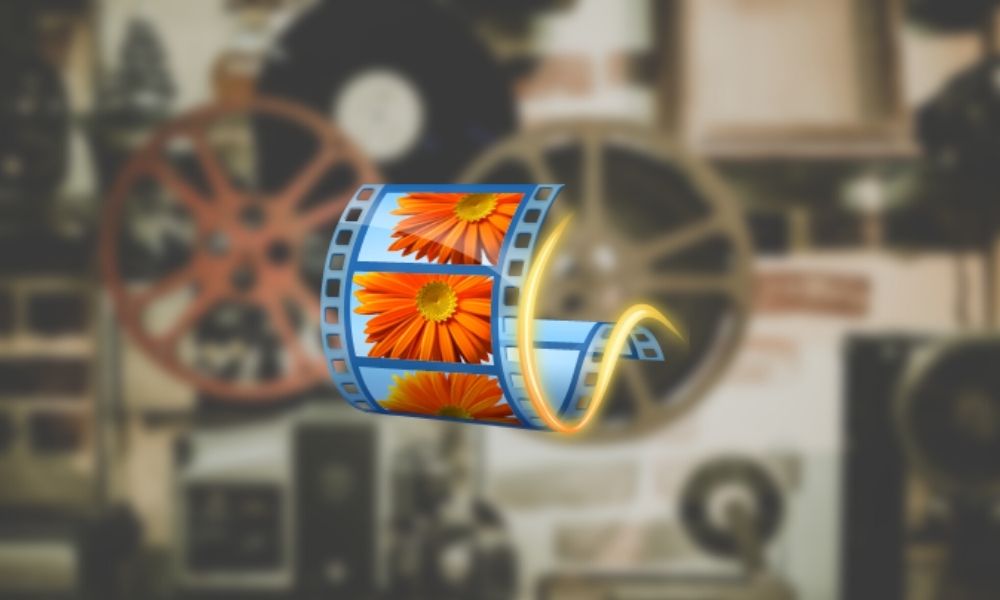Table of Contents
The modern world is full of photos, videos, and everything else of this nature to keep ourselves relevant. Many video editing software have come to light over the years, and several manufacturers, developers, have brought their own animation to the table. One such effort by Microsoft was known as Windows Movie Maker back in the day. It used to boast a good number of features in its time, but this software is long outdated, having come out 20 years ago initially.
Present-day, the demands of consumers and video-making experts, have expanded, and something as archaic as Windows Movie Maker is just not going to cut it for most people. This is why we are forced to pursue working alternatives to this once-glorious video maker. But, unfortunately, even if you wanted to try Windows Movie Maker on your Windows 10, you just cannot because Windows Movie Maker has been discontinued since 2017.
Windows Movie Maker alternatives
Therefore, this article will tell you about some excellent alternatives for Windows Movie Maker with even better features. So let us start right away.
Avidemux
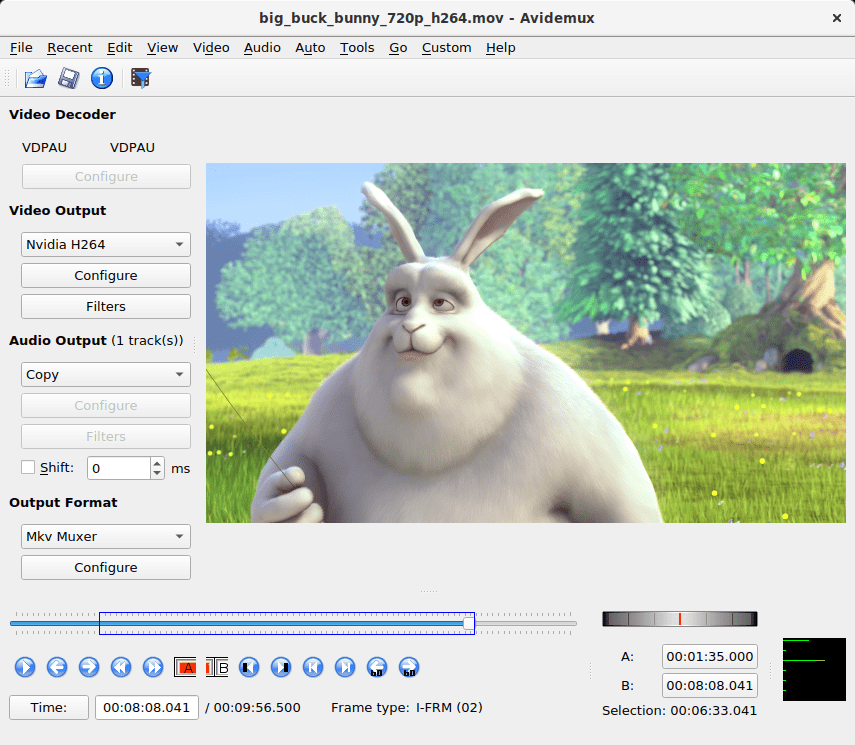
Avidemux
The first alternative for Windows Movie Maker is Avidemux that differs in the unique respect that it is entirely open-source. Having this functionality means that you can easily modify the source code of this application to incorporate features of your own and customize the interface to your heart’s content. However, Avidemux is not an advanced video-making tool but rather something to get beginners started with.
If you like applications with a simple and user-friendly interface, Avidemux is the right stop for creating and editing your videos. As far as diversity in file formats is concerned, Avidemux is compatible with many different types of file formats, and some of those are ASF, MP4, AVI, etc. The best thing about this application is that it’s completely free.
You can download this app from this link.
VideoPad Video Editor
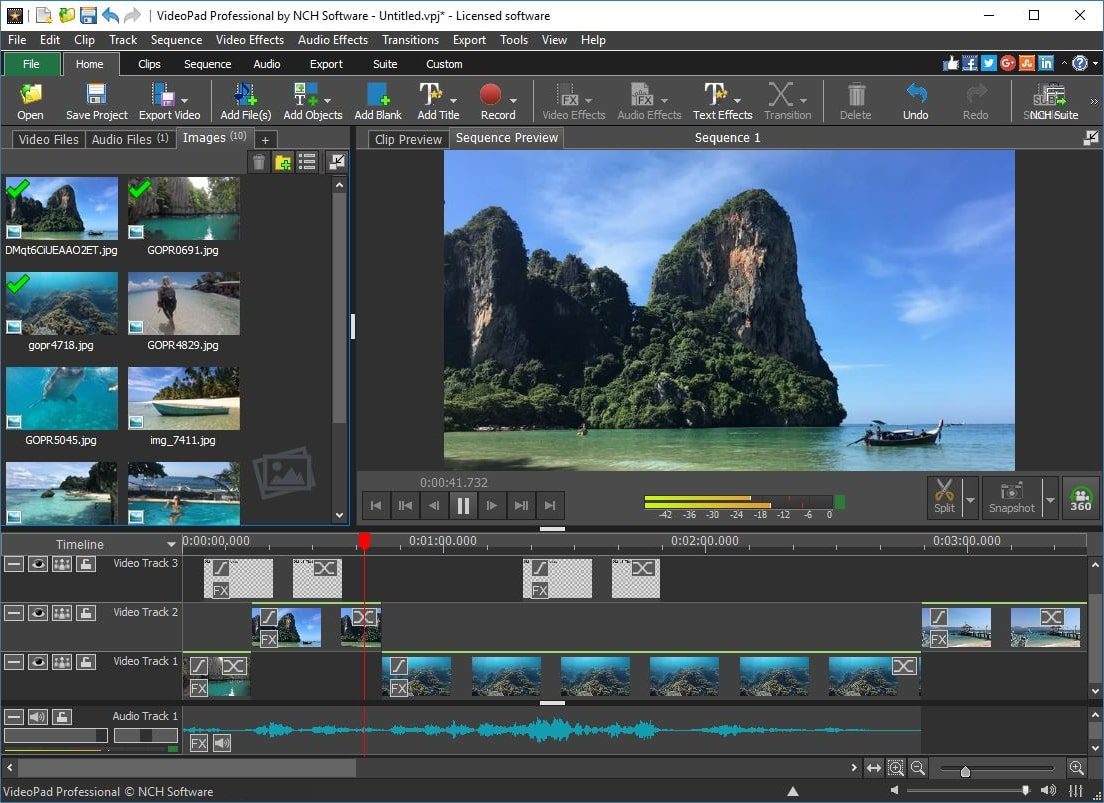
VideoPad Video Editor
If you want a more advanced video editor to help you make fascinating videos and put multiple videos together, VideoPad Video Editor is a great option. The interface is a step up from Avidemux and is quite fast. There are also more than 50 transition effects to help you create attractive videos and edit them easily using the flexible capabilities of this video maker. This application also has many audio and video effects to beautify your creations. Some of them include motion blur, zooming and panning, rotating, cropping, cutting, and filter applications.
For audio effects, there are distortions and transitional effects such as fade-in and amplification. Since there are many features to try out in VideoPad Video Editor, you’re not going to understand how to operate this application all at once fully. It will take time to get used to it and the feature-rich interface, but once you spend some time learning, you will surely make awesome progress with VideoPad. We highly recommend using it in place of Windows Movie Maker to get a touch of a modern video editor.
You can download VideoPad Video Editor using this link.
Ezvid
Ezvid is a great video editing app and a perfect alternative for Windows Movie Maker with even better features. The main function of this software is to record the screen, and then later you can edit the recorder video as per your needs but not only this, you can also add video from your hardware for editing. Because of its very easy-to-use interface, even beginners can take benefit from this app without any help. If you enjoy recording your gaming sessions, then the screen recording feature will come in quite handy.
To speak about some of these video editing tool features, there is an option that lets you add background music to your videos. While this is a favorite among video editing enthusiasts, a feature that lets you add color effects to your videos is also well-liked among the community. Consistent updates and regular tweaking has made Ezvid a reliable platform to work on. Bleeding-edge features such as voice synthesis, speed control, facecam have been recently added to make this application stay up to speed. Ezvid uses your computer’s processing capability to generate razor-sharp, high-resolution videos that settle for nothing less than the best.
You can download this app from here.
ShotCut
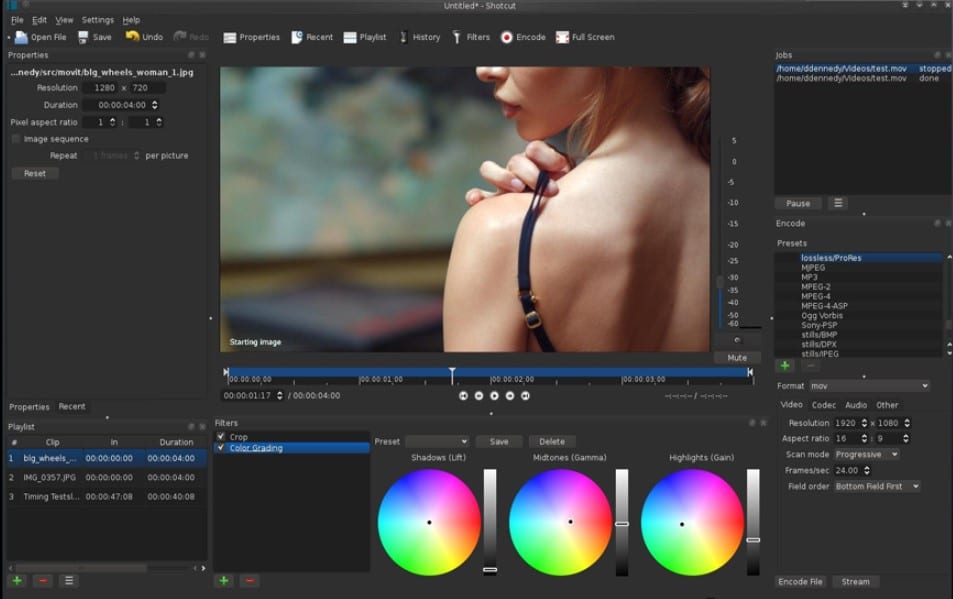
Shotcut
Another remarkable Movie Maker replacement that is popularly known is called ShotCut. ShotCut has an interface that is artistically designed. Still, for beginners and newcomers to the field of video editing, the absurd number of features and the interface itself can get quite difficult to understand at first, just like VideoPad Video Editor that we have mentioned above. With that being said, you can still get the basic features right off the bat when you first use ShotCut. There is the traditional timeline area where you can cut or crop your video and set dedicated start and endpoints, along with a specific area to add filters.
One of the best parts is that ShotCut is free for the most part – the majority of premium-class features are already free to use and do not require any additional purchase. In addition to that, ShotCut is an open-source application that allows you to customize it freely without any hassle. Therefore, we highly recommend ShotCut if you do not want to purchase a video editor but are looking for a unique experience that differs and matches with Microsoft Movie Maker.
Click here to download ShotCut right now.
OpenShot Video Editor
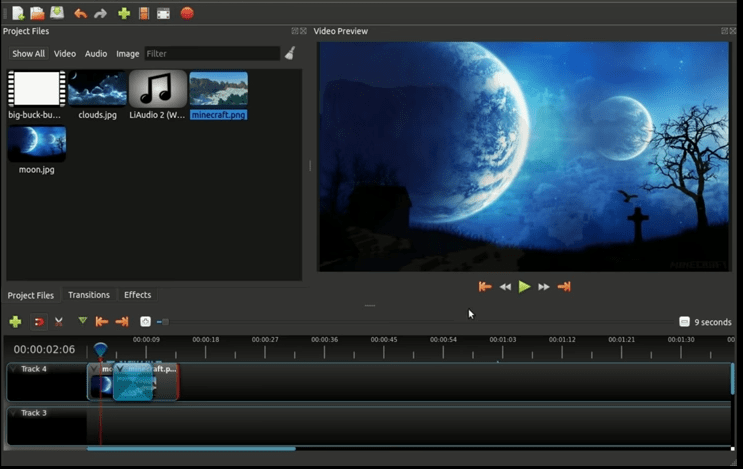
Openshot
A powerful replacement for Microsoft Movie Maker is OpenShot Video Editor, which packs several great features to help you take your videos to the next level without learning video editing thoroughly. In addition, it is available on multiple platforms and comprises an extensive number of features, such as tutorial creations, multiple language support, animations, transitional effects, trimming, and layering.
OpenShot Video Editor is much easier to use than its counterparts mentioned above. It also has a special feature called Razor Tool that lets you cut, slice, trim, and split your videos in a matter of minutes. The interface is loaded with features, but they’re not arranged so that a beginner would have difficulty understanding. Instead, anyone can get the hang of the catchy interface without having to spend a lot of time learning the ins and outs of video editing. It’s much more advanced than Microsoft Movie Maker, and we really hope that software like this will do a lot more than fulfill and satisfy your video-making requirements.
Conclusion
In the age of today, video making is a grossing business. It doesn’t matter if you are a school-goer, a teacher, or someone who has to work in an office all day. Video editing is a skill that all of us should have to a basic extent. Dwellers of the Microsoft ecosystem were used to Microsoft Windows Movie Maker as their primary tool for video editing. Still, since that is out of the picture now, the need for alternatives solutions is at a high.
Therefore in this article, we have talked about five of the best alternatives for Microsoft Movies Maker that you can download right now to get started with effective video editing on a day-to-day basis. We hope that this article will be helpful for you.