Table of Contents
This guide covers everything you need to know before shopping for a gaming PC, from the best processor and graphics card to the ideal monitor size and resolution. So if you’ve decided to play your favorite video game on an Ultra HD screen or you’re ready to dive into the world of Virtual gaming, the first thing you’ll need is a gaming PC.
From amateur gamers to professionals, gaming PCs are the first choice of every gamer as they are easily customizable and offer a great gaming experience. Also, they provide dual functionality of both home computers and gaming desktops. Like home computers, they let you edit, save and organize your files and allow internet surfing. While, as gaming desktops, they can handle heavy games and live video streaming with their powerful hardware.
And, besides all these advantages, gaming PCs are much affordable than their counterparts. That means you can have the same amount of fun playing on a gaming PC as you would have on an overly priced gaming console.
With that being said, setting up a gaming PC for the first time can be a challenging task. You are confused between umpteen PC options and unaware of the minimum RAM requirements and ideal resolution to support a smooth gaming experience.
If you can relate to the above statements, don’t worry because we have got you covered. This guide features an extensive list of components and features you should consider while shopping for a gaming PC.
So, read the complete guide before making a huge investment in a new gaming system to save yourself from buying a substandard gaming PC.
The key components of a gaming PC
1. Processor
Since all heavy games demand super-fast processing speed, gaming PCs incorporate a powerful processor to boost gaming performance. So, whether you built a gaming rig or buy one, the processor is the main component that will decide how fast your PC will work in different software.
When choosing a processor, the first thing to keep in mind is the number of cores. A CPU can have a minimum of 2-core and a maximum of 16-core. For most games, a Hexa-core processor is enough to provide a decent gaming performance. However, if you are running low on budget or new to virtual gaming, you can play games on a four-core processor.
You might encounter processor compatibility issues with few games when running a PC on a quad-core processor. Nonetheless, it’ll work the best for many games.
Since Intel and AMD both manufacture the finest CPU for gaming, picking the right one for your system might be an overwhelming task. Below, we have discussed the key features of both processors to help you choose the best processor for your gaming PC.
Intel
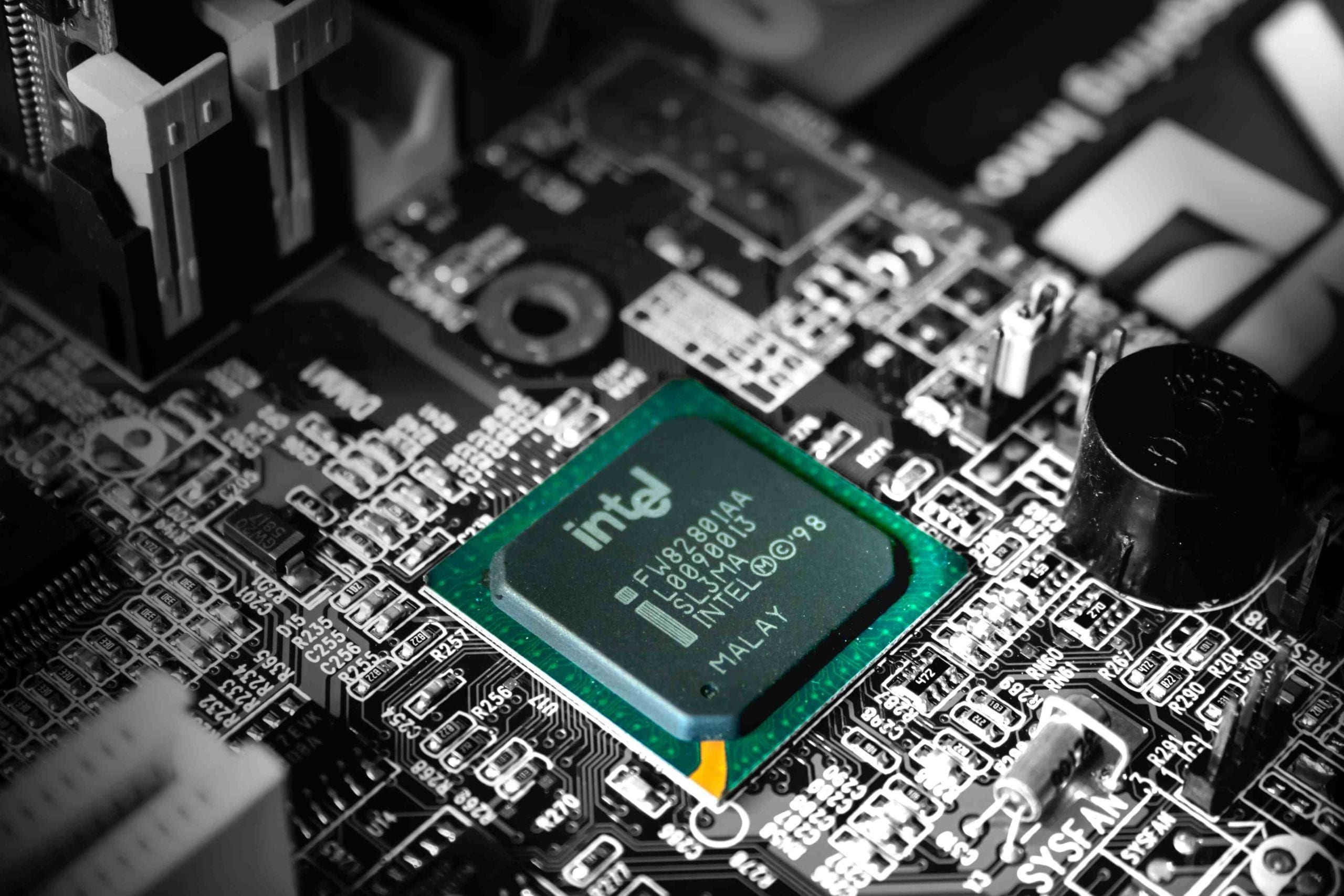
Intel Processor for a gaming PC
Intel processors offer improved gaming performance compared to AMD processors owing to their superior single-core performance than AMD. So, if budget isn’t an issue and you want a super-smooth gaming experience, we highly encourage you to go for Intel processors.
For moderate gaming, you can choose between Intel i5 – 10600K or Intel i5 10400F. The first provides solid gaming performance, while the second is a more budget-friendly option.
Furthermore, Core i9 10900K is the best choice for intense gaming sessions and professional gamers due to its good over-locking potential.
Although Intel processors are pricier than AMD processors, their high performance justifies their high price.
AMD
The AMD CPUs give a tough competition to the Intel CPUs since they provide multiple cores and more cache than Intel CPUs. Also, as they come at a reasonable price tag, they are the preferred choice of many gamers.
So, if you choose an AMD CPU, you can opt for a gaming PC with AMD Ryzen 9 5900X processor. It comes with a 64 MB cache and 4.8 GHz boost speed. Moreover, AMD Ryzen 5 5600X with a decent RAM (32 MB) and boost clock speed (4.6 GHz) also makes an excellent choice for a gaming PC.
2. Video Graphics Card

Once you have decided on the ideal processor for your gaming PC, it’s time to ponder over the next major component – the graphics card.
All gaming PCs need a dedicated graphics card to improve the visual quality and run games at the highest resolution. A good GPU maintains a smooth frame rate throughout the video and avoids video interruptions due to graphical lag. Additionally, a graphics card also enhances the overall picture quality and aids in video editing.
Nowadays, Nvidia and AMD GPUs have taken up the graphics card market because of their high fps and brilliant graphics.
Let’s have a brief look at the performance and price of each card and decide which one you want for your gaming PC?
Nvidia
Nvidia offers a wide range of GPUs at reasonable prices and delivers optimal performance and top-quality images. Therefore, if you are a beginner gamer with a small budget, the Geforce series graphics card will give you the best results. Some recommendations include GTX 165, 1660, and Nvidia 1050 Ti.
However, if you want to play at maximum fps and watery graphics, premium Nvidia GPUs like RTX 2070, 2080 founder series make a great choice.
Besides all these graphics cards, the newly launched RTX founder 3080 series also provides the best 4k gaming experience. The best thing about these 3080 series GPUs is that they have a powerful, quiet, and cool operation that allows video gaming without any distractions.
AMD
The best graphics cards are not limited to Nvidia, but AMD Radeon series GPUs also give a fierce and unmatched graphics performance. The top choices include RX 570, 580, and RX 5500 XT for light gaming and RX 6800 and 6800 XT for moderate gaming.
However, remember that you will not achieve the same fps results with AMD as with an Nvidia graphics card. So, if you are looking to build a powerful gaming PC, then AMD GPUs might not be the best option. Nevertheless, for a budget-friendly gaming rig, AMD does deliver a decent performance.
3. Internal Storage
Besides other components, the internal storage of your gaming PC also plays a crucial role in deciding its speed. For this, you can choose between two widely available storage devices, HDDs and SSDs. Additionally, you can buy a gaming rig with modern and more compact storage devices, M.2 SATA or M.2 NVMe.
HDDs
Developed in the ’90s, HDDs were the first storage technology available in the market. The traditional hard disk drives store data on movable disks, which means the faster a disk moves, the faster data processing, and storage will be.
HDDs offer the combined benefits of affordability and more storage capacity than the later released storage devices. However, as they require continuous movement for data processing, they are less durable than their counterparts. Also, they run much slower at a speed of 250 MB/s, making them the worst choice for a gaming PC.
SSDs
Today, SSDs make the major portion of storage devices in the market due to their ultra-fast speed and durability. They process data at a flash speed of 500 MB/s and significantly reduce the boot time and load time.
Since they are highly in demand and ideal for gaming, nearly all gaming PCs come with SSDs as storage devices. We recommend you to look for a PC with a 1 TB SSD as it will run and save your favorite gaming titles effortlessly.
M.2 SATA and M.2 NVMe feature a highly compact design and transfer data lightning-fast speed. However, they are expensive as compared to SSDs and deliver the same SSD-like performance. So, if you have a big budget, you can look for a PC with SATA and NVMe as storage devices.
4. RAM
What could be worse than a lagging computer while playing your favorite games? RAM plays an important role in determining how well your PC performs when multiple tasks are run simultaneously. Therefore, the more RAM your system has, the more smoothly it will load multiple programs together.
Generally, 8 GB RAM is enough to play most of the games without stuttering. Some famous games supported by an 8 GB system include Mafia 3, PUBG, and Rise of Tomb Raider.
However, if you have multiple or heavy background apps running alongside these games like Adobe Photoshop, your PC might not be able to carry out those applications effectively. To cater to situations like these, we suggest you get a 16 GB RAM gaming PC or buttery smooth performance.
5. Cooling System
A gaming PC without an appropriate cooling solution will result in low durability and reduced lifespan.
Since continuous and lengthy gaming sessions overheat the system, it induces lagging and tearing. Hence, buying a gaming PC with a proper cooling system is inevitable to minimize this overheating problem.
Nowadays, gaming computers come with advanced water-cooling technology that uses water as a medium for dissipating heat. Moreover, cooling fans also make a great and cheaper cooling alternative if the continuous fan noise doesn’t bother you.
6. Upgradability
After buying a gaming PC, you might want to upgrade it later. However, if the existing processor doesn’t support the new graphics card, your PC wouldn’t deliver the best results. Hence, upgradability is a crucial factor to consider before getting a gaming system.
Motherboards are the center of connection for all the other components. They are socket-specific and cannot work for every processor or any other hardware. So, if you want to upgrade your current processor, the system’s motherboard must support the new processor, or else it wouldn’t work.
Similarly, if the new display ports are not compatible with the existing motherboard, it will severely limit the upgradability.
Choose the monitor wisely
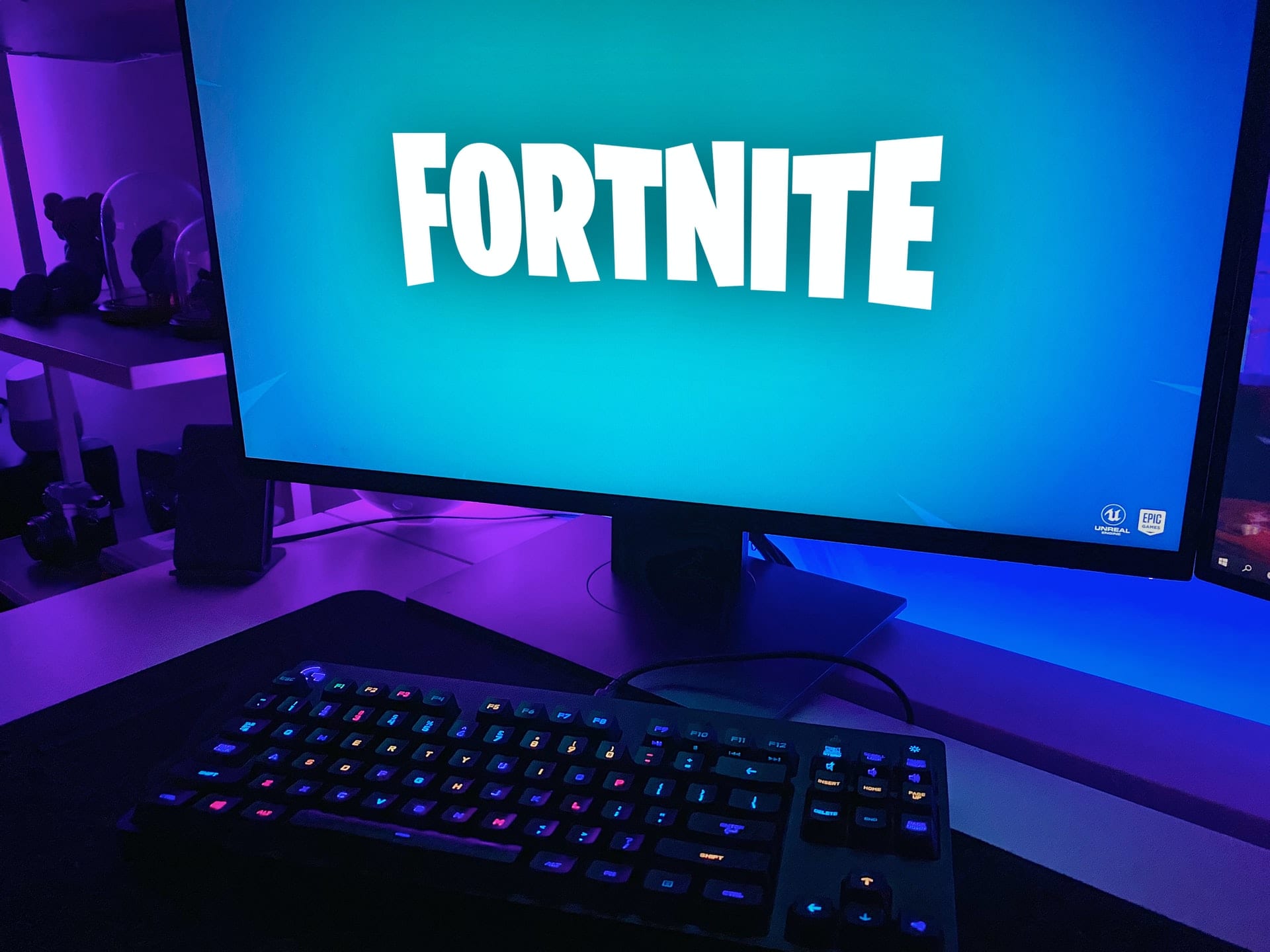
Gaming Monitor
A monitor is essential gaming peripheral that lets you visually interact with the game and ultimately decides the overall gaming experience. So choosing a gaming PC with a top-of-the-line monitor is as important as other gaming components.
Here are the few things that you should look for in a monitor when shopping for a gaming PC:
1. Monitor size
The first important thing to consider in a gaming monitor is its size. The bigger the monitor size, the bigger will be the viewing area. And, the better will be the visuals. However, this theory doesn’t work for every gamer because the viewing area majorly depends upon the distance between you and your gaming PC. And, a close distance with a large monitor means your peripheral vision will not cover the corners of the monitor. Hence, it’ll be uncomfortable for you to play on a large monitor.
So, if you have a habit of sitting closer to the gaming PC while playing, we recommend a 21” or 24” monitor. Moreover, if you sit at a significant distance from your PC, we advise you to invest in a 27” monitor.
2. Resolution

1080p Resolution
Monitor resolution, in simple words, determines the image quality that is displayed on the monitor screen. With higher gaming resolution, you will get clear and smooth visuals. Also, high resolution increases the viewing area in the game and lets you explore more of the gaming world.
However, with all these benefits, gaming on higher resolutions would require more processing power. And, without a powerful processor, you will be unable to play at maximum screen resolutions.
Below we have discussed what do different resolutions terms mean and which monitor resolution is best for gaming:
Full HD (1080p)
In addition to the minimum resolution for any video game, 1080p is also the most used resolution for gaming. Although it works well for most games and offers a vivid display, it isn’t the best resolution for a gaming PC.
Quad HD (1040p)
A Quad HD monitor makes an excellent choice for gamers who want to enjoy glorious 2k game visuals without draining the GPU. It delivers a significantly smooth video quality compared to the 1080p monitor. Furthermore, it works well on an inexpensive graphics card, unlike the 4k display.
Ultra HD (2160p)
An ultra HD monitor provides double the image quality and produces more detailed visuals than a 2k monitor. However, as said earlier, you will need a powerful graphics card to support the seamless 4k graphics.
3. Response time
Response time refers to how quickly your PC display can change from one color to another. And, while gaming, this change of color should be lightning fast as slower response times result in blurred images.
Therefore, for a gaming PC, this response time should be as low as possible. The ideal response time range for gaming monitors is 5 ms, which means the color transition will take five milliseconds to complete. Typically, the lesser the response time of the monitor, the more expensive it will be.
4. Monitor refresh rate
Refresh rate is the number of times a monitor screen refreshes to load a new image/display per second. That means a 144 Hz monitor will refresh 144 times in a second.
Buying a monitor with a high refresh rate is always a great idea as it offers more clarity and improved motion visuals. Nonetheless, a high refresh rate monitor requires a high investment.
For a gaming PC, a budget monitor with 60 Hz will work fine for steady games. On the other hand, for games that require continuous movement like PUBG, 120 or 144 Hz refresh rate is enough to enjoy realistic gaming visuals.
5. G-SYNC and FreeSync technologies
Adaptive sync is a technology that offers a quick adjustment between the monitor refresh rate and frame rate to allow gaming without any lag and judder.
The game transitions to lower graphic settings when the monitor refresh rate doesn’t match the game frame rate. Hence, it causes broken images and tearing.
For this purpose, adaptive sync features two adaptive technologies, namely G-sync, which is from Nvidia, and FreeSync from AMD.
Gaming Monitors with G-sync technology delivers optimum video quality and supports a maximum refresh rate of up to 240 Hz. Furthermore, this incredible refresh rate is compatible with the G-SYNC graphics card. Therefore, monitors with G-syn technology are free from all kinds of lagging and screen tearing issues.
The FreeSync technology, when paired with the FreeSync graphics card, provides a fluid-fast gaming experience with zero broken frames at any refresh rate.
The primary difference between these two technologies is that G-sync-equipped monitors provide more dynamic adjustments than their counterparts. For this reason, monitors with G-SYNC technology are more expensive compared to those with FreeSync technology.
So, if you are looking for an affordable gaming PC, it’s better to go for FreeSync and save some bucks. However, if you want to buy a future-proof gaming PC with premium features, a G-sync monitor is what you should get.
Conclusion
Buying a gaming PC is the best way to avoid the hectic task of component-matching and put them together as you would when setting up a gaming PC on your own. The only thing you need to do is list the specs you want in your ideal gaming system. For the best part, you can trust the internet to find out which gaming PC offers your desired specs.
Remember, you are buying a gaming PC for yourself, so it should take care of all the things that matter most while gaming. We recommend that you invest the most of your budget in major gaming components like CPU and GPU. Because these components have a huge impact on how fast your game loads and how well it performs visually. Other than that, you can look for whatever you want in your new gaming partner according to your budget.
