Table of Contents
Microsoft had scheduled a promising Windows 11 Launch event today on June 24, and by going through all of it, it seems that this new, reinvigorated operating system really is the “Windows of Tomorrow.” The creators have talked about the highlights of Windows 11 in the 1-hour session that took place today, and we were able to catch the most encouraging features that this brand new OS will offer.
Continue reading to find all about the best features revealed in the event.
Windows 11 New Features
Refined User Interface
The first obvious but massive change is the user interface of Windows 11 that will come off as something to watch out for. According to the Microsoft spokesperson, this operating system intends to build its users’ space where they can learn, create, play, produce, and connect in all-new ways.

Start Menu
We’re going to get redesigned themes, a Dark Mode that’ll perform better than ever, and a highly smooth overall experience. Windows 11 is expected to be modern, fresh, clean, and beautiful right from the Lock screen to Windows Hello.

Redesigned Themes
The new “Start” menu with its simple center layout is optimized for fast results. Quoting the Microsoft representative, the interface puts “you at the center.”
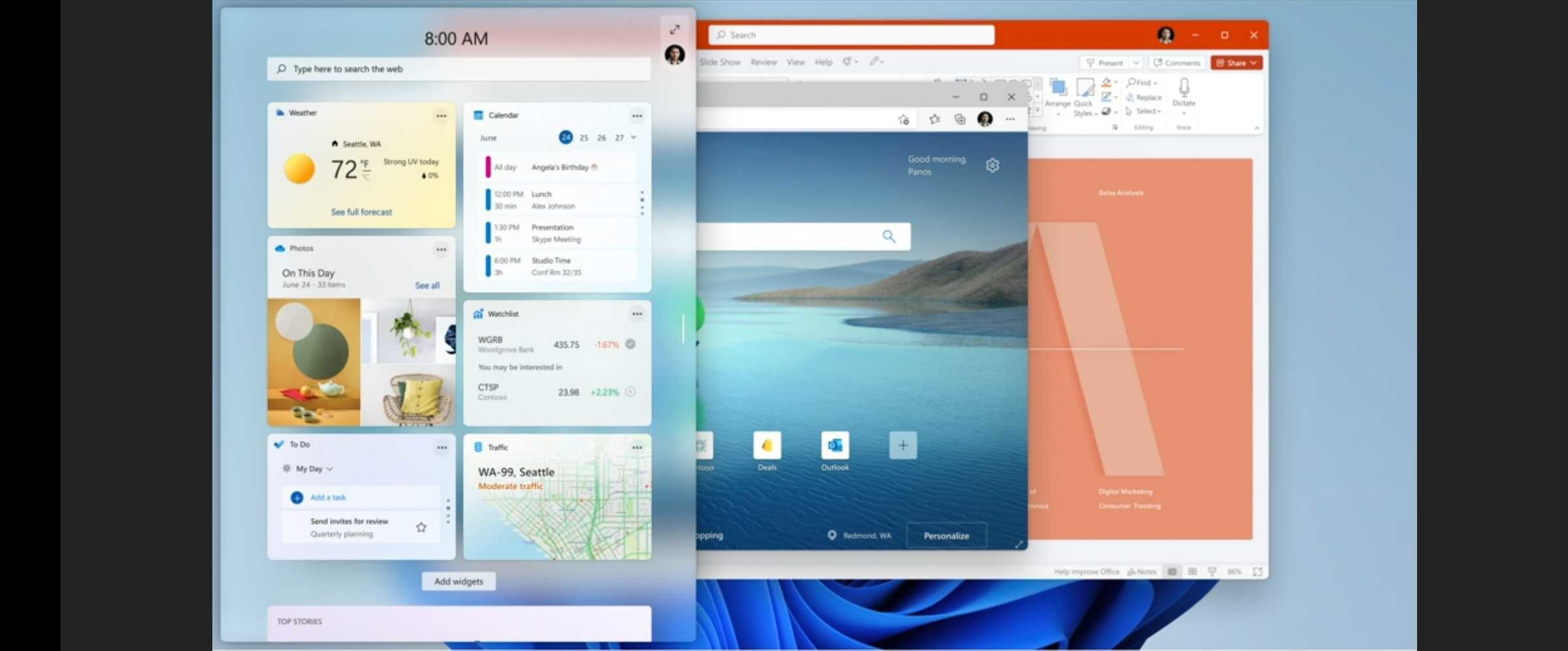
Transparency Feature
It seems that Windows has prioritized heavily on small details. No matter how small, the particulars matter, and this is why the Microsoft developer team obsessed over every pixel in making Windows 11. Small-scale yet catchy new interface features, such as the way the light moves over the icons, the colors, and the textures, all appear to conform to this new operating system’s elegance design-wise. As mentioned earlier, the themes have been redesigned, and each one has been tuned to suit the user’s preference.
On Windows 11, there are going to be rounded corners around each product. This enhances usability, right along with the softer visuals that come to life whenever you click on an application to open it.
Windows Widgets is another very promising feature that we’re going to talk about in-depth a bit ahead. Still, the transparency allotted on this feature is a heavy part of the Windows 11 user interface. When apps open over each other, everything is easy to be picked out thanks to the transparency functionality. Again, attention to detail is something that Microsoft has not compromised on this time.
The whole idea is to incorporate calmness when you’re browsing Windows 11. So that is why this system is going to feel, look, and behave something entirely different than Windows 10.
Faster Updates
In this event, Microsoft has claimed that Windows Updates are going to be 40% smaller. This comes in response to their efficiency as they happen in the background.
In the end, the product consumes less energy and has more battery life stocked up for the rest of the day.
Adaptability
Windows 11 is perhaps the most interactive and productivity-oriented operating system to date. Multiple new upgrades make it more adaptable than ever. Microsoft has explained this in the terms that if you’re reading news on a website on your phone with your Microsoft account logged in. You’re going to see the same web page on your Windows 11 desktop later.
It’s cloud-powered to serve you the documents you need. Therefore, the connectivity is unrivaled here. You use your phone and get everything on Windows seamlessly.
If you’re using a 2-in-1 device, the Windows experience will stay the same no matter if you detach the keyboard. Everything is refined for touch, keyboard, voice, and even pen. Windows 11 also uses specialized haptics. The pen will have you feeling vibrations and everything that follows.

Enhanced Voice Typing
The operating system automatically adapts to the way you input the touch, type, and use your voice. There’s even a small-scale keyboard in the tablet mode of compatible devices.
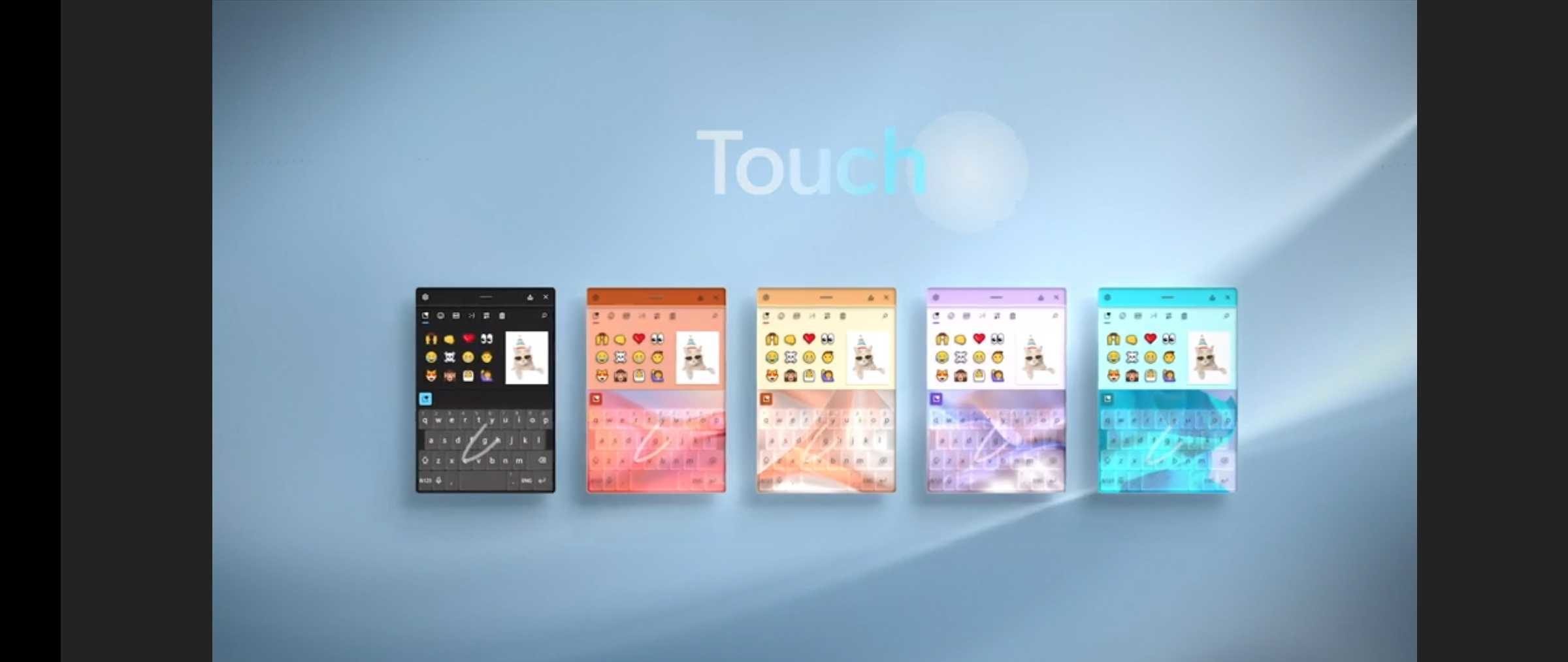
On-Screen Keyboard With Haptics
Snap Layouts
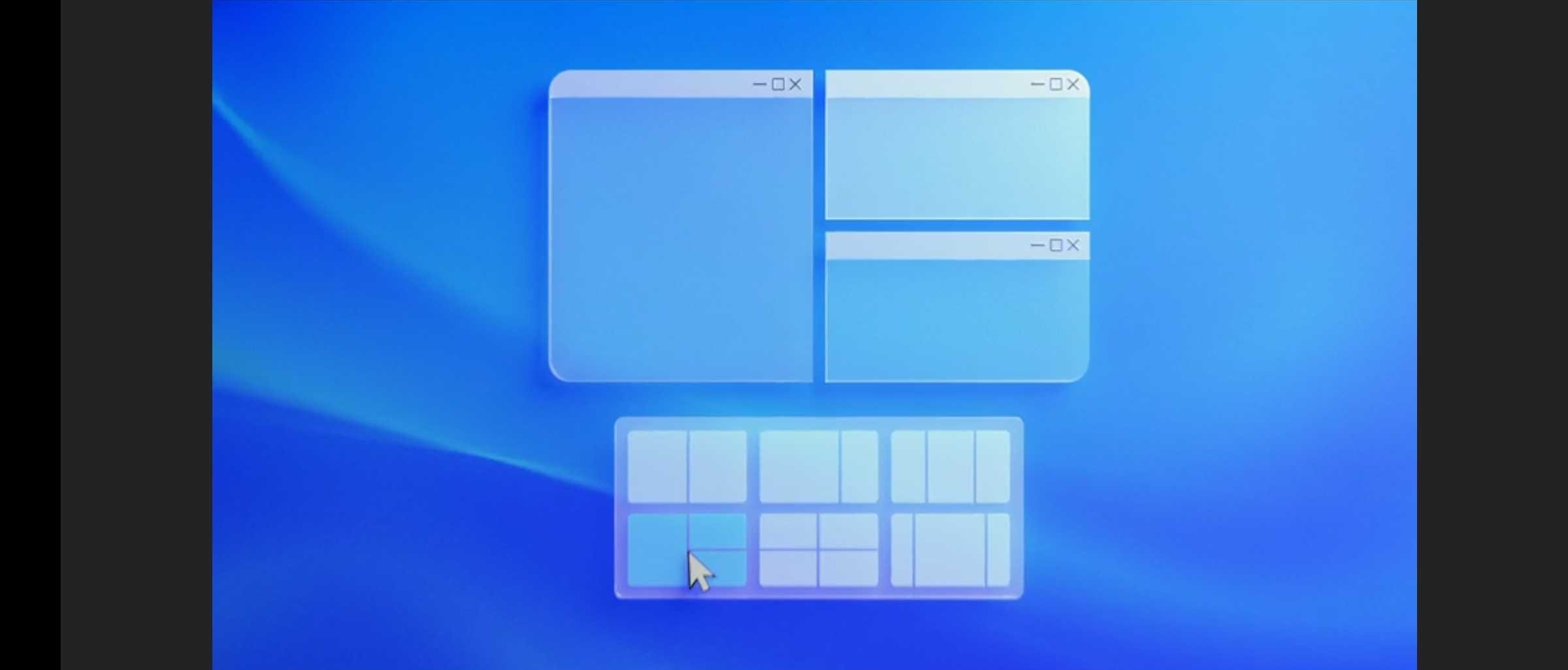
Snap Layouts
Snap Layouts is another exclusive Windows 11 feature that makes it possible to increase productivity levels like never before. You hover over to the “Minimize” button on your window and find several ways to change the layout of your window. On a single screen, you can have three-four windows all arranged together smoothly to help you get lots of stuff done on time. You can sort and switch between your tasks comfortably. Also, you get the ability to snap two applications side by side. Each layout is tailored to the size of your screen, and there are multiple layouts for better productivity. The main purpose of this feature is to make complexity as simple as possible.
Snap Groups
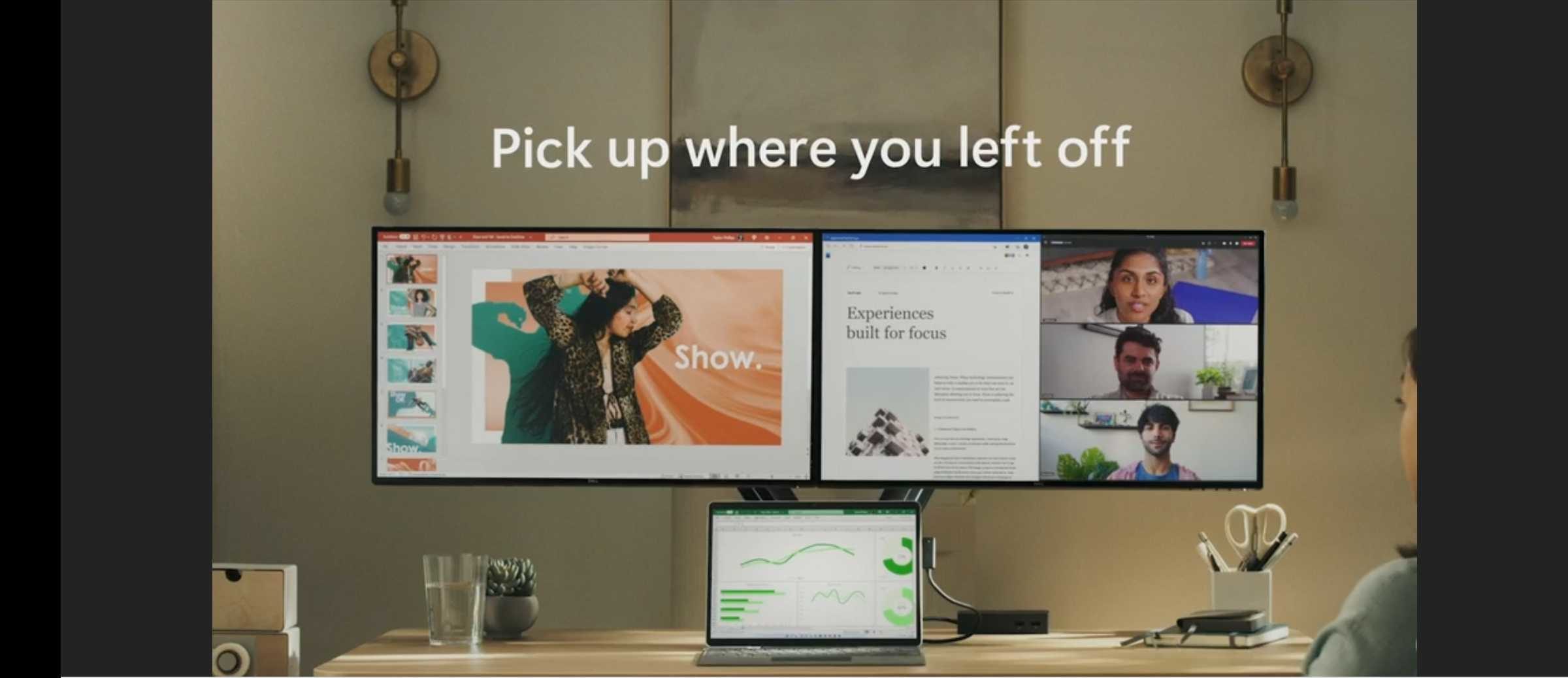
Snap Groups
Microsoft has proposed a great solution to all those times when we are focusing on work, and suddenly, a personal email pops up, and you’re forced to deal with it. However, things do not have to be messed up when you resume working again. Normally, you have to remember yourself at what exact point you were and continue from there.
This is where Snap Groups comes in – a collection of remembered apps no matter how long you stay away from your computer. Using Snap Groups, it becomes effortless to find what you need. This is Microsoft’s next-level task-switching ability. You can relax, do whatever you need to, then get back to working using Snap Groups’ new docking and undocking features.
Windows Widgets
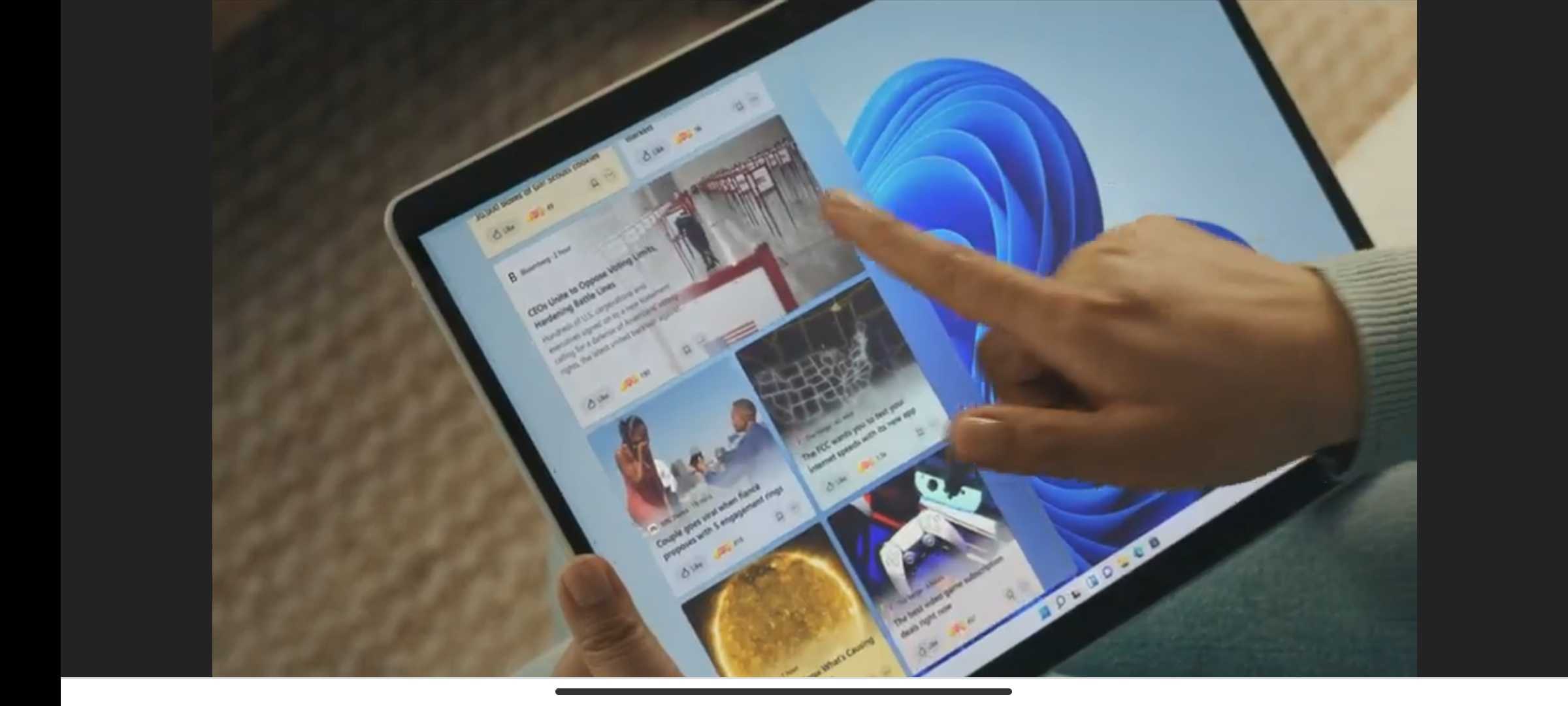
Windows Widgets
Another latest feature that’s first introduced in Windows 11 is Widgets. Think of this as a beautiful sheet of glass, serving you curated content in the form of a personalized feed. Widgets slide over your desktop and offer you all the latest in your interests. Popular topics include gaming, local news, tech, esports so that you can stay up-to-date.
Vertical Tabs Feature in Microsoft Edge
Although this relates to the special Microsoft browser and not the operating system we’re talking about right now, it’s still worth mentioning. Microsoft Edge will now include a function that will allow users to view tabs vertically instead of the original horizontal, more complicated method that got even more complex when working with a lot of tabs opened.
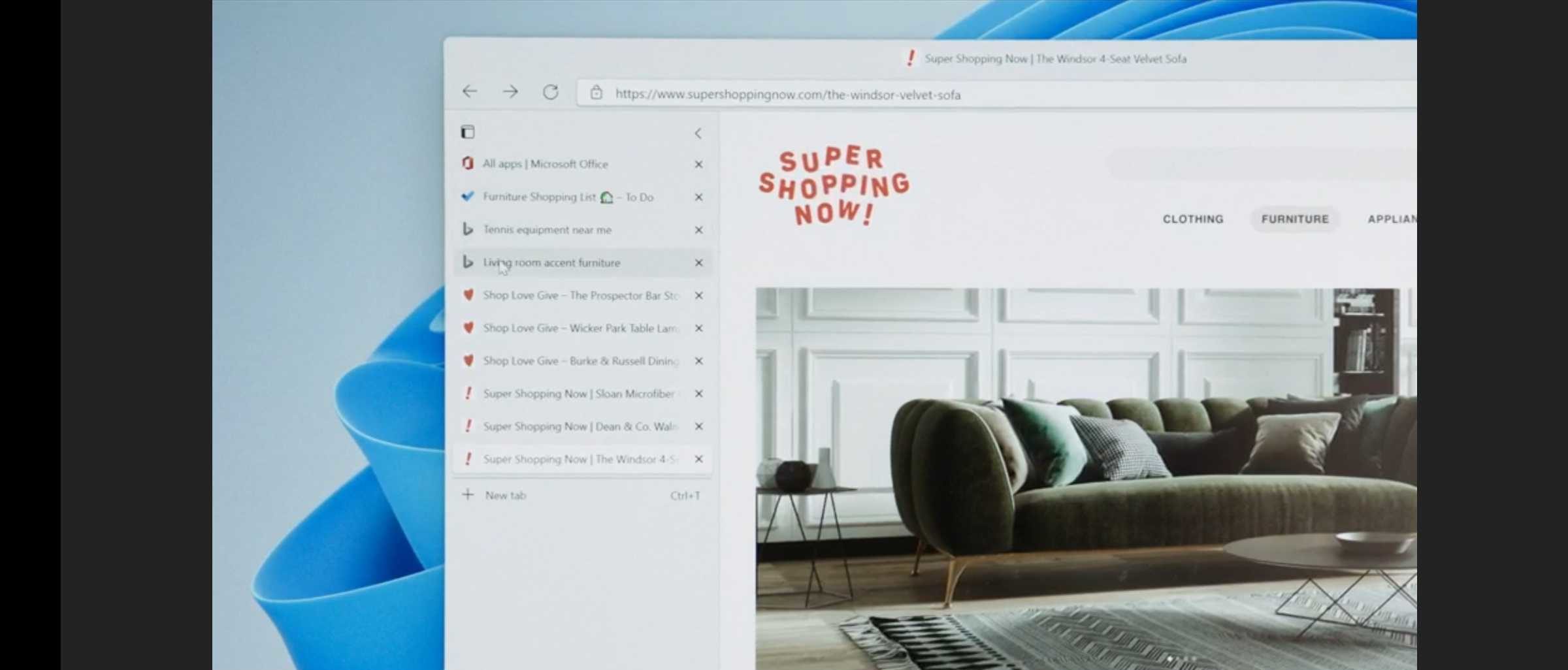
Microsoft Edge Vertical Tabs
All New Microsoft Store
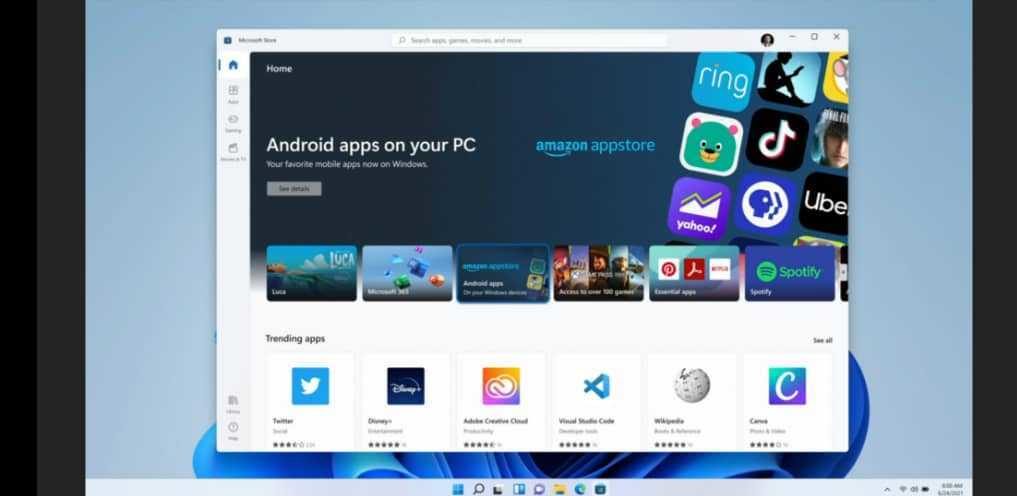
New Microsoft Store
The Microsoft Store has been given a complete overhaul. It’s now faster, smoother, and boasts a rich user experience. The “Entertainment” tab on Windows 11 has been redesigned to offer more versatility to users. Searching for stuff is now much easier. The upgraded Microsoft Store was not available in the leaked Windows 11 version, but we’re glad to see it going live today.
What’s more, is that the Microsoft Store isn’t just for people to download games from. It’s for developers as well, and now, it’s easy to create with Microsoft. The company announced that developers will find it uncomplicated to develop and get their games on the Microsoft Store. More information is provided in the developer’s event that followed next.
Optimized for Gaming
Windows 11 will be the best operating system for gaming, at least that’s what Microsoft has told us. Looking into the reasons why it’s clear that this company has stepped up its game. Let’s look into what is going to deliver the best Windows 11 gaming experience yet.
First up is graphics. Games look better than ever due to Auto HDR. There was a demonstration in the event where The Elder Scrolls V: Skyrim was compared side by side with Auto HDR turned on and off. There was a day and night difference, and it seems that this newfound capability will come in very handy. Skyrim was released more than ten years ago from today, and Auto HDR made it look quite nice. With that said, over a thousand games will be automatically enhanced on Windows 11. Some of those include DOOM 64 and Rocket League.
Next up is speed. A feature called DirectStorage has been introduced. This makes for quick asset loading without bogging down the GPU. Games will be specifically configured to perform better than ever.

DirectStorage
The third and final reason is games. Without something to play in the first place, no platform can thrive. The next section is going to talk about this topic separately.
Xbox Game Pass Built-In

Xbox Game Pass on Windows 11
Xbox Game Pass is going to be built right into Windows 11. You will be able to play the highest-fidelity games on all of your Windows 11 PCs. In addition, seamless playability will be enabled across all devices. Everything is going to perform in a very refined way. Xbox Game Pass is a subscription service that has over one hundred top-quality games. What originally started on the Xbox One has stretched to PC as well, and here is Windows 11 taking full advantage of it. The Game Pass application will make it easy to buy games with a single click.
Android Applications Coming to Microsoft Windows
This pleasant surprise came by the end of the virtual session. It seems that Android applications are on their way to Windows 11. These apps would be integrated into the Start menu or on the Task Bar – in any manner you’d please.
Android applications would become discoverable through the Microsoft Store using the Amazon Store. Integrated apps such as these bring forward the best Windows 11 experience through an open channel.

Android Apps on PC
Conclusion
Windows 11 has just gone live, and we’re very excited to see what the future holds. As Microsoft CEO Satya Nadella spoke at the end of the event, “This is the first version of a new era of Windows.” In this article, we’ve talked about all the promising and good-sounding features that were explored in the event today. In our opinion, we have seen some great innovation in this new generation of Windows. We have personally liked how the interface has become so fluid and smooth, as shown in the event. Apparently, a lot more is going to come once Windows 11 is rolled out to everyone. Please let us know which feature you’ve liked the most down in the comments section!
