Table of Contents
Computers, PCs, laptops— all have become the devices of choice for billions of people around the globe for work purposes. Those involved in corporate affairs and multinational businesses know that almost all work-related dealings occur on the internet. Furthermore, we need suitable software to handle our work requirements and allow the enterprises to conduct business. This is where Microsoft has come forward with a top-of-the-line solution by introducing Microsoft 365 and Office 2021.
The problem is that both of these individual software share many similarities but differ pretty significantly. This is where a typical person starts to scratch their head in confusion, wondering which one to use and work with regularly. We at Windows Pixel have been in a similar situation before, so that’s why we decided to write this article and describe both Office 2021 and Microsoft 365 to users. This is to make sure that users can conclude and acknowledge the differences between the two.
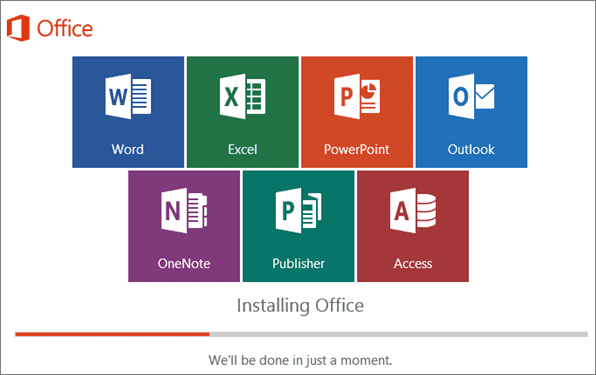
Microsoft Office Installation
Office 2021 vs. Microsoft 365
Therefore, let’s begin this article with each of the software’s descriptions first.
What is Office 2021?
First things first, Office 2021 is one of the platforms that come directly from Microsoft Office. However, this following line is what’s all the fuss is about. Office 2021 is a product purchased once, similar to how you would buy something off of Amazon, and it gets delivered to you. So think of Office 2021 in identical terms, but only switch out the physical part.
Therefore, Office 2021 is a standalone desktop productivity application that includes Microsoft Word, Microsoft Excel, Microsoft Powerpoint, OneNote, OneDrive, and other Office apps. You pay once and get lifetime access to these applications with zero hassles, but bear in mind that you will only gain access to the versions of these apps included in the 2019 version of Office.
This means that compared to the next version of Office 2021, which is supposed to be Office 2021, you won’t be getting any upgrades or new features. Instead, your applications will stay in the version in which they were purchased and installed on your computer once you buy Office 2021, which, by the way, costs somewhere around $150. You’re free to own a copy of it forever.
What is Microsoft 365?
Now that we know Office 2021 let’s talk about its other sibling — Microsoft 365. This product is a subscription-based model, similar to how you would pay a monthly fee for a service like Netflix, Hulu+, or even Disney+. Therefore, you get Microsoft 365 by paying an affordable price each month and stay as a subscriber to this service to get all the benefits of Microsoft’s best Office applications.
Microsoft 365 relies heavily on the cloud and is a cloud-based service. This means that if you subscribe to this service every month, you get to enjoy all its applications across all your devices. So, for instance, if you were working in the morning on your Windows PC using Microsoft Word, and now you’d like to make minor edits to your document and review it on your mobile phone, you can painlessly sync all your files from the computer to the mobile phone just by logging in with your Microsoft 365 account.
Cloud-based operations do have their set of perks—we’ll give it that. Another remarkable trait of Microsoft 365 is that it always stays up to date with changing conditions, so you continue to receive new features, upgrades, and updates without paying anything extra. If, for example, Microsoft developed another productivity application in recent times and you’re already subscribed to Microsoft 365, everything new will get added to your account.
What’s similar between Office 2021 and Microsoft 365?
The significant similarity between Office 2021 and Microsoft 365 is the inclusion of Microsoft Office applications like Word, Excel, and Powerpoint. In addition, both support Windows 10, 11, and macOS and receive constant security updates. As for the similarities, that’s pretty much about it. Now, let’s talk about what you came for and highlight the main differences between Office 2021 and Microsoft 365.
The significant differences between Office 2021 and Microsoft 365
Let’s see how Office 2021 and Microsoft 365 fare against each other with some direct comparisons below.
Pricing and plans
Office 2019: As we have talked about this previously, Office 2021 asks for a one-time payment, and that’s it. This means that after paying for this product once, you get to keep it forever. Office 2021’s latest version is known as Office 2021, and it costs $149.99. You can purchase it directly from the Microsoft Store by clicking on this link here. It’s labeled as Office Home and Student 2021.
The biggest advantage of buying Office 2021 or Office 2021 is that it gets you off for much cheaper than the aforementioned Microsoft 365 subscription service, but this implies only for the long term.
Microsoft 365: As opposed to the one-time purchasing mechanism of Office 2021, Microsoft 365 is a subscription-based service like HBO Max or any other streaming service that can be bought for a fixed cost every month or every year. There are two options available for you in this regard: Microsoft 365 Family and Microsoft 365 Personal. The Family edition of this service would cost about $9.99 per month or $99.99 if you were to opt for the yearly version.
On the contrary, Microsoft 365 Personal costs about $6.99 per month or $69.99 yearly. The choice is up to you which version of this service to choose. You can check out the pricing of these two plans on Microsoft’s official website. If one comes to think about it, Microsoft 365 is cheaper than the upfront payment of Office 2021, but it will get expensive to sustain and keep subscribing again and again.
Features
Office 2019: If it boils down to comparing features, then Office 2021 is pretty bare-bones. Purchasing it will allow you to get the whole experience of the classic Office applications: Word, Powerpoint, and Excel. It’s also compatible with Microsoft Teams. However, you can only install Office 2021 once on a single PC or Mac, so choose wisely in this regard.
Office 2021 is for non-commercial use and is best suited for lone individuals who don’t have any business requirements. This preferably applies to students, teachers, and other enthusiasts looking to familiarize themselves with some top-of-the-line productivity applications. However, before you go on any further, do keep in mind that Office 2021 doesn’t include the online versions of Word, Excel, and Powerpoint, and they won’t work if you’re not offline, so depending on your use case, your productivity can be hindered in this respect.
Microsoft 365: Microsoft 365 is loaded with features—definitely a lot more than Office 2021. First of all, it integrates with the cloud, and in doing so, the service lets you work on the go with the integration of Microsoft OneDrive. Furthermore, you get 1 TB of free cloud storage which is quite massive. In addition to that, you get all the latest features that come to Office apps or are scheduled to arrive sometime soon. This cannot be said about Office 2021 since it comprises feature-wise locked versions of the apps as mentioned above.
With Microsoft 365, you will be granted the privilege of using virtually every Microsoft-made application, including Publisher, OneNote, Microsoft Teams, and many others. But, again, Office 2021 is far from this functionality.
Updates
Office 2019: In terms of updates, Office 2021 only gets security updates, and that too once in a while. They aren’t regular nor frequent, and you can forget about expecting new feature updates for Office 2021. You will also have to install these updates manually whenever they become available.
Microsoft 365: Microsoft 365 is a perpetually active subscription service that receives consistent quality updates with not only bug fixes and security improvements but with newer features, apps, and tools as well. This makes Microsoft 365 perfect for those who want to keep pace with the world’s changing environment. Furthermore, updates will be installed automatically, and you won’t have to spend any time manually revamping your applications.
Customer support
Office 2019: Office 2021 arrives with constricted limited support that extends as long as 60 days for no extra cost. After that, you’re basically on your own with no technical support from the developer’s side. Instructions for installing the software do arrive after your purchase, but there’s nothing after that, similar to how we iterated before.
Microsoft 365: A subscription to Microsoft 365 includes 24/7 customer support through email. You’re subject to receive full assistance from the manufacturer as long as your subscription is active, and this is a great plus point compared to Office 2021.
Cloud working
Office 2019: This difference should be clear now. Office 2021 has little to do with the cloud. You do get OneDrive with the package of Office applications, but what you don’t get is any quantity of storage. This can be a huge downside if you like the convenience of cloud services and what they have to offer.
Microsoft 365: On the other hand, we have Microsoft 365 that has everything to do with the cloud. You get 1 TB of massive storage to store your files and other data easily. For Word and Excel documents that typically have their sizes in kilobytes, 1 TB is reasonably enough, but you will see that storage come in handy when you want to store photos and videos using it.
Which one should you buy? Office 2021 or Microsoft 365?
Our verdict is that Office 2021 and Microsoft 365 both have their place. It all depends on what kind of product you’re looking for and what your actual requirements are. Let us briefly break down both of these and tell you which one to shoot for accordingly.
If you’re a consumer or a business person who wants the latest features of Microsoft applications that always stay up to date, then Microsoft 365 is the one for you. However, it’s also more preferable for a specific individual who’s comfortable with monthly or yearly payments.
On the other hand, if you’re not really into a competitive industry and want a bare-bones experience of the suitable old Microsoft applications of Word, Excel, and Powerpoint, and wouldn’t mind the absence of any new, cutting-edge features, then you should go with Office 2021. This will also make sense if you’re more contented with paying upfront only once and not having to worry about payments again.
After going through this article, we hope that you have all the differences made clear to you now, and a decision on choosing between the two can be formed. Do let us know which one you ended up going with down in the comments section!
