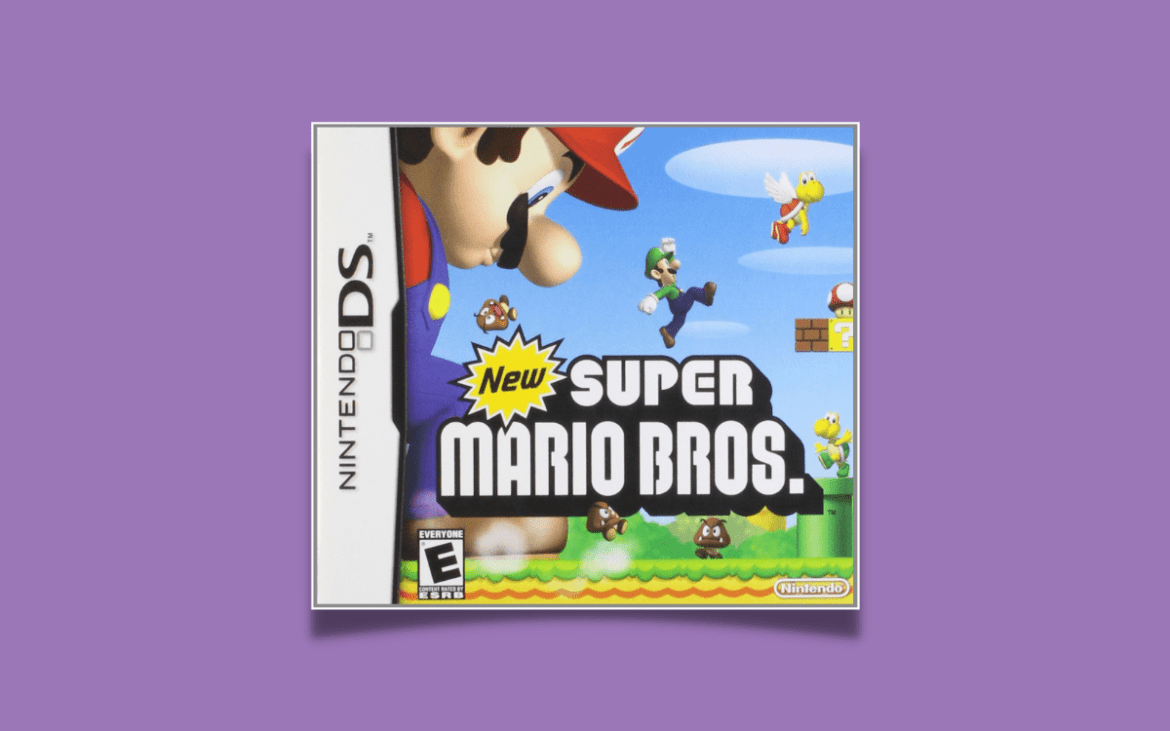Table of Contents
The Nintendo Entertainment System (NES) is one of the most popular retro gaming consoles. Emulation comes in handy when it’s challenging to find one of these vintage units with the games you wish to play. Fortunately, many NES emulators work with Windows 10.
The ever-popular Nintendo Entertainment System (NES) will never go out of style, significantly if you grew up in the 1990s. You’d undoubtedly be overjoyed to get the opportunity to play those fascinating games and relive your childhood memories. Nintendo enthusiasts will be familiar with NES emulators for PC, allowing you to play your favorite Nintendo games on your computer. If you’re reading this, you’re presumably interested in learning more about these NES emulators. Fasten your seatbelts; you’re ready to play once you’ve discovered the most acceptable NES emulator for Windows.
Fans of video games should start here if they want to see everything the NES offers. The majority of these emulators are ready to use right away. However, a couple requires further setup. Since you’re reading this, you already know that you can still play NES games on modern PCs with an emulator. There are so many emulators available for nostalgic gamers that deciding which one is the best may be difficult.
But hold on a second. If you look at the enormous array of NES emulators, you’re likely to become overwhelmed. We’ve made it easier for you by compiling a list of the finest NES emulators. So, what are we waiting for? Let’s get this party started?
Best NES emulators for Windows
1. RetroArch
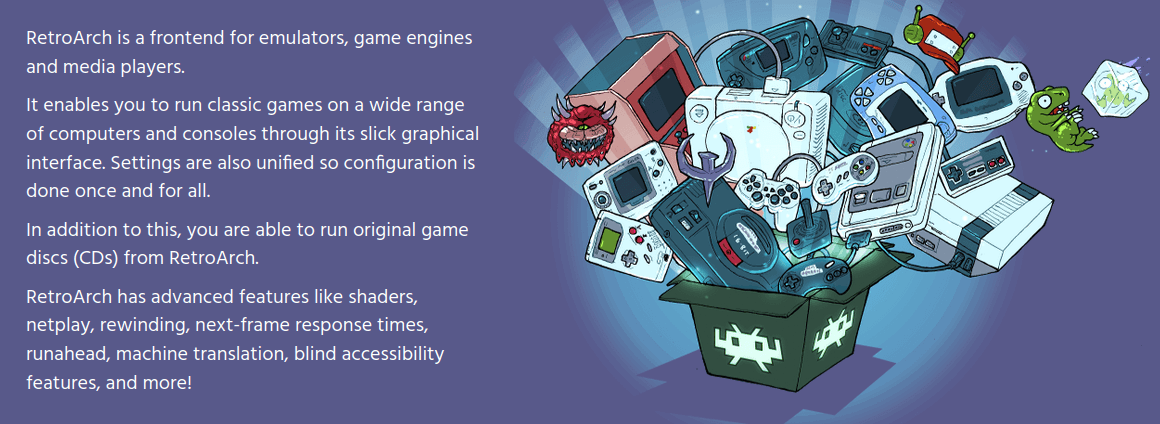
Retroarch
RetroArch is a frontend graphical user interface (GUI) for emulators and game engines. It doesn’t imitate anything, but it does have an excellent interface for interacting with other emulators.
RetroArch has custom shaders and network play, allowing you to see how these vintage games looked on a CRT monitor. In addition, RetroArch netplay connects individuals to play their favorite NES multiplayer games on current systems by creating a local network.
The user interface is modeled after the PSP, and it integrates with a number of the NES emulators listed below. Further, RetroArch is ideal for starting if you’re new to emulation and want a high-quality experience. Also, adding emulators and ROMs to RetroArch is incredibly painless once it is set up.
The following are RetroArch’s Most Important Features:
- You may play retro games with your pals by connecting with them.
- The user interface is exceptionally modern and resembles Kodi Media Player in appearance.
- It allows advanced users to customize their settings to a greater extent.
- Several NES and SNES cores are available for download.
- Your gaming sessions can be recorded and streamed directly from the emulator.
2. FCEUX
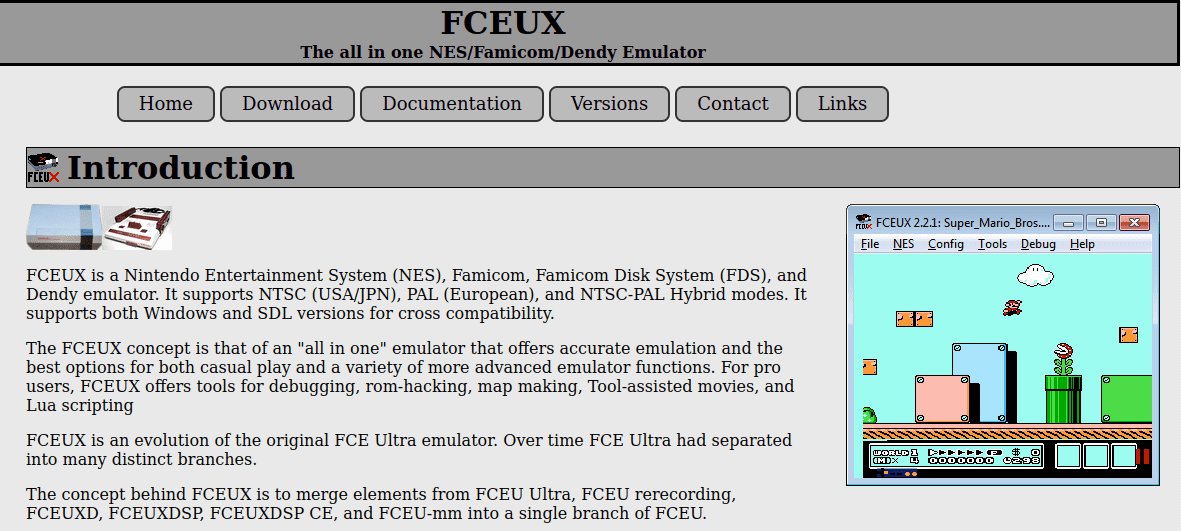
FCEUX
FCEUX combines four emulators into a single package. It can play games from the NES, Famicom, Famicom Disk System, and Dendy systems. The emulator supports NTSC, PAL, and NTSC-PAL hybrid formats and is region-free.
If you want to play NES games that were never released outside of Japan, FCEUX is an excellent option. FCEUX also enables ROM-hacking, map-making, and Lua scripting if you enjoy debugging and hacking game ROMs. If hard disk space is an issue, FCEUX is also a compact program.
The following are FCEUX’s Most Important Features:-
- It is one of the most comprehensive NES emulators ever created.
- You can use the emulator to take screenshots, record videos, and play them back.
- For power users, there are various debugging tools included.
- Every part of the UI and game controls can be customized.
- Users can run Lua programs on it, which may be helpful in some situations.
3. Jnes
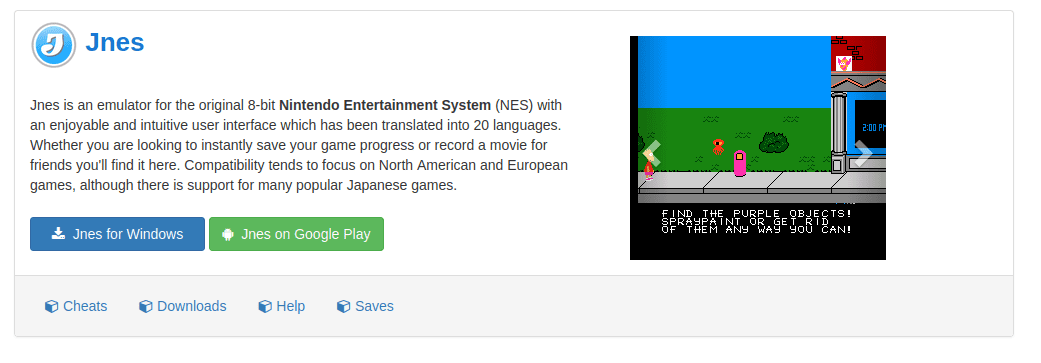
Jnes
Jnes is a Nintendo Entertainment System emulator translated into more than 20 languages. You should start here if you require an emulator that supports several languages. Many Japanese games work as well. Furthermore, Jnes concentrated on compatibility with North American and European games.
Jnes is an NES emulator that runs on Windows and Android, making it ideal for users who want to play games on the go. The Android version of Jnes has been extensively updated to support Jelly Bean and above.
The following are Jnes Characteristics :
- The user interface is available in 20 different languages, a huge plus.
- You may use this to play US, European, and licensed Japanese games.
- The installer is relatively compact, weighing only a few hundred kilobytes.
- All standard features, such as cheat codes and audio-video customization, are fully functional.
- The FPS can be limited, and the installation includes offline documentation.
4. Nestopia
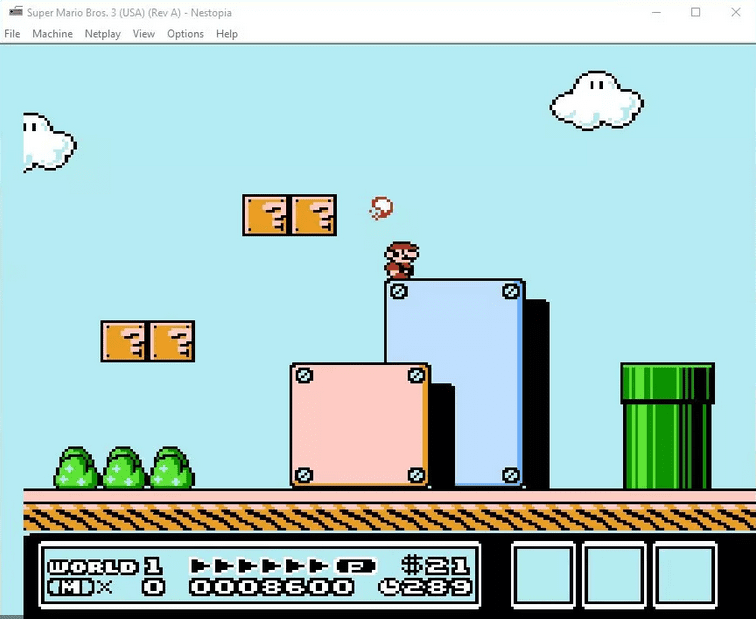
Nestopia
Nestopia is an NES emulator that has existed since the internet’s infancy. Nestopia Undead Edition (UE) is the current version, a fork of the source code. Nestopia UE includes several improvements and compatibility for additional platforms.
Nestopia UE is compatible with Windows, Mac OS X, and Linux. Nestopia has now supported numerous PC operating systems for the first time. After the original project forked last year, this NES emulator has been a fan favorite for years, so it’s great to see it’s back in active development.
The following are Nestopia UE’s Key Highlights:
- It can play NSV-formatted movies downloaded from the internet.
- Your games can be recorded with the built-in video recorder.
- The user interface is straightforward, but it is fully customizable according to your preferences.
- The control settings allow you to map your favorite keys.
- There is an autosave feature and cheat code storage, which is helpful sometimes.
5. Nintendulator
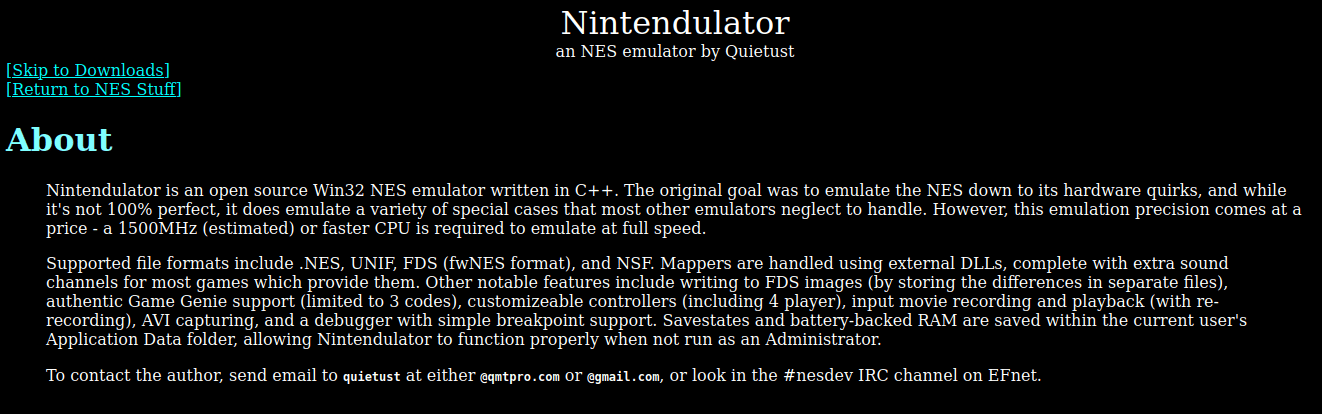
Nintendulator
Nintendulator is a free and open-source NES emulator under development since 2004. Because it can imitate some characteristics that other emulators leave out, a relatively powerful machine is required to run the emulator at full speed. Complete support for Game Genie codes and configurable controllers is one of those features.
Advanced users will appreciate the inclusion of AVI capturing and a debugger. Nintendulator also supports battery-backed RAM saves, which means it can operate without Administrator privileges.
Nintendulator’s Key Features
- There are many ways to save your current game progress.
- You can capture your screen in AVI format, which isn’t ideal but can be handy.
- It includes several debugging tools that may be used to make any ROM compatible.
- The i-NES header can be edited to enable autorun for any games.
- Game Genie is a unique feature that allows you to insert cheat codes into your games.
6. Mesen NES Emulator
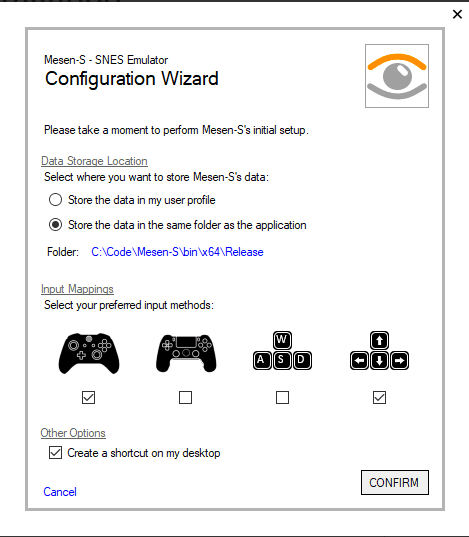
Mesen NES Emulator
Mesen promises to be one of the most accurate NES emulators on the market. Mesen further has a high level of interoperability with most games, but it extends much beyond that. This emulator supports NES, Famicom, Famicom Disk System, Dendy, VS System, NSF, and NSFe emulation.
The standard features are: save states, rewinding, AVI recording, overclocking, and compatibility for Game Genie cheat codes. For vast libraries of NES games, game files can also be left in.zip format to save space. Mesen is also one of the most recent NES emulators, and it provides a fully modernized experience.
Mesen is a complete package for most NES/Famicom variation systems. Thus, advanced emulation lovers should start there.
Mesen’s Main Characteristics:
- It works with all of the NES system’s licensed and official games.
- This NES emulator for PC comes with some debugging tools.
- To share them, you can record your screen and the audio.
- Depending on your location, it supports both NTSC and PAL systems.
- This emulator also includes support for the Famicom Disk System, a nice feature.
7. RockNES
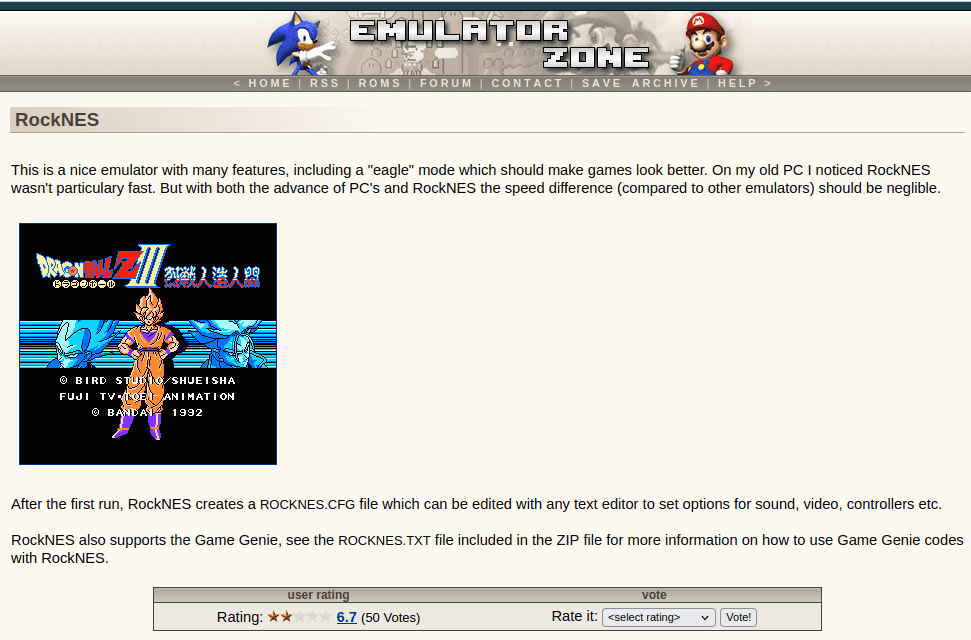
RockNES
The RockNES emulator is an old version that hasn’t been updated long. It has rudimentary emulation capabilities and provides a config file with sound, video, and controller support options. Although most of the emulators on this list are superior to RockNES, it functions on older systems. This NES emulator may be helpful for Windows XP, ME, and Windows 7/8 users.
Most of the emulators on this list are better at emulating the NES than RockNES. However, failing to include this popular emulator for folks who use older operating systems would be a disservice. If you already have Windows 10, skip this one; there are many better NES emulators on this list.
The following are RockNES’s Highlights:
- The user interface has a characteristic retro appearance.
- The turbo option can modify the player’s speed to too fast or slow.
- While gaming, you may watch your CPU and memory usage.
- Sometimes the built-in sound recorder and screenshot tool come in helpful.
- It loads ROMs via a native file browser, which I have mixed thoughts about.
8. NESBox
NESBox is a web-based javascript editor that allows you to play NES games right in your browser. You’ll need a Microsoft account to utilize the emulator because it loads ROM files directly from your OneDrive account. The game accepts input from both controllers and keyboards.
NESBox can play NES, SNES, Genesis, Game Boy, and Game Boy Advance ROMs, despite its name. A save state system, local multiplayer, and the option to map controller buttons are all included in the NESBox. Only ROM files and a OneDrive account are required to utilize NESBox.
It is the only NES emulator on the list that you don’t have to download a .exe file to use. If you don’t want to download an emulator but still want to play your ROMs, NESBox is a good option.
The following are NESBox’s valuable Characteristics:
- Nesbox allows you to play NES games on your web browser.
- If you don’t want to download any emulators, simply go to Nesbox.com, load your own ROM, and play.
- At the same time, a Universal Windows Platform (UWP) app for Windows 10 is available.
- The NES (.nes), Super Nintendo (.smc), GameBoy (.gb.gbc.gba), and Sega (.gen.smd) formats are all supported by Nexbox’s online emulator.
- For the Universal Emulator app for Windows 10, Nesbox is the greatest NES emulator in the Windows Store.
- Windows 10, Windows 10 Mobile, and Windows Holographic are all supported.
9. SNES9x
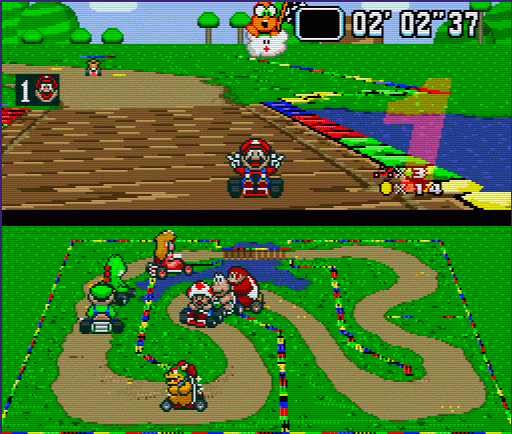
SNES9x
For replicating Super Nintendo (SNES) games on Windows, the SNES9x emulator is the best alternative. The emulator has been around since the late 1990s and is still being worked on.
SNES9x has been converted to various operating systems, including Windows, macOS, Linux, and Android. SNES9x further has a high level of compatibility with NTSC, PAL, and NTSC-PAL hybrid SNES games. It is ideal if your machine can’t handle a more accurate multi-platform emulator like higan. It’s also an excellent option.
10. Bizhawk
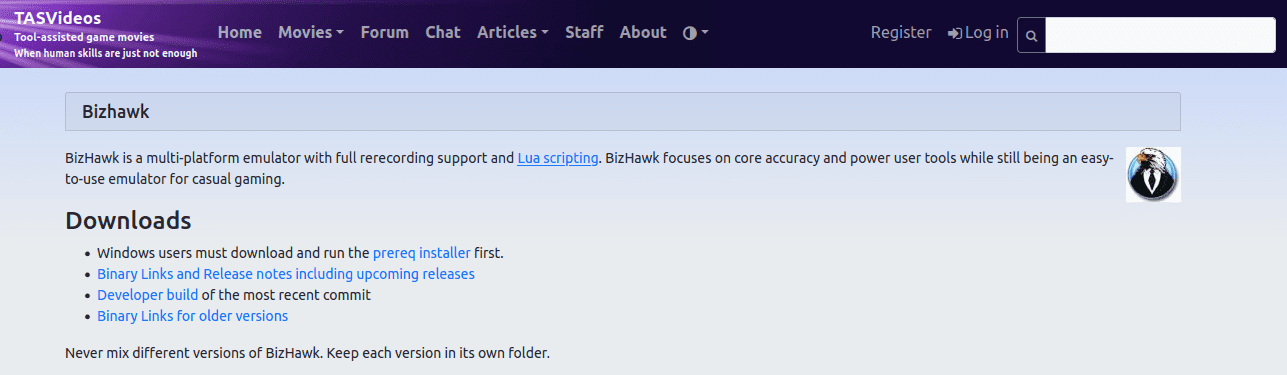
Bizhawk
Bizhawk is a game emulator for speedrunners and other gamers who require tool-assisted runs. Because you require a firmware dump for each system to use appropriately, this emulator takes the longest to set up all the emulators on our list. The NES isn’t the only system supported by BizHawk. With suitable firmware dumps, it can handle the NES/SNES and the Nintendo 64, PlayStation, and Sega Saturn.
If you don’t mind a little more setup to get it operating correctly, it’s the most excellent all-purpose emulator on this list. Many speedrunners who play Nintendo 64 games that rely on glitches to continue through the run will need BizHawk.
The following are BizHawk’s Key Features
- It can play games from the NES, Super NES, and Nintendo Gameboy.
- Libretro has several different emulation cores that you can install.
- The user interface is straightforward and similar to that of other popular emulators.
- This emulator’s ability to run 16-bit NES games is a significant benefit.
- TAS (Tool-Assisted Speedrun) is a feature of this software.
11. BONUS ENTRY: Nemulator
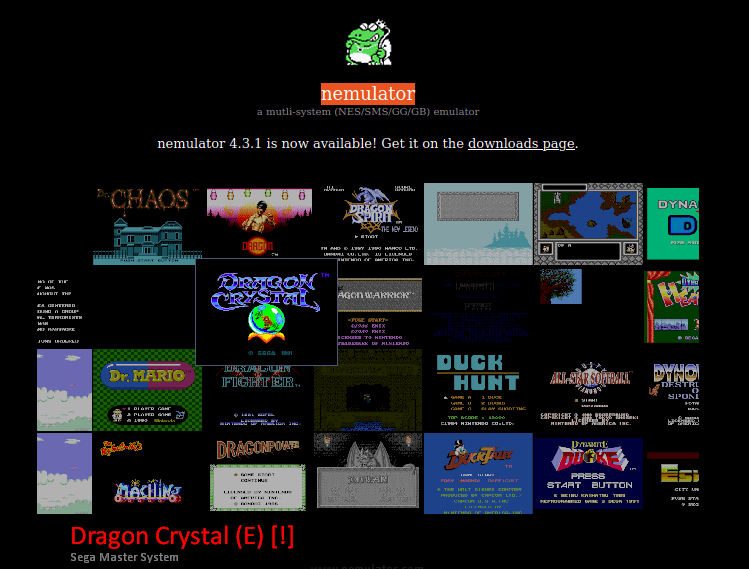
Nemulator
Nemulator is one of the Nintendo system’s most compatible emulators. It can emulate NES, SNES, and Gameboy ROMs. Hence it’s classified as a multi-stage emulator. The most intriguing aspect is that it runs games as if they were native to the system.
You must first place the ROM files in a particular directory. The software will then run on full screen as if it were a different operating system. We found it tough to exit the system, but it works perfectly with all popular games.
The following are Nemulator’s Key Features:
- The ROM browser can automatically look for compatible ROMs.
- The system’s user interface has been simplified and is simple to operate.
- It’s designed to work with a computer that doesn’t have a mouse or trackpad.
- By modifying the text file, you can make all necessary changes.
- Users can create individual folders for different game types, which is helpful.
Most Frequently Asked Questions (FAQ)
What is NES Emulator, and how does it work?
NES emulators allow you to play your favorite Nintendo games on your PC or other devices by simulating the video gaming console.
Which NES/SNES emulator is the best?
When it comes to Android devices, the Nostalgia NES emulator appears to be more user-friendly, and it’s a lot of fun to play on. However, if you can set up RetroArch on Windows or Linux, it is the most excellent NES emulator for PC users. With OpenEMU, Mac users have another superb alternative that would make others envious.
Which NES emulator is the best?
RetroArch is a popular NES emulator that is one of the best. It receives high marks for its extensive set of features and customization choices.
Is there anything wrong with emulating games?
While several of the top NES emulators listed above improve the look and feel of games like The Adventure of Link and Super Mario Bros, mimicking games has some drawbacks.
To begin with, some emulators are simply dreadful to use. You could be downloading the emoji equivalent of the feces emoji if the coders who created them don’t know what they’re doing.
Then there are the ROM files themselves, which could have been badly ripped or contaminated with a virus. Some of the frauds surrounding the most incredible PS5 emulators make users want to give up on emulators entirely, but if you know where to look, you can find some fantastic apps.
What are the advantages of using NES Emulators?
As we previously stated, the NES is now a senior citizen. It’s possible you have one but can’t find the power cable, or it’s entirely dead.
The most excellent NES emulators allow true Nintendoids like us to rediscover how fantastic some of the best NES games were all over again, on a modern screen with vibrant images and no strain on the eyes. Many consumers have to choose between buying the best NES HDMI cables and utilizing an emulator, and money is generally the deciding factor.
Conclusion
The most recent blockbuster game titles are all the rage these days. These games are the most popular on the internet, earn the most money, and exemplify the state of gaming this year. However, it is commonly known that many gamers enjoy going back in time and playing some of their favorite games from their childhood.
We have thoroughly tested all of the NES emulators for the PC listed above. As a result, you can be confident that practically all popular NES games will run smoothly on them. However, if you ask us for the most acceptable emulator, we will undoubtedly recommend RetroArch because it has many modern features and can run various system ROMs.
However, if you have an older PC with a poor processor and no plans to play games other than those on the NES system, Mesen-S is the way to go. It is both capable and low in weight.