Table of Contents
If you do not already know, Microsoft has ended support for Windows 7 as of January 14, 2020. This means that Windows 7 has now officially entered its end-of-life phase. Many users do not know what this means. End-of-life refers to when Microsoft’s official distributor will stop releasing updates for that particular version of the operating system. Moreover, no new devices will be launched with Windows 7 installed. This can practically mean that Windows 7 will become almost completely obsolete within a few years.
Even though most of your friends and people you know will be using Windows 10 nowadays, many individuals are running Windows 7 on their PCs. This holds partially because old devices are not optimized for Windows 10 as their latest counterparts. Also, many people tend to stick with a specific Windows version once they get a hold. However, with Microsoft announcing the end-of-life for Windows 7, shifting to Windows 10 will be the single most obvious choice. Due to this, several users worldwide will have to either upgrade their PC to the latest version of Windows or replace it altogether if it does not meet the system requirements for Windows 10.
Here, it is important to note that even if you have already upgraded all of your devices to Windows 10, you might still get affected by the Windows 7 end-of-life. All around us, several important data networks and pre-configured systems are running on Windows 7. These systems might have your data stored on them. If those networks are not immediately upgraded to run on Windows 10, the data stored on them can get prone to some hazardous theft risks. As there will be no more security fixes by Microsoft for Windows 7, the companies operating such systems are left with no choice but to shift to Windows 10 as soon as possible.
Windows 7 End-Of-Life: What You Need to Know
Regarding the points we just mentioned, let us briefly look at everything an end-consumer needs to know about Windows 7 end-of-life.
Official Dates & Timeline
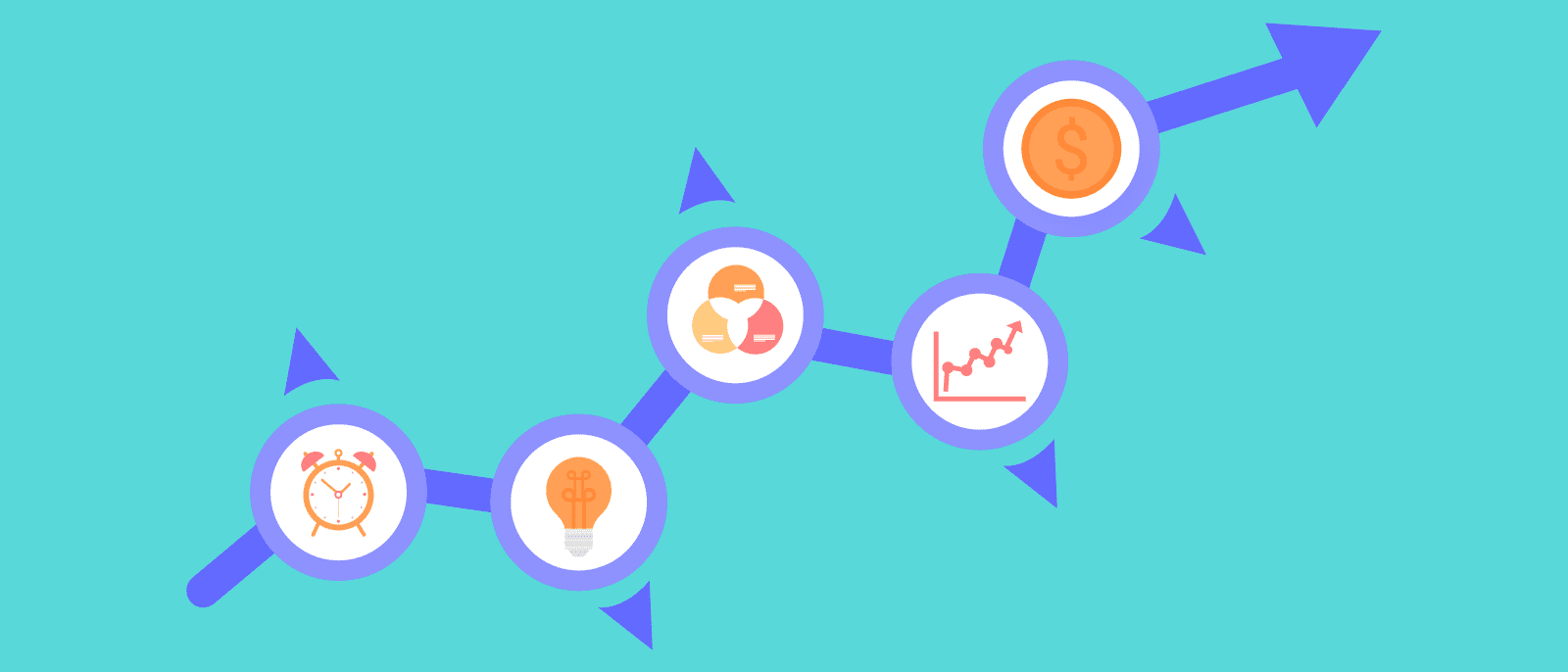
Official Dates & Timeline
Windows 7 entered its end-of-life phase on January 14, 2020. Since that day, Microsoft has stopped releasing patches and security updates for Windows 7. This means that hundreds of thousands of viruses and bugs released in the world of computing & IT each day will no longer be treated in Windows 7. As you might have previously heard, Microsoft reduced its technical and procedural support on Windows 7 for quite some time now. It ended its mainstream support for Windows 7 on January 13, 2015. On July 25, 2015, Windows 10 was launched. Around three years after that, Microsoft ended its mainstream support for Windows 8.1.
On April 9, 2018, the extended support for POSReady 2009 was expired. Likewise, the extended support for POSReady 7 is set to expire on October 12, 2021. Afterward, the extended support for Windows 8.1 will expire from January 10, 2023. This means that if you want to have a smooth ride for at least the foreseeable future, the best route is to go for Windows 10 and nothing else. Keeping in mind this extensive timeline, most consumers had immediately upgraded to Windows 10 when it was released.
Increased Risk Of Data Theft

Increased Risk Of Data Theft
In case you have not noticed, data theft has snowballed over the past few years. It has been made possible because of mobile computers, improved network connectivity, and removable media use. Once an operating system enters its end-of-life phase, it can be considered nothing but dead software required to run your PC. Yes, your Windows 7 devices will continue to operate as they used to, but they will no longer get patched. This allows other people to easily find a security vulnerability that can be used to access your data. It also puts you at an augmented risk in terms of your privacy.
A software patch is a code reinforcement designed to fix a specific problem. Over the years, Microsoft regularly releases software patches for its active Windows versions. As Windows 7 enters its end-of-life period, such patches will not be released on it anymore. This provides an unlocked back door for potential hackers and cybercriminals. Such individuals are constantly looking for ways to break into a system. There will be absolutely nothing to stop them from getting unauthorized access to valued files and programs on your PC with no patches or security fixes.
Modified Hardware Requirements
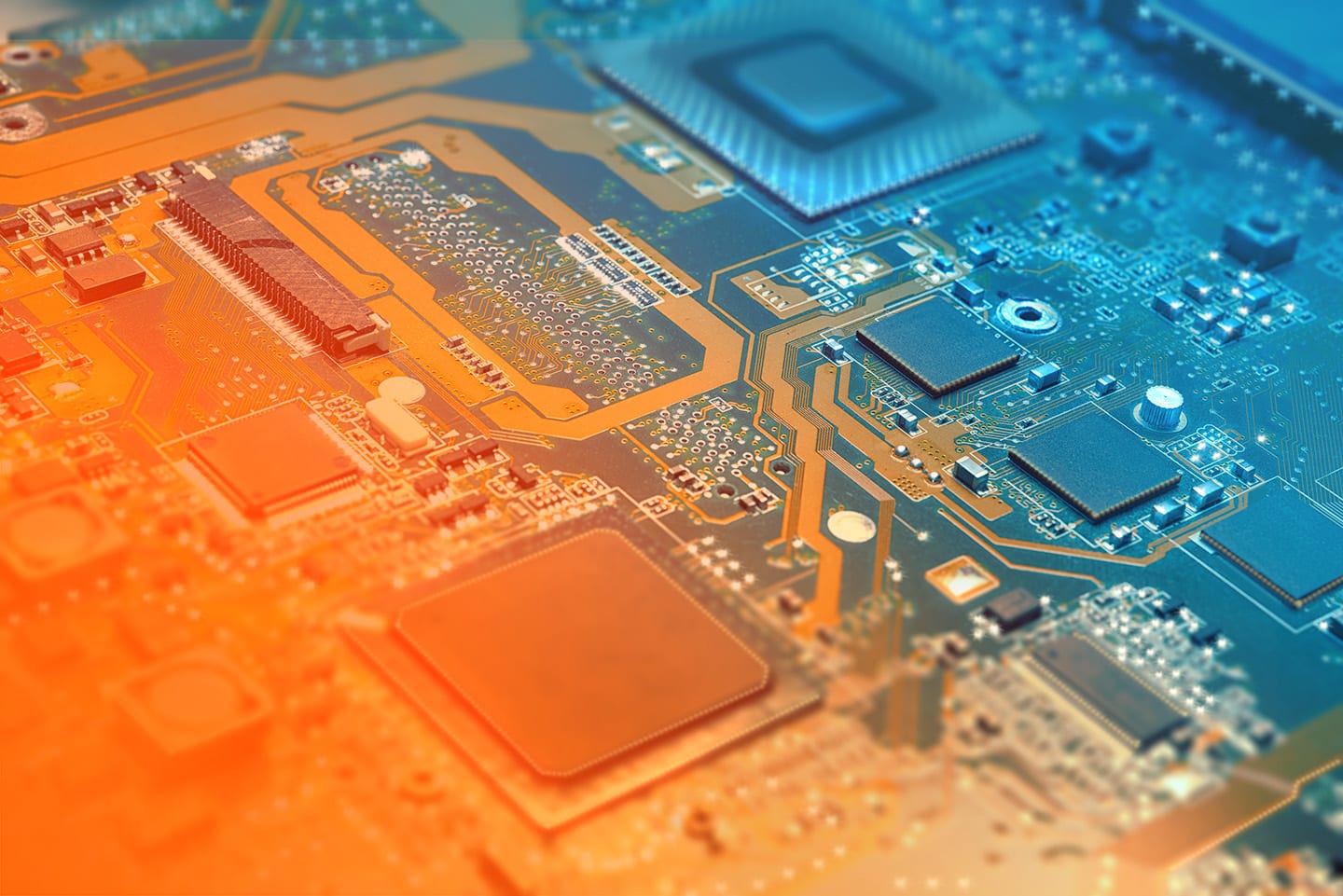
Modified Hardware Requirements
Since you will have to shift to some other Windows version, you need to make sure that your device meets the system requirements. However, it certainly does not mean that you are required to buy a new computer. You can upgrade your existing PC to Windows 10. You can do this; it really should not be that difficult. The first and foremost thing you have to consider before upgrading is the minimum hardware requirements of Windows 10. These are,
- Processor: 1 GHz or faster processor or SoC
- RAM: 1 GB for 32-bit or 2 GB for 64-bit
- Hard Disk Space: 16 GB for 32-bit OS or 20 GB for 64-bit OS
- Graphics Card: DirectX 9 or later with WDDM 1.0 driver
- Display: 800 x 600
In case your PC does not meet these requirements, you will have to get a new one. Besides, you have a choice of shifting to some other operating system. However, doing this is not recommended. Over the years, a person gets comfortable with how an OS manages his/her files and runs different programs. Moving to a newer version of the same OS is completely different from getting an entirely new operating system for your device. You will have to deal with a new interface, and for quite some time, you might not have any idea regarding how things are actually working.
Suggested Course Of Action

Suggested Course Of Action
Before you pack up everything and go about these changes incompetently, you need to go over a few things. If you upgrade from Windows 7 to a subsequent Windows version on an existing PC, make sure that you back up all of your important files and folders onto an external hard drive or some other device. Doing so will ensure that none of your data is lost while your system gets updated. Whenever you upgrade your PC, it is always a good choice to back up your data. Even though many users go through this process without any hitches, it is a good choice to keep yourself on the safe side.
For this, you can either use Windows 7’s Backup and Restore feature or go for a third-party backup tool. There are several applications designed for this very purpose. These external tools can store and restore your data quicker and more effectively than the default programs of Windows 7. While these tools differ in their operation and method of performing backups, their interface is simple enough to be used by anyone. If your files are not excessively large, you can also employ a service that provides cloud storage. This will make it considerably easy for you to manage things as you will not be required to arrange an external storage device physically.
Holding On To Windows 7
Even though it is not recommended generally, in some cases, the consumer might not have many options other than sticking with Windows 7. As we discussed earlier, if you are running a company or a network of computers that operate on Windows 7, it can become quite difficult for you to make this transition. There is definitely no one stopping you from using Windows 7 for good. However, you will have to consider the risks associated with it. As long as you can deal with those risks effectively, there is no essential need to shift to Windows 10 or any other operating system for that matter.
If you keep Windows 7 installed on your devices, ensure that you are fully protected from any possible security weaknesses and other liabilities. Moreover, even in the end-of-life period, Microsoft will continue to provide updates for its built-in antivirus program in Windows 7, the Microsoft Security Essentials. One cannot expect that it will be as good and effective as previously, but it will still provide an essential protection layer. Other than that, you can also install several safe keeping programs that will help you stay protected and provide a cushion against illegitimate access.
Conclusion
With Microsoft officially stopping all kinds of support for Windows 7, Microsoft users, especially those who are still using Windows 7, will be unquestionably affected. However, with a thorough understanding of what end-of-life means for an operating system, you can easily deal with everything that is about to come. Microsoft had ended mainstream support for Windows 7 in January 2015, so if a user has been running it for the past 5 years, he/she will likely do so in the future as well. Still, there is no denying that running Windows 7 from now onwards will be difficult and seriously risky.
