Table of Contents
Using your PC for several years is most likely to make it slow. This is a common problem that many people face, especially those who don’t think about upgrading until it’s too late. However, as technology has progressed in every aspect of life, tools are available now that can help clear out unnecessary files on your PC and drastically improve its performance. One of them is Avast Cleanup Premium, and it measures up to very promising when it boils down to it.
For those who don’t know, this is a paid subscription service that can be bought for $5 a month. You’re typically billed yearly, so that makes it $60 a year. However, there’s a New Year discount on these days, allowing you to get Avast Cleanup Premium for just $2.49 per month. Note that this price is for one device, and you’ll have to pay a bit more to get the 10-device Avast Cleanup Premium plan.
Now that we’ve gone through the pricing of this software, let us review it in detail and talk about whether purchasing it is worth the money. Be sure to read until the end of the article to make a clear buying decision.
- Related Guide: How to fix Avast failing to load error on Windows 10.
Avast Cleanup Premium explained
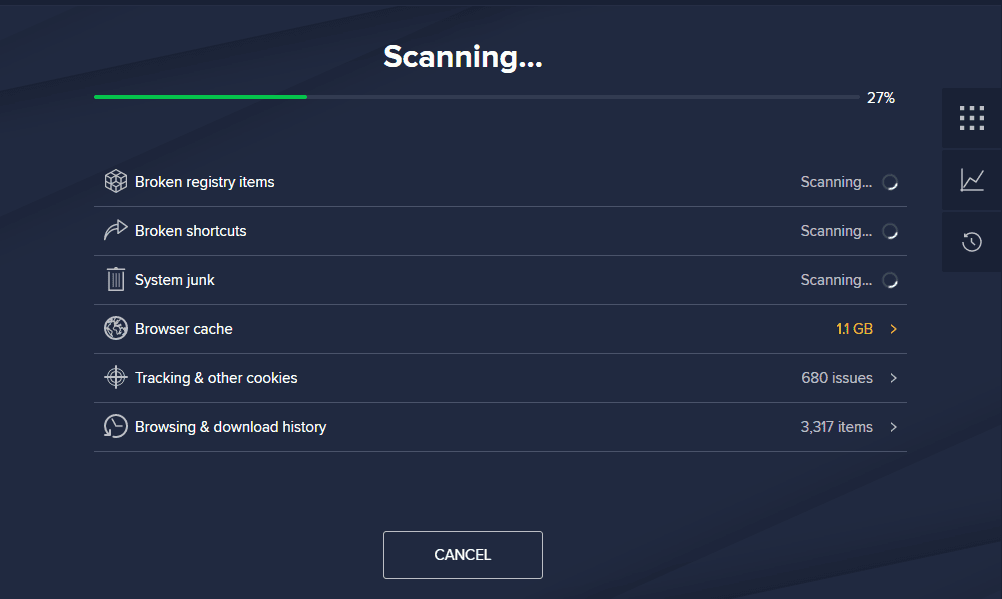
Avast Cleanup Premium in action
Avast Cleanup Premium is one of the premium services among Premium Security offered by Avast Antivirus to users. Unlike protecting your PC from malicious malware and ransomware, Avast Cleanup Premium takes up the difficult task of making sure that your PC always stays at its level best in terms of performance, speed, and stability. For this purpose, the software consists of many features, such as clearing out the PC for unwanted or junk files that take up a lot of space and automatically timed maintenance.
By using Avast Cleanup Premium, you are supposed to get the best possible performance levels out of your PC. Let us now get into all of the functions the software can perform and get closer to its actual worth that will tell us whether it should be bought or not.
Sleep mode
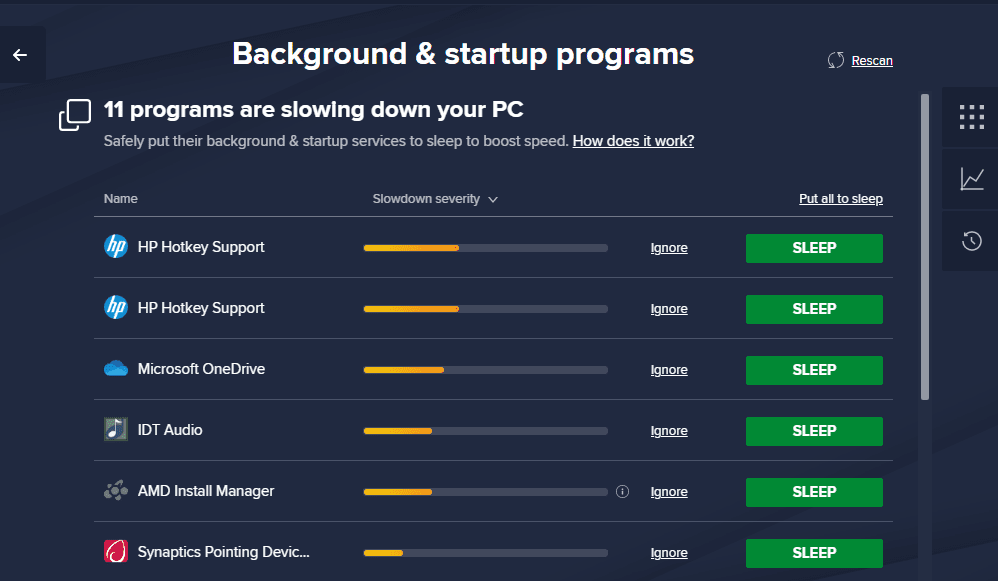
Sleep mode
One of the many features of the PC tune-up process implemented by Avast Cleanup Premium revolves around putting applications to a distinct sleep more not to hinder the PC’s performance. While the processes or the apps are asleep, they won’t utilize any system resources like RAM, CPU, or Memory.
In addition, whenever you use the application put to sleep previously by Avast Cleanup Premium, it’ll get started, and the software algorithm will automatically kickstart its background activity. This will allow you to use the application effectively.
However, the specific application will be put back into sleep mode as soon as you are done. This will cause the PC to maintain its speed and performance and not let the system be slowed down. This is one of the most compelling features of Avast Cleanup Premium.
Maintenance functionality
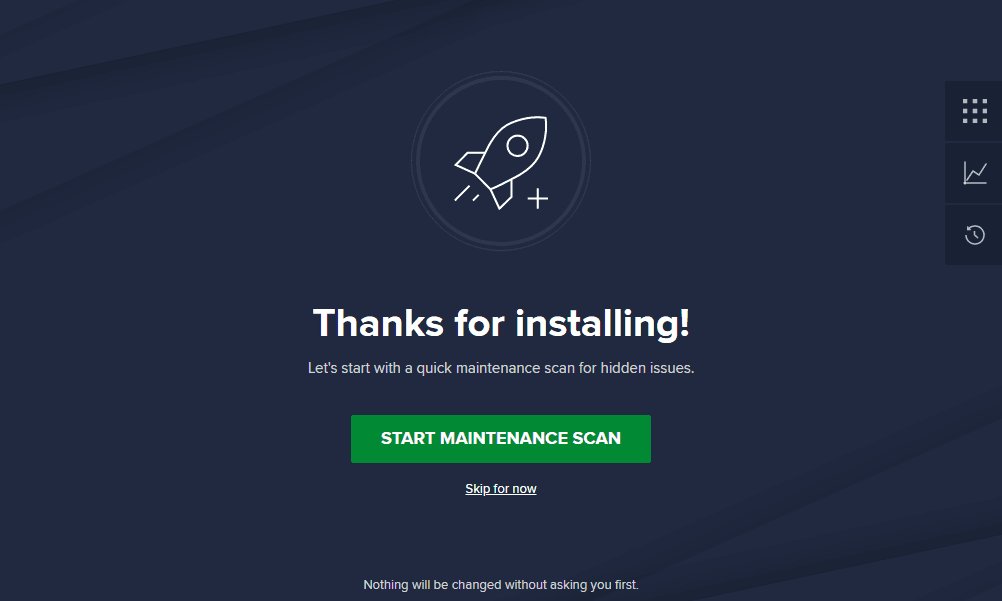
Avast Cleanup Premium interface
Another key feature of Avast Cleanup Premium is its scheduled maintenance work applied to your PC. This means that you do not have to do anything manually to get the application to start working. You will specify a set time, and Avast Cleanup Premium will launch automatically at that period in the background.
It’s common knowledge that our PCs accumulate a lot of junk files as we use them each day. The number of junk programs and other useless data depends on our PC usage. Therefore, regular removal of such files is needed to ensure optimal PC performance.
Avast Cleanup Premium automatically removes unwanted files from the PC by regulating the cleanup in your preferred internet browser. It targets components such as the cache that comprises unnecessary data. It also deletes broken shortcuts that you no longer use.
Bloatware deletion
There are many names for bloatware on the internet. Some refer to it as crapware, while others have given it a more approachable name: Potentially Unwanted Programs. The latter helps us understand this term more easily. Bloatware is any program, file, software, or data that exists on your PC. Still, you’re not aware of it and therefore do not want it hoarding up important and valuable system resources like CPU, RAM, Memory, and, most important of all, storage.
Bloatware can also be any pre-installed software on your PC that came at the time of purchase but hasn’t seen the light of day ever since. In addition, it may also include toolbars, extensions, and even trialware, which are programs that give you a trial period to use when you launch them. The trial usually lasts for 15-30 days, and after that, it’s useless. Lastly, some utility applications are known as junkware also fall under bloatware. These include system installed applications that you seldom use, such as calendar or weather-related applications.
Avast Cleanup Premium also has the feature of bloatware removal and deletion. It actively scans your whole PC system and detects what programs haven’t been used in a while. It then shows you a list of potential bloatware and asks for your confirmation before deletion. You won’t have to do anything on your end as the software will take care of all of this on its own. Furthermore, there’s a special quarantine mode in this regard that puts bloatware in disability mode until you can decide on uninstalling them.
Registry optimizer
Windows 10 or 11 “Registry” is basically where low-level settings of the operating system are kept. However, problems arising within this system program can often lead to performance issues and even crashes. You surely don’t want that, so that’s why Avast Cleanup Premium also has a “Registry Cleaner” feature that can help clean up that area without you having to put in any effort manually.
This will also be part of the regular maintenance of Avast Cleanup Premium.
Hard disk restructure
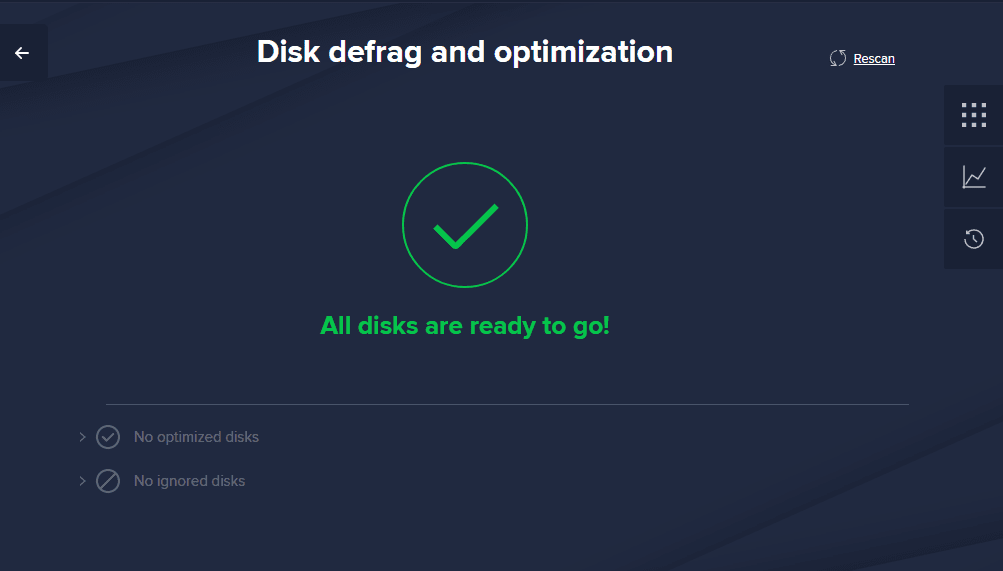
Disk defragmentation
Avast Cleanup Premium also involves itself in the defragmentation of your hard disk to give it a boost like never before and make it perform at its level best on your Windows PC. This process is all about re-arranging files in such a manner on your hard disk that fragmentation is decreased and different parts of it are attached. This reduces your device’s startup time or boot time, makes it work a lot better, and decreases loading times.
However, if you have one of the newer models of a Windows laptop or any other computer that came out recently, it’s probably equipped with a Solid State Drive (SSD) instead of Hard Disk Drives (HDD.) In that case, defragmentation isn’t necessary from third-party software as SSD’s are already quite speedy and attribute to snappy performance. Therefore, Avast Cleanup Premium only plays the safety and health maintenance of SSDs and doesn’t try to defrag them.
Browser cleaning
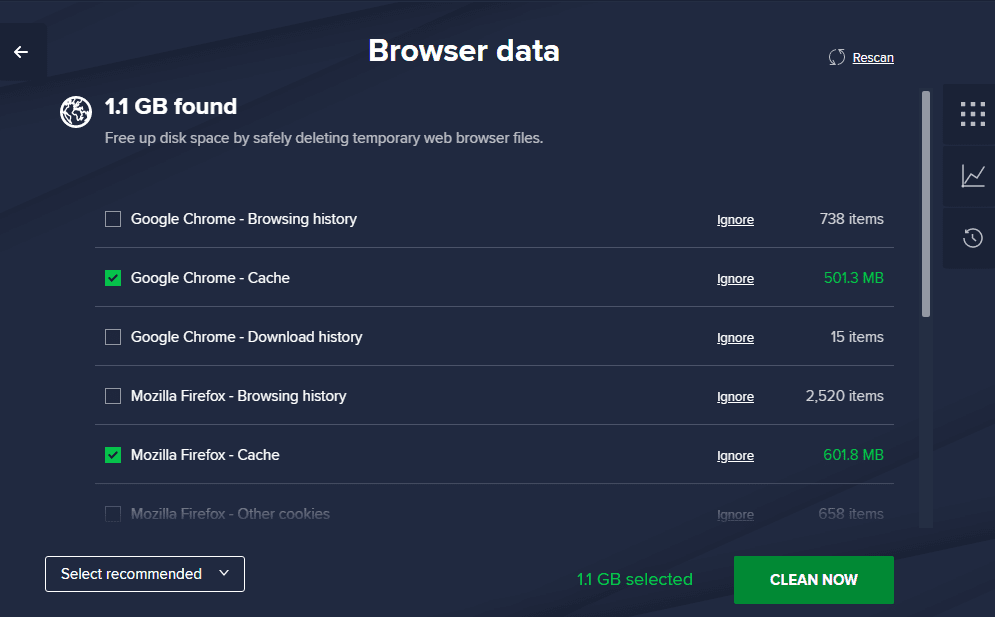
Browser cleanup
If you’re using different browsers like Opera, Microsoft Edge, or Brave Browser, you will benefit significantly from Avast Cleanup Premium’s browser cleaning feature. Traces of data will be left whenever you browse the internet online, and over time, these data tidbits can accumulate to bog the system down. Then you have temporary data stored on your internet surfer along with leftover files. Some of these are files that the browser cannot delete by itself.
This is where the Cleanup Premium service comes in, cutting out data like Adobe Flash cookies to speed up the browser and remove lag from the face of the system. Avast Cleanup Premium is also known to optimize the database of Google Chrome so it can be prevented from running into potential errors or anything similar.
Works on Android and Mac too
Avast Cleanup Premium isn’t restricted to being used on a Windows PC. It turns out that this software can also be downloaded and installed on macOS and Android. This will allow these operating systems to have Avast Cleanup Premium features for a performance boost.
Therefore, if you have bought Avast Cleanup Premium online, you can get it to work on all of your devices. However, this will only work if you purchase the version of this software for 10 machines. After that, you can download the Avast Cleanup application directly from the Google Play Store for Android devices at no additional cost for the basic version.
iOS users will have to miss out on Avast Cleanup Premium, however, and will have to seek other alternatives.
Automatic updates
Updating applications and other system programs yourself can often get tedious when you have to do it yourself. However, with Avast Cleanup Premium, you do not have to do any of that. It takes up the task of automatically downloading updates whenever they are available, so all the software present on your PC is always kept up to speed.
It is crucial to have your programs fully updated for the best possible Windows experience. This makes sure that your operating system remains error-free and you do not run into potential problems which usually arise if you’re using outdated software.
Is Avast Cleanup Premium worth the money?
After all the long story of the many different features of Avast Cleanup Premium comes to the million-dollar question: Is the service even worth the money or not? Following careful consideration of this software, we believe that Avast Cleanup Premium can nicely accommodate people who are pretty new to owning a personal computer. It can take care of many things for you on the go without putting in any manual effort.
Some of its major highlights that make us believe that Avast Cleanup Premium holds potential are automatic maintenance that takes care of your PC with zero user intervention, browser cleanup, and disk defragmentation. When combined, the three of these features can help newbies have a great time on their PC for the years to come. But, of course, you also got cross-platform functionality with Avast Cleanup Premium, so there’s an added perk as well.
In addition, some computers that are genuinely suffering from a ton of unnecessary applications can benefit from the performance boost this software can give them. Some users dropping their reviews for the tool say that Avast Cleanup Premium has somehow revived their long-forgotten old PC. Lastly, bloatware removal and sleep mode for resource-intensive applications are also appreciable functions that people have seemed to commend.
However, Avast Cleanup Premium is a paid software tool with all of that said and done. On a regular day, the software will set you back for $4.99 per month and therefore $59.99 per year. This is a far too overpriced affair for Avast Cleanup Premium, if we’re being dead honest.
Sure, it can change the tides for your laptops and PCs, but given someone who does not like the way to pay for a premium, the software can put in the effort and manually clean out their device. It will take some time, but it can be eventually done for free. There are plenty of free software, each boasting a specific function. Upon downloading some of them, you can potentially mirror the features of Avast Cleanup Premium and make your PC brand new again.
However, the scenario here isn’t that straightforward at the moment. The tool developers have currently put out a New Year sale that has seemed to extend two months before 2022. What we mean is that you can grab Avast Cleanup Premium for as low as $2.49 per month right now, which means $29.88 every year. That is a significant cut-down of price from those above $59.99 per year, and now we think that you can painlessly purchase this software without having to think twice. This is an excellent price for a tool that can regularly deal with all the bothersome complexities of your PC. Therefore, we recommend going for it at this low price, despite its minor flaws and small-scale hiccups there and there. The developers offer intrigued users a 30-day free trial period that can allow you to use the application without paying for anything.
Once you’ve gone through the registration process, you can use the tool for 30 days and test what it does for your PC. If you like Avast Cleanup Premium afterward, purchase the tool if the $29.88 price is still live. If you’re not satisfied with the performance or the $60 price tag isn’t looking too attractive to you, you already know our verdict on what to do.
After reading through this review, we hope you’ve come to a purchasing decision. We’d love to hear your thoughts on Avast Cleanup Premium down in the comments section.
