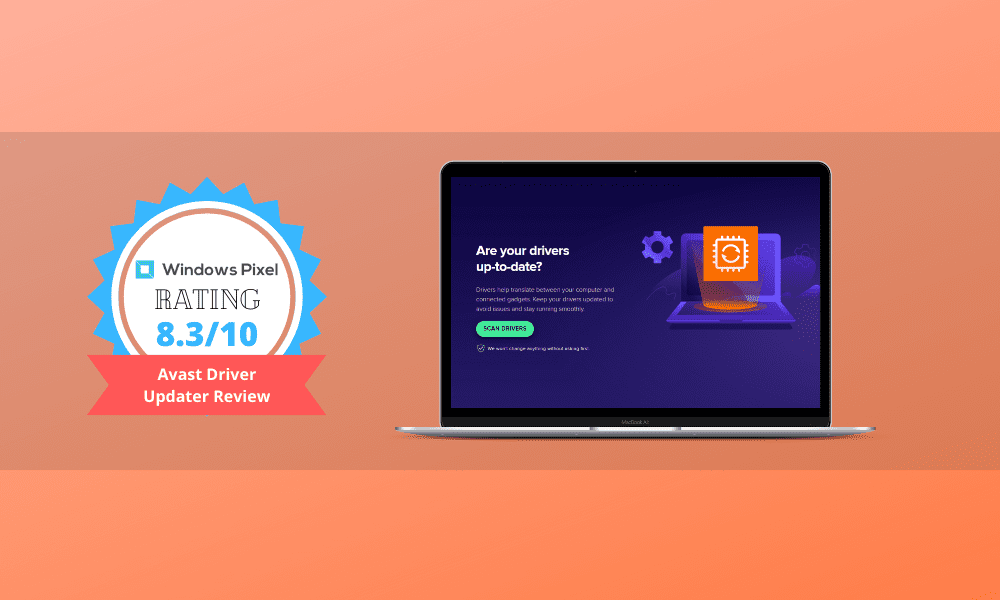Table of Contents
There are different kinds of drivers in Windows 10, ranging from audio drivers to graphics drivers that strive to make basic functions on Windows 10 perform optimally. In many cases, outdated drivers that have upcoming updates can often cause tons of issues with the operating system in multiple ways, so it’s worth keeping tabs on this essential hardware component. Somewhere along the complexity of this scenario arrives at the forefront a specific software called Avast Driver Updater.
In this review article, we will go through everything to know about the Avast Driver Updater software, how it works, its best features, how much it costs, and, of course, where it lacks the most. So keep on reading for a detailed review of this tool and find out whether it’s worth your time, effort, and energy or not. Let’s get started right away.
What is Avast Driver Updater?
On the official website of Avast Driver Updater, the description of the tool says, “Scan, update, and fix all your PC’s drivers to keep your computer and its accessories running smoothly.” Therefore, this software is just what its name hints it to be. The Driver Updater tool comes from a well-respected company primarily famous for its high-quality antivirus software called Avast Antivirus. The latter is available on multiple platforms, including mobile ones, and has been a part of the industry for many years now.
This Czech Republic-based enterprise has quite a name for itself in the industry. It’s famous for having a broad range of other products, with most of them being nothing but very high in quality. If we were to name a few, it would be worth checking out Avast SecureLine VPN and Avast Cleanup Premium, both of which have already been reviewed by Windows Pixel.
As we iterated earlier, looking for and downloading updates for Windows drivers can be pretty bothersome, but the Avast Driver Updater is out there taking care of just this. It takes up a sizable responsibility and is capable of fulfilling it. Let us now further the article and talk about the best features that this software uses in its working mechanism, so you can get a better idea of how it operates.
Best features of Avast Driver Updater
The following are some of the best features of Avast Driver Updater.
Free trial version to test functionality
Avast Driver Updater offers a free trial period to its users so everyone can test its functionality and confirm whether they’ll get their money’s worth with this software. The best part is that unlike the prerequisite of some other companies and the free trials they offer in their software, Avast Driver Updater doesn’t demand your credit card information.
This negates privacy concerns right from the get-go and allows potential users to check for themselves whether the premium version of Avast Driver Updater is worth purchasing or not. We recommend anyone concerned to do the same. If you cannot profoundly trust online software reviews, download the tool and see for yourself if it’s worth the time and effort. There’s absolutely nothing that you will lose in this regard.
Decreases crashing
Avast Driver Updater boasts the capacity to improve your PC’s performance by a mile. The developers claim that the software can increase speed up to 70% if you use it frequently. This is because little do many people know, outdated drivers, especially ones that relate to your performance and network, are often the major culprits behind laggy PC performance, crashes, freezing, and even other issues such as the notorious Blue Screen of Death that renders your device useless and doesn’t let you go past the start-up screen.
- On a side note, we have compiled a detailed guide that covers all the blue screen errors on Windows 10 and their respective fixes. It’s worth checking out if you’re also suffering from such a problem.
Therefore, when you have something like Avast Driver Updater installed on your PC, you can forget about ever experiencing an issue related to an old driver. It consistently scans and updates drivers from reputable sources, so you never have to worry about having worn-out Windows drivers on your PC ever again.
Better visuals
Avast Driver Updater even caters to graphics of your Windows PC distinctively. It’s widespread and pretty commonplace that most gamers suffer from inadequate FPS and graphics limits despite having maxed-out technical specifications and a gaming-optimized rig. This is merely a matter of ignorance. Despite taking the time out and investing it in tweaking other things on their PCs, many gamers often overlook tending to graphics drivers, and this is where issues can start to arise.
Having up-to-date graphics drivers gives you a one-way ticket to an ideal gaming land, one where there’s no coming back from. Luckily for the software in question, Avast Driver Updater makes sure of just this and takes care of visuals-related drivers on your PC to ensure your gaming experience is never obstructed and always stays in optimal shape.
Comprises a collection of multiple error-fixes
While both Windows 10 and, subsequently, Windows 11 are the most popular operating systems on the planet, there’s no denying that they come with their fair share of issues as well that always need fixing. However, having Avast Driver Updater on your side means that you’re increasing your chances drastically of never having to run into an error in the first place. Our Windows-installed devices comprise all types of drivers that potentially ensure smooth and stable base functioning. Those drivers are centered on audio, network, and even printing functions.
The software takes care of problems related to these fundamental drivers and makes sure that your experience remains error-free for the time to come. It’s a handy tool that most users would prefer having.
Terrific user interface
Avast Driver Updater is a no-frills software with exceptional tunnel vision, meaning that it is focused on updating the various drivers that you have on your PC and nothing else.
Of course, there are some settings that you can tweak from the sidebar, but that’s just about it. We’ll review the software interface in the next section, so keep reading for more details regarding that.
A broad reach of high-ranking companies
Many high-ranking companies and brands endorse Avast Driver Updater’s database. Whether it’s your scanner, keyboard, camera, or router that needs to be updated, or if it’s the printer and speakers, the software will cater to every type of driver installed on your PC and will take measures to get it up to speed. Now, the thing worth mentioning here is that Avast Driver Updater does not function independently.
It’s certified by the best companies around, including Acer, Asus, AMD, Dell, Brother, HP, Intel, Lenovo, Logitech, Microsoft, Nvidia, Realtek, Samsung, Sony, Canon, and even Motorola. All these brands create dedicated drivers, and Avast Driver Updater always looks toward these high-end sources when attributing to updating drivers.
Easy installation
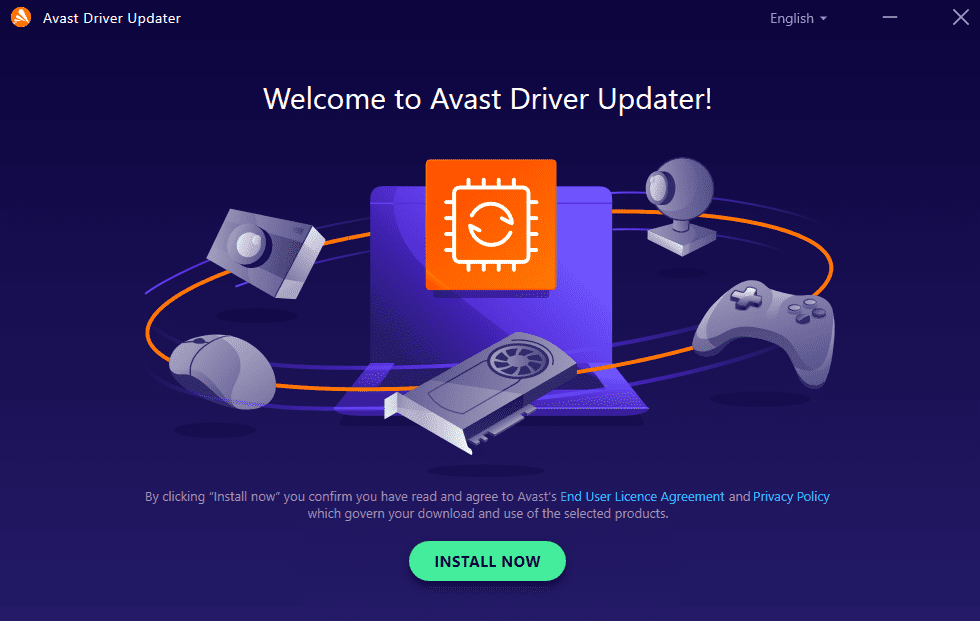
Easy Avast Driver Updater installation
Another point that’s certainly worth mentioning is how easy Avast Driver Updater is to install. You have to grab its initial setup from the official Avast website, run it on your device, and go through the one-step installation process to finish. That’s really about it as far as installing Avast Driver Updater and getting it to run on your device is concerned. Casual users who aren’t well-versed with the technicalities of online computing can surely appreciate this feature.
Avast Driver Updater in-depth review
We will review Avast Driver Updater based on the following parameters. Going through these key points will help you uncover whether the software is worth buying or not. We’ll also summarize the major takeaways in the next section and leave our two cents regarding the tool.
Performance
To begin, let’s get on with the performance of Avast Driver Updater. Avast does a pretty great job yet again with this driver-centric software in terms of high speed and performance. When we first launched the tool and set it up to work, it detected that we had about eight outdated drivers present on our system. It took to conclude wasn’t any more than one minute.
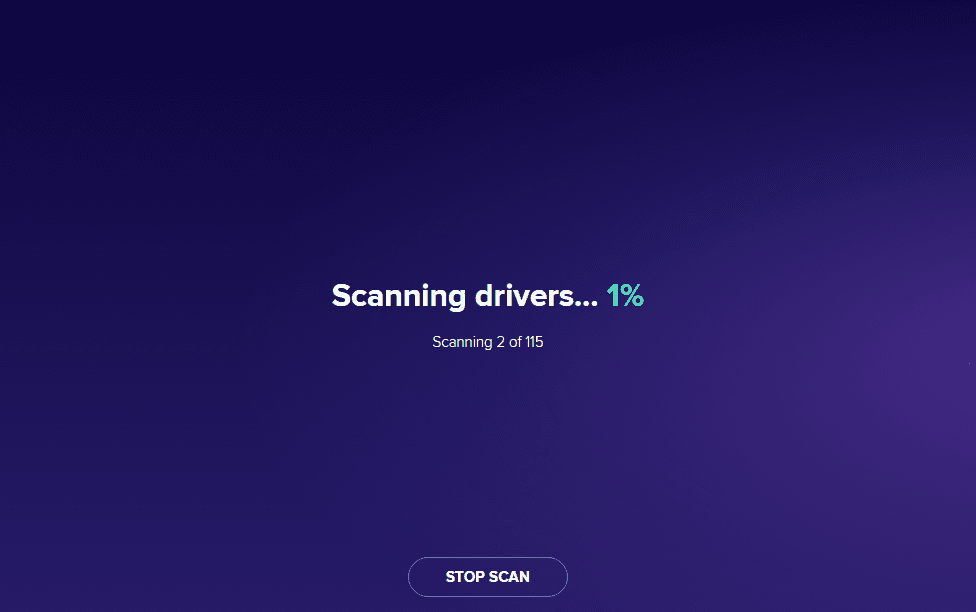
Scanning the drivers
Right after it finished scanning the drivers, it provided us a list with all of the installed drivers on our PC and designated their status alongside them, which was either “Updated” or “Outdated.” Remember that the total number of drivers on our end was 115, and Avast Driver Updater sifted through all those components quickly.
However, once we had a brief overview of what drivers were missing out on our Windows 10 PC, we clicked on “Update All” and began the procedure. Surprisingly, all the download and update processes didn’t hog time to an unreasonable extent. All of our eight drivers were updated within 5 minutes, and the software instructed us to restart our device afterward so the changes could be applied. We did that straight away, although there was an option to restart later, which can be pretty helpful if you’re doing something at the moment.
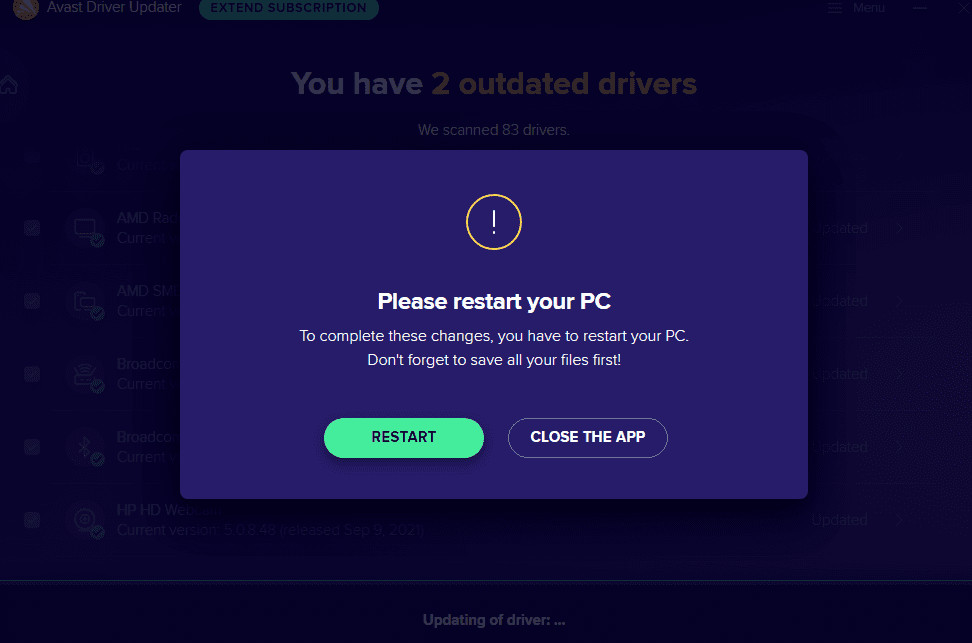
Restarting PC to apply changes
We have to give Avast Driver Updater solid marks for the kind of performance that this software can produce on modern-day desktop PCs. In addition, you don’t even need to have a computer with high-end technical specifications to run Driver Updater. It will work just fine on even low-end devices, so we’re looking at a pretty capable software here.
Interface
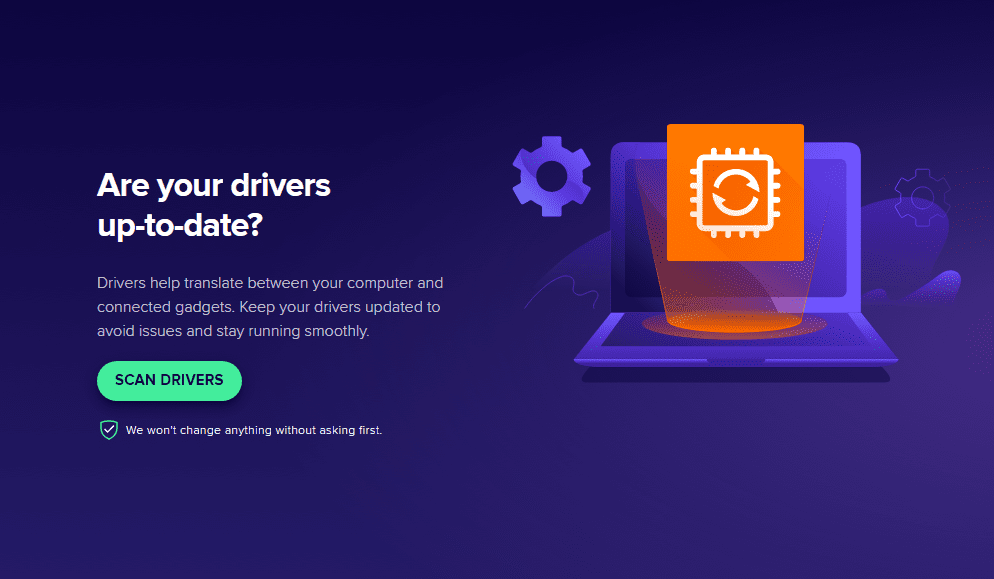
Avast Driver Updater interface
To talk about Avast Driver Updater’s user interface, we will review its ease of use and the number of features it comprises. In terms of the first facet, the software is straightforward. Right from the moment you launch it on your device down to the very moment it finishes updating your drivers, it’s straightforward. We know that some users will love that they won’t have to go past a dozen extra steps to detect the outdated drivers and then follow through with the procedure to update them.
Instead, Avast Driver Update does all that for you without making the whole operation a challenge for the user. It automates driver detection and, of course, the update part, so you don’t have to delve into the technicality of the matter. So, that’s that. The user interface is utterly simple, and the on-screen instructions take you through the process in a step-by-step fashion.
As for the other aspect about Avast Driver Update’s interface that we wanted to share with you, there isn’t much to it apart from its basic functionality, which is updating drivers. However, if there’s one thing worth pointing out, the tool’s interface doesn’t let users know from where exactly it’s downloading the update of the drivers. We know that Avast has coordinated with the top-ranking manufacturers worldwide like Asus, HP, Microsoft, Dell, Sony, as we described above. Still, it would be nice to know the specific source site for each driver updated.
Still, this shouldn’t bother users for the most part, especially since the job is getting done quickly and efficiently. You also won’t be able the see any other parameters of the driver, though, like its size, health, and others. We’re still adamant about the fact that Avast Driver Update has an appreciable user interface that’s built for the years to come.
Pricing
In terms of pricing, Avast Driver Updater uses a yearly subscription model. Unfortunately, the platform currently does not offer monthly plans to its users, so you will have to commit to a year-long deal if you purchase the software. Speaking of purchasing, an annual subscription to Avast Driver Updater costs $39.99. This can come off as reasonably expensive to users, especially since the direct competitors of the software are offering this service at a lower price.
Since, if we were to factor in brand value and all the perks that come along with it, $40 per year for an automatic driver updating tool isn’t too much of a horrendous deal. On the plus side, Avast offers a 15-day free trial that you can test out before diving in for the purchase. The trial version does most of the stuff the premium variant of Driver Updater does, so you should be getting a clear idea without paying for anything.
Customer Support
Avast isn’t a well-established brand without many commendable reasons, and its customer support service is one of them. The company has an information-rich support page consisting of detailed guidelines for you to check out. Most people’s queries are resolved from right there, but Avast offers 24/7 customer support through call, live chat, and email if someone wants to get more in-depth.
This support center level is easily anticipated from an enterprise that’s as big as Avast, so we’re not surprised here. You’re looking at a large-scale company here that’s well-reputed in the whole industry for its array of high-quality software.
Compatibility
If you’re a Windows user, you’re in luck. Avast Driver Updater is compatible with most versions of Windows, including Windows 7, Windows 8.1, Windows 10, and Windows 11. Unfortunately, the software isn’t for Linux users and Mac owners, so compatibility takes a hit here.
Value
Avast Driver Updater provides enough value for the price it comes at. Avast is a premium-grade company that can afford to stick with high prices for their userbase, despite the fear of losing customers. Those who are well-accommodated by the ecosystem of Avast software will quickly plunge toward Avast Driver Updater for their day-to-day use. In addition, people who are pretty new to this brand will also get rather enticed after reading how easy to use the driver updating tool is and how it efficiently works as it’s intended to.
Is Avast Driver Updater worth the money?
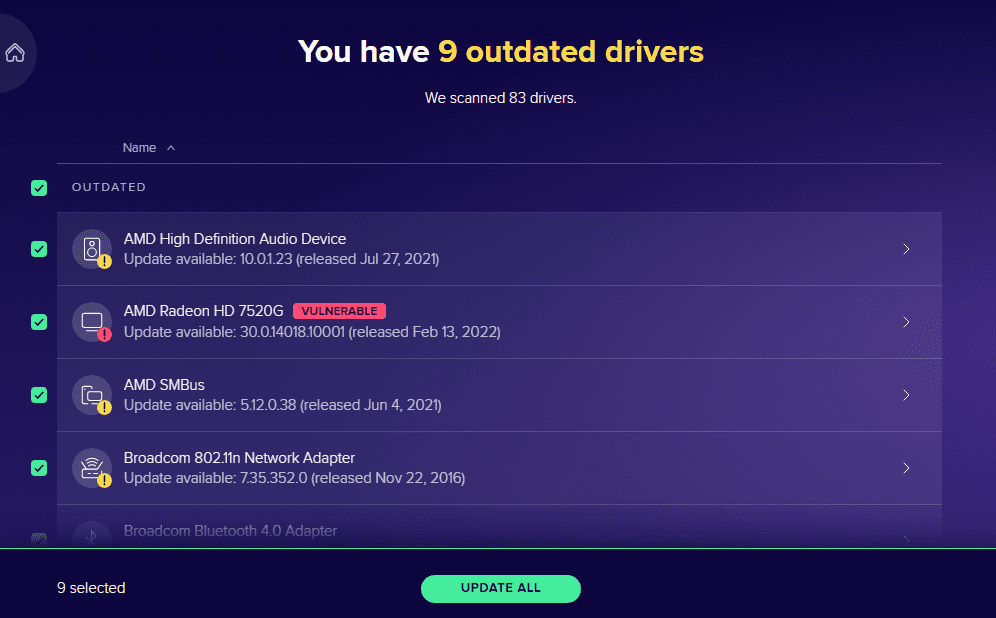
Outdated driver detection
Now on to the big question: Is Avast Driver Updater worth your money? The short answer is yes. It consists of a straightforward user interface that’s sleek in its way to help users keep their drivers under check. As time progresses and people are more concentrating on the essence of other components, we are often starting to forget the importance that drivers have for the well-being of our Windows PCs.
This is where Avast Updater Driver can come in and steal all our driver-related problems from us, which, as we’ve iterated above, can get exceedingly far-flung if went on unsolicited for too long. The one-click process helps you update all of your outdated drivers in less than 10 minutes, depending on the number of drivers that need to be revamped.
We have found it quite convenient to use for the most part, but with a tiny little complaint about being more feature-rich. Furthermore, you can find other software that will update your drivers for you at a lesser cost than Avast Driver Updater. The latter will set you back for $40 per year, but there are others out there that take far lesser—somewhere around $10-$20. With that said, though, we cannot vouch for their effectiveness or customer support service, not to mention the overall brand image.
Therefore, it all depends on you whether you’d like to go for a tried-and-tested software with good rankings or not. Considering the customer support of Avast and the easy interface you get with Driver Updater, we would go for the software quickly, knowing that it’s the right choice that lets you breathe comfortably and gives you a due sense of security.