Table of Contents
Both Windows 10 and Windows 11 are individually robust operating systems. They have collectively shaped the modern networking world of the current generation and are continuing to do so for the time to come ahead. However, when it boils down to the major differences between Windows and other operating systems, such as Android, one will need to switch back and forth between the two worlds to get the best out of them.
However, if one does not want to do that, there exists a sleek technology in the form of software that can help users achieve the functionality of another operating system without having to switch to it specifically. The program in question is known worldwide as an emulator, making this mind-boggling phenomenon a reality for millions of people. To give you a brief idea of what these emulators can do, we’ll list the 10 best Android emulators for Windows in 2022.
10 best Android emulators for Windows in 2022
If you have a Windows PC, let’s look at what emulators are worth the time and effort in 2022. Out of all the various options, we’ve sized down our selections to a list of 10 entries. Let’s check what they are right ahead.
1. BlueStacks
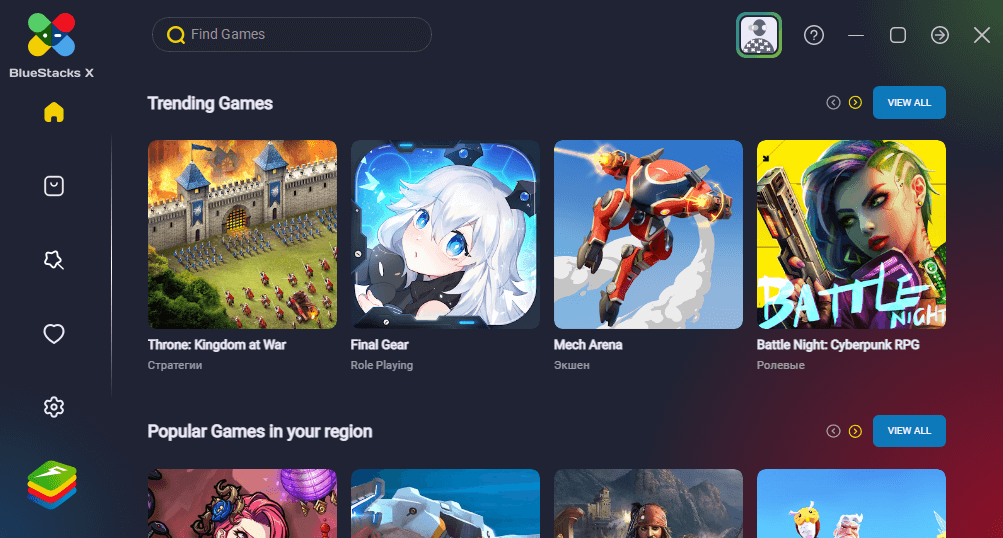
BlueStacks X
We have BlueStacks on Windows PC at the starting number, serving as one of the best Android emulators, if not single-handedly the best option altogether. It lets you choose from thousands of Android games and applications and makes running and testing them possible. It’s backed up and sponsored by multiple top-ranking tech companies, such as Intel, AMD, Qualcomm, Ignition, and more, so you know that the developers behind the project are well-funded.
In addition to this facet, visiting the official website of BlueStacks will make you see that there are two different versions of the emulator that you can grab on the go. One of them is BlueStacks 5, which is more powerful and feature-filled than BlueStacks X. Specifically, the latter, in specific, is a cloud-based version of the emulator geared toward more low-tier devices with subpar specifications.
Therefore, the two different software versions are developed for different user bases. One is for individuals who can afford to run high-fidelity graphics and development environments on their PC without breaking a sweat. On the other hand, the second one utilizes cutting-edge AI technology, not to mention the effectiveness of Hybrid Cloud Technology. With this gesture, the developers have shown thoughtfulness to different classes of PC gamers.
Using this feature, you will get tailored suggestions regarding the playability of games either locally or on the cloud. This terrific functionality will make you run games and apps optimized and allow your PC to consume crucial system resources efficiently. This ultimately caters to appreciable performance levels, even if you don’t have a device that packs some serious horsepower.
BlueStacks, all in all, is loaded to the brim with features and is one of the best Android emulators out there that you should try on your Windows PC. Since this software is excellent at its job, we’ve written a separate article on installing BlueStacks on Windows 10 and 11. Do check that out if you’re after a step-by-step installation tutorial of the famous emulator.
2. Android Studio
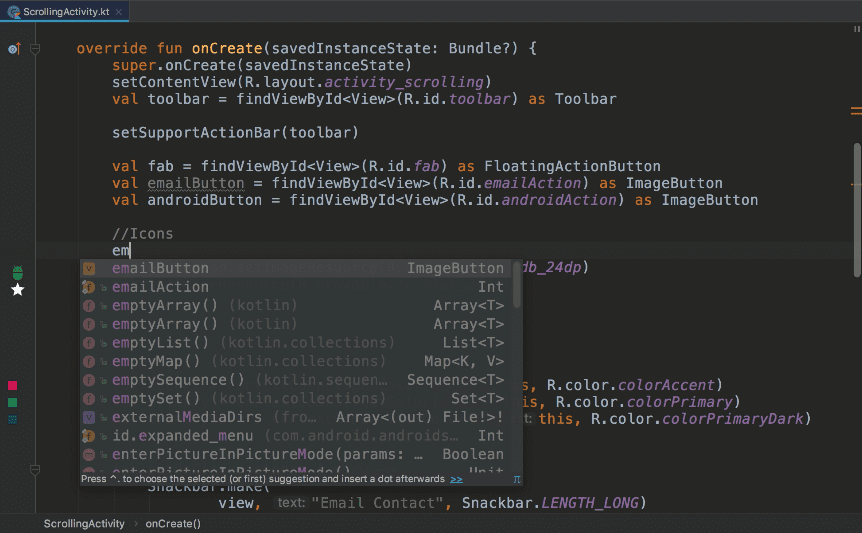
Android Studio
Next up in line for one of the best emulators in the business for Windows PC in 2022 is Android Studio, second only to the genius of BlueStacks. With that being said, the emulator in question is more of a fully functioning, feature-rich Independent Development Environment (IDE) for Android developers and creators. Its emulation speeds are outmatched in this regard, even higher than BlueStacks 5 or BlueStacks X, so hardcore and veteran devs will appreciate that.
However, when it boils down to the overall smoothness, user-friendliness, and the ability to run Android games and applications right out the gate, we will have to point you toward BlueStacks, simply because of its critically acclaimed popularity. Would you wish to know the cherry on top? Android Studio is Google’s home-grown Android emulator, so you get regulatory updates from higher up from none other than the creators of this whole digital universe.
If you’re an Android apps developer, this platform is the place to be on a Windows PC. The best developers worldwide have been employing the unrivaled capacity of Android Studio to make applications that stand out in this fiercely competitive marketplace. One of the most well-touted features of this software includes an “Intelligent code editor.” What the latter does is help you complete your code automatically with advanced suggestions and refactoring as well.
Furthermore, including a wide variety of tools and frameworks in Android Studio, such as JUnit 4 and other UI-tweaking frameworks, makes it easier to create the best quality Android apps. You won’t ever regret picking up this software on your Windows PC in 2022 and rolling with it until you’ve completed your projects. Want to know something even better? For all the features that Android Studio comes with, it’s free to use.
Download it for free using this direct link.
3. MEmu
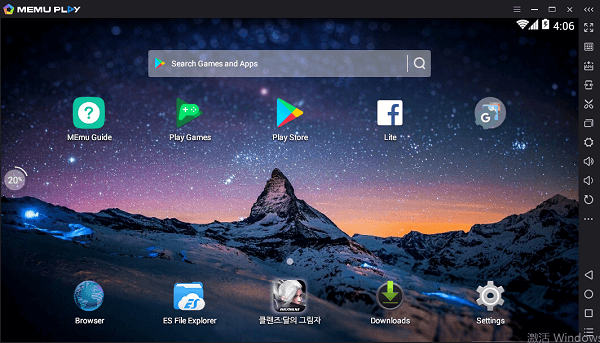
MEmu
MEmu is another capable Android emulator that’s worth mentioning on this list. It’s crowned for outstanding performance, not to mention the active compatibility with DirectX 3D effects and OpenGL to deliver terrific graphics quality. The emulator is highly optimized to make popular Android games like Player Unknown’s Battlegrounds (PUBG) run easily on big Windows 10 laptops or monitor screens.
In addition, the fact that MEmu lets users run multiple instances on the same game is excellent. By numerous instances, we mean that you can use different accounts to play a single game. Usually, switching accounts on an Android device can be a pain, but that is certainly not the case with the software in question. According to the CPU Geekbench 4 benchmark test, MEmu has outclassed BlueStacks in sheer performance.
One more major advantage of picking up this Android emulator instead of others is the software’s smart controls. MEmu boasts in-built mouse and keyboard controls for mobile gamers to enjoy, along with preset key mappings that pave the way to convenient Android gaming on your Windows PC. It’s just flat-out terrific if you’re after gaming on an Android emulator above every other facet that these programs are capable of.
Lastly, topping it off is no shortage of third-party reviews for MEmu. The brand has been endorsed by some of the most prominent magazines around, including CNET and Digital Trends. The developers proudly claim that the application has had more than 100 million downloads in its lifetime, so you’re not alone trying out MEmu on your Windows PC. The bustling community of the emulator is sure to hold you in warm regards when you first join as well.
Download MEmu from the official website today.
4. LD Player
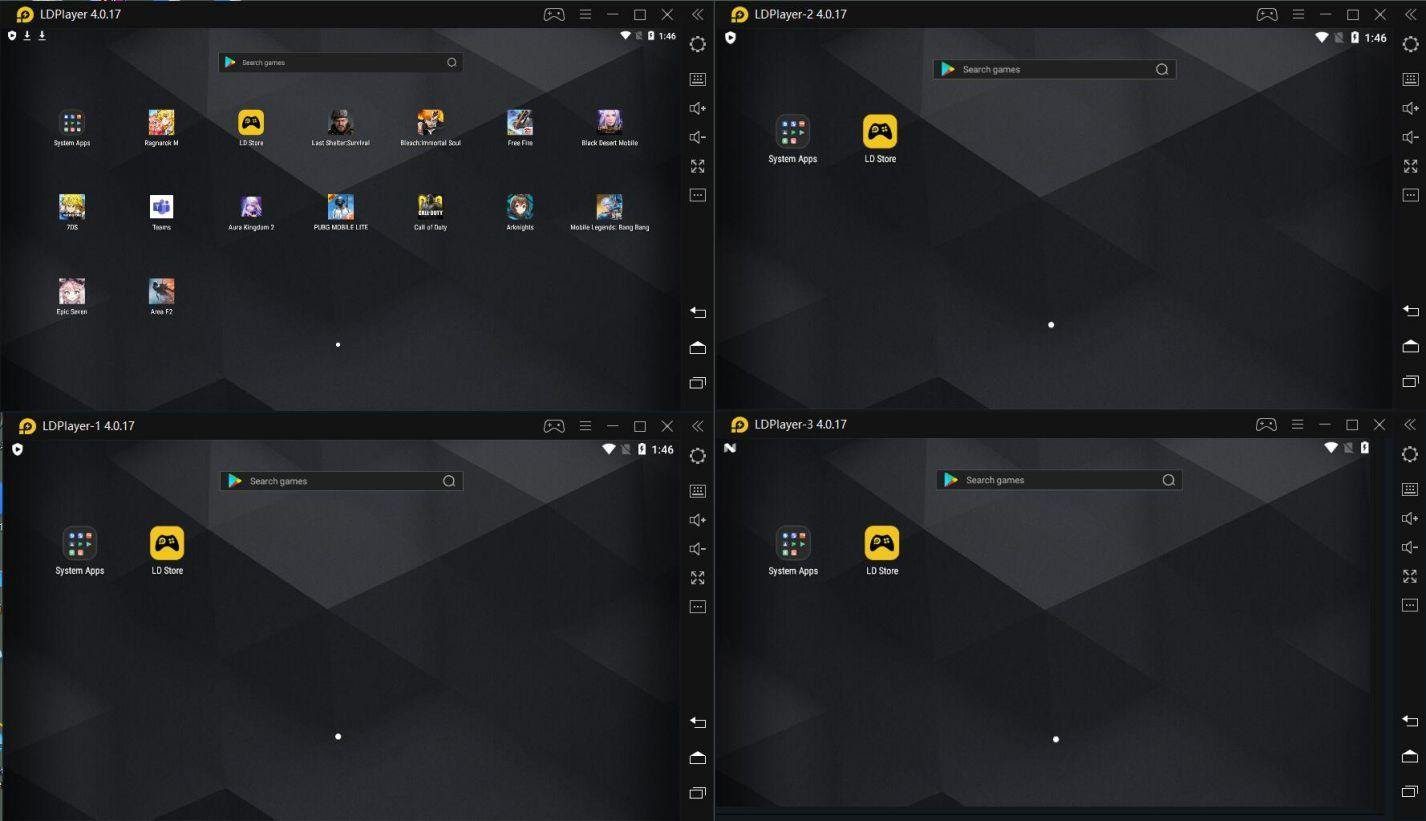
LDPlayer
LDPlayer is another robust entry on the list worthy of being regarded as a high-quality Android emulator on Windows 10. This one is more gaming-ready than some other mentions here so that Android gamers will be in for a treat vouching for the emulator in question.
It comprehensively supports Intel and AMD CPUs and has a user interface that isn’t as filled up with adverts and other proprietary ads as we thought. It isn’t bloated at all, so that users will enjoy the software relatively painlessly. One important feature that sets LDPlayer apart from other programs is an in-built app store called LDStore that allowers you to install Android games and apps directly within the emulator.
Download LDPlayer using the official website.
5. KoPlayer
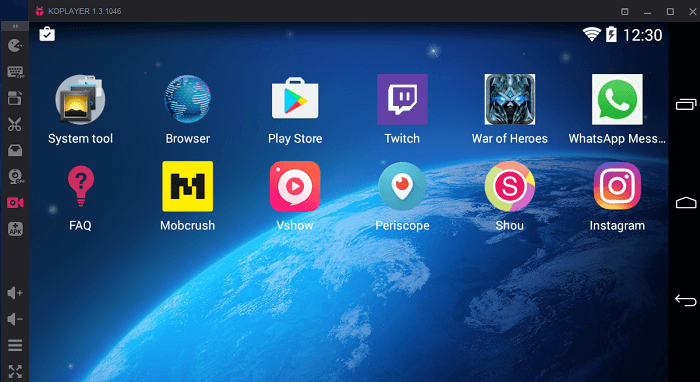
KoPlayer
KoPlayer is lightweight and straightforward to use. People who are just starting with using Android emulators on Windows PCs will love the simplicity that KoPlayer offers to its user base.
The interface might seem a little outdated, given how modern things are measuring up to be in that regard. Still, the high emulation speed of this emulator quickly makes up for the relatively older fashion sense.
In addition, this emulator grants users the ability to explore the Play Store in full. You’ll hardly have to put up with any compatibility issues either, so it’s highly recommended to test the functionality of KoPlayer at least once.
Use the official website to download Ko Player for free.
6. NoxPlayer

NoxPlayer
NoxPlayer is highly praised for the number of features it brings forth for its users for playing Android games on a Windows PC. Android 9 supported, allows the implementation of multiple instances, and features a swath of high-grossing titles that you’ll popularly find on the best mobile app marketplaces.
NoxPlayer features a Macro Recorder, which is a screen recording software. As far as we know, most other Android emulators present on the list cannot boast such functionality, so you have an added plus by opting for NoxPlayer. Many people say that this emulator makes Call of Duty: Mobile run even smoother than a high-end mobile on a PC.
Get the emulator right from the official website.
7. Bliss OS
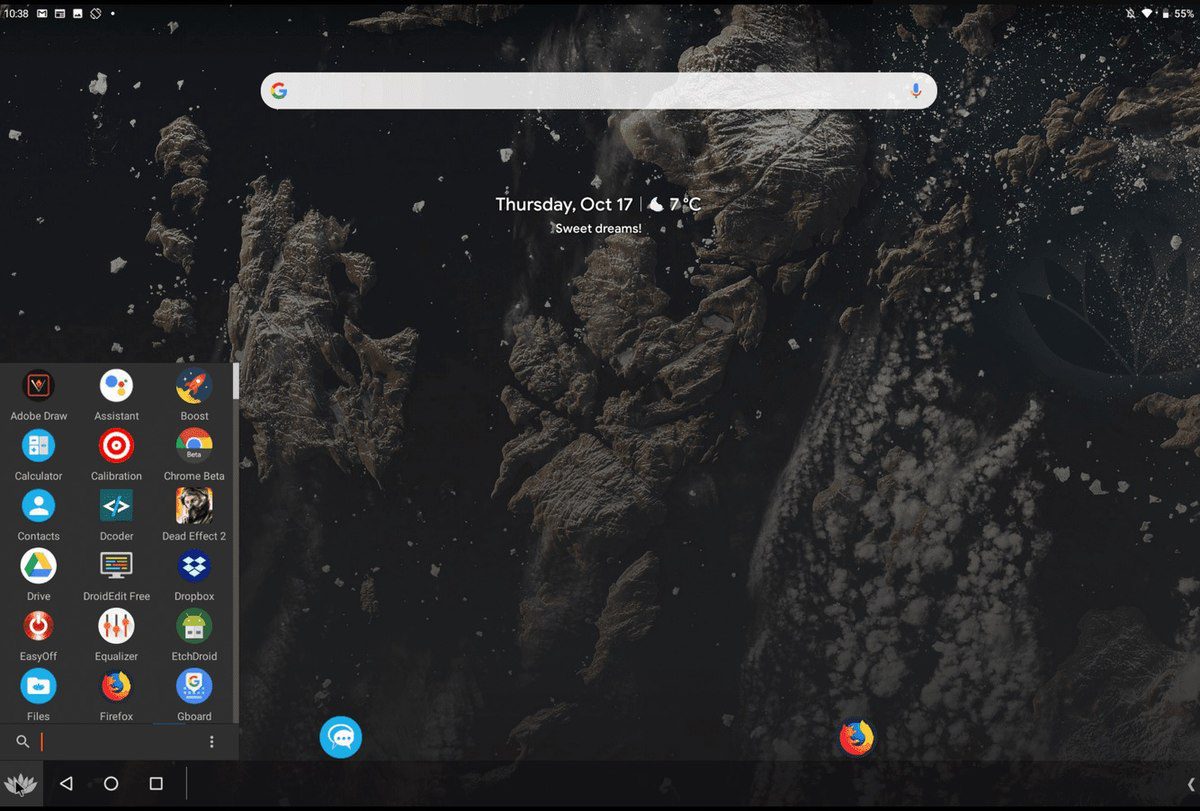
Bliss OS
We have Bliss OS, an Android operating system capable of running all things Android. It’s not just a basic Android emulator software that you can install on your Windows PC.
If you’d want to experience an ad-free emulation time with an open-source nature, then it might be worth investing the effort in installing another operating system on your Windows PC.
Bliss OS is capable of supporting the Substratum Theme engine for added personalization within the operating system. If the program interests you, try getting VirtualBox first to install it as a virtual machine.
Get Bliss OS directly from the official website.
8. Genymotion Emulator
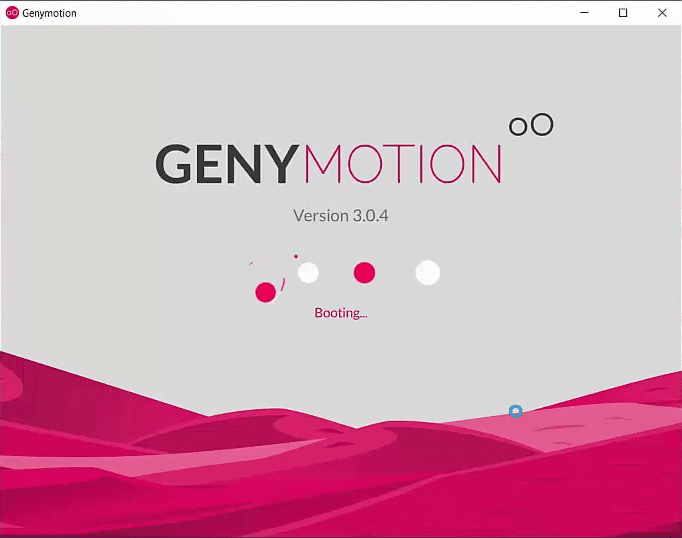
Genymotion
Genymotion is an advanced emulator known for its capability to run the Android operating system on a virtual machine of its own. It’s not recommended for gamers who want to experience the latest mobile titles on their PC. Instead, Genymotion is frequently picked up by developers who like to tinker with applications and test them as they’re made.
In addition, you have the option to connect this emulator with Android Studio, thereby making two powerful forces join hands and create the ultimate development environment. There’s the ability to run the Google Play Store from the conventional mode of Genymotion’s working mechanism, which is right within the Google Chrome browser.
Get Genymotion right away using this direct link.
9. Gameloop
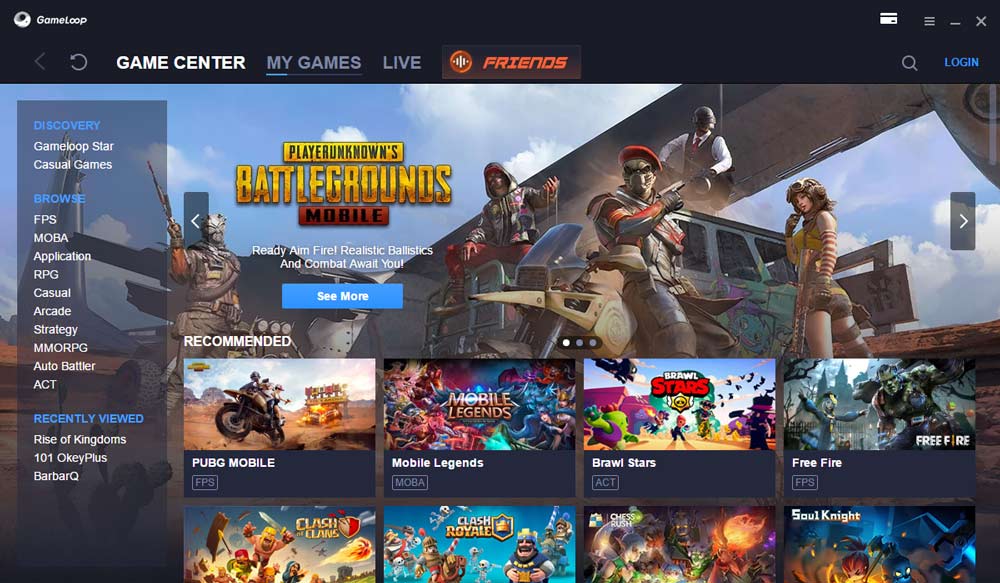
Gameloop
The second last entry on this list will leave an impact for the days to come. Gameloop is arguably the best Android emulator for its dedicated game launcher that resembles Steam and the Epic Games Launcher. It’s loaded with features, including personalized settings that get saved to your profile when leaving the launcher.
In addition, there’s a smart keyboard that you get with the Android emulator that can be customized to your heart’s content. Combine that with the best-in-class security measures you won’t even find in BlueStacks, and you have an exceptionally robust emulator at your disposal. Tencent—the famed PUBG creator, develops Gameloop—so you’re surely in good hands.
Get Gameloop using this link.
10. ARChon

ARChon
ARChon isn’t your average Android emulator that packs many features and puts out incredible performance levels. Instead, it’s something that lets you install and use Android APKs on a Windows PC. The major benefit of this sized-down emulator is that it runs within the Chrome browser so that no additional installations will be required.
Moreover, ARChon is superb when it comes to being lightweight. It won’t drag down your system when trying to run an Android application. Instead, it promises a smooth time with different mobile software for a memorable experience. Lastly, ARChon is fully open-source, so feel free to contribute to the software’s source code.
Get ARChon directly from this link.
Conclusion
Android emulators are very much in fashion as of 2022, allowing users to replicate the functionality of their Android smartphones on a Windows PC. Many people who are unaware of the benefits of this scenario will question the entire reason for going through all the hassle. Little do they realize the importance of running an Android Independent Development Environment (IDE) to develop newer applications.
Other than this crucial reason, someone might want to experience their Android phones and games on a bigger screen—no psychology to discuss. Whatever the reason, you now know which ones are the 10 best Android emulators for Windows in 2022, so we expect you to try them out and let us know how it goes down in the comments section. We would love to read your feedback!