Table of Contents
Spyware is malicious software that enters your computer, spies, gathers data about you, and shares it with a third party without your consent. This malicious software may chip into your computer due to outdated programs, accessing corrupted emails, visiting insecure websites, cookies, and catching downloads from corrupted sites.
To help reduce attacks, an anti-spyware program can be the ultimate solution to monitor your PC and inform you of any potential threats likely to result in data breaches.
Although spyware protection is often offered in other antivirus programs, which most users greatly use, it is still essential to have anti-spyware programs separately.
Top best and free Anti-spyware software for Windows
In this article, you will learn about the top anti-spyware software you need to detect and prevent spyware and consequently wipe them out.
1. Adaware Antivirus Free
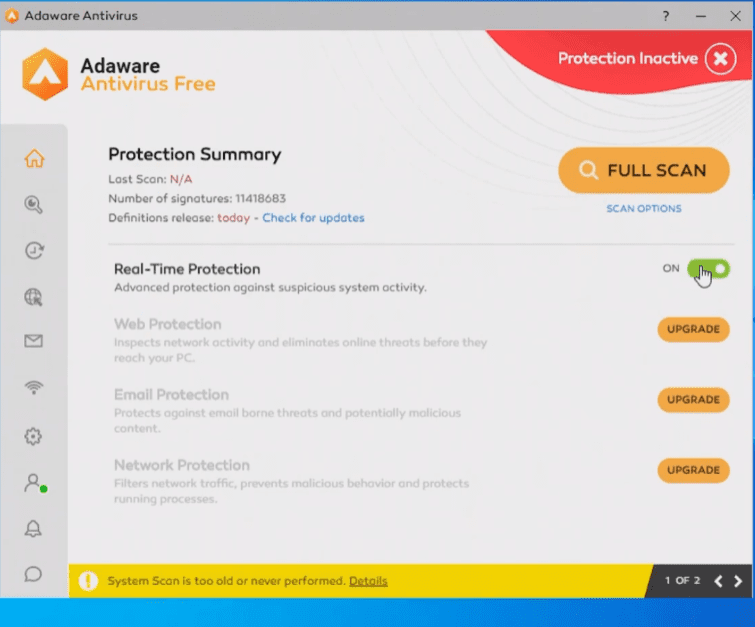
adware antivirus
Adaware Antivirus is an all-in-one software that has existed for over a decade. Initially, the program had its primary focus on adware protection, but it has escalated to offer more protection against malware, spyware, rootkits, phishing, viruses, and other threats over the years. With its pretty simple and intuitive interface, the program is easy to navigate and get all the scanning done.
Adware does provide scanning options which you can choose to check for any potential threats. The full scan performs a thorough check on every part of your system resources for any intrusions. The quick scan checks all the active processes in your PC for possible malware, and finally, you can choose parts of your system to scan with the custom scan option. Since the program also offers automated scanning, you can always schedule scans to avoid manual scanning time and again.
Although the free edition does not extend many advanced features, it guarantees security with the real-time protection the program boasts, which many free packages do not offer. In addition, it monitors your PC and detects spyware on time before any damage is done to your system resources. The application also supports gaming mode, ensuring your ongoing processes are not interrupted even when carrying out full scans.
Other important features such as Web and email protection are only included in paid versions, limiting this new edition’s capabilities to average users only. Users with Windows 7 and higher versions benefit from this program.
2. SuperAntispyware
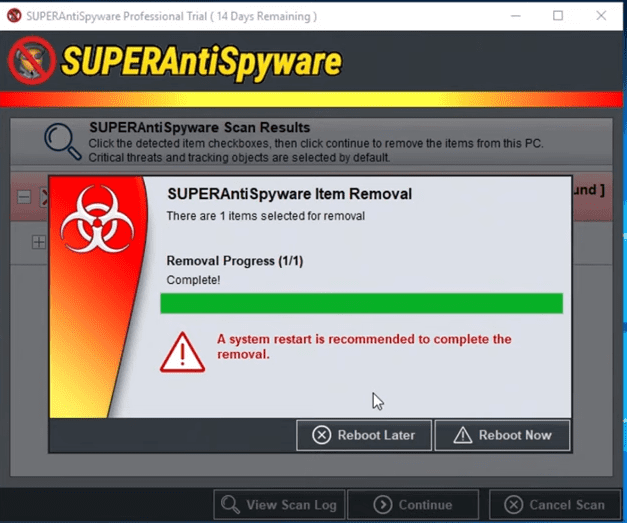
SUPERAntiSpyware
SuperAntispyware free edition is a lightweight and user-friendly program for windows 7 and higher versions users. Most users use this program alongside antivirus software for maximum security protection. Besides protecting your PC against spyware, SuperAntispyware also guarantees safety against malware, Trojans, worms, and other malicious threats.
A set of multiple scan modes is what lets you scan your system for any potential threats. You can perform full, fast, critical, or selective scans to check a section or the entire system for any intrusions and spyware. An incredible feature of this application is how you can scan for files that have been altered even within the past many days.
The advanced options make this program an excellent choice for your protection. Propriety definition, multidimensional scanning, and process interrogation technology are the advanced features you access with this freeware. This means your system is deeply analyzed for any recent and possible future threats, primarily focusing on the hard-to-find threats.
It is also worth mentioning that SuperAntispyware goes a step further to eliminate unwanted browser cookies and unnecessary Ads with the help of the SuperAdBlocker technology integrated into the program. It moreover repairs your PC damage in areas such as the operating system and registries.
Although the freeware does not grant real-time threat blocking, there is an option to run scans manually to block threats. Unfortunately, the free edition also does not offer automatic updates. Instead, a user has to update the databases manually. Otherwise, the free version is just enough for entry-level users.
3. Malwarebytes
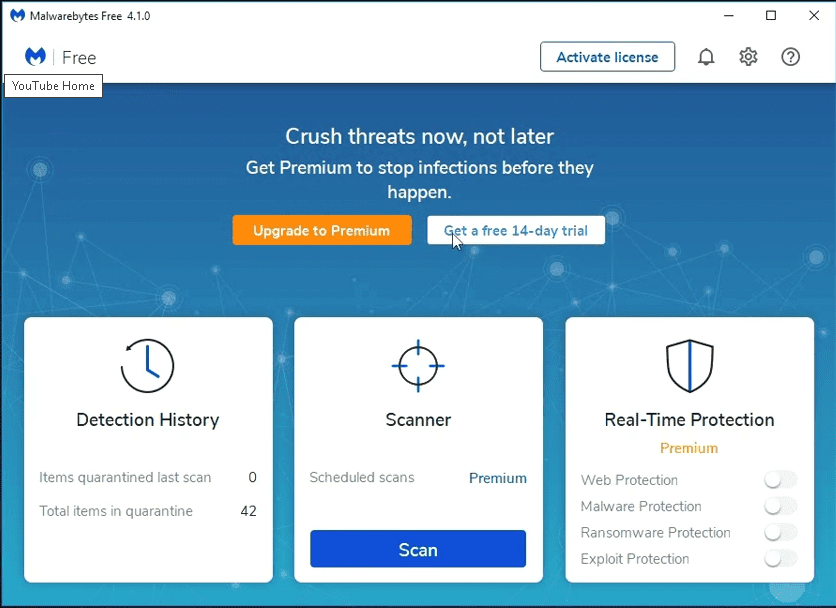
Malwarebytes
Malwarebytes is another excellent software for extreme spyware protection on your PC. It is a light program with a clean and minimalistic user interface. The program is not only tough on spyware but also ransomware, Trojans, and other viruses.
With great scores in the lab and home tests on malicious files, Malwarebytes stands a chance of being included among the top software to utilize. In addition, it has improved over the years and is now an excellent solution to disinfect your computer from existing spyware and malware.
With the scan button, you can check through your registry files and folders for any intrusions. The program integrates a heuristic analyzer to detect any suspicious programs not necessary in your PC. You can also check and work on the quarantined items in the detection history option.
Most essential features are only granted in the paid versions, making the free edition a limited software compared to other freeware.
4. Spybot search and destroy
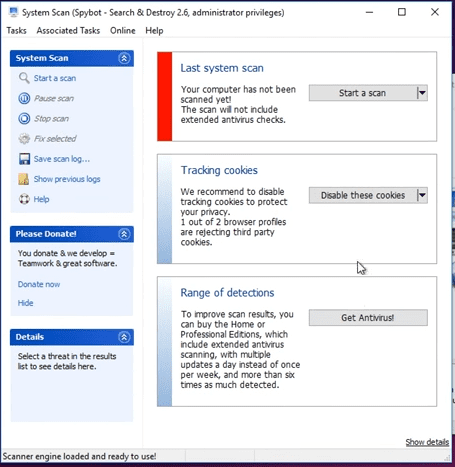
Spybot
Spybot search and destroy offers a free edition aside from the paid versions, which offers protection against spyware and other types of malware. However, being an easy application to navigate through, this might not be the case for most novice users as it might be less friendly or intimidating at first.
The program comes with comprehensive features, which majorly include anti-spyware, rootkit scan, immunization, and startup tools. We can all agree that most spyware and malware intrude on our systems through sites visited in our browsers. Spybot supports all popular browsers, namely Chrome, Firefox, Internet Explorer, and Opera. With the anti-spyware feature, the program scans and eliminates spyware, Trojans, dialers, key loggers, and adware files, among others, that may have found their way into your system.
Aside from protection, the program also enables the managing of what gets loaded during system startup. A user can tweak the file registries and other files if an intruder has made changes to the system without the user’s consent.
Many times, we take into consideration the importance of cookies in enabling web pages to load faster. But think of some cookies being used to track your footage, which I guess got you thinking deeply. The system immunization is an incredible feature of this program which scans and blocks these tracking cookies and other regular threats that can compromise your data privacy. Further, with the help of the rootkit scan, you can specifically scan your file systems and registries to locate rootkits that hide in the system processes.
5. Emsisoft Emergency Kit
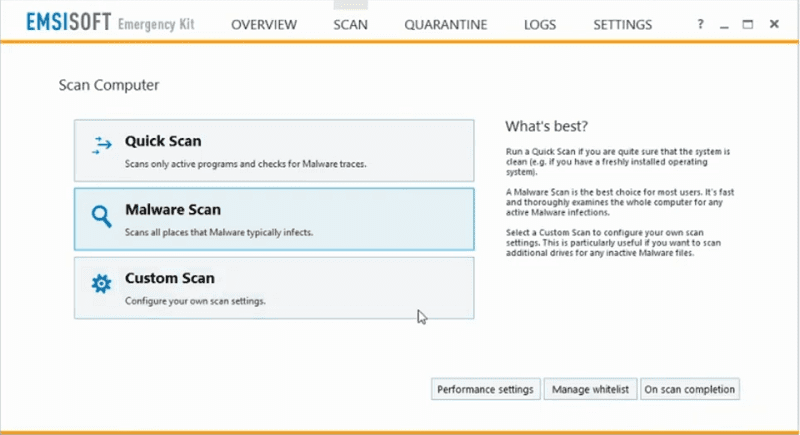
Emsisoft emergency kit
This is another dedicated software that protects you against spyware and other malicious activities. Since the program is portable, there are no cumbersome installations. Instead, all you need is to extract it from its official website and place it in a folder you can execute in your machine.
The program allows the use of an interface or the command line to execute scans for all scanning options. Emsisoft has this straightforward interface that every user can manage. All the actions to protect your PC are made easy with the options at the top surface of the dashboard, which walk you through every step.
The scanning capabilities of this program are efficient in checking through your system resources and folders for any possible spyware and other threats. You can perform a quick, malware, or custom scan to check for malicious files in the registries, downloads, and other system parts. With the help of the custom scan option, you can always scan files and folders more prone to spyware attacks.
After the program scans through your system, it quarantines suspicious files that might be malicious, which afterward a user can check to delete or restore them. Under the logs option, we also notice that every software activity is recorded with the number of results from each scan and updates made.
The settings menu is available for more protection, where you can customize your settings to find more unwanted programs. Users with memory issues may experience difficulties since the extracted program takes much space in the folder and running it. Therefore I would recommend choosing another program on the list.
6. SpywareBlaster

SpywareBlaster
As the name suggests, SpywareBlaster is the real deal in blasting all spyware and other threats from making their way to your machine. However, unlike other antivirus and anti-spyware software, SpywareBlaster does not scan your computer to identify existing and new threats; instead, it only blocks new incoming threats. This is why complementing it with a good antivirus program is essential to stop any threats.
SpywareBlaster works best for browser protection against spyware, malware, adware, browser hijacker, and dialers. To have the program up and running, all you need to do is enable the specific browser protection, if not all. SpywareBlaster picks up from there and gives your PC real-time protection. It also lists restricted sites that are likely to pave the way for threats.
The extra spyware protection tools incorporated in this program are a plus in tightening security against threats. The internet explorer browser pages allow you to view and change various browser settings. The Hosts safe enables users to create encrypted backup copies of the hosts’ files while the flash killer tool disables flash content and downloads. Other tools include custom blocking, which creates custom lists of ActiveX controls to block, and MSc. Internet Explorer settings which you can change different settings accordingly.
Another essential feature of this program is the system snapshot. It enables you to create a backup of various system settings if spyware intrudes on your system and makes changes. You are capable of restoring a backup and get your settings back on track. This software only protects against new threats, which means it is not sufficient for your complete PC protection but still offers the best protection to your browsing footage.
7. Dr. Web Curelt!
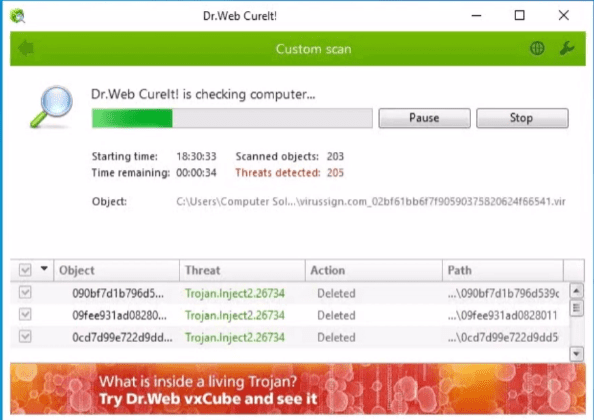
Dr. web curelt!
Dr. Web Curelt! also plays a significant role in giving maximum protection to your PC. Dr. Web is a cross-platform for Windows, Linux, Mac, and recently also supports Android. The program comes in free and paid editions, with the free suite only available for home users. Its interface is amicable and straightforward, with a primary focus on functionality rather than visuals.
Installing the software on your PC might mean taking up some extra space compared to other anti-spyware software in our list. Still, luckily, it also supports a portable version that can be used on removable drives and other portable devices. Therefore installation is not a must.
The program offers three options for scanning; Full, Express, and Custom scans which work differently depending on a user’s needs. The custom scan is vital in scanning specific files you feel like necessary protection is required.
The program’s features are what you need for your spyware removal. Dr. Web updates its engine in real-time to ensure every spyware and virus tracks are as current as possible, even in offline mode. In addition, the software’s ability to quarantine suspicious files that might be dangerous holds you in power to either delete, inspect, or release the files after thoroughly checking through them.
I wouldn’t forget to mention the data loss prevention feature, which makes sure you can still access important files if they are corrupted by malware and other threats. That is, the program duplicates the important original files and stores them for you. Again, you can try this software, bearing in mind that it does not conflict with other existing antivirus programs on your PC.
8. SpyShelter Anti-Keylogger
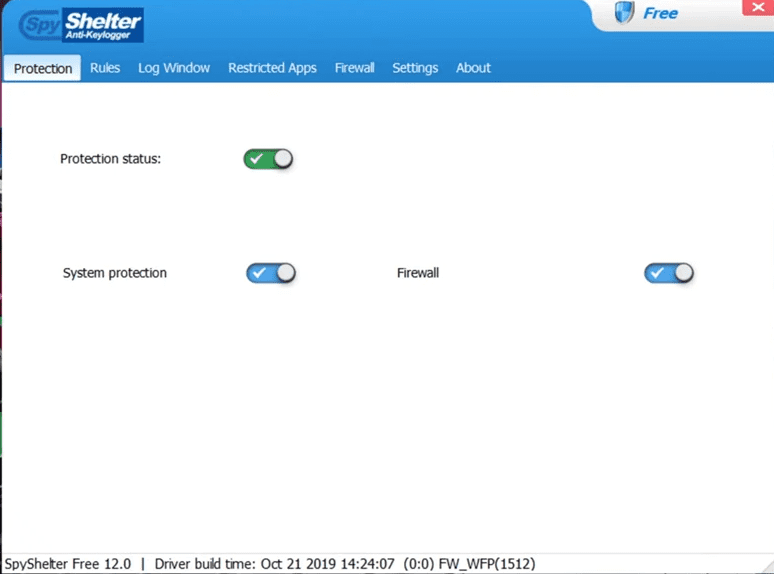
spyshelter anti-keylogger
SpyShelter Anti-Keylogger is another excellent software that focuses on spyware and key loggers activities. The program has free and paid versions with a trial of the paid version. SpyShelter Anti-Keylogger is very light and comes with a crisp and intuitive interface with many features and tools.
The tabs at the top part of the interface include the settings section, where you can customize general and advanced settings to tighten the protection capabilities of the system. You also get access to a list of all monitored actions and other activities performed by the program.
The real-time protection feature of this program makes it recommendable. It monitors your registries and other sensitive parts of your computer to ensure security is not compromised. A unique feature of this application is the two-way firewall which detects any malicious activity on incoming and outgoing network requests. This, indeed, prevents hackers from controlling processes in your computer, and it gives you more control over all connections made.
9. Spyware Terminator
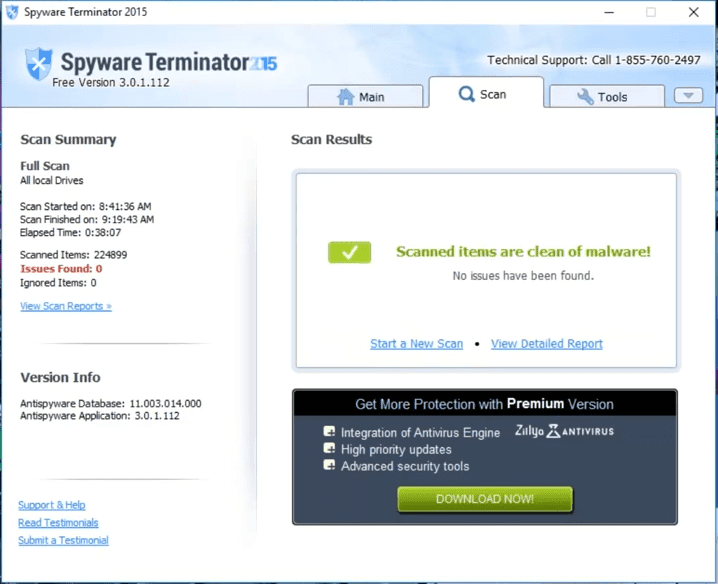
spyware terminator
Spyware Terminator is the ideal software if you are searching for straightforward scanning options. The program features free and paid versions, where the free version is just enough for individual users. Its crisp interface incorporates quite many utilities that boost its performance in providing optimum protection to your system.
It implements real-time protection on all stand still and ongoing processes in your PC with great focus on existing and new spyware attacks.
You can further scan your PC with the available scanning modes; Full, fast, and custom scans. Quickly checking for known spyware location, a quick scan is an appropriate option, while the full scan is crucial when you want to walk through the entire system folders and files. To check for specific files and folders, then custom scan mode will always come in handy. Aside from manually scanning, you can also schedule your scans and let the application do most work for you.
That said, the program also offers excellent utilities apart from protection. With the default system restore settings, you can restore your system to default and eliminate any manipulations made to your computer. You could also analyze files, fetch data you need, and eliminate any malicious files from your computer. Other features of this great program include quarantine, web security guard, and ignore list.
10. Trend Micro HouseCall
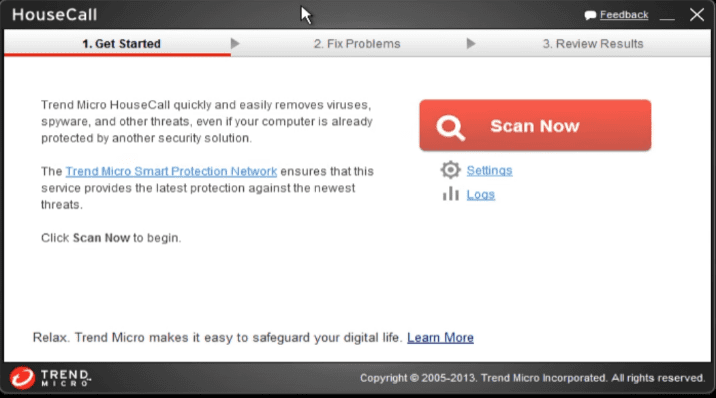
trend micro housecall
Trend Micro HouseCall is another free anti-spyware that owns a minimalistic design but with outstanding performance in protecting your PC from spyware, viruses, Trojans, and other malicious threats. The program is quick to install and get it up running.
The application’s work is summarized in three steps on the dashboard; get started, fix problems, and review results. Your scanning process begins by clicking the ‘Scan Now’ button, where the program quickly scans your system and checks for any spyware files. If you need to examine your computer’s entire system or custom parts, the program enables you to customize settings and choose between full, quick, and custom scans.
With the fix problems section, you can check for existing threats the program has identified and fix them appropriately. You can view the past and current scanning activities in the review results step and the pattern of infections over time.
A major drawback of this program is the lack of real-time protection, often provided in many other applications. Otherwise, it is an excellent plan for home users and users with low system storage issues.
Conclusion
There are numerous anti-spyware applications in the world today, each with different capabilities and pricing options. Our list comprises programs that have been extensively used over the years for spyware protection needs.
Listed above is a combination of security software suites that protect against spyware, antimalware programs, and software that entirely focuses on spyware. Note that other programs may conflict when working concurrently with other existing applications on your PC. Therefore the decision is now in your hands to decide on what software will suit you best.
