Table of Contents
With continued use of a computer, you notice a change in the experience and feel from when it is brand new. Low-speed performance and memory spaces are some of the issues noticeable day after day. Any tool in a real-life situation with continued use tends to wear out after some time, which is not exceptional to our machines. Every moment we access our computers, junk files accumulate in the folders and webpages.
Deleting them manually might not be an option since incorporating cleanup software can make some computers work better again. A cleaning software is essential to maintain your data privacy and general system functionalities even without PC issues. That is why in this article today, we discuss the top best and free cleaning software to improve your PC’s performance.
The 10 best disk cleanup tools for Windows [Free]
In case you are wondering which disk cleaning software is right for you, we have compiled a list of the best and free software you can give a try, as we discuss them below!
1. Advanced SystemCare Free
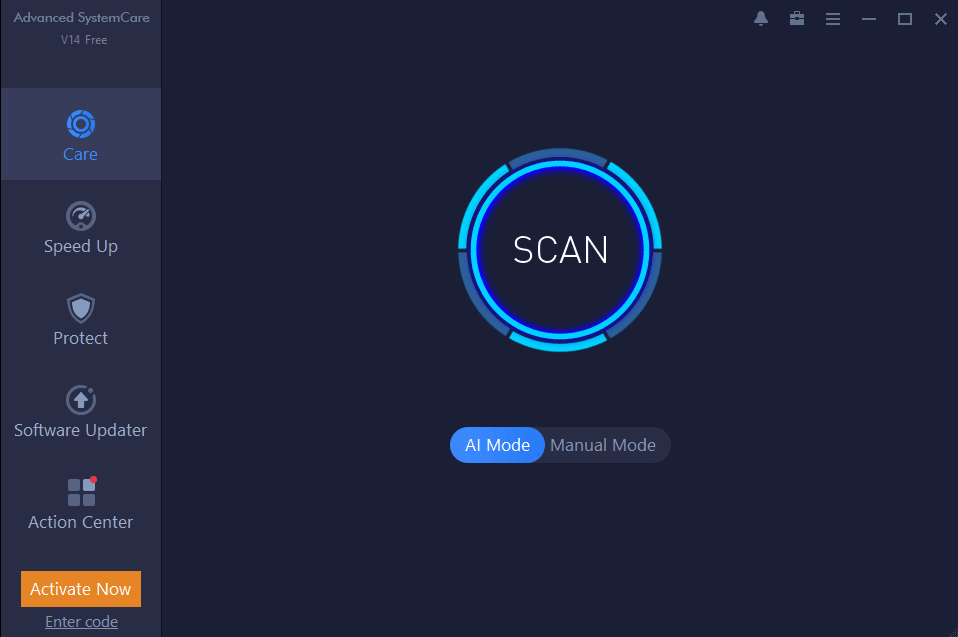
Advanced SystemCare Free
Advanced SystemCare Free tops our list as one of the best free tune-up utilities you can use to cut frustrations that come with low memory spaces in your PC. This program directs its primary focus to clean, optimize and secure data in your computer.
Advanced SystemCare Free assembles its functionality under a single interface that is easy to use even to novice users.
The application scans for possible issues and problems in your PC with a single click on the scan button and suggests appropriate fixes for which you have the choice of confirming what to fix and what not to settle. Among files, the program scans include junk files, registry entries, invalid shortcuts, internet improvement items, outdated drivers, and system weakness. It is important to note that other than just scanning your system, Advanced SystemCare Free goes further to check the status of your systems’ protection programs, such as firewall status and antivirus protection status. This feature is essential in ensuring that the data privacy in your PC is enhanced and not compromised at any cost.
The ability to optimize networks and browser configuration makes Advanced SystemCare Free a unique tool in boosting your internet speed and system startup.
A downside of this application is the cumbersome uninstallation if you want to get rid of it. The issue is brought about by how the app treats each feature as a separate application. However, the features incorporated are just enough to get from free software that gives your PC that new feel again.
2. CCleaner
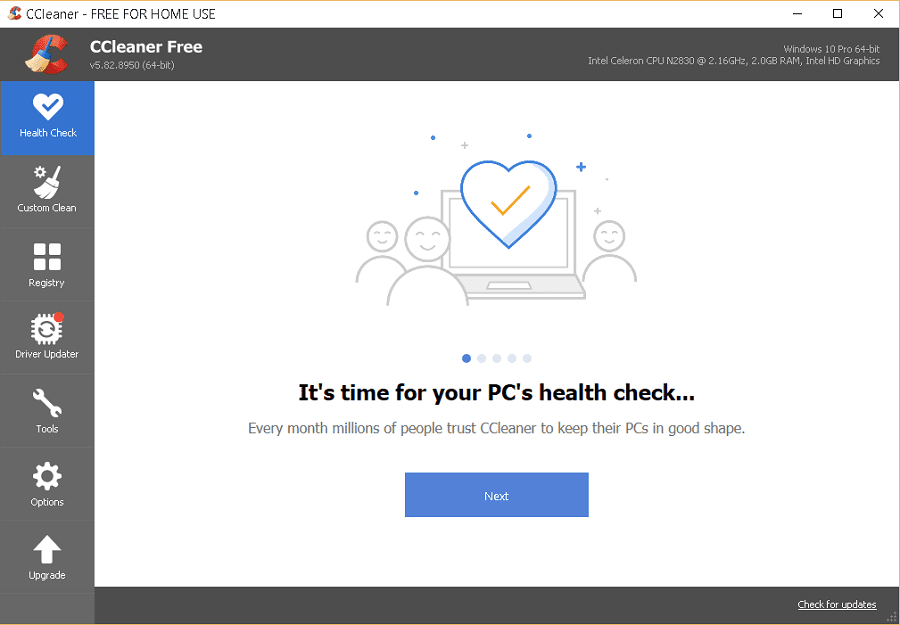
CCleaner
In case you have constantly been searching for a disk cleanup tool for your computer, then you sure can attest to have come across CCleaner somewhere, if not everywhere. CCleaner has been in the market for such a long time, with many people using it. The reason behind the popularity of this tune-up utility is its’ impressive, comprehensive functionality other than just getting rid of junk files. The application is free for home users. However, the professional and professional plus bundles are also available for business use and individuals who wish to upgrade to access more advanced features.
CCleaners’ intuitive and straightforward interface comes with a set of displayed components that appeal to all users. The major elements in the program include health checks, custom clean, registries, and tools. These components enable stepwise cleaning of your pc, from eliminating insignificant junk files to uninstalling applications no longer needed.
With the options component right after the main elements, you can schedule scans and cleanups so that CCleaner can handle the cleaning and repair processes at framed times.
A feature worth noting about CCleaner is the real-time system monitoring those checks for temporary files to eliminate and programs that require updating. Besides CCleaner monitoring your system, you also choose to control which programs to launch when starting your PC.
3. Ashampoo WinOptimizer

Ashampoo WinOptimizer
Another beneficial solution to a slow computer is to use a system utility like Ashampoo WinOptimizer. Ashampoo WinOptimizer is a powerful optimization tool with an attractive and revamped user interface, which is friendly to advance and novice users.
Having this software means you can analyze every nook and cranny of your system and drives, delete junk files that eat up space, defrag your drivers, and generally accelerate the performance of your PC. All these functionalities are enabled and accessed through the tools and features displayed on its’ clean dashboard.
Aside from cleaning, this software ensures the privacy of your system and data is at par. This is possible with the two module features the application offers. The win10 privacy control module serves to disable location services alongside cloud syncing. The antispyware module takes care of remote access, folder sharing, and update settings. Other significant features of this application include deleting, encrypting, recovering files safely, getting rid of browsing traces, etc.
Although the free package comes with many advanced features, some can only be unlocked with the pro version. So if you choose to stick with Ashampoo WinOptimizer, you might need to upgrade to get access to more features. Otherwise, the free software is just right for an average PC user.
4. PrivaZer
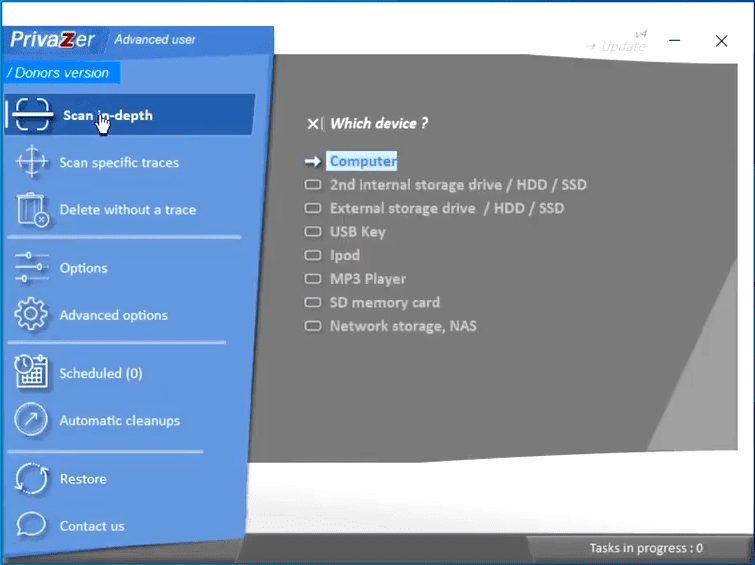
PrivaZer
PrivaZer is another free package I can recommend for maintaining your machine. The software not only wipes out garbage from your system drives but also enhances your data privacy.
The software has options displayed in a window that guides a user through the stepwise cleaning process and other functionalities. The first option we come across in this tool is the scan-in-depth option, where you get to perform a deep and thorough scan on your drives. The deep cleaning feature of this software is what many people go for.
Like any other cleaning software, it scans fast and gives a detailed report of the areas that cleaning is essential. However, there is less to worry about for users without the technical know-how since PrivaZer provides a detailed solution for the cleaning process on what files are safe to delete.
With this application, there are no worries about your browsing history being accessed by third parties as it scans through all the browsers to clear your history and stored cookies. In the case, you do not wish to carry out the scans manually time, and again, PrivaZer has the option to let you schedule your scans.
Confidential information is something we do not want to mess around with. Once we get rid of them, usually, we can still trace or restore the files. You can permanently delete all the clutters and traces with PrivaZer. The application even further reset your free disks to zero, which altogether makes sure your past activity is not traceable. The application has more features a user can benefit from in boosting the performance of a machine.
5. Wise Disk cleaner
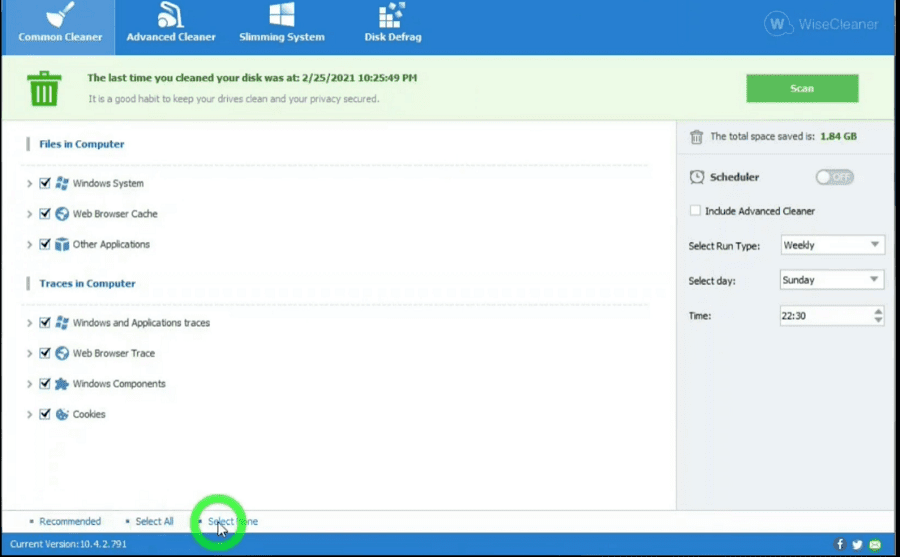
wise disk cleaner
Wise Disk Cleaner is another full-feature optimization tool among the great PC cleaners to wipe out redundant files in your PC. This software boasts a modern and intuitive interface that is remarkably easy to use.
On the startup of this program, the first impression is a simple layout with several tabs at the top of the page. The tabs include common cleaner, advanced cleaner, slimming system, and disk defrag, which the user navigates around to get the cleaning process done. The common cleaner enables cleaning most files such as windows systems, web browser cache, and other applications. Moreover, you can wipe out reports of program files that you do not need most of the time on your computer.
Sometimes you scan for junk files on your pc, but not all are cleaned. However, with the advanced tab in wise disk cleaner, you sure do not have worries as it tends further to ensure those temporary files are taken out. Moreover, the slimming tool further provides more options for cleaning other unnecessary files store on your PC.
If you have files scattered in a disk, you may consider defragging since disk fragmentation can slow down your system. With the disk defrag tab, you can defrag the disk of your choice. However, it is important to remember that defragging can cause damage when done from time to time, and you can only defrag hard drives.
With Wise Disk Cleaner, you can schedule your cleaning process and choose whether to scan your system daily, weekly, or monthly. Like most cleanup tools, you can always select the drive to clean and the recommended files to clean or concisely select what to clean. It is critical to choose the files to clean because wise disk cleaner does not recover deleted files.
I couldn’t forget to mention how this tool allows users to play around with colors and give their interface a more satisfying look and feel. This makes the program even more interactive, and the fact that it has a portable version makes it even better. So download wise Disk cleaner here and experience it today!
6. BleachBit
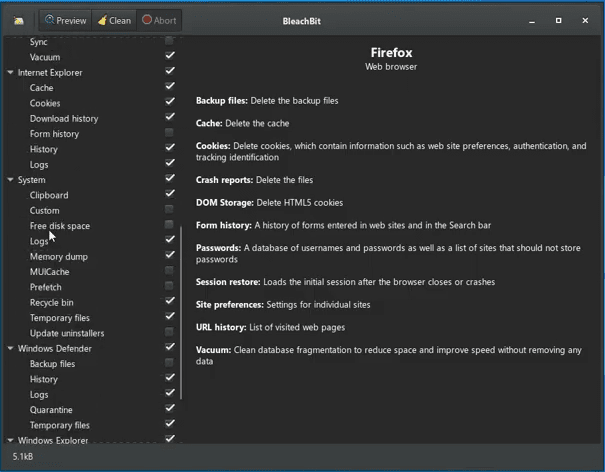
BleachBit
BleachBit is another open-source and free software. It comes with a bundle of features that any other tune-up utility could have to maintain your systems’ performance. The application is pretty simple to use since it has a pretty simple interface. However, beginners can feel intimidated at first sight.
This program is efficient enough to clean your browser applications and other applications, including Adobe packages. In addition, the app boosts your system’s performance by scanning and eliminating cookies, cached data, junk files, unused windows registry keys, data, and internet history.
The most advanced feature that BleachBit boasts is the file shredding feature. With shredding, users can delete unwanted files permanently, and at no point can the data be recovered. BleachBit hides footage of folders that the files are deleted, which is a plus to maintaining privacy in your computer.
Despite being completely free, the application does not limit usage, and further, it does not contain consistent add-ons and spyware that can irritate its users. In addition, the application supports up to 64 different languages, making it a more versatile program for different users whose first language is not English.
7. Glary Utilities
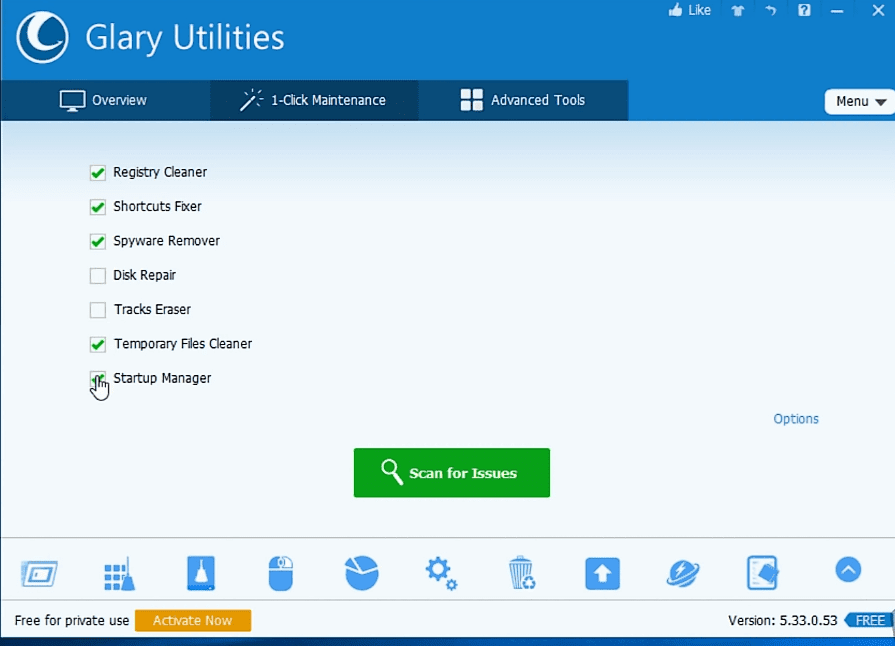
Glary Utilities
Glary comes as an all-in-one utility software for cleaning and repairing your machine. This software has a variety of features that perform a dozen of activities. It is equipped with icons and tabs containing more than 30 tools for the maintenance of your machine.
Having a beautiful and clean interface, Glary is designed as a one-click optimization tool. It assembles most of its cleaning tools under one tab, which carries out the functionalities you need. To name a few, PC cleaning, startup optimization, memory optimization, driver managing, disk defragmentation, file recovery, software updating, and customer support are among the best functionalities this free utility offers.
With Glary, you also get access to advanced features, making it unique since many free applications have minimal features. However much the application provides these advanced features, some need to be paid to access them. You cannot miss trying this software.
8. Privacy Eraser Free
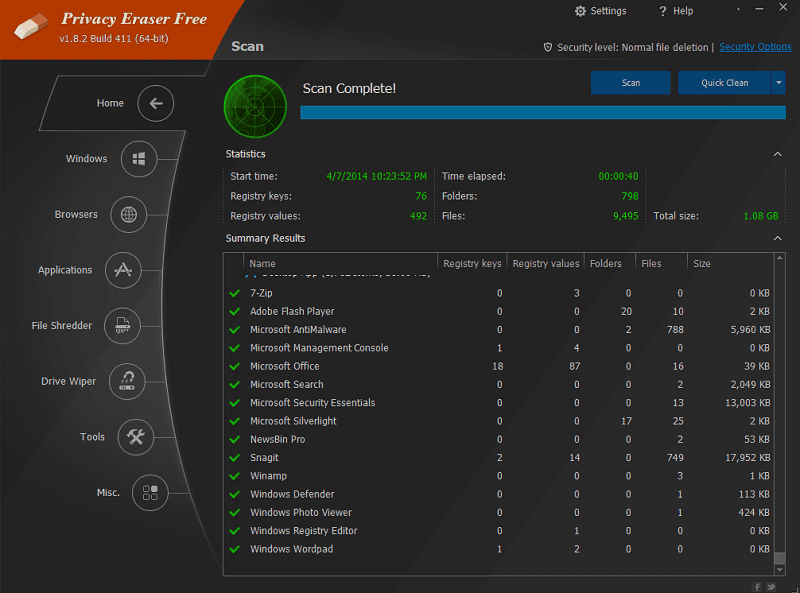
Privacy Eraser
Privacy Eraser Free is another free software to utilize. It enhances your PC’s performance and protects your privacy by cleaning your past and present computer activities.
Its’ welcoming and easy interface is a combination of valuable tools and extras that a user can use to control the cleaning process here and there. This free version works excellent like the pro version. However, it lacks functionalities like custom data wiping and priority tech support.
With the scan button you encounter when you run the program, you can scan for PC issues and quickly clean them. Further, you can choose whether to clean and restart or clean shutdown your PC. Thus, this application gives more control to the user, although one can tweak the scheduler settings and allow the application to run the cleaning solely.
An exciting feature is the many plugins embedded in this software, allowing users to extend their cleaning functionalities. Users can make their plugins and use them to delete traces left by any application.
Although most browsers have a setting to clear browsing data, Privacy Eraser Free assembles all the browsers under one option and scans them for temporary files, cookies, and history. The application also has many options in the sidebar, which play a role in optimizing your PC’s performance.
9. Total PC cleaner
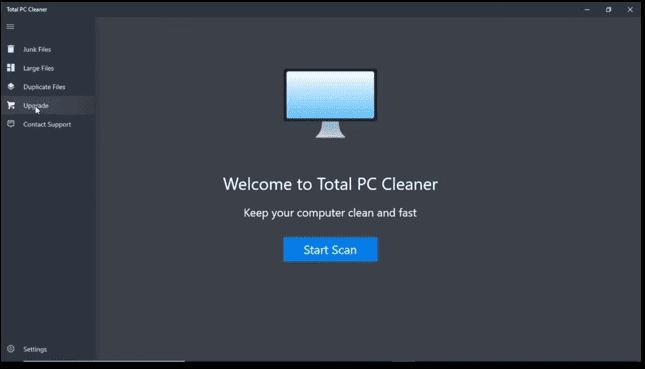
Total PC Cleaner
The application accommodates all Windows 10 users with a simple user interface taking note that the program does not feature earlier Windows operating systems.
This software scans through all corners of your computer to get rid of junk files that might be resulting in your PC’s low performance. This, in return, can optimize your PC’s memory and boost its overall performance.
Being a minimalist program, Total PC cleaner does not have numerous features at first glance like other pc cleaners you might have come across. For this application, all you need to do is select the system drive you wish to scan, and in due time, the program takes action and scans the amount of space to free up from temporary files. These temporary files are eliminated from the mail caches, application caches, system caches, browser caches, office caches such as Microsoft Office, downloads, and large files.
If you feel like Total PC cleaner is the right software for cleaning and maintaining your PC, you can check it out here.
10. Windows disk cleanup
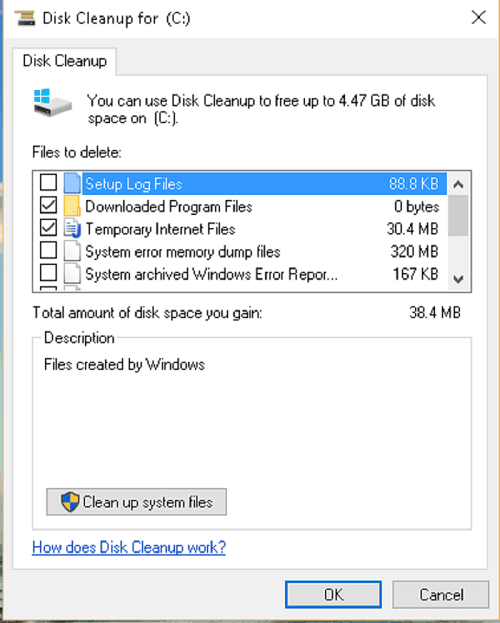
Disk Cleanup interface
This article could not end without, of course, mentioning the Windows Disk cleanup tool. This software comes pre-installed on your PC. Therefore, there is no hassle of downloading it or freaking out about the malware that comes with installing software.
To access this program on your computer, you type in disk cleanup in the start menu and select from the list. You then proceed to run and choose the drive you want to clean up. Disk cleanup serves as a quicker way of getting things done by automatically scanning the drivers and presenting a list of the files to delete with the corresponding amount of space available for cleaning.
Like other cleaning tools, disk cleanup is an essential tool to free up space and improve the performance of your PC. It gets rid of junk files, thumbnails, and temporary files in the temp folder. Often, we retain older windows installation data in our computers or ignore to delete them. Disk cleanup becomes helpful in deleting these older installations and unused components to create more space for other functionalities. The program further deletes temporary files stored in local drives and downloaded program files in the Downloads folder.
For minimalist users experiencing real issues with space on their PCs, this is a great application to go for, and the upside is how simple it is to use, and it does not require any installations.
Bottom line
There are a variety of cleanup tools in the market today with both free and paid plans. In this list, I compiled a list of the ten best free cleaning utilities to the best of my ability. You can now fix your PC’s disk and performance difficulties by getting yourself one if not two of these applications.
