Table of Contents
Are you a professional video editor or just a beginner in the editing field? As a professional, you’re always looking for ways to improve your videos to look impressive and intentional constantly. When you’re just diving into the editing waters, it is essential not to invest a lot of cash in it yet. You might need to explore the field first and know which video editor works for you best or if the whole point of editing is interesting to you or not.
Free Video Editors for Windows
This article focuses on the top 6 free video editing tools you can explore and learn about before considering any paid software you have noticed or heard. So, let us start by exploring the individual programs.
VSDC Free Video Editor
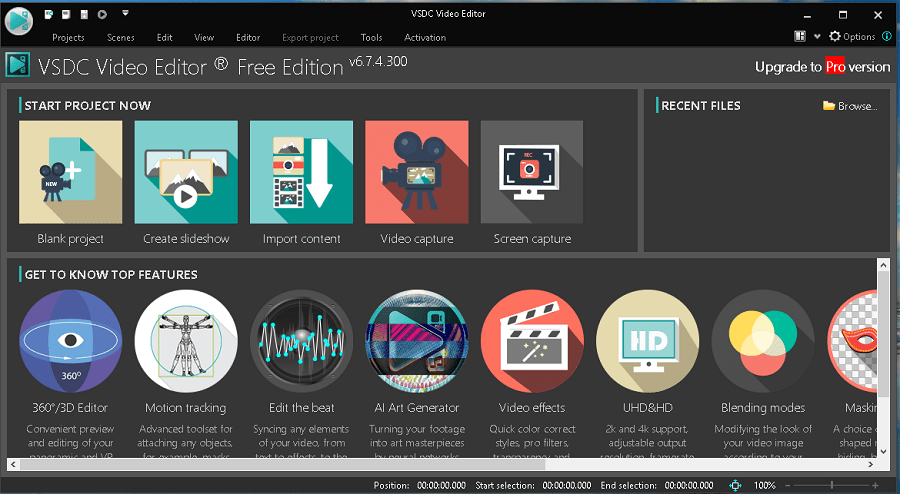
VSDC Free Video Editor
VSDC is one of the most popular video editing software with over 5 million users worldwide. It is among the best video editing applications to go for when you want to upload that video or movie of your choice without spending a penny. However, VSDC has its paid pro version, which comes with a range of advanced features.
The software offers a simple and intuitive interface with rich functionality and a welcoming feature for professionals, intermediates, and beginners.
VSDC is equipped with multiple file and audio formats which is quite impressive for any video editor. In addition, it has many features that enable basic tasks like merging video files, applying video and audio effects, image correction and filtering, making slideshows, and adding appropriate soundtracks.
One feature worth mentioning is the powerful Chroma-key tool that removes background images to give your video that professional look. Other advanced features include video masking, motion tracking, AI art generator, blending mode, etc.
With the lowest system requirements possible, this application is more accommodative for creators with low-end computers. For clarity of the system requirements, you can always check from the list during the installation process.
VSDC pros
- Intuitive and user-friendly interface.
- It has efficient text processing.
- It allows the preview of effects and filters in real-time.
- VSDC has no watermark restrictions, ads, or trial periods.
VSDC cons
- The interface can be intimidating at the first attempt to use.
- No video stabilization tool.
- It has standard voiceover and masking tools.
- Audio waveform and hardware accelerator features are not available.
Lightworks

Lightworks
Lightworks is another excellent free software solution you want to try out without investing any dollars in it. This non-linear editing software has long been used to edit some of the famous pretty Hollywood movies and films, so why not give it a try?
Lightworks has a sophisticated interface that is customizable and easy to understand. The interface is packed with comprehensive features and new import and export capabilities that will help you develop a high-end video. High precision video trimming and editing is an incredible feature to note when using Lightworks.
Other features include a wide range of video formats, visual and text effects that you can use to give your videos that spectacular look. It also supports sound manipulation and multi-cam editing.
When working on your videos, sometimes you could encounter instant power losses or your computer crashing. Lightworks can auto-save your work, so there are no worries of losing your progress.
The interface has some set of complex tools, which can be intimidating when creating your first clips. Still, with continued use, the software can be surprisingly excellent for your editing journey.
An exciting thing about Lightworks is the well-integrated online community behind it. So, if you are a beginner, there is much to learn from the top-rated tips and tricks from the community to help you design quality projects.
Pros
- It enables easy timeline editing and trimming.
- Fast and flexible interface.
- It has real-time effects.
- Numerous advanced tools.
- It does not include watermarks.
Cons
- It can be intimidating for first-time users.
- Only allows resolution to a maximum of 720p.
- It has few options regarding title and subtitle options.
Shotcut
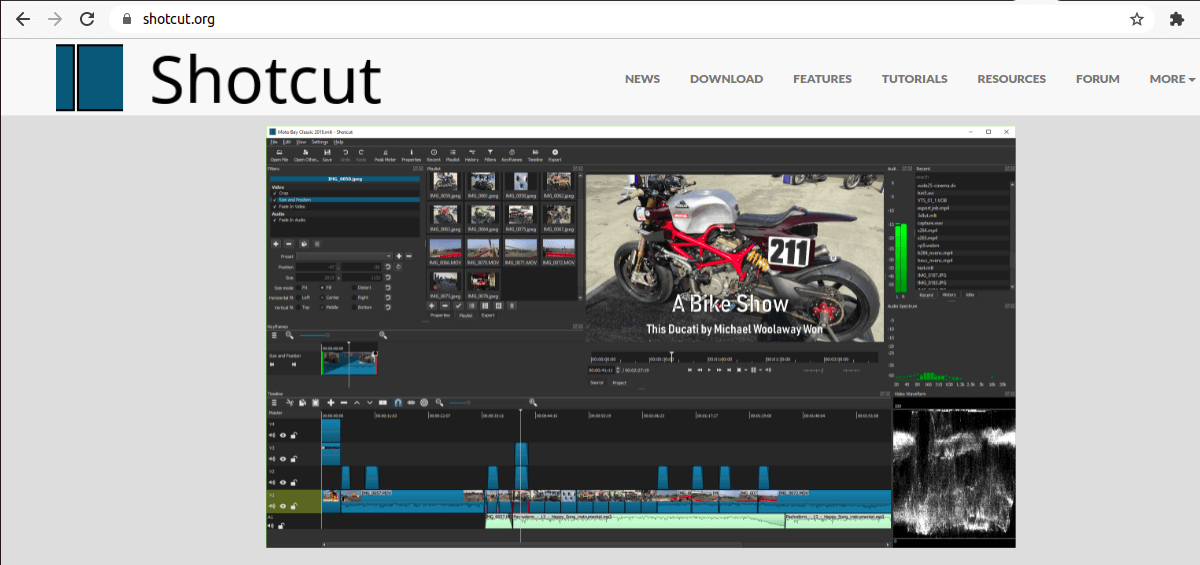
Shotcut video editor
If you search the web for the best free video editors today, you realize that Shotcut will always appear among the best-ranked video editors. Shotcut is a free and open-source cross-platform with robust Linux, mac, and Windows users. It is one of the best software when it comes to sound editing.
While the interface appears pretty friendly and straightforward, some users may find it strange because of the hidden complex line-up of features. However, with the wide range of file formats and superb video and audio effects, this platform easily helps its users design custom videos.
The most valuable feature that boasts this platform is the native timeline feature which means you do not have to import projects from your system to the editor. This feature saves you more time to work on other video files. Another incredible feature is the 4k HD resolution which is just stunning to have on a free platform.
Pros
- Flexible and customizable interface.
- It enables timeline editing and up-to 4k resolution support.
Con
- Too much functionality interface can be complicated for some users.
- No thumbnail previews for transitions.
DaVinci Resolve

Davinci Resolve
DaVinci Resolve by Black Magic is another complete package of non-linear software that combines editing, color correction, motion graphic, visual effect, and audio post-production.
Not only is this platform for beginners, but also best for professionals who require more editing features. It can also be a perfect option for a colorist who has the urge to learn more about editing since DaVinci Resolve, historically, has been a color-correction software used by industry professionals.
Whether editing a commercial feature film or a YouTube video, DaVinci Resolve will give you all the tools in one interface necessary for high-end post-production.
DaVinci resolve brings about an intuitive interface with extensive professional features. So even though learning about the application can take a lot of time, your edited videos will always have that professional appearance and feel.
An outstanding feature of this platform is the advanced color correction. It also has the multi-user collaboration feature, which you can take advantage of when working on large projects, and there is a dire need to work with your team at the same time.
Editors who use this free software can slice and trim videos and explore adding 2D and 3D titles to their videos. They also get to enjoy offline editing and online finishing, which to me sounds flexible.
The app also incorporates fusion that features high-end video editing, video effects, audio production, motion graphics, and color correction. Other incredible features include multi-cam editing, audio Mastering, advanced trimming, etc.
Pros
- Great color correction.
- All-in-one interface.
- It has advanced professional features.
Cons
- The extensive tons of features can be overwhelming.
Openshot
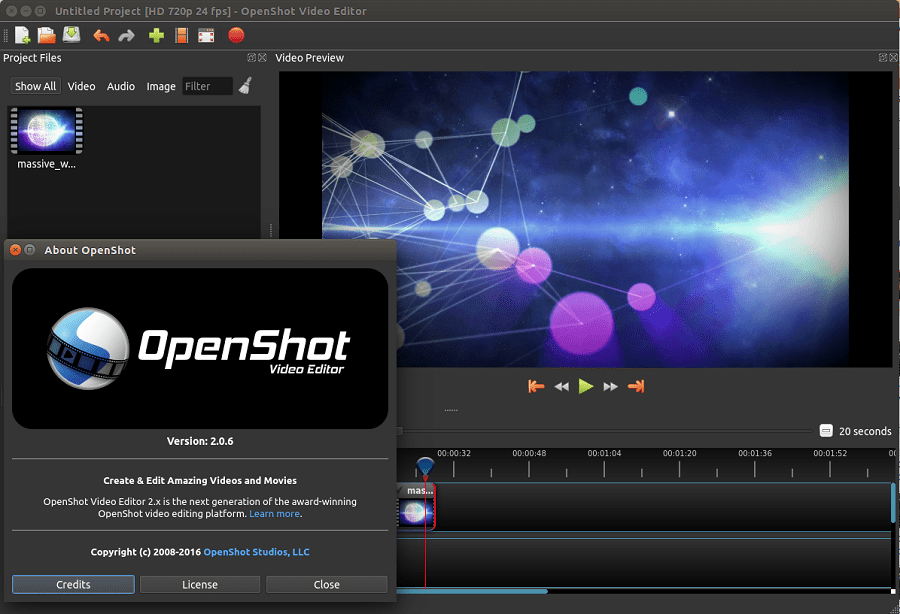
Openshot video editor
Openshot is another fantastic free and cross-platform video editing software that has, by far, won 6 famous awards. It is a great program you can use to improve your videos, films, and animations.
Having an easy and the friendliest interface you’ll ever find makes it a special software to try out. Openshot is suitable for beginners who want to create videos for social media and YouTube channels. There is always no need to worry when starting since Openshot has quick tutorials of the latest versions to enable you to step up to the next level of your editing journey.
The software comes loaded with numerous features. A worth mentioning feature which is at the same time a significant advantage is the ability of the program to support over 70 languages, which you can use and translate your audio files if you wish.
Also, the app allows you to animate, slide and fade some parts in your video project using the animation and keyframe features. You can further play around with several video effects to get that satisfying look in your videos.
The interface allows editors to quickly drag and drop videos, audios, or images from their system into Openshot directly, and this is an essential and friendly step to start. Using the slow-motion and time effects feature, you can also control the power of time reversing, slowing down, and speeding up your videos.
Often, editors make their background images blurry or completely dismiss them. Openshot allows you to access unlimited tracks for your background videos, audio tracks, and more. Other noticeable features include 3D animation titles and effects, audio waveforms, and trimming and slicing features.
Pros
- It is simple to use.
- It supports over 70 languages.
Cons
- Video rendering speed is not that fast.
- It is hard to control video effects after adding to clips.
Hitfilm Express
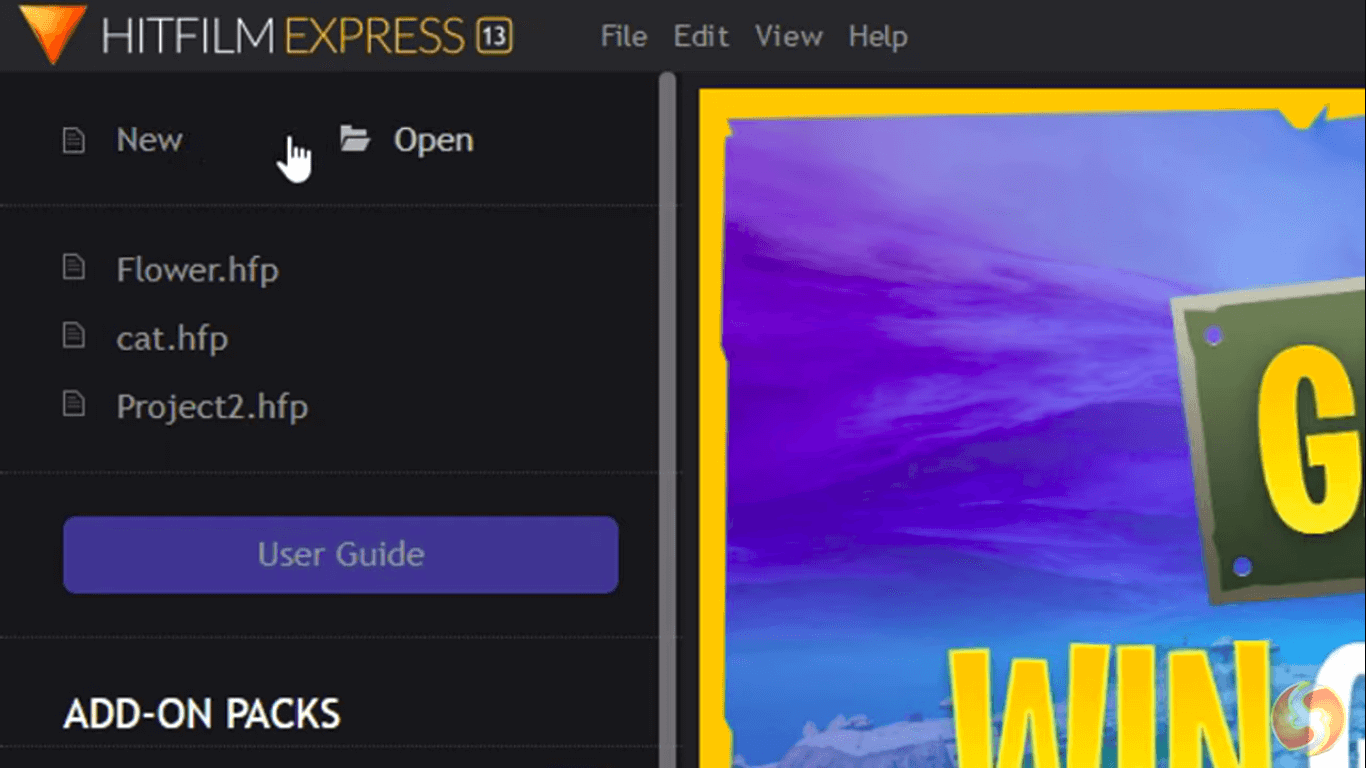
Hitfilm Express video editor
Winding up the list is Hitfilm Express, another great free video editing software you can use to produce professional-looking footage. The software has a friendly interface with tons of features to make your videos pop!
The video editor equips its users with a lot of advanced features and editing tools. For example, you can track the movement of objects in your videos to get a clear direction and connection before patching two scenes together to produce realistic effects. In addition, when there is a need to add voiceover to an already created video, especially for YouTube content creators, a built-in audio recorder can help with that.
Being a lover of editing animations, Hitfilm Express lets you animate and produce videos in 3D models. In addition, you can further add 3D geometry effects to your texts and titles.
With the masking and layering features, users can duplicate as many actors and episodes as possible and develop stunning interfaces. Users also enjoy other features like unlimited tracks and transitions, advanced cutting tools, keyframes for green-screen effects, audio and video filters, compositing tools, and so on.
If you want to try other effects other than just editing, Hitfilm Express has over 410 effects and presets, each of which you can pull apart, alter, and put back together again to create a new appearance.
Whether you are new in editing or a professional, this software offers many professional features to play around with and get your job done. In addition, Hitfilm Express also offers tutorials to help its users create footage and effects from different exciting films, which is much to get from a free program.
Pros
- It is equipped with a professional tool.
- It offers advanced motion tracking.
- It Accommodates users with low-end computers.
Cons
- Learning the interface might take a while.
- The limited number of transitions.
Final note
From the word go, you will never find a single video editing tool for all users. Instead, every videographer has that editor that works for them.
We have compiled this list of 6 video editors to help you choose the best video editor for free, whether a professional, intermediate, or beginner. However, I would recommend DaVinci Resolve for professionals who want to access advanced features without spending much money on purchasing an editor. You could equally try all the other tools for a beginner, but Openshot and VSDC free video editor could be the best to get you on your toes.
You can always download the latest versions of these platforms from their official websites. However, I hope you find an option that suits your experience and editing needs.
