Table of Contents
Whether you are a professional lensman working in a high-end studio or a total novice taking selfies with your smartphone, you are going to need some sort of software that lets you properly edit and optimize your photos. While the photographic capabilities of smartphones and other devices have grown exponentially over the years, you still need photo editors to compliment your work fully.
Point-and-shoot cameras from a few years ago have fallen victim to the ever-changing and advancing technology in the photography field. They have been replaced with smartphones, capable of doing much more in smaller sizes, cheaper costs, and offering tons of other features. Because of these hardware advancements, the software world has kept up as well. There are loads of editing apps out there that you can get to match your needs.
One should import their snaps into their computer for the best photography experience, perfect them with an adequate photo editor, and print or post them online. We will help you through the middle part of the process today, that being choosing the right photo editing app for yourself.
Best Photo Editing Software for Windows (Paid)
Before we get started with our list, a small mention of the criteria for our recommendations is in order. We will base our photo editor app recommendations on including editing features, modern interface, affordability, and more.
- Recommended: Best Free Photo Editors for Windows
You may be someone looking for a lightweight editor to recolor your selfie or an industry-grade app that offers you professional features to work with. We plan to make today’s discussion inclusive for both cases, so sit tight and enjoy!
1. Adobe Photoshop
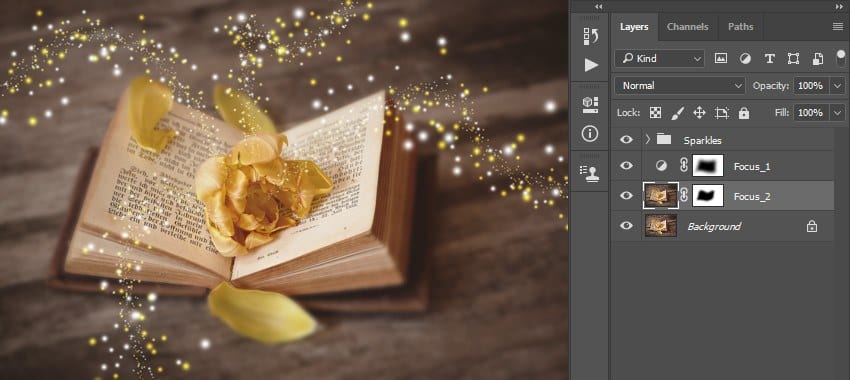
Adobe Photoshop
Let us kick things off with one of the big guns, Adobe Photoshop. Arguably the strongest photo editor out there, Photoshop is agreed to be the industry standard for professionals. While it is a raster editor, its applications aren’t limited as it is still widely accepted to be the tool that masters use to perfect their digital art.
Adobe Photoshop can be used for a huge variety of things by people from all walks of life and careers. It is used by graphic designers, creative professionals, web developers, photographers, and artists. Photoshop is used to perform tasks like creating digital art, image editing, retouching, applying visual effects, website design and layouts, etc.
To get a deeper understanding of Photoshop’s features, let us take a look at the mechanisms of its working. Photoshop operates on the fundamentals of layers. Layers allow different images or parts of the image to be arranged by its counterparts. Due to that, Photoshop can take care of extremely complex multi-layer patterns and their editing without a hitch. Its 3D-imaging features are unrivaled and justify its place as the favorite go-to photo editor for professionals.
You can get some excellent tools in Photoshop, including Camera Shake Reduction, Detail Enhancement, Perspective Warp, etc. The realistic and modifiable brushes are brilliant. In addition to that, there are Design Spaces, Artboards, and many more useful tools.
Now let’s talk about user compatibility a bit. Adobe Photoshop is the perfect photo editor app for professionals, and it can work as a decent choice for beginners or casuals users. It includes all the features that most users would need, and the interface is user-friendly too. Photoshop handles all the common file formats, including JPG, PNG, BMP, etc. You can get Adobe Photoshop for a reasonable price of 21$ per month from this link here.
2. Lightroom

Adobe Lightroom
Another publicly acclaimed and popular photo editor is Adobe Lightroom. This image manipulation app is loved by photographers and users of all levels, owed to its simple, easy-to-use, and intuitive interface and powerful editing tools.
Lightroom is equipped with loads of high-end features such as color management, spot healing, luminance masking, lens, and perspective correction, to name a few. This arsenal of resourceful tools and features makes Lightroom such a favorite among top photographers and amateur users alike.
Adobe Lightroom also brings several handy management options to the table, which allow the user to organize, rate, lock, and share their photos with great ease. There are also several layouts that you can choose from. Lightroom is packed with tutorials that help guide the user by performing different tasks, making it a promising choice for beginners. You can try out a free trial version of Lightroom or get it for $9.99 per month by clicking this link.
3. Affinity Photo
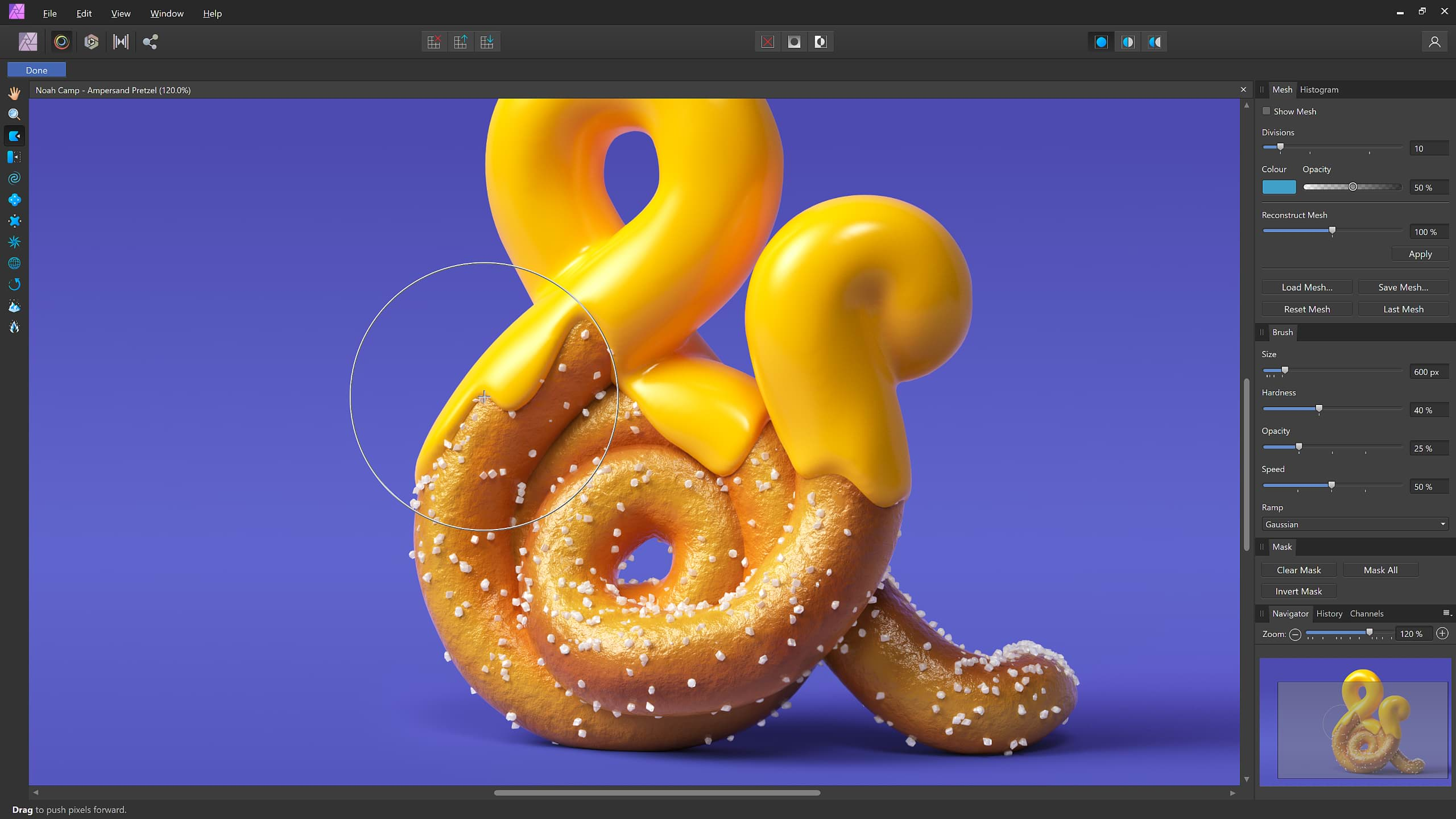
Affinity Photo
Affinity Photo is another powerful photo editor that you can get on Windows. It is considered by many to be a compelling alternative to Adobe Photoshop. Still, much like GIMP, it features a slightly unintuitive interface and lacks the advanced, polished capabilities of Photoshop. Despite these small nuances, Affinity Photo is still a solid favorite among professional creative designers.
Let us reason our way to Affinity being an adequate photo editor. For starters, it supports raw camera files, works smoothly for both raster and vector images, and has multi-layer editing options. Affinity Photo also has focus stack image merging tools.
Another upside to using Affinity Photo is that there is no limit to the number of devices you can install it on, unlike Adobe’s Creative Cloud editors (Lightroom and Photoshop, which are limited to two PCs.) If this photo editor tickles your fancy, you can get it from here for a one-time payment of $49.99.
4. Luminar

Luminar
Luminar is another public favorite when it comes to photo editors. It is equipped with state-of-the-art AI techniques that you can use to edit your photos. The effects in Luminar are unconventional in their application since they are AI-powered, unlike regular editing effects.
Photo enhancement is carried out by strong, trained AI tools, in addition to all the usual features like blending modes, customizable brushes, multi-layer editing, clone-and-stamp, etc. AI Skin, AI structure, Sky Replacement, and Sunrays are all brilliant tools you can use to enhance your images within a click. Luminar also offers 70 different styles called Looks that you can apply to your images. Looks are user-customizable, and you can make your own, quite like how presets work. Click here if you want to get Luminar for two PCs for $99.
5. Photolemur
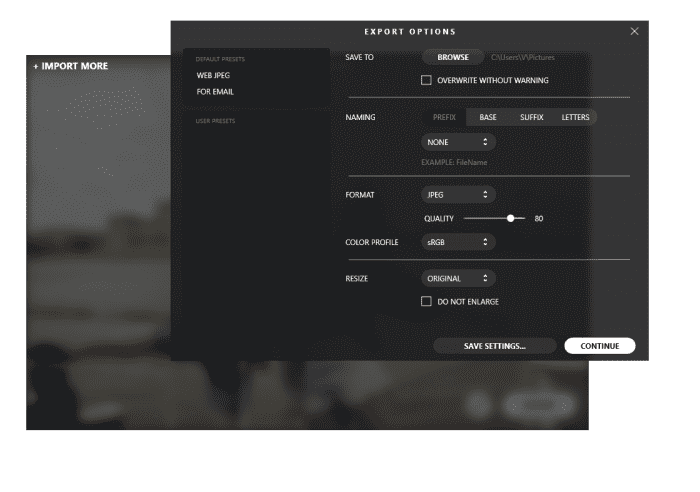
Photolemur
Much like Luminar, Photolemur is also a fully-automatic and AI-powered photo editor. Beginners and amateurs love it since it lets them get their small edits done within a few clicks.
Photolemur comes packed with many powerful editing features and enhancement tools backed by complex artificial intelligence algorithms. You can use Photolemur to recolor your images or fix the exposure, adjust color saturation, lens correction, and much more within a few quick clicks of your mouse. Its batch processing feature allows you to handle conveniently and process multiple pictures at the same time. So, if we’ve you interested in Photolemur, there’s no stopping you from getting it for $34.99.
6. Adobe Photoshop Elements
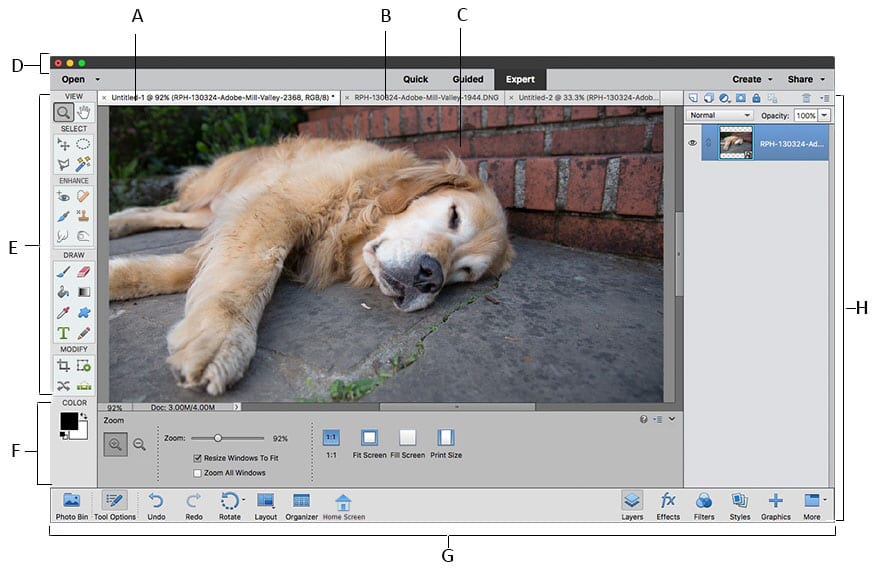
Adobe Photoshop Elements
A favorite choice of enthusiasts is Adobe Photoshop Elements, which allows them to do almost as much as Photoshop itself but at a significantly lower price. Photoshop Elements is perfect for people who want to do more through editing than render and organize their photos. Also, if you cannot learn the complex tools and techniques featured in Photoshop for some reason, this editor will help you accomplish more through less effort.
Like I said earlier, Adobe has perfected Photoshop Elements for non-professional users and provided them with a platform to let out their visual and creative magic using a fitting photo editor. Photoshop Elements has impressive geo and face-tagging capabilities and many powerful editing features. If you want to explore advanced editing techniques, there are helpful guides in the software that will show you how. Photoshop Elements also has a strong search feature. Recent updates have strengthened Photoshop Elements further, as more and more features get inherited from Photoshop itself. Some notable ones are Automatic Colorization, a tool that opens closed eyes, Object Removal, Subject Select, etc. You can get Adobe Photoshop Elements for $99 from this link.
7. Exposure X6

Exposure X6
Exposure X6 is an excellent photo editor that can work separately as itself or as a plugin for Lightroom or Photoshop. It is a RAW image editor with an impressive range of functionality. Many find within Exposure X6 a striking resemblance to Lightroom.
This photo editor uses GPU to enhance and streamline your editing workflow and comes with numerous unique tools. Some of these tools and features include advanced masking, more than 500 customizable presets, non-destructive editing, multi-layer editing, and the list goes on. Its artistic focus filters, impressive overlays, clear film grain, and more splendid tools make it a formidable editor.
You can get the Exposure X6 Bundle that comes with additional perks and benefits for $109 or just the editor itself for $95 by clicking here.
8. Capture One Pro 21
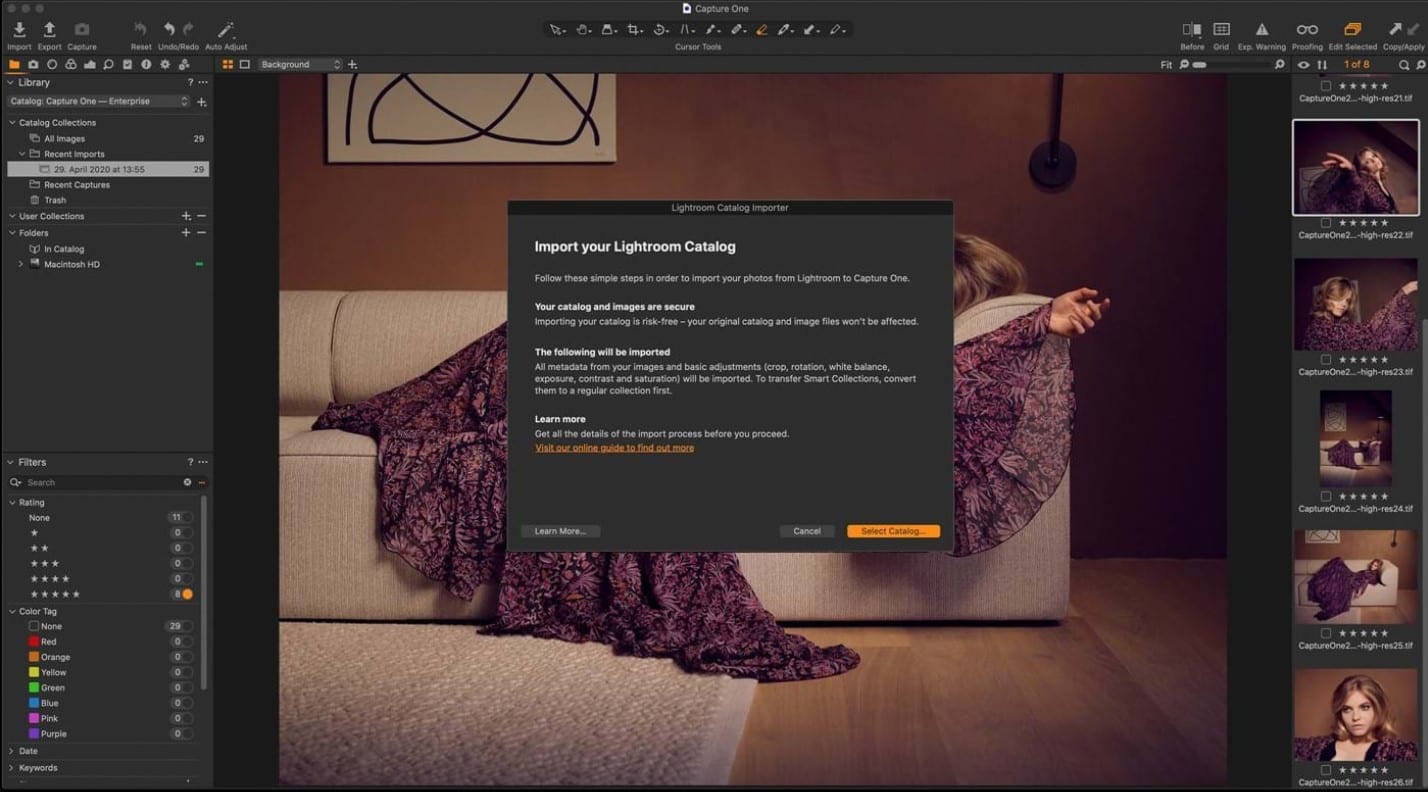
Capture One Pro 21
Owed to its brilliant RAW photo editing capabilities and an arsenal of useful tools, Capture One Pro 21 has been a long-time favorite of professional photographers. It comes with a completely customizable interface that allows the user to build an intuitive foundation for their workflow.
The latest update has added many impressive features like Clone Brush, Before & After, Heal Brush, and layers. Capture One Pro 21 has several tools that are in a way more refined versions of the same tools in Lightroom, such as noise reduction, sharpening tools, color adjustment specifically. You can drag and drop panels on the image area, a nice addition to make use of for laptop users with cramped screens. This editor has a macro and micro adjustment for everything, making the lives of photographers a lot easier. The mask and layering tools give Photoshop a run for its money.
If Capture One Pro 21 excites you, you can get it from here for $299.
9. Zoner Photo Studio X
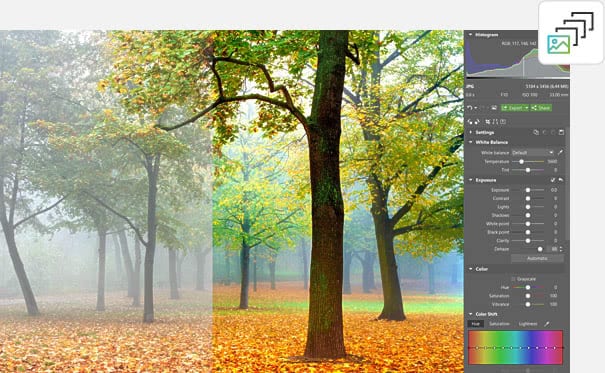
Zoner Photo Studio X
Zoner is a photo editing software producer and has been in the game for as long as Photoshop. Yet, their obscurity is clearly not warranted, as their Photo Studio X is a solid editor.
Zoner Photo Studio has a fun feature called 360-degree Color Shift, which essentially allows you to quickly manipulate and adjust the hue, luminance, and saturation of the photo. You can also add or get rid of any color in the image using this tool. In addition to this awesome feature, there is layer support, cataloging, loads of presets, regular updates, and retouching features. You can turn on “Advanced Mode” to access granular color manipulation tools, ones that are usually attributed to high-end editors like Photoshop. You can get a monthly subscription to Zoner Photo Studio X for only $4.99 per month right from its official website.
10. Corel Paintshop Pro 2021
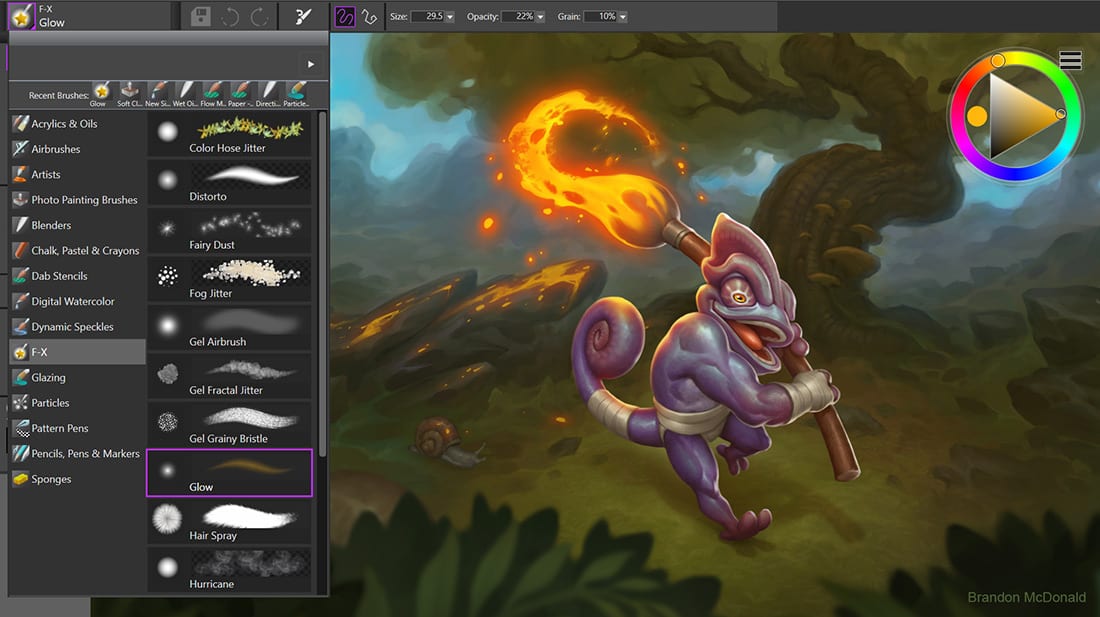
Corel PaintShop Pro
Corel Paintshop Pro 2021 offers great value for money in the shape of many incredible AI-powered features. This editor is accepted as one of the toughest rivals Photoshop has, as this full-fledged monster software provides its users with endless opportunities.
Let us name a few tools and features that Corel Paintshop Pro 2021 brings to the table to give you a taste of why I am excited about it. AI Up-sampling, for example, is a brilliant feature that fixes and improves drastically the quality of images taken with low-megapixel cameras. Images that are taken at high ISO can be thoroughly cleaned using the AI Denoise feature. Similar is the AI Artifact Removal tool, useful for restoring details and original color schemes of JPGs. You can also use AI Style Transfer to play around with different art styles and apply them to your photos. Corel Paintshop Pro 2021 has efficient management tools which make it easy for the user to optimize their workflow and setup.
You can get Corel Paintshop Pro 2021 from here for a reasonable price of $79.99
Conclusion
We looked at the 10 best photo editor apps you can get for Windows here. I made sure to include heavy studio-level editors for professional designers and lightweight editors for casual users in my recommendations. We also looked at some new rising AI-powered editors. Hopefully, you will have found a photo editor that suits your needs!
