Table of Contents
With major leaps of advancements being made in the online world so rapidly, our communication methods are also undergoing significant changes. Videos, particularly, have predominantly shifted the mode of information sharing to their direction. More and more people are getting on the hype train of recording vlogs and sharing them online on platforms like YouTube. Huge businesses are also quick to action in including videos in their content marketing strategies.
It makes sense that customers gravitate towards content that features videos since it is a more engaging form of marketing. This is pretty apparent because Small Business Trends, an online publication, has stated that product videos power up conversion rates by 144%.
So, whether you are a content strategist for a huge company or someone who is casually looking to share their personal experiences with the world online, you are going to need a video editor. A proper editing software lets you showcase your videos professionally on YouTube, Facebook, or other platforms of your preference. There are loads of video editors out there that allow the user to fulfill all their editing needs, whether they are looking to perform basic tasks or high-end studio production. Finding the best video editor that matches your needs may appear a daunting task to most, but we are here to help you through it. We have compiled a list of the 10 best video editors for Windows for users of all levels of technical abilities.
10 Best Video Editors for Windows (Paid)
Even if you have no familiarity with a video editor at all, you need not worry, as we’ll make sure to recommend editors that are accessible to casual users. Similarly, if you are someone who handles and edits videos professionally, then we’ve got you covered with high-end recommendations as well.
1. Adobe Premiere Pro
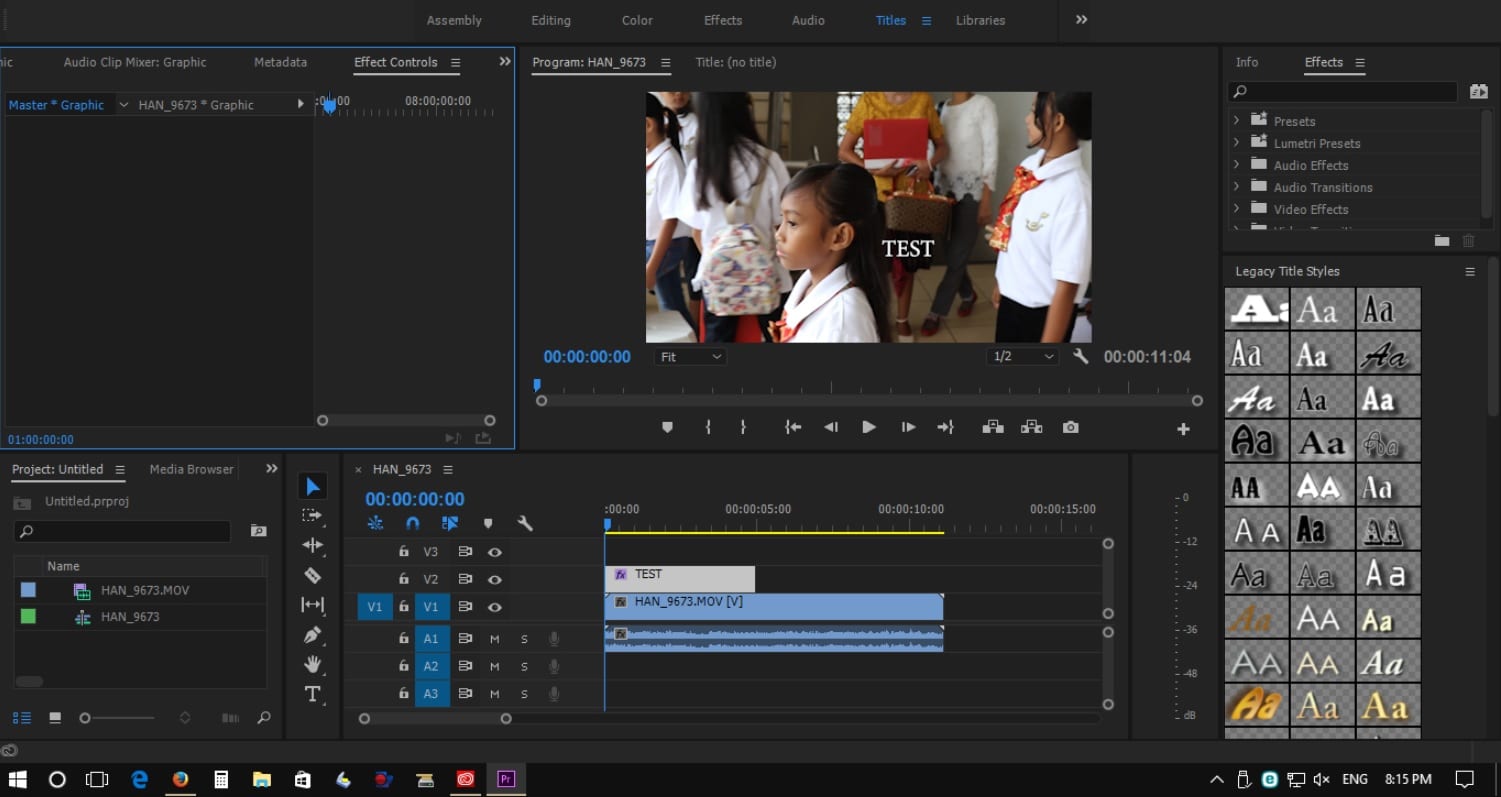
Adobe Premiere Pro
Let us start with the heavyweight Adobe Premier Pro that everyone has heard of. Just because Adobe Premiere Pro is popular does not justify everybody using it. Meant for advanced users, it is one of the strongest video editors you can find out there, and for a good reason. Before getting Adobe Premiere Pro, you need to make sure that the money spent will be compensated by regular usage. Premiere Pro is used by pros and amateurs alike and plays a huge role in acting as the default go-to of most content creators on the internet. YouTubers especially love Adobe Premiere Pro.
Premiere Pro comes packed with numerous useful features, and the question becomes more of what you can’t do with Premiere Pro rather than what you can do. It offers incredible performance, works smoothly cross-platform, supports virtual reality, and gets updated regularly. Premier Pro is equipped with Motion Graphics templates, simultaneous multiple project handling, audio editing, impressive visual effects, transitions, libraries, and lots more awesome tools. It also supports most video file formats, so users don’t need to convert their videos before editing them. The editing is easy to get a hold of as the whole experience becomes quite intuitive once you master the basics of how things work.
One of the downsides to getting Adobe Premiere Pro for beginners is the price, as you don’t want to pay $21 monthly if you barely use the thing in the first place. You can get the annual or monthly subscription as the talented team of developers at Adobe update their products regularly. If you’ve made up your mind about buying Adobe Premiere Pro, you can head over to this link right here.
2. Vegas Pro 18
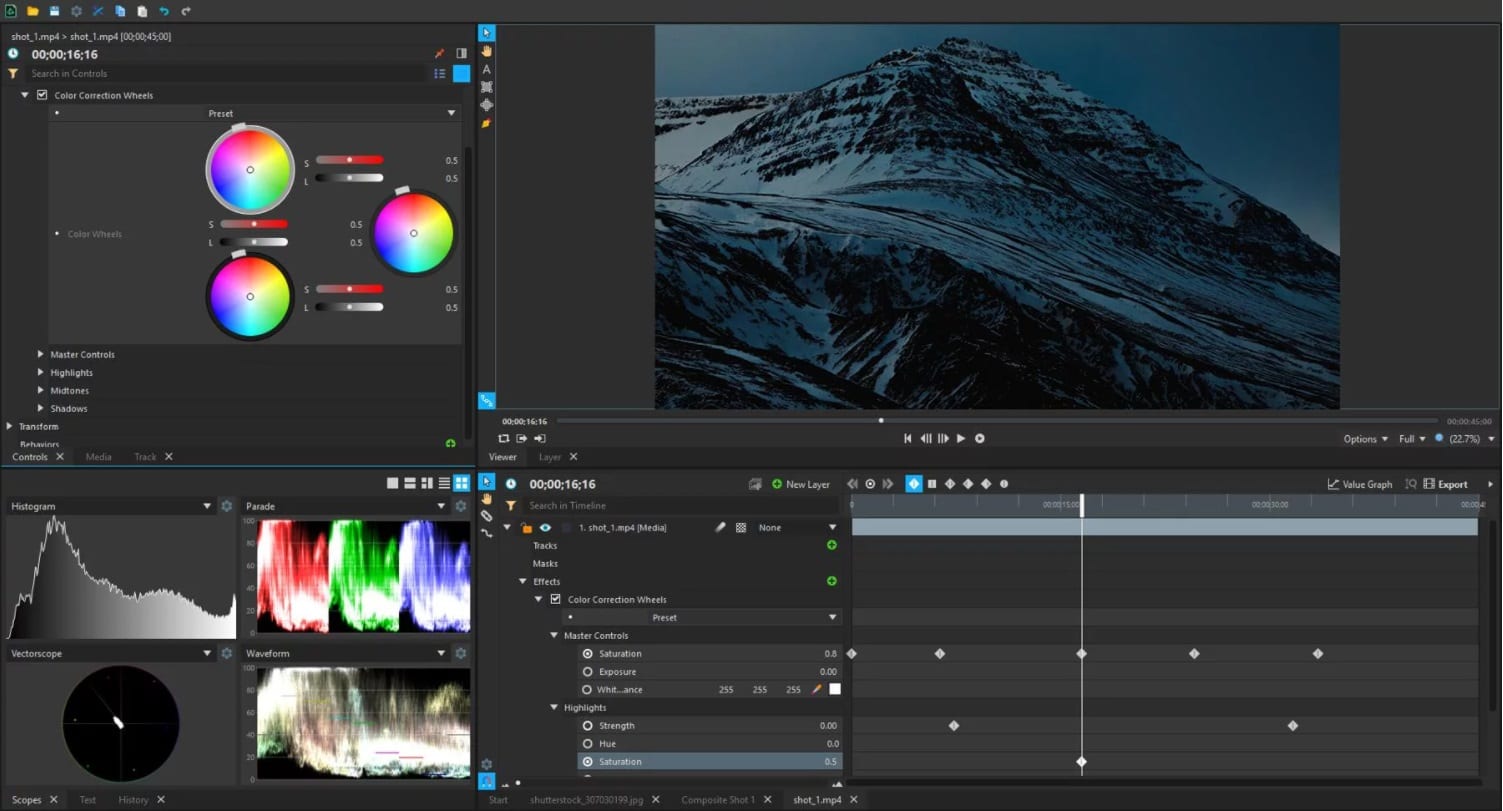
Vegas Pro 18
Sony Vegas Pro 18 is one of the hottest video editors in the market. Its high-speed and efficient video editing power makes it a strong alternative to Adobe Premiere Pro. This is a video editor that you definitely want to consider if you are a professional creative who designs or modifies movies, music videos, or TV shows. That is the level of advanced we mean when we are talking about Vegas.
Vegas Pro 18 is equipped with robust workflows and tools responsible for speeding up video and audio production by huge margins. It comes with a beautiful user-customizable and innovative interface. Using Vegas Pro 18, you will be able to apply direct edits to your clips from the timeline and put amazing filters and effects on them. To name a few, you can slow down the playback speed of certain frames, which is quite handy. With the help of artificially intelligent algorithms and extensive media management options, Vegas Pro 18 puts its users way ahead of everyone else. You can use Style Transfer to emulate the styles of famous artists or photographers, the exposure tool to perform advanced color adjustments in HDR with great accuracy, and much more. Vegas Pro 18 takes advantage of modern GPU acceleration techniques to speed up rendering and perform tasks in real-time.
The video editor supports Open FX plugins (Open Effects Association), which come with loads of filters and effects that you can apply to your video. It lets users create 3D projects, features 4K support, and comes with on-preview controls. As a professional designer, what more can you really ask for? With that being said, with such heavy features comes a hefty price; you can get Vegas Pro 18 for $399 from this link.
3. Adobe Premiere Elements
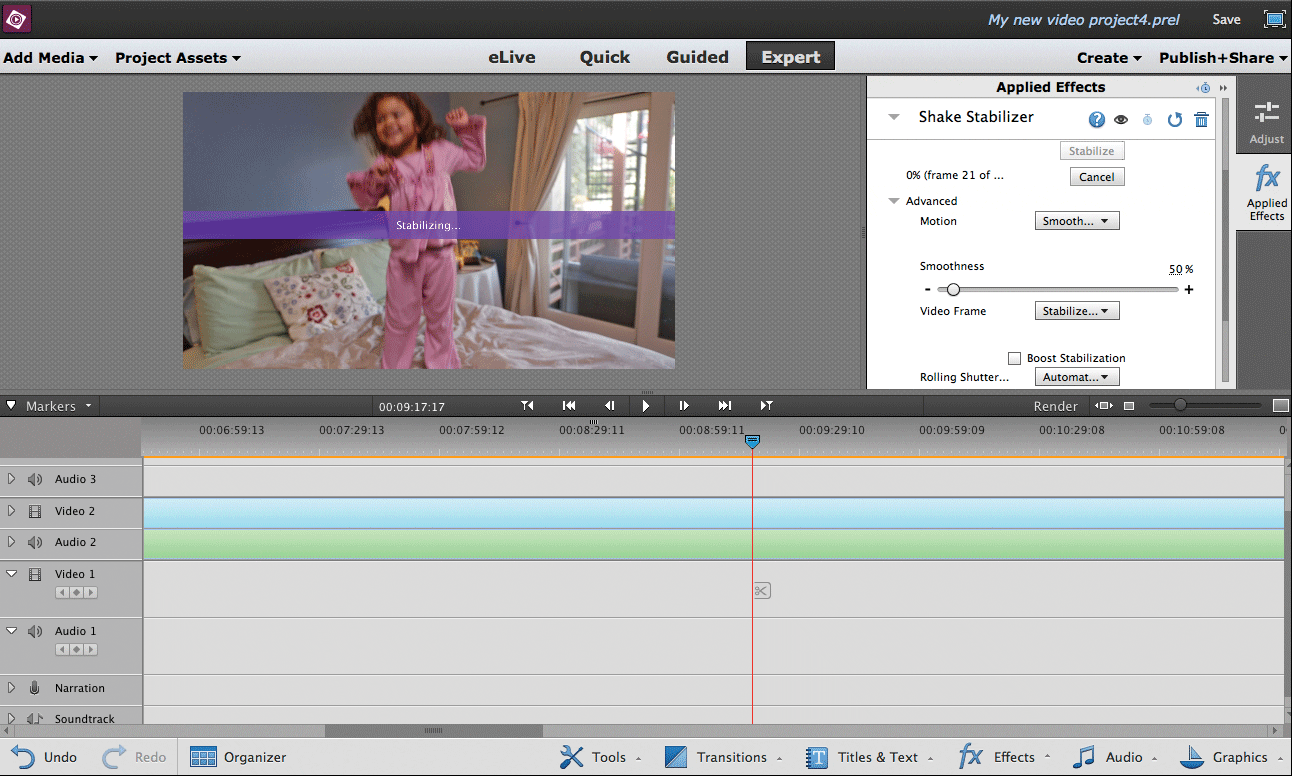
Adobe Premiere Elements
Adobe makes it to the list for a second time with their video editor Premiere Elements. Having covered two advanced editors in a row, this one is considered the best choice for beginners. Adobe Premiere Elements is like Premiere Pro’s little brother, simplified and easier. It’s cheaper and has an easier learning curve while still keeping the video production quality up to the mark. It’s something Adobe is best at achieving, and if you are a beginner looking to get into video editing, their Premiere Elements is for you.
While Adobe Premiere Elements is relatively lightweight compared to Premiere Pro, that does not take away from the endless editing possibilities that come with it. Some high-end features that come with Premiere Elements include face detection, audio and soundtrack editing, motion tracking, smart toning, and so on. You can carry out all basic tasks like adding transitions, opacity variation, and chroma keying. You can enable video stabilization and use the smart search feature to speed up your workflow as well. There are also some really cool AI-powered editing features in the latest 2021 release.
After applying an effect to a clip, Adobe Premiere Elements allows you to draw around any object in the clip. Then the software tracks the object as the clip plays, masking the effect to it. Meanwhile, when it comes to Premiere Pro, the same process is a lot more complex. This is just one example of how impressively accessible Adobe has made Premiere Elements. Not to forget, there are tutorials in the software which guide the user with different tasks. You can get Adobe Premiere Elements for a reasonable price of $99.99 by clicking here.
4. Corel VideoStudio Ultimate

Corel VideoStudio Ultimate
If you’re a casual user looking for video editing software to get started, Corel VideoStudio Ultimate is a solid choice for you. If you have had experience using Corel’s graphic designing software before, it will be easier to get the hang of working with this video editor. Corel VideoStudio Ultimate features a tidy and easy-to-use interface, so beginners don’t get intimidated.
Once you have gotten a good understanding of the basics and had some practice navigating around the software, there are a bunch of useful tools that you can discover. These include 4K support, VR video (360-degrees) support, 3D text manipulation, motion tracking, music library, and tons of cool visual effects. The stop motion tool, multi-cam editing features, and the 2020 update bring color wheels and additional timeline editing options to the table.
If Corel VideoStudio Ultimate sounds like the right choice, you can buy it for $99.99 or get the 30-day free trial from its official website.
5. CyberLink PowerDirector 365
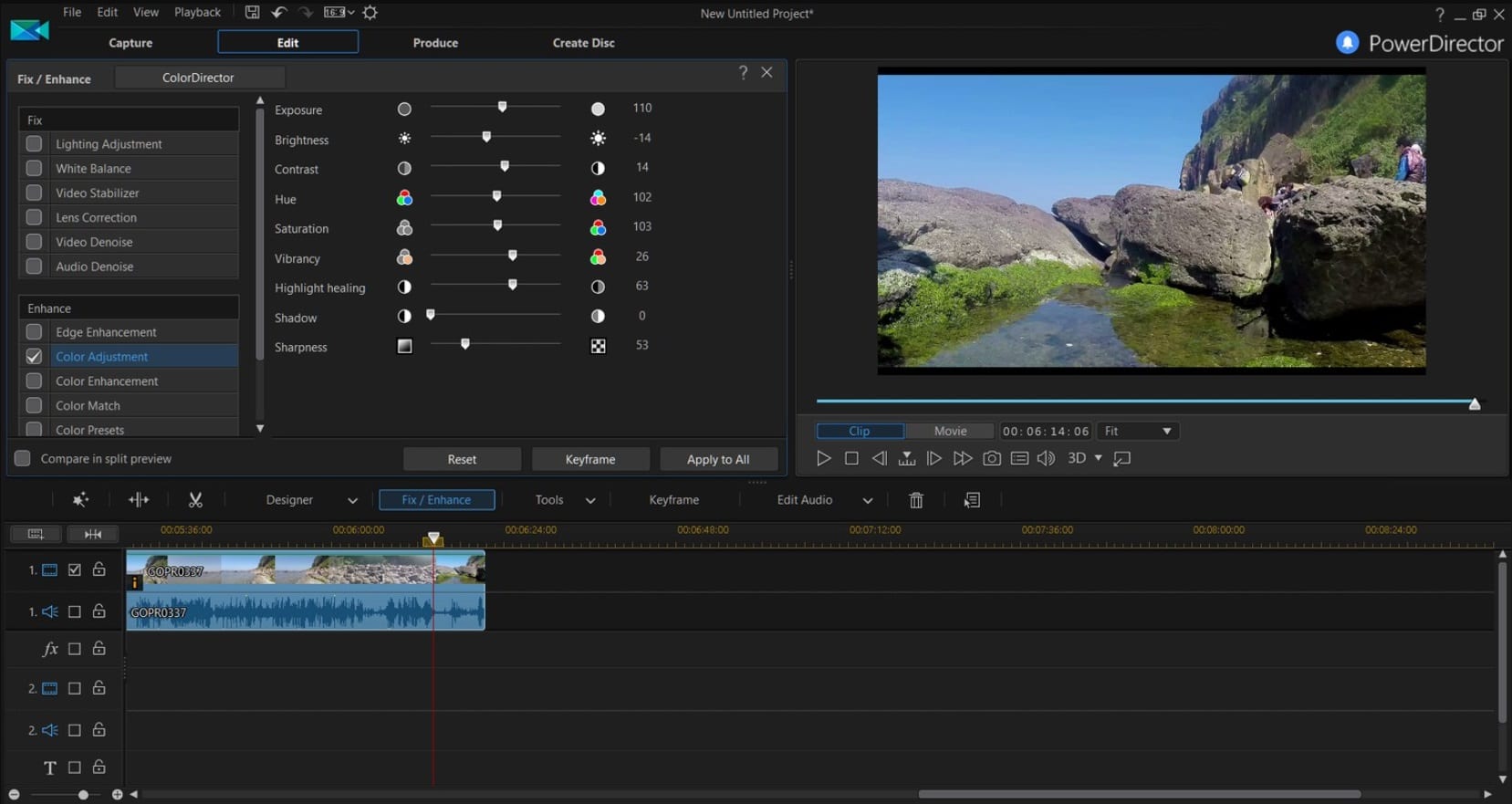
Cyberlink PowerDirector 365
CyberLink PowerDirector is a top-notch video editing software. Built for advanced users and amateurs alike, CyberLink PowerDirector provides its users with many useful tools and features for a surprisingly low price.
There is a 100-track timeline that you can take advantage of in various ways and optimize your usage of standard quality tools and features like multi-cam editing, correction tools, motion tracking, and more. You can also edit videos in 360-degree mode as CyberLink PowerDirector has support for pretty much every file format imaginable. It allows the user to record videos of the screen, create impressive slideshows, access DVD menus, etc. With all these options to choose from displayed on the interface, it can seem complex and intimidating to beginners. Thankfully, there are video tutorials for helping out the user with different tasks.
CyberLink PowerDirector 365 gets regular updates and is adaptable and flexible in nature. You also get free plugins and effects. If you opt for their subscription, you can access loads of download packs of background music, titles, and some interesting AI Style packages for a reasonable price. If you’re interested in getting CyberLink PowerDirector 365, the good news is that it’s available for only $4.33 per month.
6. Lightworks

Lightworks
Lightworks is another industry-grade video editor that has been popularly used for many Hollywood productions in the past. This software gives the users impressive control over their clips and how they want to trim, organize and edit them in the timeline. There are also options for advanced audio editing in Lightworks.
Beginners have also reviewed this video editor to be extremely handy and easy to get around to using advanced features and applying FX effects on their footage. You are also granted the freedom of working on a project with multiple frame rates, which is very convenient for users working with videos from different sources.
When put together, all these things certainly make Lightworks a promising choice for Windows 10 users. This editor’s only shortcoming is that the interface can feel cluttered and be difficult to navigate for newer users. Click here if you want to get Lightworks Pro.
7. Adobe Premiere Rush

Adobe Premiere Rush
If you are looking for a video editing app that is portable and that you can use on the go, then Adobe Premiere Rush is your best option. Premiere Rush comes with almost all Premiere Pro features and tools, except they are easily accessible on your portable devices, e.g., phone or tablet. You can also use it on a desktop if you wish.
Adobe Premiere Rush is especially good at dealing with social media content as the editor provides specific exporting options for Snapchat, Facebook, Instagram, etc. As it is with all Adobe apps, Premiere Rush is updated regularly, and the 2020 update features zoom and pan enhancements, new effects and transitions, etc.
You can get your hands on Adobe Premiere Rush through the Creative Cloud subscription or subscribe to it separately.
Get it now for $9.99/month from its official website.
8. Filmora
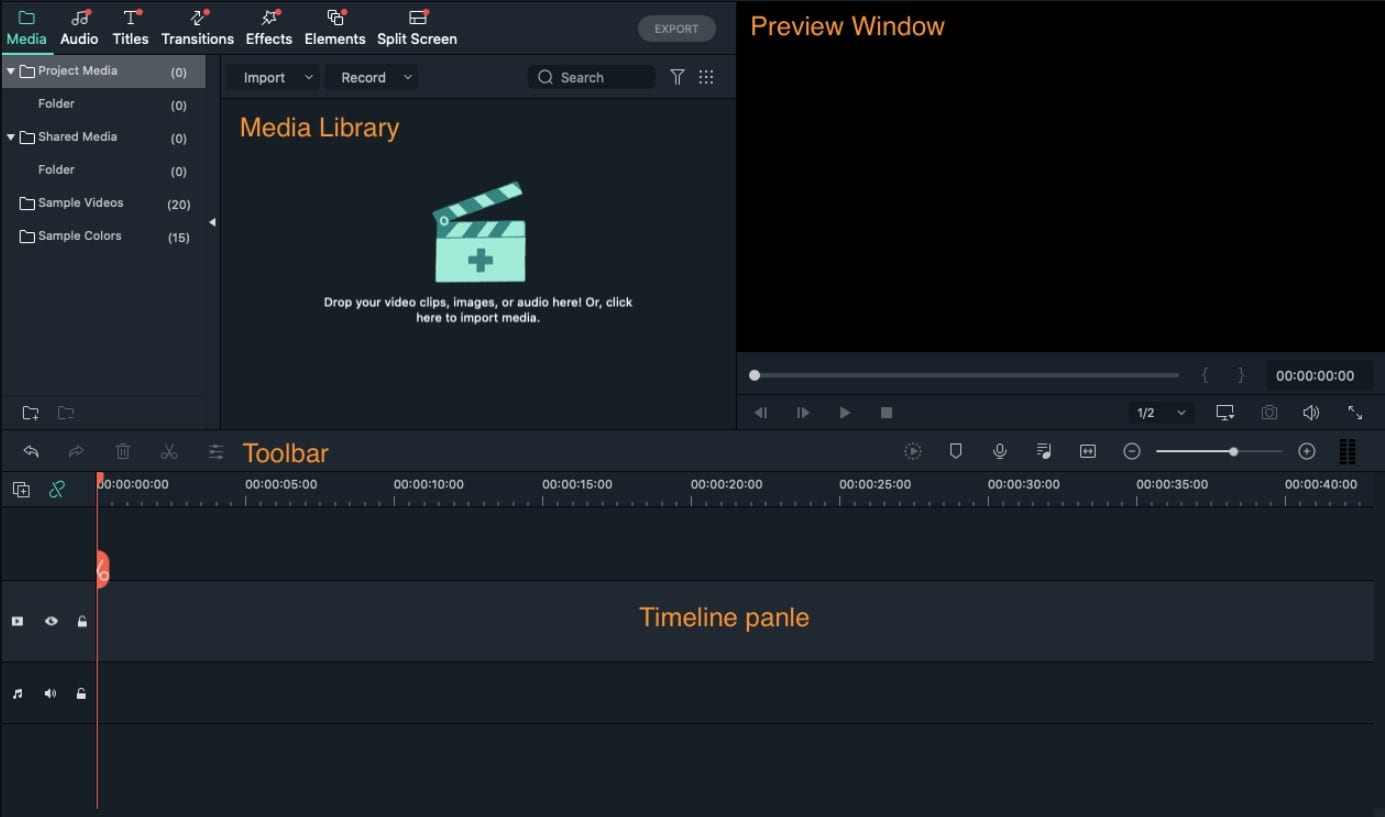
Filmora
Wondershare’s Filmora is a lightweight and low-cost video editing tool that works great for beginners. If you are an enthusiast looking to get started with video editing, give some thought to getting Filmora. It boasts a nice and intuitive interface despite the level of your technical abilities.
Filmora has a wide range of default titles, music libraries, sound effects, visual effects, and more useful tools that do splendidly for casual users. YouTubers often use Filmora when they are getting started with video editing as well. Filmora X comes with a huge arsenal of new features such as color matching, motion tracking, and so on. This update puts Filmora right up there with other strong video editing apps. If you’ve made up your mind about giving a shot to this video editor, there’s no stopping you from getting Filmora now for $7.99 per month.
9. Pinnacle Studio
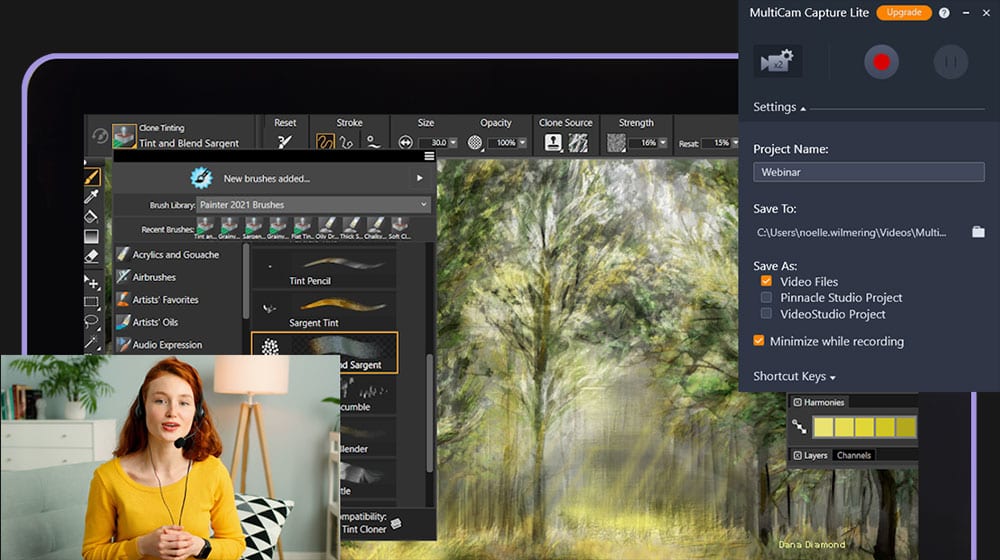
Pinnacle Studio
The second to last entry on our list is a rather obscure video editor in Pinnacle Studio, another small but capable video editor. If you’re looking to do basic video editing, rest assured that Pinnacle Studio will have you covered.
Pinnacle Studio can also prove to be a dark horse for many amateurs. It offers more than 1500 visual effects, templates and titles, time remapping, color correction, and stop motion features. You can get Pinnacle Studio from this link right here at a reasonable price of $54.95.
10. VideoPad

VideoPad
VideoPad is one of the favorites among online content creators. It works incredibly well on both Windows and Mac, which explains all the user appeal. However, the Windows version is equipped with more useful features than the one for Mac.
VideoPad is accessible and easy to learn. It also has support for 360-degree video editing and creation, many different sharing and output options. You can export videos with resolution options going from 480p to 4K.
There are two versions of VideoPad out there, three if you count the slightly cumbersome free version. The Home Edition is up for grabs for a price of $39.95, and the Master’s Edition for $69.95. If you’re interested enough, you can get VideoPad right now by clicking here.
Conclusion
We went over the 10 best video editors for Windows in this article. Having explored the best options for users of different levels of technical abilities, hopefully, you will now have a clearer idea of which editor is best for you! Lastly, if you have any other impressive video editor in mind, feel free to tell us about it in the comment section below.
