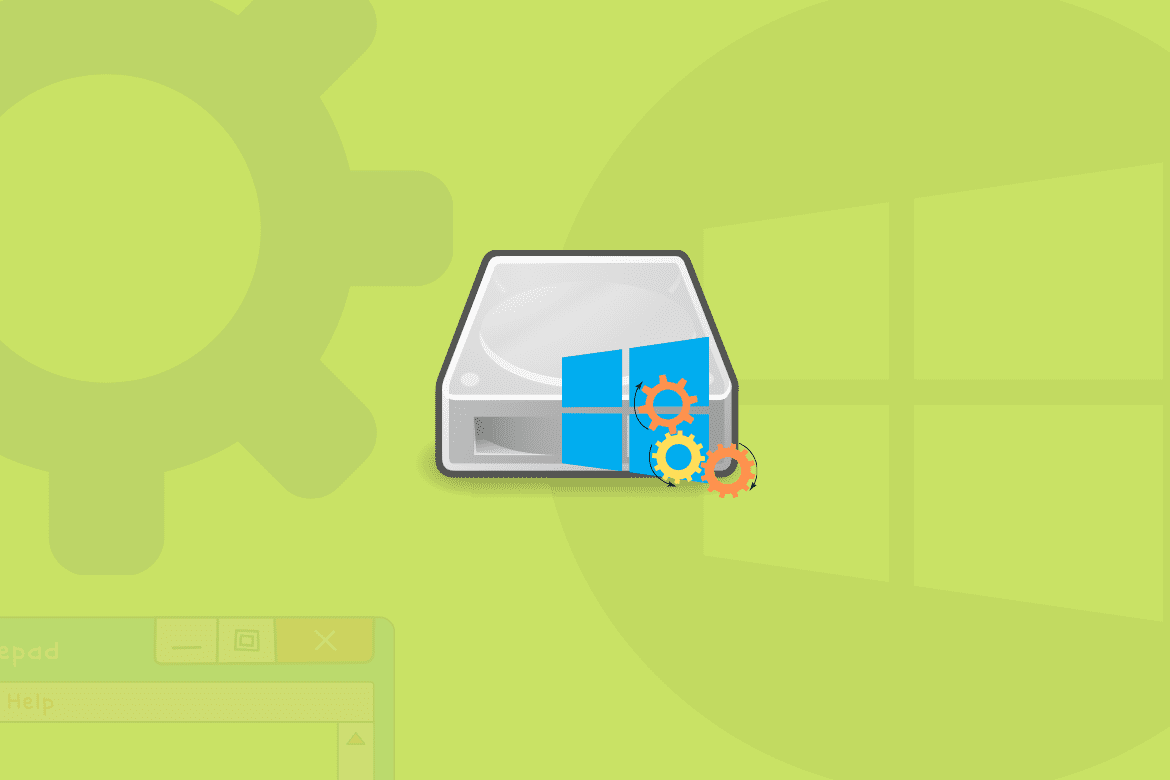Table of Contents
The CTF loader process that you might have often seen running in the task manager is known to be a background process in Windows 10. Microsoft uses several background processes that ensure the system runs smoothly. These processes take a tad bit of your PC’s overall processing power in return for an error-free computing experience.
Ctfmon.exe, commonly known as CTF loader, is one of those processes backed up by Microsoft. When we talk about what ctfmon.exe is there for, its job is to provide support for input services such as speech recognition, translation, switching between languages, etc. As for its beginnings, the CTF loader was first introduced in Windows Vista to be a supportive process for Microsoft’s text/speech input features.
Can CTF Loader Cause Harm to Your PC?
One of the most frequently asked questions regarding CTF loader is whether the process is a virus or not. The CTF loader comes from Microsoft itself. Even if it runs when you’re not using any Microsoft programs, there’s no denying CTF loader’s legitimacy. However, this answer applies only when the process comes from an authentic and official source, Microsoft, of course.
Hackers may disguise viruses as CTF loaders and sneak them into your PC. You’ll be deceived into believing that it’s just the CTF loader doing its job, whereas something suspicious is happening behind your back. Although this is a rare case, we will be showing you guys how to get rid of an impostor virus later on in our article.
What Causes Ctfmon.exe-Related Malfunctions
Just like every other background process, the CTF loader is not free from errors and may cause certain programs to crash on your PC. The most common causes of CTF loader malfunctioning are listed below:
- Windows Update. A Windows update might cause the fuss as the CTF loader could be clashing with newly installed updates and causing errors.
- Third-Party Input Applications. Additional programs for better input, such as language packs or speech recognition features, might not go well with the CTF loader.
- In a rare but possible case, the CTF loader process might be a potential virus causing trouble.
Fortunately, handling these issues is quite easy as the methods don’t take longer than a few minutes. Moreover, with our list of easy-to-follow procedures, you’ll solve the problem in no time.
Solution 1: Updating Windows
Updating your Windows 10 system regularly by checking updates is bound to solve several minor problems, including the one you’re facing in this situation. Here’s how to get your Windows 10 PC updated:
- Press the Windows key and “I” key from your keyboard simultaneously.
- Click on “Update & Security”.
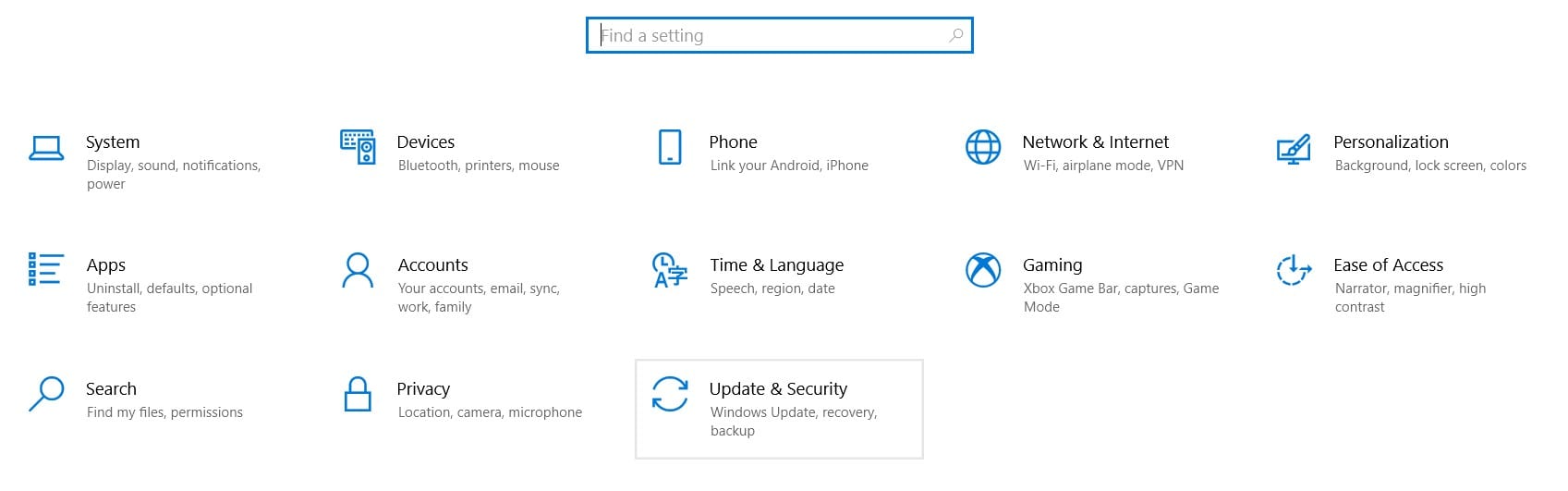
Update and Security Settings
- Click on “Install Updates/Check for Updates”.
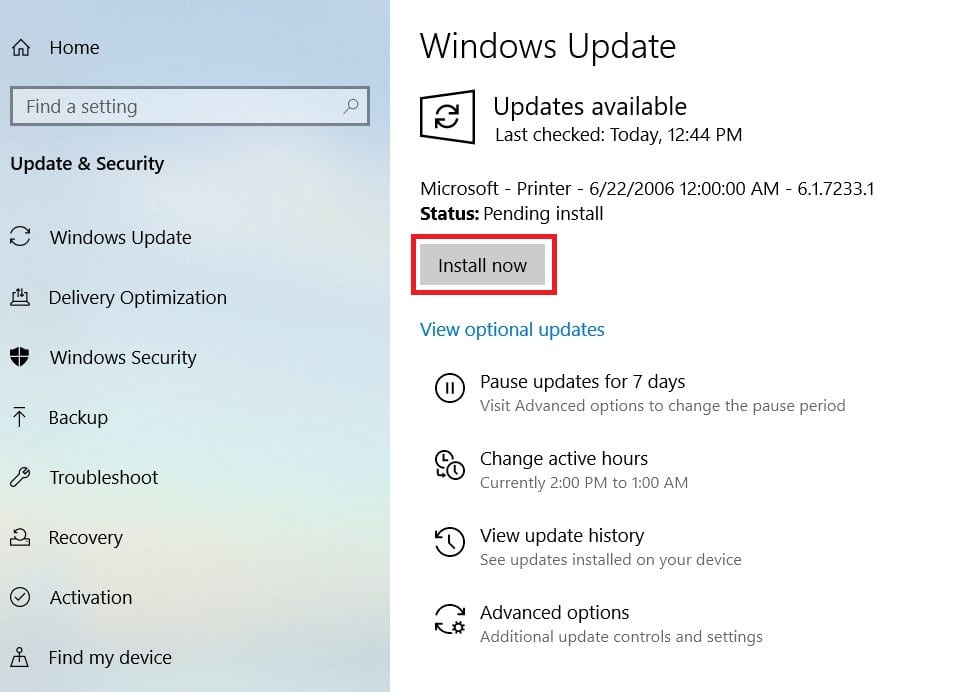
Installing Updates
Windows will handle the rest from here.
Solution 2: Disabling Ctfmon.exe
As the heading states, this method involves disabling the CTF loader process. We advise you to opt for this way only if the first method does not seem to work for you. Temporarily disabling the CTF loader would give Windows a chance to resolve conflicting issues. It is also recommended to re-enable the CTF loader after a short while of disabling it.
- Press the Windows key and “R” key from your keyboard simultaneously to launch the Run program. Type services.msc in the box, then hit “OK”.
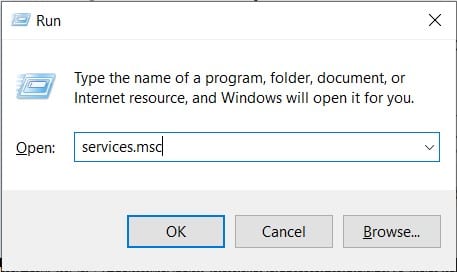
Run program
- After the Services window launches, look for “Touch Keyboard and Handwriting Panel Service”.
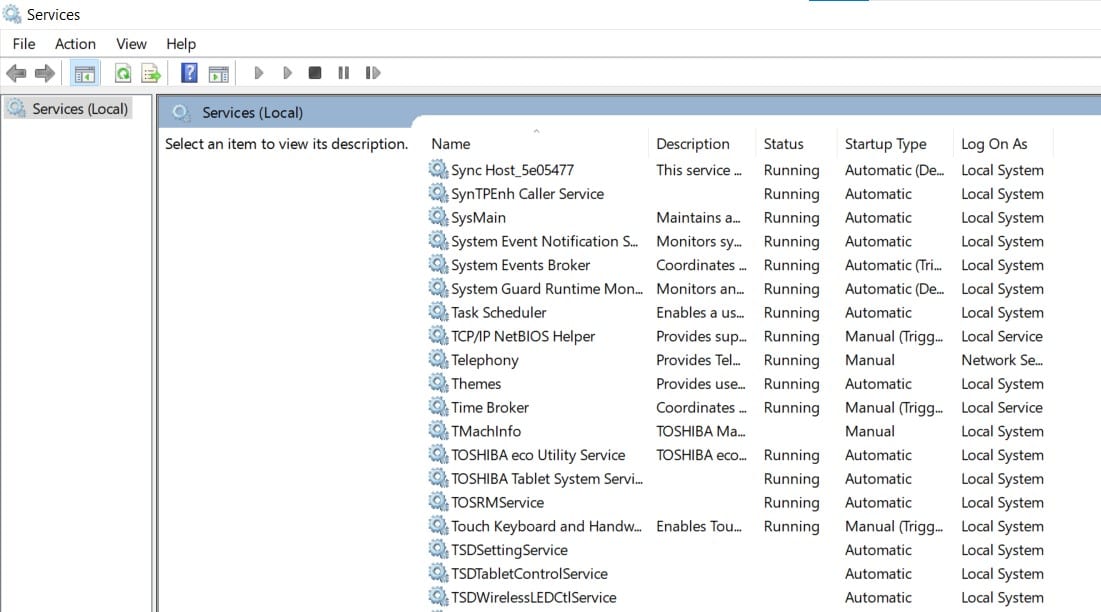
Touch Keyboard
- Right-click on “Touch Keyboard…” and click on “Properties”.
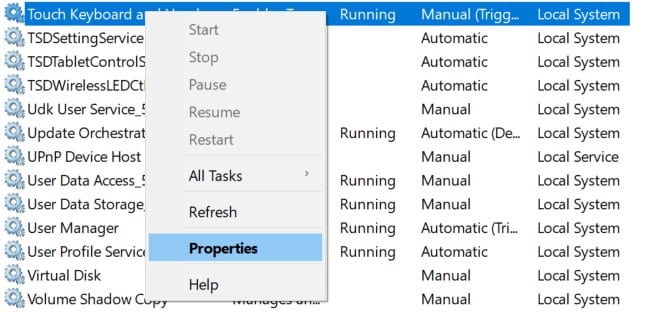
Accessing Properties
- Now click on the drop-down box next to “Startup Type”, select “Disabled”, and hit OK to disable Ctfmon.exe.
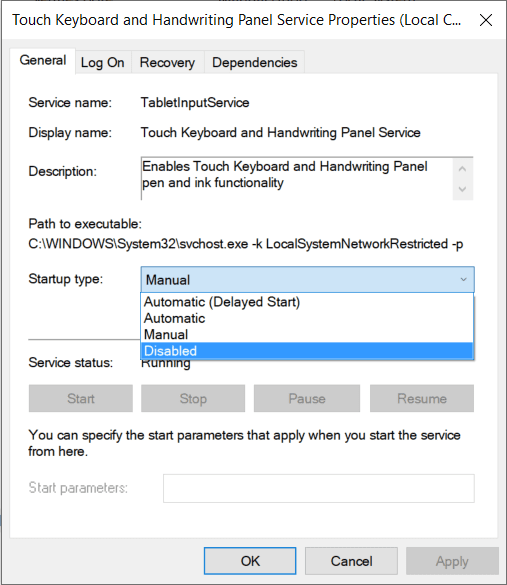
Disabling CTF
Solution 3: Running a Full Computer Scan
Running a full PC scan would detect any harmful viruses or malicious infections possibly causing errors in the system. For this, you’ll need an antivirus program installed on your Windows 10 PC. We recommend you go for the one that executes a deep internal scan and detects even the smallest signs of trouble. Using antivirus software has no drawbacks. Your PC stays safe and the chances of malfunctions lessen all the way.
Conclusion
Hopefully, our list of solutions would prove to be more than enough in tackling issues in your system. As for the CTF loader process, we recommend you pay no attention to it and allow it to run as long as it’s not causing any errors or crashes.