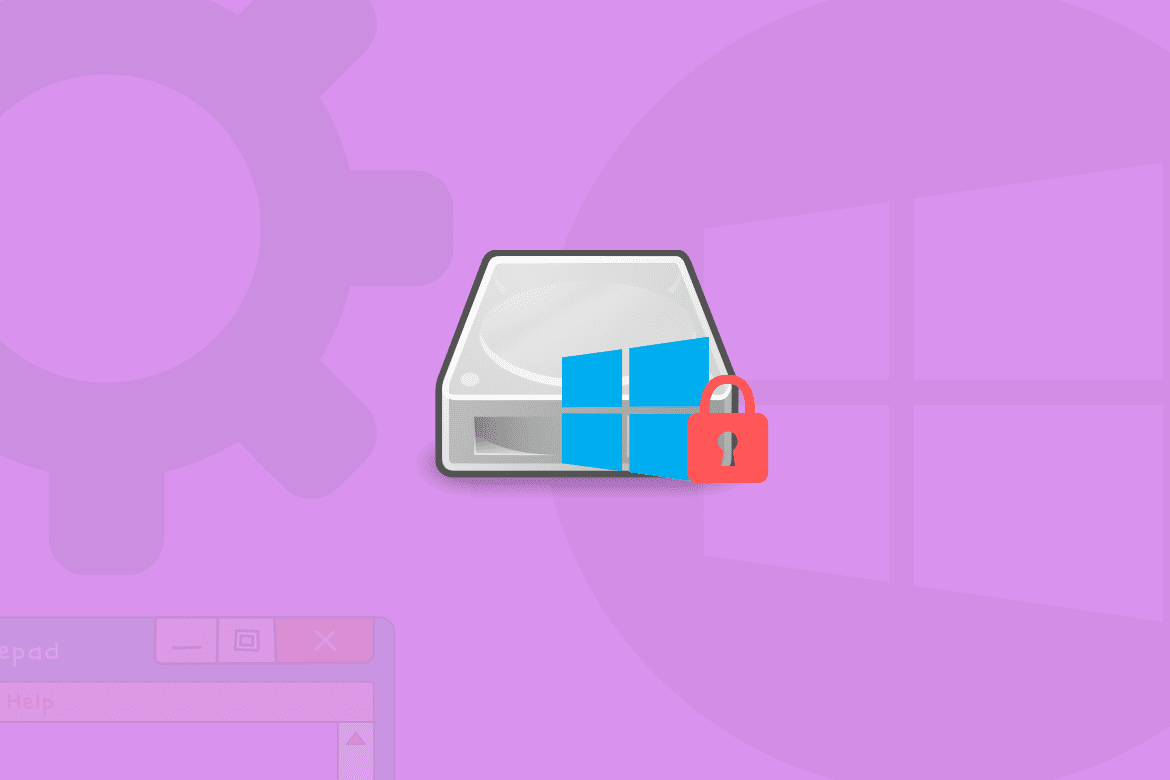Table of Contents
The TrustedInstaller program stopping you from deleting certain files and folders from your PC is actually coming from Windows Modules Installer. Your PC’s important system files are by default protected by Windows Modules Installer that does not allow even the administrator to make changes to them. This is because the current ownership of these files is in the hands of TrustedInstaller.
Unless you transfer the ownership to yourself, you would not be able to modify, rename, or delete these files in any case. Trying to do so would lead to a dialog popping up from TrustedInstaller that says, “You require permission from TrustedInstaller to make changes to this folder”.
Deleting the files protected by Trustedinstaller
Getting rid of this dialog is exactly what we shall be showing you guys today.
Transferring Ownership of the File
Follow the steps given below to change the ownership of the protected file you want to delete or modify.
- Open the properties of the file by right-clicking on it.
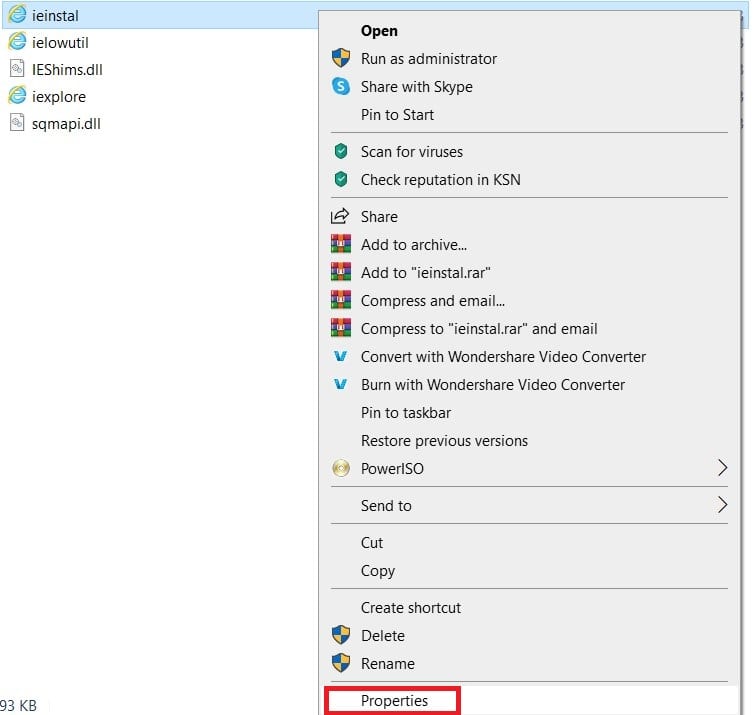
Accessing Properties
- In the “Security” tab, access the “Advanced” settings option.

Opening Advanced Security
- Here you’ll find the current ownership status of the file. Click on the “Change” button in blue.
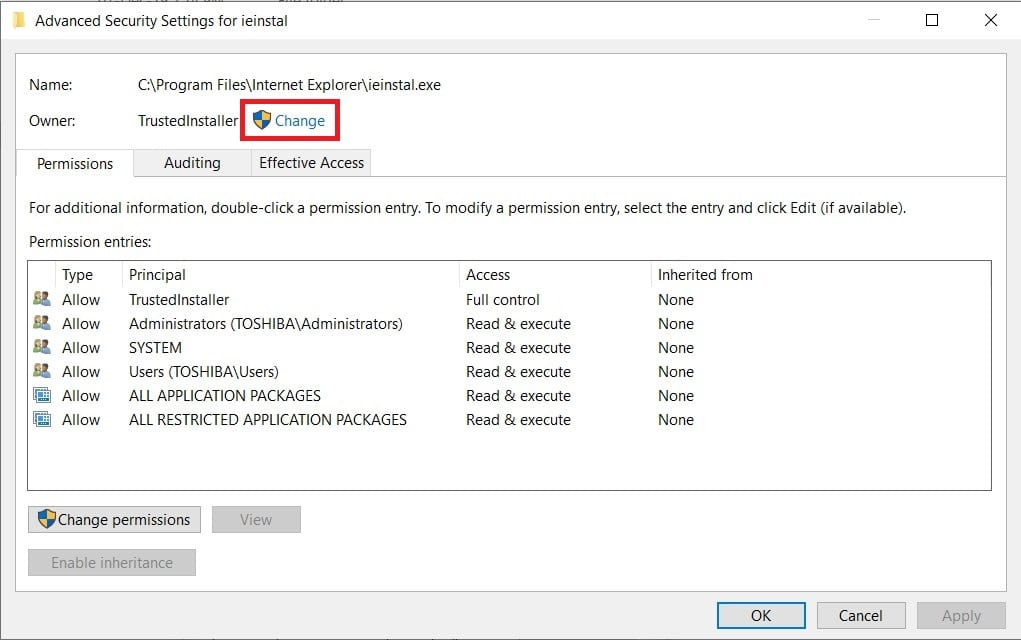
Change Ownership Option
- Click on “Advanced” once again.
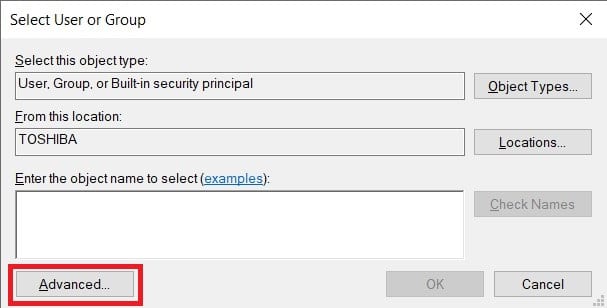
Advanced Button
- Click on “Find Now” and choose the user you want to transfer the ownership to.
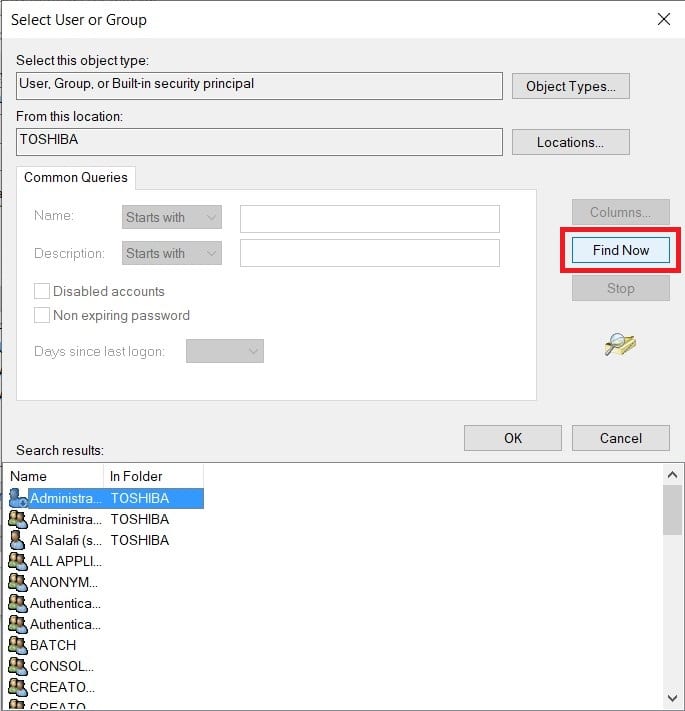
Selecting New Owner
- Once you’re done choosing the user, click on OK, and you’ll be returned to the previous window. Click on “Check Names”. If the chosen user’s name pops up in the white box, you’re all good to go. Click on OK.
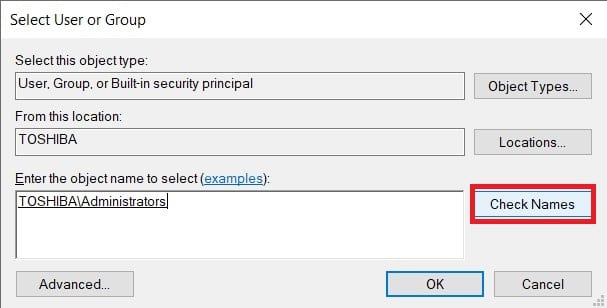
Check Names
- Check the “Replace owner on sub containers and objects” option. Click on Apply, then OK.
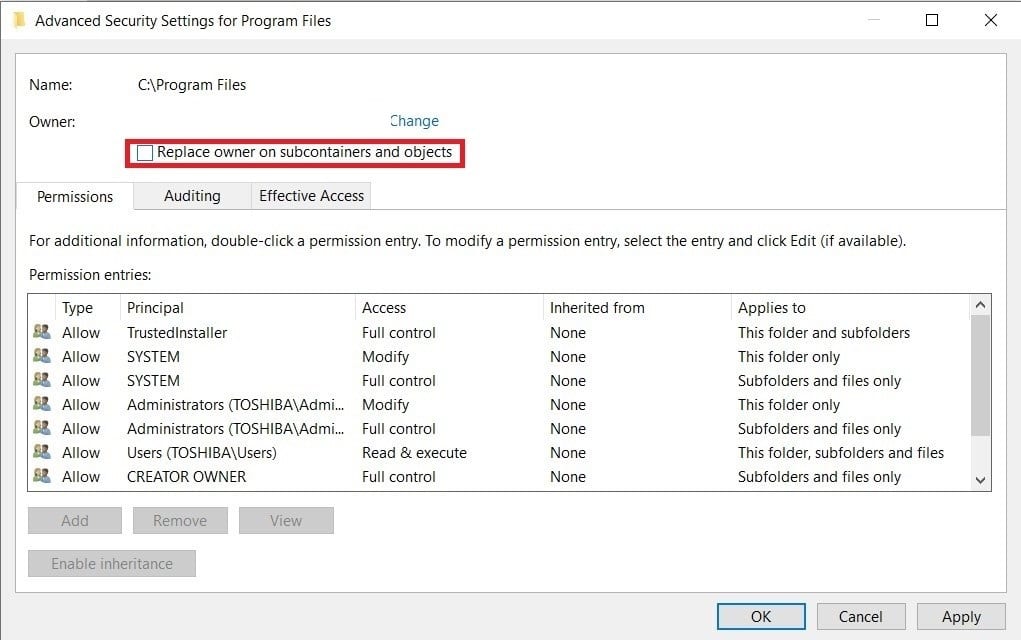
Checking Replace Owner
- Now we will be giving specific permissions of modifications to the new owner. Back in the user’s properties window, click on “Edit”.
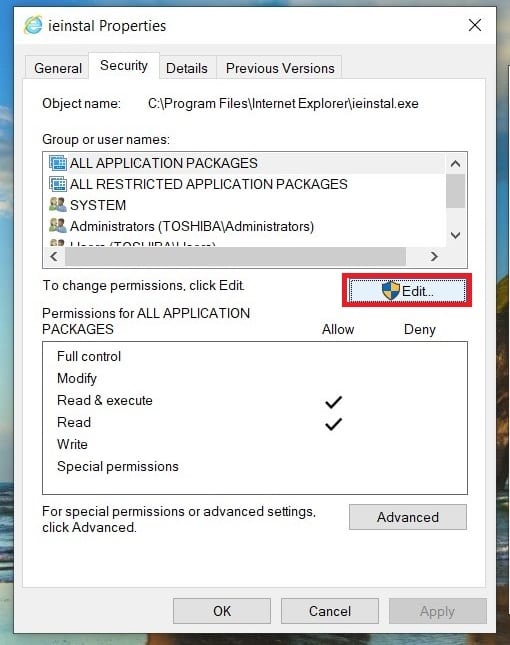
Editing User Properties
- Here you’ll be given a complete list of permissions. Check all of them to grant the chosen user full ownership of the file/folder, then click on OK to save your changes.
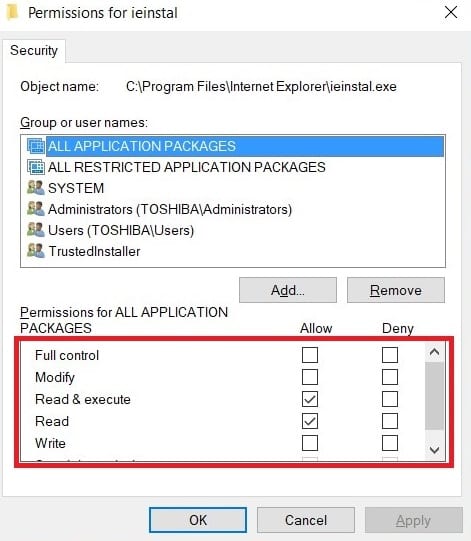
Granting Permissions
There you have it! From now on, TrustedInstaller will not stop you from deleting or modifying protected files.
Conclusion
As you can tell, the procedure of transferring ownership is not that hard. All you have to do is follow our clear set of instructions exactly, and you’ll have those files deleted or modified in no time. There are other ways of getting this done, such as the third-party application and registry methods. The third-party application method allows you to make these changes by installing software made solely to transfer ownership.
As for the registry method, it involves making changes in the registry, which is not entirely the safest way to get this done. Therefore, we advise you to stick to the manual method and avoid getting yourself into complex situations to delete or modify a file. The manual method is your best bet at transferring ownership of a file. So, you should opt for that and avoid taking unnecessary risks.