Table of Contents
Do you want to get rid of the boring, static wallpapers and get bright, colorful animated wallpapers instead? In this article, we’ll share with you the top 3 free sites to find animated wallpapers in Windows 10!
Animated wallpapers are a brilliant addition to the Windows operating system. They add sparkle to the lifeless screen and make it more attractive. The idea behind animated wallpapers is to let the users customize their PCs in the best possible way. Previously, built-in live wallpapers were a part of many Windows versions, but in Windows 10, you’ll have to download a Microsoft app to enable live wallpapers on your desktop.
Getting an Animated Wallpaper in Windows 10
Here’s how you can get and set animated wallpaper in Windows 10.
1. Pixabay
The first and the most obvious way of getting animated wallpapers is Pixabay. This amazing website lets you access more than 2 million stunning animated wallpapers and HD images, and that too for free. All you have to do is visit Pixabay, type live wallpapers in the search bar, and hit Enter. The site will show you plenty of paid and free animated wallpapers to choose from.
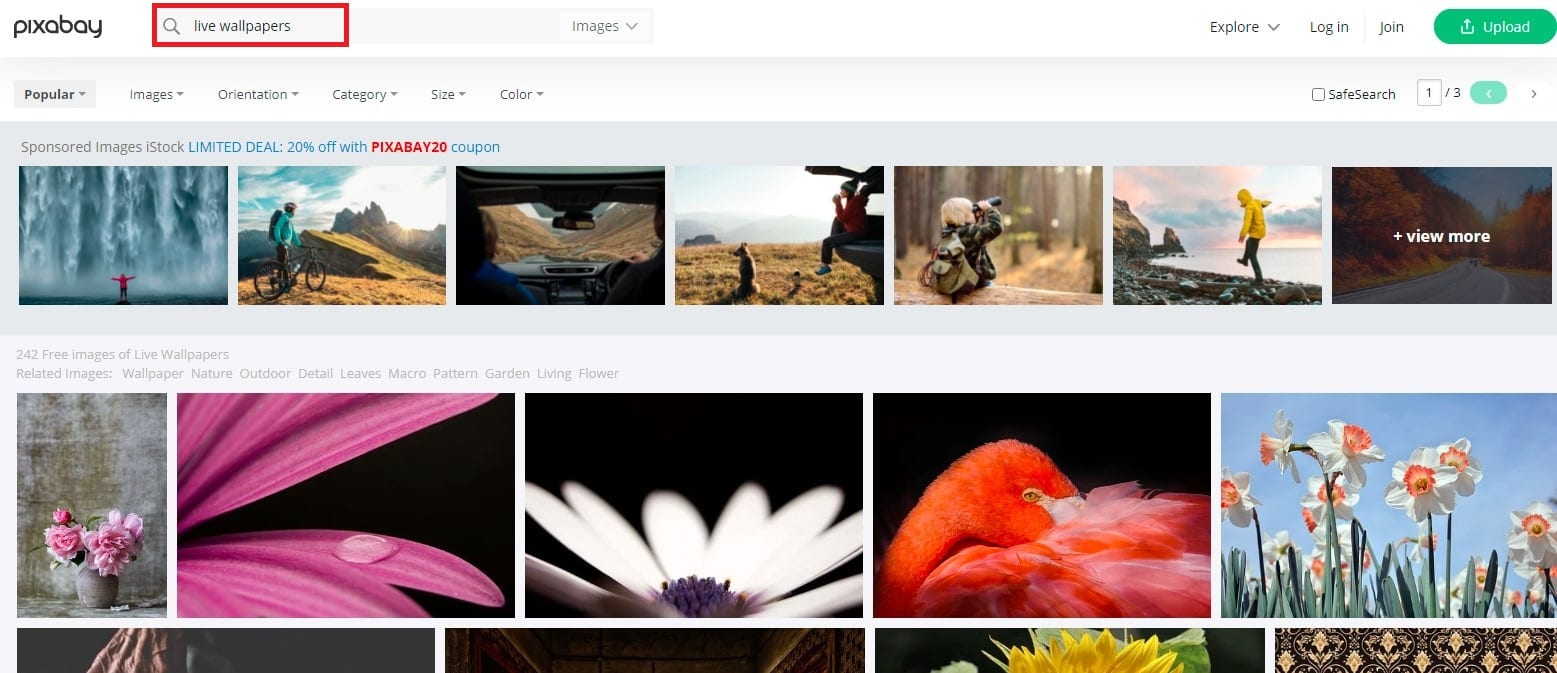
Searching live wallpapers on Pixabay
Once you have selected your favorite wallpaper, click on the “free download” button and select the wallpaper dimensions. It’s best to go for the standard 1280×720 size to load wallpaper faster and maintain its quality. After choosing the wallpaper size, click the “download” button, and the download will start automatically.
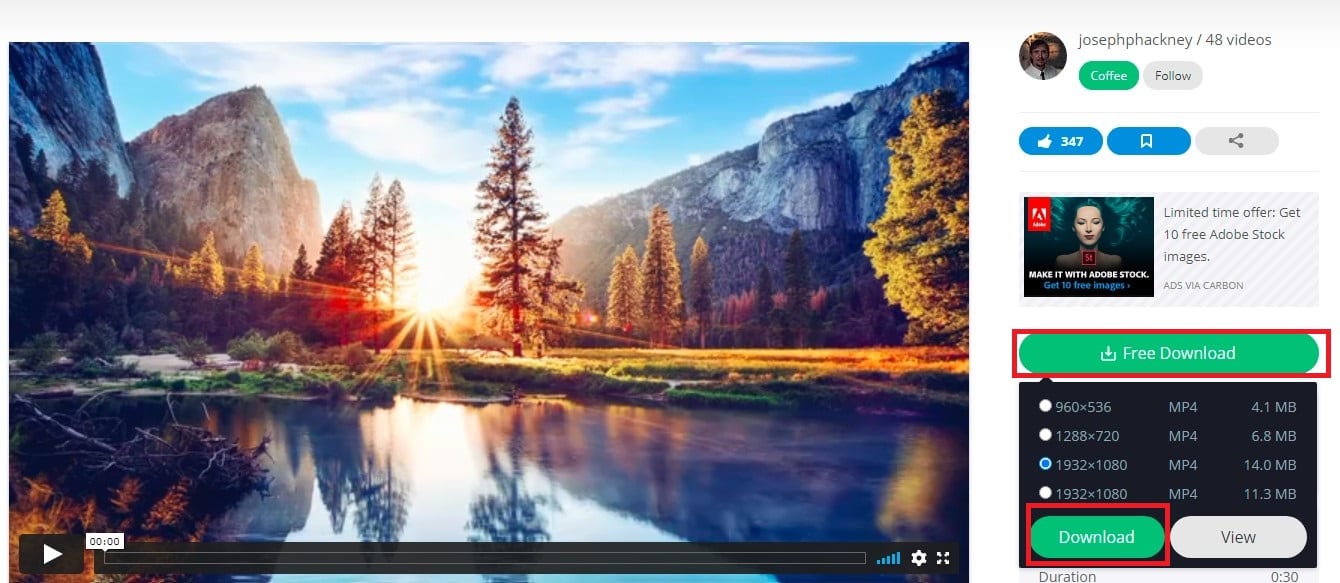
Downloading the live wallpaper on Pixabay
You can also explore paid wallpapers if you are willing to spend money on getting the best wallpapers for your Windows 10 PC.
2. Pexels
Pexels is another popular site to get brilliant animated wallpapers for free. It features thousands of live wallpapers that will give an appealing look to your blank desktop.
- To get animated wallpapers on Pexels, type “animated wallpapers” in the search bar and press Enter.
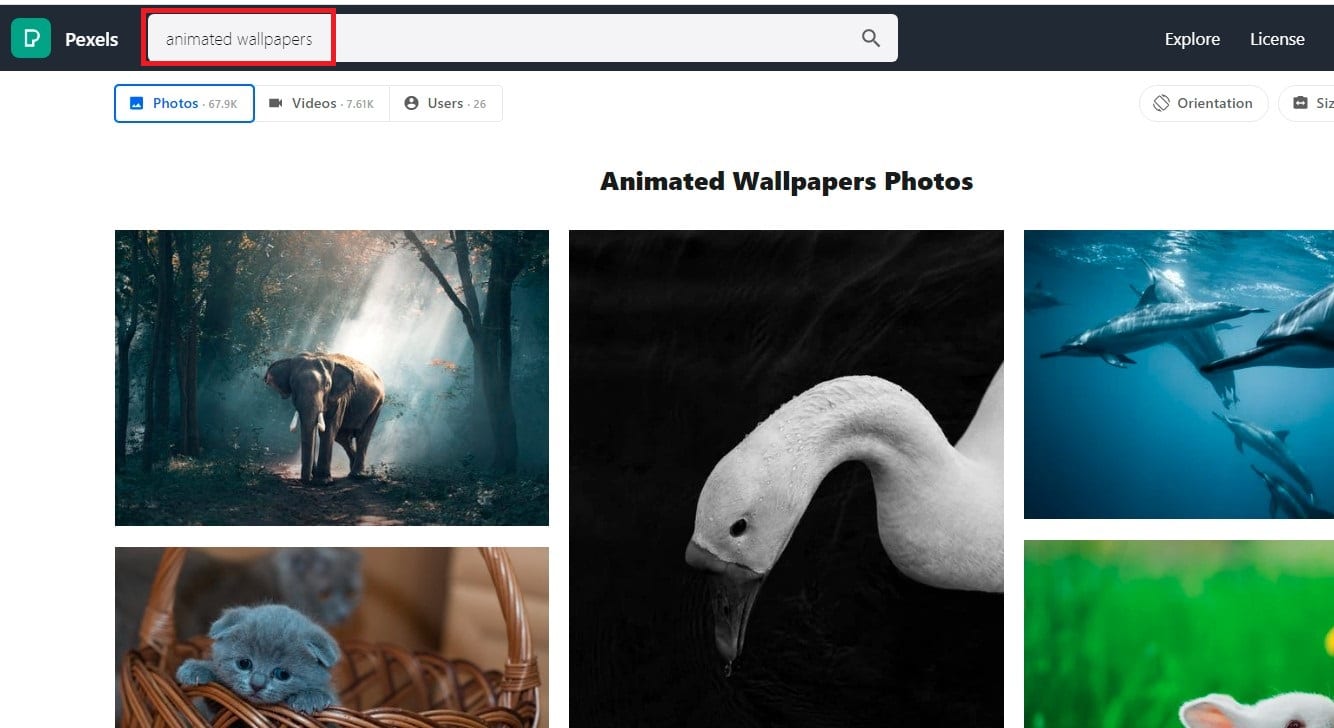
Searching animated wallpapers on Pexels
- Now, find your desired wallpaper and select its size. You can also download the image in a custom size for your Windows 10 device.
- Tap on the “Free Download” button to get the wallpaper on your system.
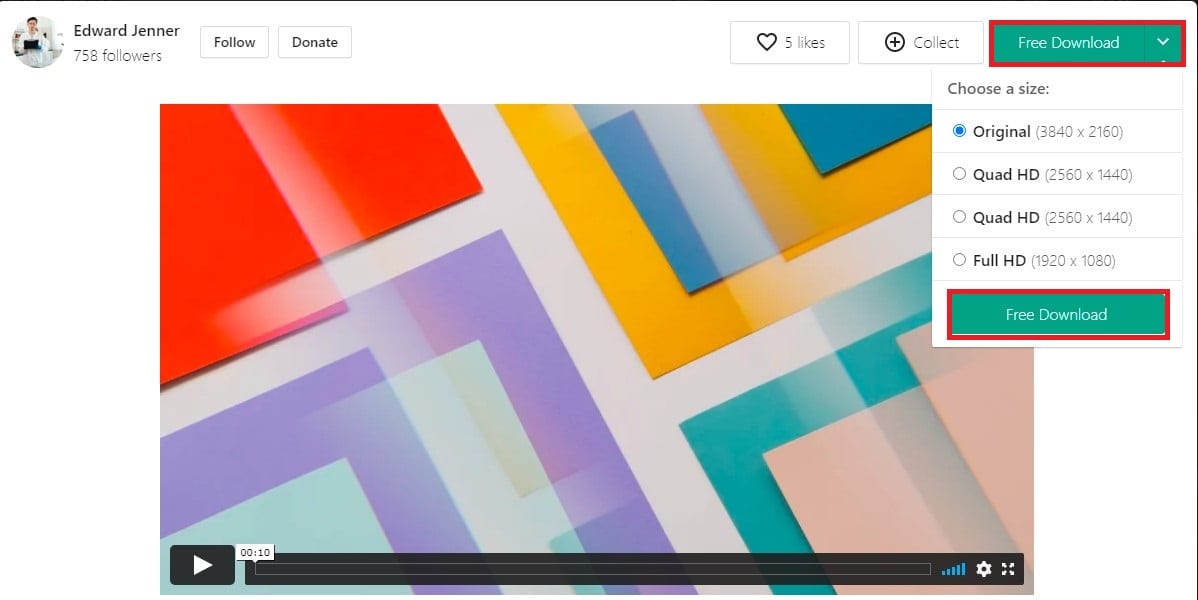
Downloading animated wallpaper on Pexels
3. Mylivewallpapers.com
From anime to cars and movies, this site offers eye-catching live wallpapers on every possible category. These wallpapers are highly compatible with Windows 10 PC and android devices.
To download live wallpapers on your device, go to “mylivewallpapers.com” and hover over to your favorite live wallpapers category and choose any wallpaper you like.
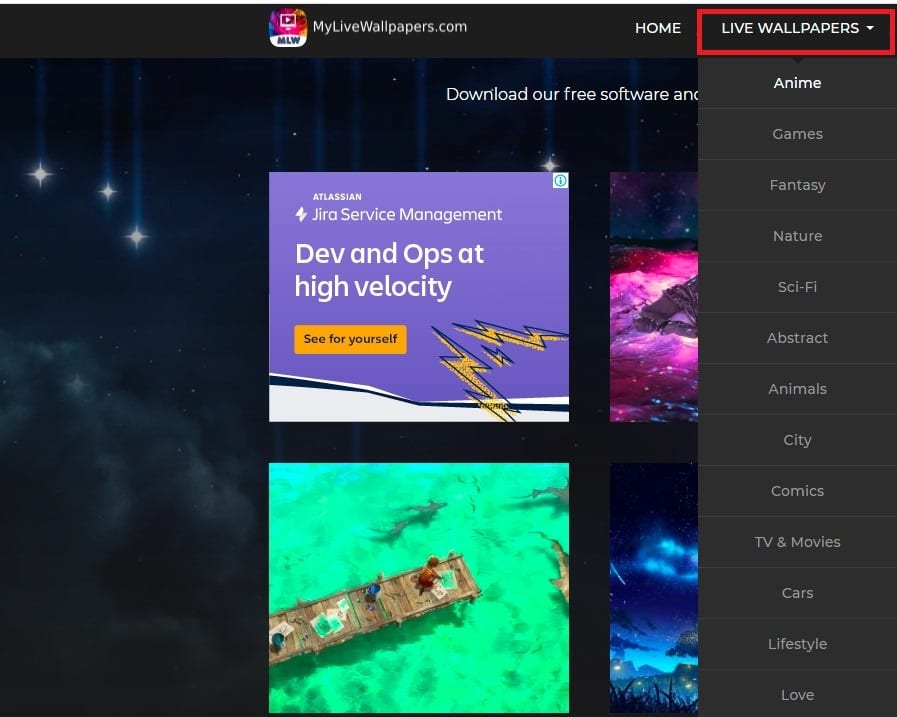
Clicking Live Wallpapers on mylivewallpapers.com
If you are using mobile, press the download button beside the “live wallpaper for mobile.” For PC, click on the download button near “Live wallpaper for desktop” and wait for it to download.
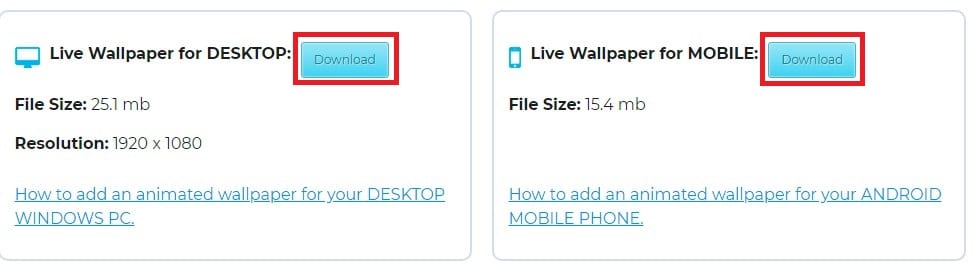
Downloading live wallpapers on mylivewallpapers.com
Conclusion
Although Windows 10 doesn’t offer animated wallpapers, it’s not surprising that you can get them from the internet. Just write animated wallpapers on Google, and you will be hit by hundreds of websites offering free and paid animated wallpapers.
However, keeping in mind the richness it brings to your drab screen, be mindful that animated wallpaper drains the battery faster than static ones. So, it’s better to plug in your device when using an animated desktop.
