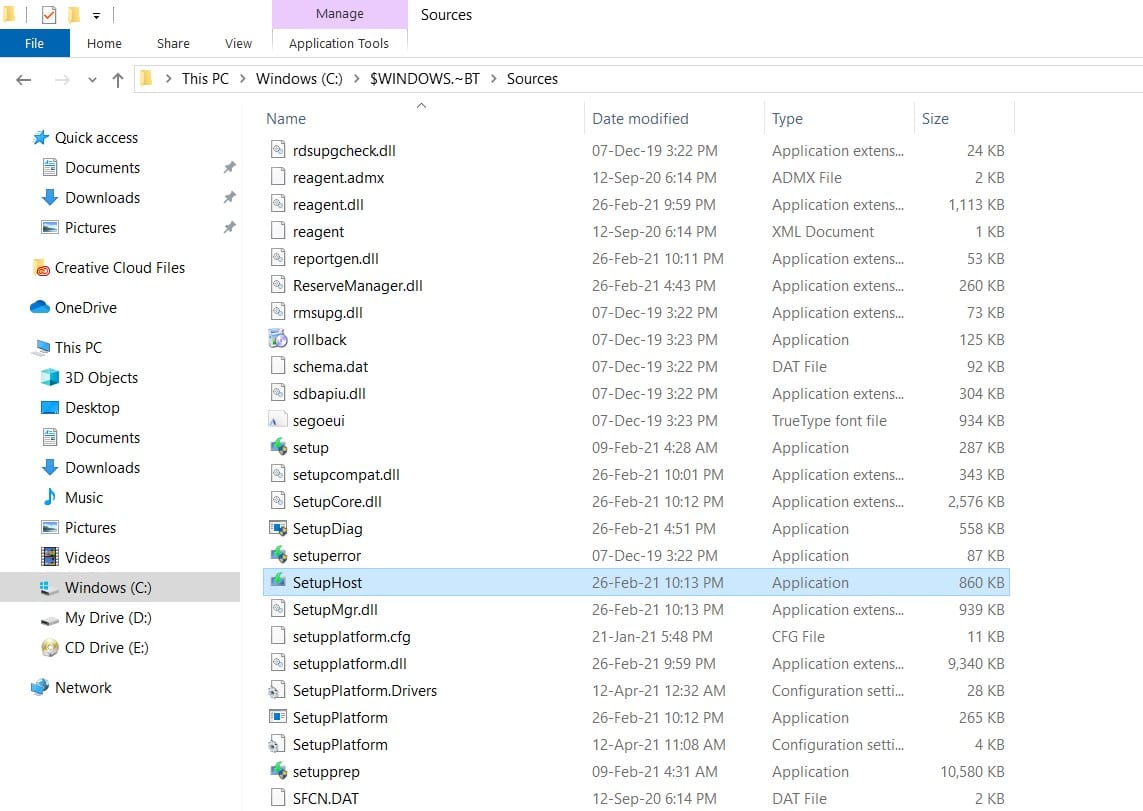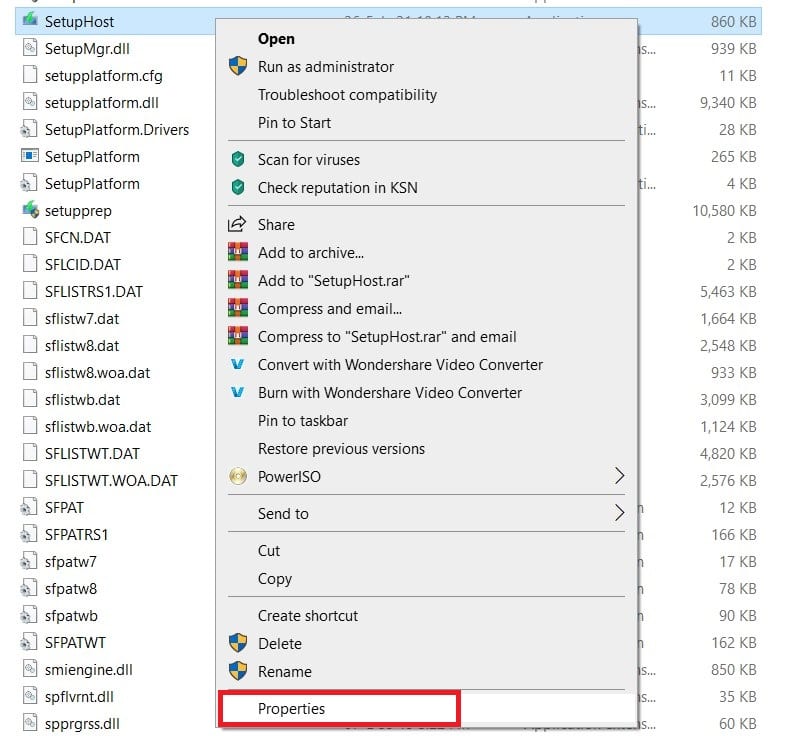Table of Contents
We’ve all been there, haven’t we? Launching the Task Manager to see what’s taking up the processing power. You see several programs running. Some seem familiar, but this “Modern Setup Host” program, which you don’t know is for, often appears too. Well, curiosity has led humanity this far; it’s only fair it leads you a bit further, too. That program titled “Modern Setup Host” you often see running on your Task Manager is everything but useless. In this read, you’ll be learning what it is for and why it sometimes takes up your PC’s processing power.
The Modern Setup Host program is a self-launching program that runs whenever you install or update Windows 10. Mostly, your operating system installs this program without you having to do it yourself. The Modern Setup Host usually remains idle and does not consume any CPU power, but whenever you install a Windows update, be it minor or major, the Modern Setup Host runs in the background. As for its address, you can find it located in C:/$Windows.~BT/Sources folder.
How does Modern Setup Host Work?
If you think Modern Setup Host is just another irrelevant program that is of not much use to your PC, then let us stop you right there. Modern Setup Host holds great importance when it comes to installations. If the setup file on your PC is corrupt, no Windows update can be installed. Depending on the nature of the update, the Modern Setup Host may run from half an hour to two hours at max in the background. In unfortunate cases of errors, you might find this program to be taking too much of your CPU power, causing lag.
Why Does Modern Setup Host Take Too Much of CPU Power?
There can be several reasons why Modern Setup Host might be consuming an extraordinary amount of processing power. Since the program is directly interlinked with Windows updates, it’s a possibility that a heavy download might have pushed Modern Setup Host to act this way. In another case, it’s also probable that other running programs are being an obstacle in Modern Setup Host’s way. However, if none of these are the reason behind the faulty performance of the Modern Setup Host, then there’s a chance it could be a virus, which leads us to our next question.
Is Modern Setup Host Safe?
Since Modern Setup Host comes from Microsoft itself, the program is completely safe and secure to run. However, such will not be the case if you download the setuphost.exe file from unofficial and unreliable websites. There’s a chance that a virus might disguise itself in the form of a Modern Setup Host and cause mischief on your PC. Therefore, it is highly recommended to only download the file from the official trusted source.
How to Find out the Modern Setup Host is Not an Impostor
If you think that the Modern Setup Host file on your PC is suspicious, then you should consider checking out whether it’s original or not. Follow the steps given below to find out.
- Access the Setup file from C:/$Windows.~BT/Sources. If you can’t find it yourself, type setup in the search bar, and it will pop up.
- Right-click on the setup file and open its properties.
- Now that the file’s properties are displayed click on the “Details” tab.
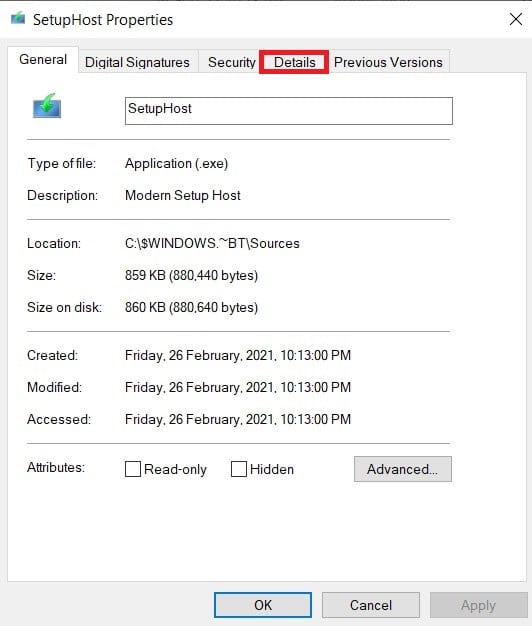
Setup Host Properties
- Here you’ll see the official copyrights of the file. If you see Microsoft’s rights here, then rest assured that the Setup file is genuine.
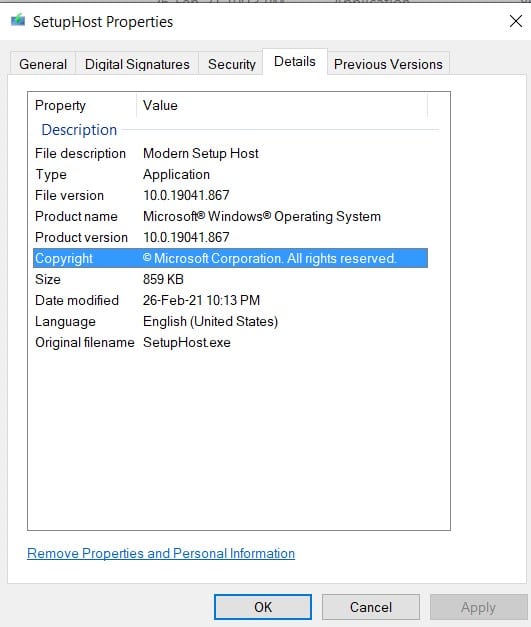
Properties Details Tab
Pro Tip: You can also check out the “Digital Signatures” tab to see whether Microsoft has rights to the setup file or not.
Conclusion
The Modern Setup Host file is of great assistance to your operating system when installing updates. Through the above-mentioned clear set of instructions, you can even check whether the setup file on your PC is from Microsoft or not. We hope our article helped to give you an understanding of the way Modern Setup Host works.