Table of Contents
Making videos nowadays is a common thing that the majority of us do frequently. The activity can be fun and useful, depending on the situation. However, just making videos isn’t as impactful as giving them a good touch of editing. In this respect, there are a chock-full of video editing tools and powerful video editing software, both free of cost and premium as well, that can take our videos to the next level.
If you are a student on a tight budget, you realize how difficult it is to find a helpful video editor that does not have many annoying advertisements and works decently. However, even if you manage to dig out one like that, there is still a good chance that the video editor will have its own watermark. Now, watermarks are not anything chaotic evil, but they lend a rather cheap look to your edits, whether your work is high quality.
Therefore, it’s a good idea to steer clear of such video editors because some good options are available for you online. In this article, therefore, we will tell you all there is to know about online video editors with no watermark. So, without any further delay, let’s get into it.
Best online video editors with no watermark
1. Renderforest
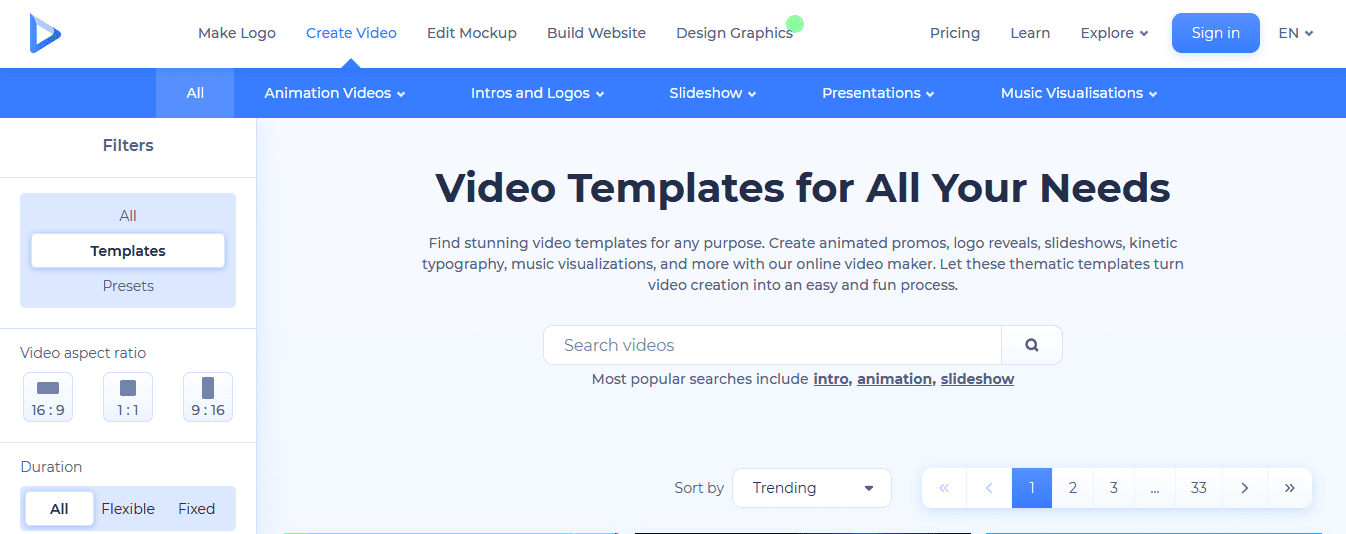
renderforest online video maker
Renderforest is an incredibly undemanding online video editor that’s best to use if you need to make light changes and touches to your videos quickly without adding a watermark. It boasts a refined user interface that does not involve any complicated jargon or hard-to-understand elements. Renderforest is packed with numerous features that help you tailor your video in a step-by-step manner. For example, you first have to resize and rescale your image if needed. Then you will be prompted to add text to your video if you want to. After that, you will choose the overall look and feel of your animation according to your mood, taste, and requirement. At that step, you can switch up fonts as well. Processing that part, you will now be thrown into a massive library of music where you will select whatever tune sounds the best to you. There will be many options to play around with here, so do take your time to pick the one you need.
Lastly, you’ll preview your video for all the changes you’ve made to finalize the edits and confirm the video editing process. This will convert the video into a downloadable form to conclude the whole scenario and use your video effectively. Renderforest’s interface is simple to use and does not involve any complications. This is one of the reasons this online video editor is highly recommended, especially to beginners who are not well-versed with video editing. However, as mentioned at the start of the description, Renderforest does not implement its own watermark when you’re done with your edits.
Check out Renderforest here.
2. WeVideo
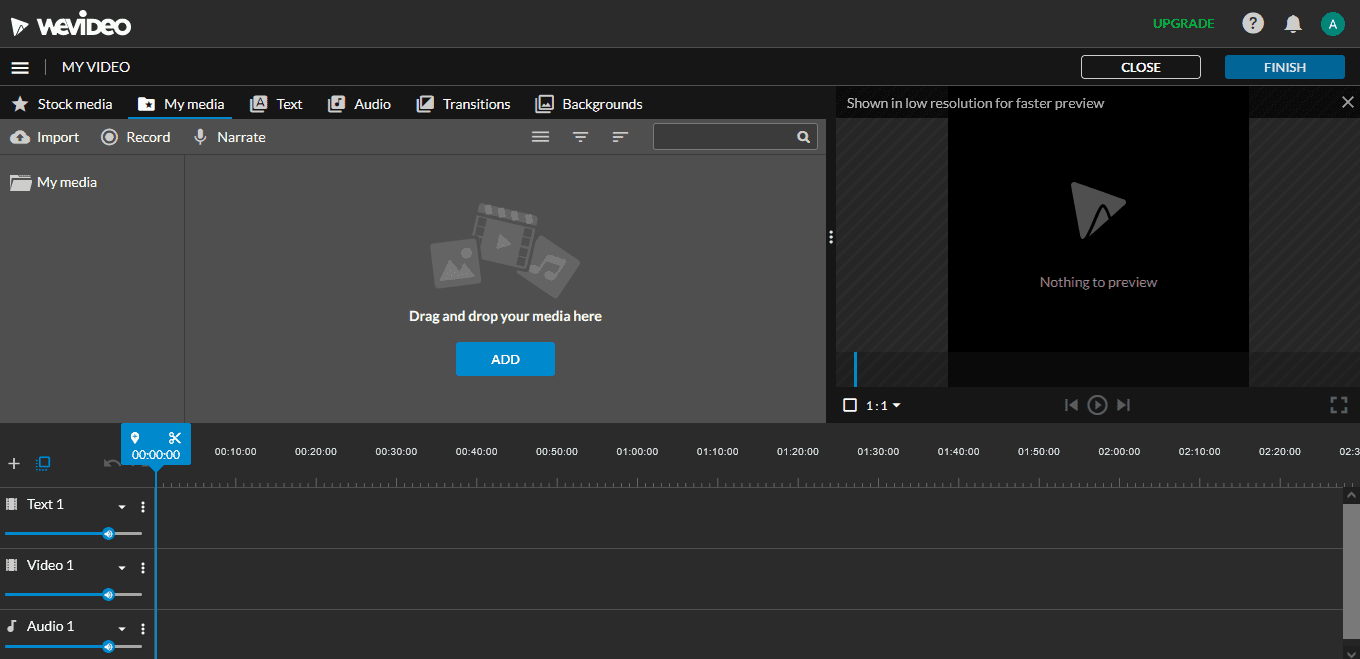
the interface of the WeVideo video editor
WeVideo video editing application is one of the best video editors because of its wide variety of editing tools and top-of-the-line web-based interface that includes no watermark. WeVideo also comes as a full-blown software. With the help of this editing app, you can edit your videos in a matter of seconds. For students looking to edit their videos on the go, WeVideo is the perfect choice for a swift interface that is easy and uncomplicated to operate. You can upload and arrange any photos and videos according to your liking. You can select any theme and music or sound from the given library and then finish the editing by adding all types of creative texts, transitions, voiceovers, and many special effects and filters. You can also update to mobile pass. In this way, you will be able to edit your photos or videos whenever and wherever you want without needing a desktop and upload them to any social media platform without any hassle.
WeVideo is a very flexible application for purchasing premium-grade plans because it involves two types of categories in this respect. One is called “Individuals and business,” which is for those who want to use it individually for fun and business purposes. There is a total of 4 plans in this category, starting from just 5 USD per month. The other category named “Education” is an education-friendly category where students and teachers can easily create videos, podcasts, slideshows, and many more. This one also has 4 plans according to your need. With this video editing application, you can make videos with up to 4K Ultra HD quality according to your plan, trim your videos or music clips, add creative texts, and you can also blur the background to enhance your videos.
Check out WeVideo here.
3. Movie Maker Online
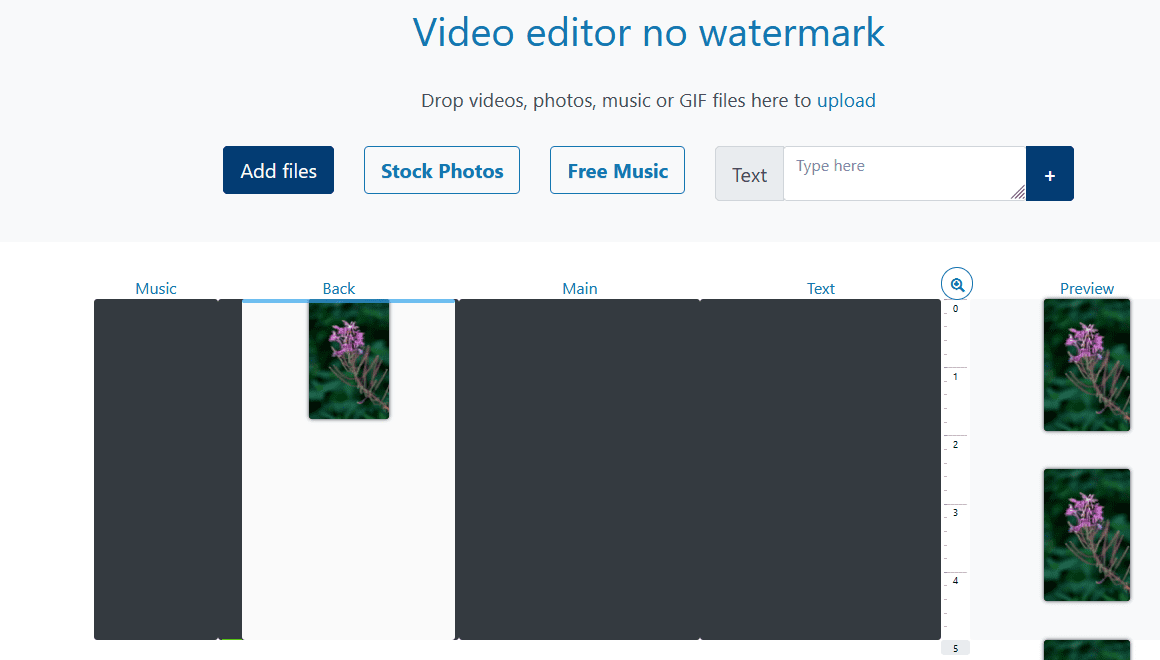
Movie Maker Online
Movie Maker Online is something that perfectly fits the description of this article – video editors with no watermark. It’s a straightforward online video editing tool that lets you create videos and edit them quickly without having to register for an account or go through similar hassles. The interface is simple to use and does not involve any advanced features. The program even lets you use stock photos to test your editing skills. There’s also an option to add music while editing your videos, which is quite surprising for a barebones video editor like this.
If you’re a student or a teacher who’s looking to make videos on the fly, Movie Maker Online is an all right option for you to go with. You can also add text within your videos by typing in the dedicated “Text” bar present within the interface of the online video editor. In addition, there are options to alternate color variations, along with the format of your choice and your preferred video resolution. Next, transitional effects can also be used to add more spark to your videos – all while you’re getting no watermark in your videos.
Try out Movie Maker Online here.
4. Clipchamp
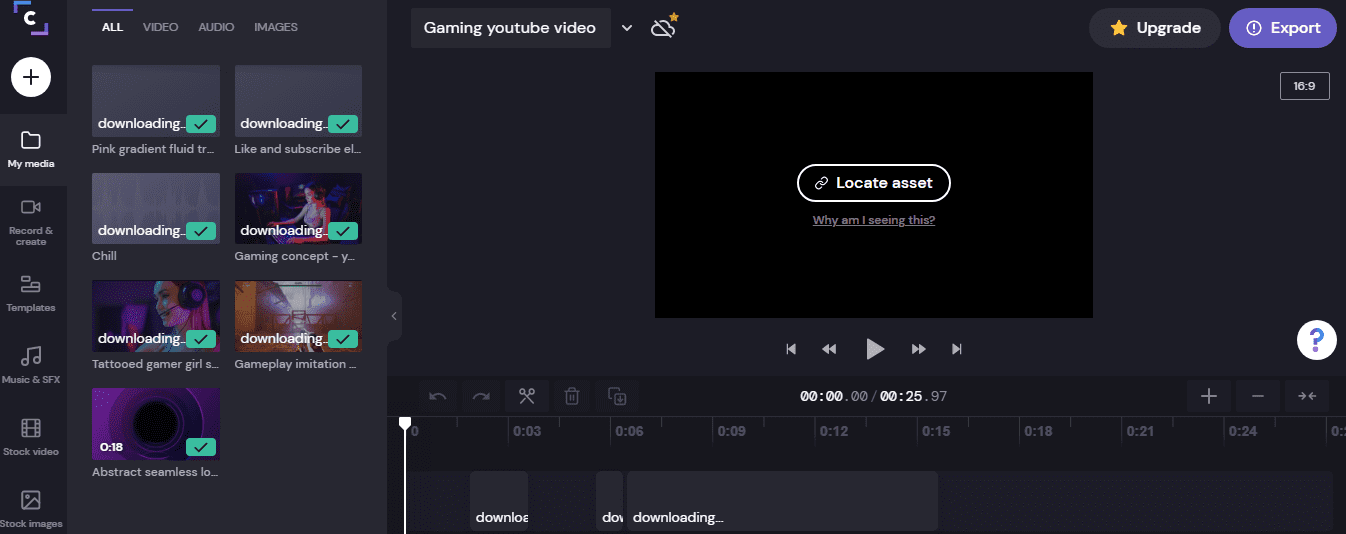
Clipchamp
Clipchamp is where most people turn to when what they desire is a high-quality, feature-rich online video editor. This is software used by many people all across the board and has a lot of positive reviews on popular platforms and forums online. Clipchamp offers filters, trimming, rescaling, numerous templates to start editing from, and a seemingly great variety of music and SFX sounds. Clipchamp’s interface is filled with options and features. If you’re a newcomer, you will need to invest a fair amount of time in learning how the editor works, but rest assured because Clipchamp is simple at its core and isn’t too complex for beginners who are just looking to do retouching on their videos lightly.
Furthermore, Clipchamp requires no download, but you will have to sign in using a social media account first, so your progress is saved, and the program remembers you when you next visit it. The catalog of Clipchamp’s video templates, music, and audio is immense, and you will have no trouble finding the one more that’s more suited to your tastes and requirement. Clipchamp is the go-to choice for time-strapped people because of its simplicity and ease of use, so we really recommend that you give this free online video editing tool with no watermark a go and find out more about it.
Try out Clipchamp using this link.
5. Kapwing
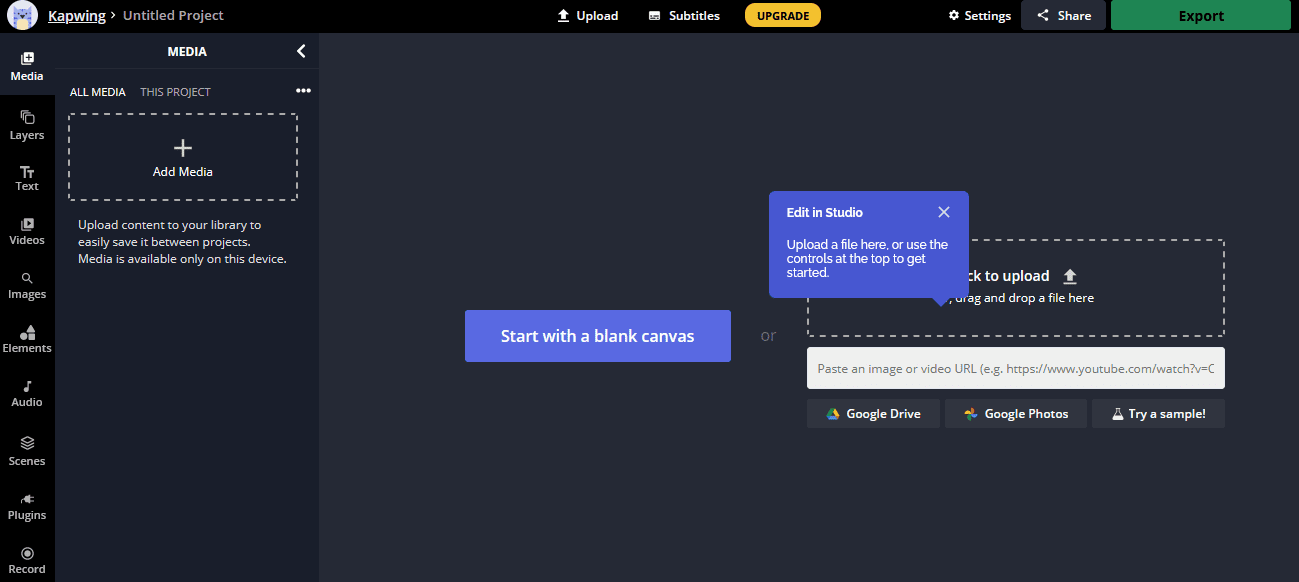
Kapwing
Kapwing is another fantastic option for you to go with if you’re looking for a top-tier online video editor that does not apply its own watermark to your edited videos. It is one of the most advanced video editors out on this list that takes the help of several high-grade features. One tool that lets you take your videos right up to the next level is called “Layers.” This makes it possible to view and edit all the layers in your video so you can make changes where it’s necessary and delete, lock, and manage layer grouping. Moreover, Kapwing comprises one of the biggest stock video libraries from Pexels and Pixabay that you can add to your Kapwing video. Some of the categories inside this library include animal, food, business, interior, nature, and a lot more. In addition, there is this “Elements” functionality that helps you implement various shapes in your project. This comes in handy when you want to specify something in the video so that the readers can focus on it.
Kapwing also gives you awesome, free-of-cost backgrounds to use with your videos. Given the right setting and editing, you can really enhance the quality of your videos using this editor. One more interesting feature is the addition of “Templates.” Templates offer a foundation upon which your video can be based. Luckily, Kapwing has loads of templates that you can start from if you’re not in the mood to build from scratch. If you love to get trendy and right into the scene of what’s happening in the present, there is this “Memes” section in the template area. Lastly, Kapwing has a “Record” feature that lets you document your editing journey while you make all the magic happen. Since the free video editor does all of that and doesn’t bother you with a watermark, we think of it highly, and you should give it a go at least once.
Check out Kapwing here.
