Table of Contents
You may notice an application called Citrix Receiver installed on your new laptop or desktop computer. Certain manufacturers include this program with their products, and some third-party programs require it to function. It’s nothing to worry about if you stumble across Citrix Receiver; you could need it.
Citrix Receiver, now known as Citrix Workspace App, is client software that allows distant clients to access apps and entire desktops hosted on Citrix servers. Citrix Virtual Apps (formerly Citrix XenApp) and Citrix Virtual Apps and Desktops (formerly Citrix XenDesktop) installations can be accessed through this tool from a variety of client devices, including iOS, macOS, Windows, Linux, Android, Google Chromebook, thin clients, and embedded operating systems.
What is Citrix Systems, and how does it work?
Citrix Systems Inc. is an American multinational corporation specializing in the design and development of technology solutions and the delivery of on-demand applications. Citrix Systems offers a wide range of Cloud Computing Technologies products and services, including desktop, server, application virtualization, networking, and Software-as-a-Service.
Citrix Systems is presently used by 400,000 customers worldwide, including 98 percent of Fortune 500 firms.
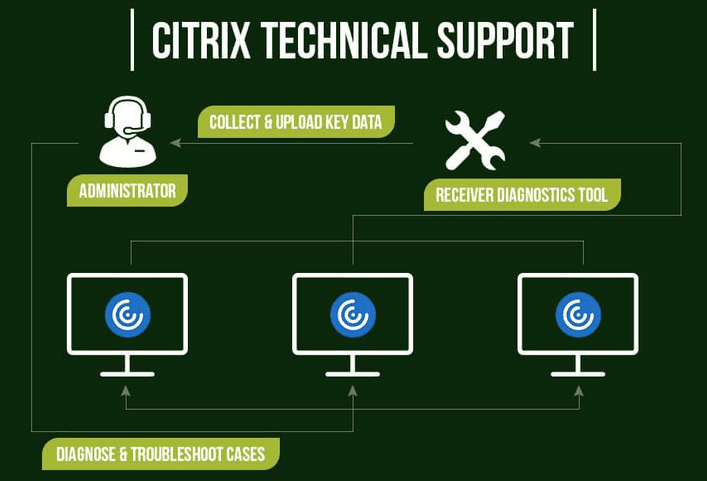
Citrix technical support
A Citrix Receiver has the following features:
- Loading Time Is Quick
- Flexibility
- Mobility
- Performance Enhancement
What is Citrix Receiver, and How does it work?
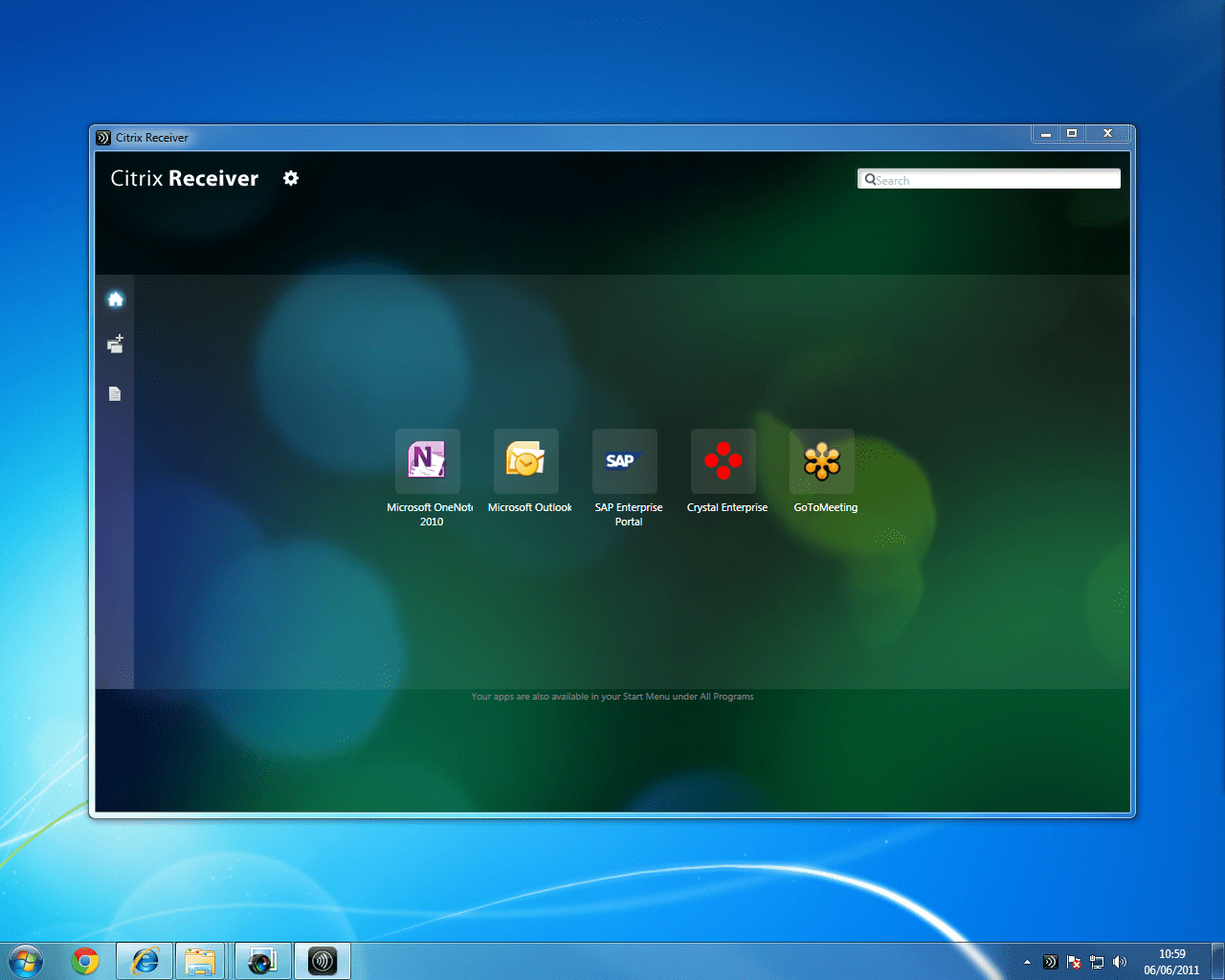
Citrix Receiver
The HDX protocol, which is developed on top of the Independent Computing Architecture (ICA) protocol, is used by Citrix Receiver. The ICA protocol transmits keyboard and mouse input to a remote server while also receiving screenshot updates on the client device. The Receiver handles this traffic. On the other hand, the HDX protocol extends this approach by allowing users to view Windows applications in high-definition on various popular devices.
Citrix Receiver is compatible with a variety of operating systems. When you go to the Citrix Receiver download page, it recognizes your operating system and offers you the appropriate client software to download.
Citrix Receiver connects Citrix Virtual Apps, Citrix Virtual Apps and Desktop, Citrix Access Gateway, XenVault Secure Storage, and other Citrix services to remote client devices.
Exploring Citrix Receiver
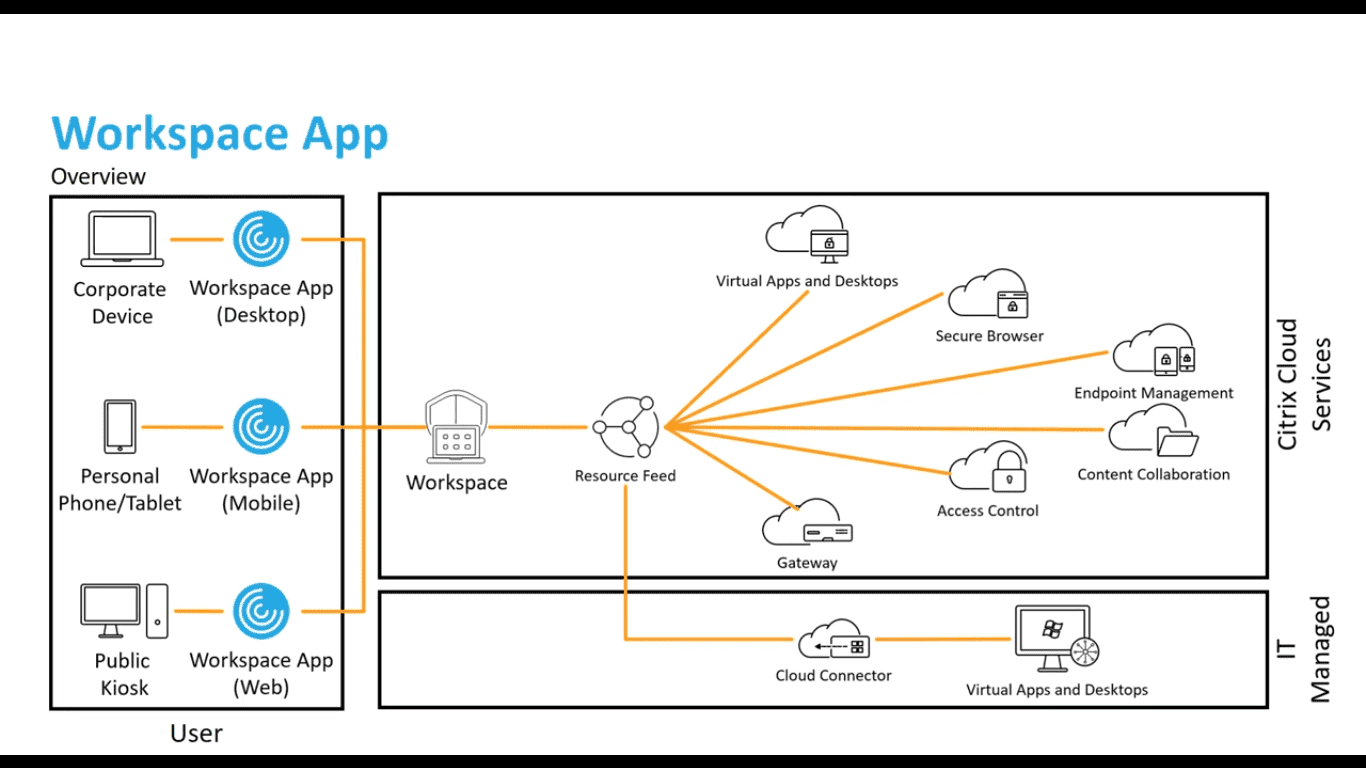
Exploring Citrix Receiver
Citrix Receiver is the latest version of Citrix Client, an application that provides safe access to cloud computers. It’s frequently used for cloud apps or to grant remote desktop access to specific cloud servers. It is primarily utilized in businesses, but a few programs for end-users also use it. That’s why you may see it on your PC.
Citrix Receiver, for example, is used by certain businesses to establish secure connections between one of their servers and your PC. You can utilize the server remotely as if you were sitting in front of it by dialing in. Although many other and better ways to provide remote help, Citrix is still widely utilized.
Citrix Receiver is a software program that allows you to work from home on some business laptops. It’s a widely utilized package by many larger businesses and organizations. Citrix is used by many colleges, healthcare institutions, financial institutions, and other companies that deal with sensitive data.
There are numerous advantages to logging onto a server and accessing your desktop rather than installing everything on the client machine. Organizations will be able to govern data better, avoid data loss or theft, and save a lot of time if a device is lost or stolen.
Roaming profiles are also becoming increasingly significant, and Citrix Receiver assists with keeping all of your profile data online and downloading it to whatever system you’re using.
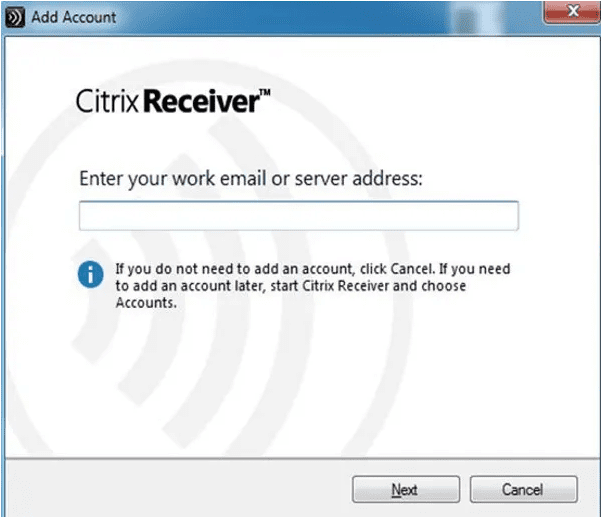
Add Citrix Receiver Account
However, Citrix Receiver has several drawbacks. A good broadband connection is required for a computer to function correctly, and connecting the Citrix Receiver and Xencenter can be a real nuisance at times. Because Citrix relies on authentication to maintain security, getting the two to synchronize can take an eternity if the network is down or there are timing issues with the connection.
Citrix Receiver issues
Citrix Receiver has undergone several updates. ICA Client was its last name. Other client software components were available before the release of Receiver, including Secure Access Gateway Client, ICA Client, and Password Manager Client.
Configuring and managing a variety of products and components posed difficulties.
Citrix later turned these components into plug-ins and integrated them into Citrix Receiver 1.0, a single product. This software was separated into Receiver Updater and Receiver Insider with Citrix 3.0. Citrix Receiver Enterprise was renamed once more. Citrix Receiver is a collection of components that includes a web browser and a self-service plug-in. The number of plug-ins used depends on the form factor and specifications of the client.
The presence of several items and components may be perplexing. Citrix Virtual Apps comes in various editions with varying pricing and feature sets. There are three editions of Citrix Virtual Apps and Desktop. Customers must sift through a variety of items and features. Furthermore, configuring these components can be time-consuming and difficult. Citrix software is frequently costly.
No more support for Citrix Receiver
Although Citrix Receiver is still available for download and usage, it is not advised. Citrix released Citrix Workspace App, a new client software, in August 2018. Citrix Workspace App, which replaces Citrix Receiver and is backward compatible with previous Citrix infrastructure, has all of the functionality of Receiver.
Citrix Receiver no longer receives patches and upgrades despite being available for download. As a result, if you keep using it, you’re bound to run into some problems. You won’t be able to connect to Citrix Cloud, for example, because it requires TLS 1.2 to protect its connections. TLS 1.0 and 1.1 are the only protocols supported by Citrix Receiver.
Citrix customers may have been confused by the availability of both Citrix Receiver and Citrix Workspace App, especially those who have become accustomed to Citrix Receiver and continue to use it in their endpoint devices. Keeping a single client software—the Parallels Client—Parallels® Remote Application Server (RAS) avoids this confusion.
With the Parallels Client, you can make application delivery easier
The Parallels Client is a straightforward application that allows you to access centrally hosted resources from any device, at any time, and over any network. It is available for download and uses at no cost. SSL and second-level authentication ensure that resources are safely delivered across the network. It supports iOS, Android, Windows Mobile, Linux, macOS, and Google Chromebooks, among other operating systems and platforms.
The Parallels Client uses the Microsoft RemoteFX protocol to provide a high-definition user experience to distant clients. The Parallels Client is one of the most cost-effective alternatives to the HDX protocol stack.
Parallels RAS is a Citrix alternative that comes as a single package with all virtualization components. Furthermore, essential features like printer redirection and load balancing are pre-configured. It’s easy to set up and operate, and it eliminates the headaches of managing various products, upgrades, and configuration issues. It is, above all, cost-effective, having a lower total cost of ownership (TCO).
With a free migration tool that automates most Citrix Virtual Apps (previously Citrix XenApp) use case situations, Parallels RAS makes the transfer process simple. The migration tool converts Citrix XenApp 6. x settings into a file that can be imported into Parallels RAS Console.
Versions
ICA Client was the previous name for Citrix Receiver. The ICA Client became one of the multiple endpoint devices required as Citrix added more products and features to its ecosystem.
Citrix designed the Citrix Receiver to bring these capabilities together so that IT could manage and upgrade all of them in one place, rather than having to maintain multiple packages. Windows, Windows Mobile, macOS, iPad, iPhone, Android, BlackBerry, HTML5, Linux, Google Chromebook, thin clients, zero clients, Raspberry Pi, and embedded operating systems all have versions.
Is Citrix Receiver required on your computer?
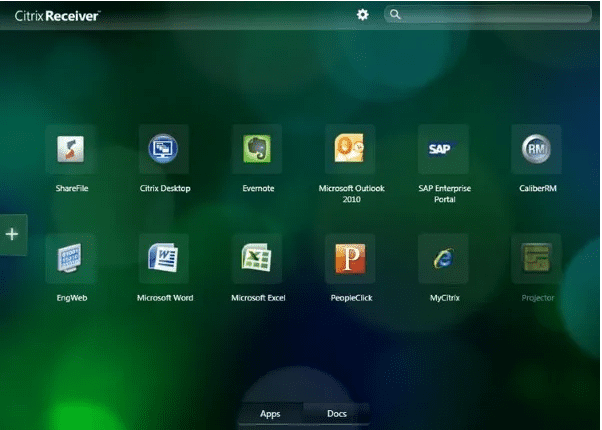
Citrix Receiver Interface
If you stumbled across Citrix Receiver when browsing your computer, it’s possible that you don’t need it. It is entirely dependent on how you want to use the computer. You shouldn’t need it if you don’t expect to connect to remote desktops or servers or if you don’t expect anyone to connect to you.
If you’re connecting from home, you may need Citrix Receiver, which is different if you’re on a business machine. If you own a laptop with Citrix Receiver preloaded, you can uninstall it if you don’t intend to use it. Further, if you find you need it, you can always reinstall it.
Uninstall Citrix Receiver in Windows by following these steps:
- Citrix Receiver can be found in the Windows Start Menu.
- Uninstall it by right-clicking it.
- You may get it from here if you need to reinstall it.
Citrix Receiver can be installed on phones, but it isn’t generally included out of the box. If you’re using a work phone, you’ll need this, and it’ll be up to your company’s IT admin to take care of it.
How do I utilize a Citrix Receiver?
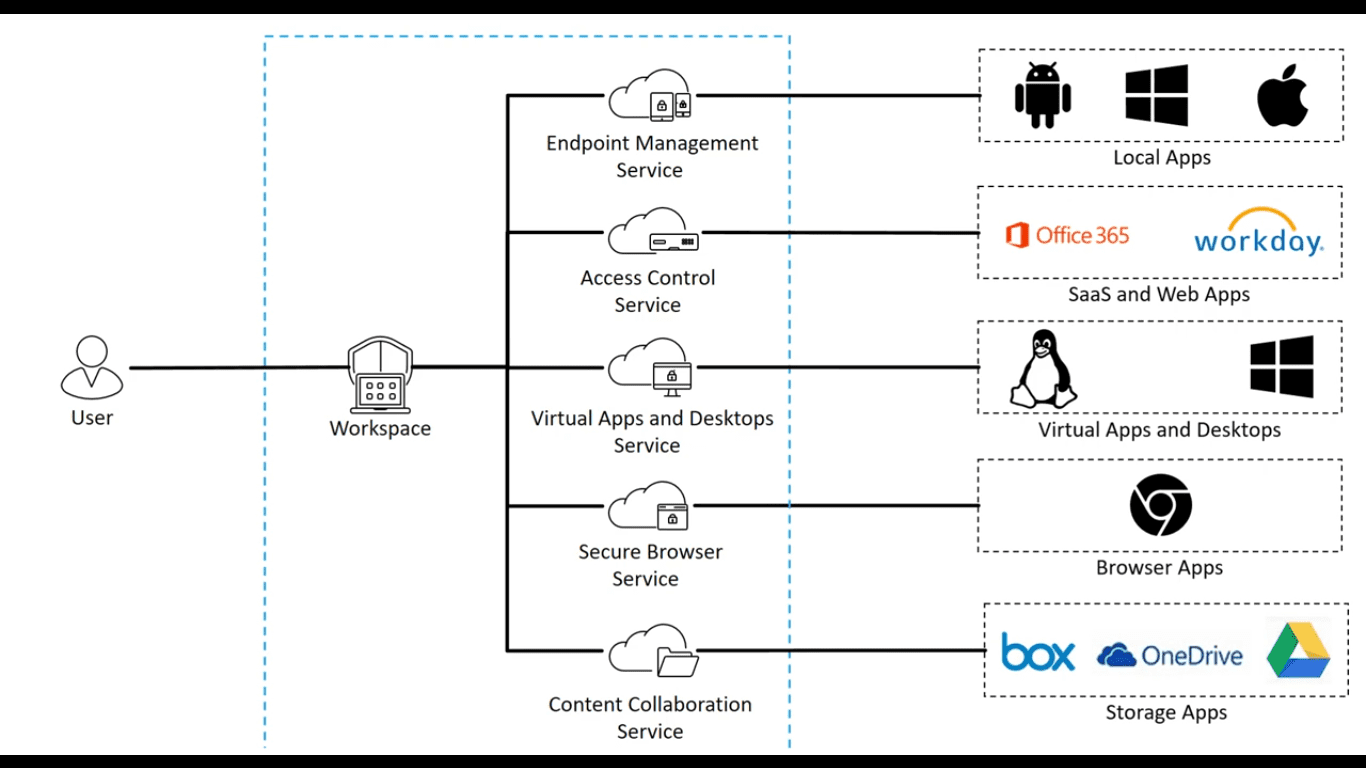
how to use Citrix Receiver
Most companies or providers who require you to utilize Citrix Receiver will walk you through the process, but here’s a fast rundown. Some businesses will connect using a URL, while others will do so directly through the app. Therefore we’ll demonstrate it to you.
- If you’re not on-site, connect to the company’s VPN. It is typically required.
- Launch the Citrix Receiver application.
- It will be set up to connect to the server or a remote desktop directly.
- Enter your username or email address.
- Please type in your password.
- Allow time for the app to establish a connection.
It’s tough to give a memorable tour because Citrix Receiver can be configured differently. Most of the time, the app will be preconfigured to connect to your company’s Xencenter, and all you have to do is log in. You’ll be asked to provide a URL or the server’s IP address.
Is it safe to use Citrix Receiver?
Citrix Receiver is pretty secure, but there has been a lot of concern about security flaws in recent years. As a home user, you should be able to connect to a vendor or college website and log in using Citrix Receiver. Enterprise users may need to pay greater attention. It’s challenging to comment here because Citrix’s architecture constantly evolves and updates.
However, no known security risks are associated with leaving the Citrix Receiver installed on your home computer. If you want to, you can leave it alone. If you disable automatic startup, it doesn’t take up much space and won’t consume any memory or processor.
What are the user’s common concerns about Citrix Receiver?
Is Citrix Receiver required on my computer?
If you stumbled across Citrix Receiver when browsing your computer, it’s possible that you don’t need it. It is entirely dependent on how you want to use the computer. You shouldn’t need it if you don’t expect to connect to remote desktops or servers or if you don’t expect anyone to connect to you.
Is Citrix Receiver compatible with Windows 10 Home?
Citrix Receiver enables Win 32 applications to operate on Windows 10 S. Citrix Receiver may now be used on Windows 10 Phone, PC, Surface Pro, IoT Enterprise, IoT Core, Surface Hub, and even the HoloLens, thanks to the app’s Universal Windows Platform architecture.
What is the purpose of Citrix Receiver?
Citrix Receiver connects users to XenDesktop and XenApp desktops and applications, but it can also provide apps via Microsoft App-V, links to websites, and individual documents.
What exactly is Citrix, and why is it installed on my computer?
Citrix is a program that lets you use a terminal to securely connect to a virtual desktop, server, application, or roaming profile (or another computer).
What exactly is Citrix, and how does it function?
Citrix is a virtualization software company. Citrix software allows remote users to access virtualized Windows applications, desktops, and resources. Citrix Virtual Apps and Desktops collaborates with Microsoft Remote Desktop Services (RDS) to send data using the High Definition Experience (HDX) protocol.
What is the purpose of Citrix Workspace?
Citrix Workspace for Windows is a simple-to-install program that gives you remote access to your applications and desktops using Citrix Virtual Apps and Desktops.
You can access your workspace from your desktop, start menu, Citrix Workspace user interface, and web browsers using the Citrix Workspace app.
On Windows, how do I utilize Citrix Receiver?
Citrix Workspace – Windows 10 Installation Instructions will help you install and run the Citrix Workspace client for Windows. From the Windows start menu, select Citrix Workspace. When Citrix Receiver starts up, it will prompt you to add an account.
Is it possible for Citrix Receiver to be used to spy on you?
Using Citrix/Terminal Server sessions, your employer cannot spy on your personal computer. Remote Desktop, Citrix, and Terminal server sessions aren’t intended for use on your personal computer. If you use a remote desktop session, you don’t have to worry about being spied on your computer.
Is it possible for my employer to monitor my Citrix activity?
Using Citrix/Terminal Server sessions, your employer cannot spy on your personal computer. Remote Desktop, Citrix, and Terminal server sessions aren’t intended for use on your personal computer. If you use a remote desktop session, you don’t have to worry about being spied on your computer.
Does Citrix keep track of your location?
The Citrix ADC appliance may obtain information on a user’s location, such as continent, county, and city.
What is the purpose of Citrix Receiver?
Citrix Receiver connects users to XenDesktop and XenApp desktops and applications, but it can also provide apps via Microsoft App-V, links to websites, and individual documents.
Is Citrix software available for free?
The Citrix Workspace app is a simple client software to install and gives seamless, secure access to everything you need to get work done. With this free download, you may receive quick access to all applications, desktops, and data from any device, including smartphones, tablets, PCs, and Macs.
What are Citrix’s advantages?
Citrix® leads the app and desktop virtualization market with a comprehensive solution that gives organizations centralized control and management. Further, it has flexible delivery scenarios, granular policy-based access control, endpoint protection, and compliance support they need to manage risk without slowing down its operations.
What is Citrix’s function?
Citrix Workspace software, installed on user devices and other endpoints (such as virtual desktops), allows users to quickly and securely access documents, apps, and desktops rapidly and securely. On-demand access to Windows, Web, and Software as a Service (SaaS) applications is provided through the Citrix Workspace app.
What’s the distinction between Citrix Receiver and Citrix Workspace?
Citrix Receiver is bundled with XenApp and XenDesktop subscriptions and is not a separate product. On the other hand, the Citrix Workspace app is a stand-alone solution that can be deployed individually. Further, specific users still use Citrix Receiver because it works on any desktop platform, including Windows, Mac OS X, and Linux.
What’s the difference between Citrix and a remote desktop connection?
RDP does offer a great deal of flexibility. On the other hand, Citrix employs its proprietary HDX protocol to reduce bandwidth requirements, allowing you to use Citrix virtual apps and desktops on devices with slower internet connections.
Is it possible for Citrix to monitor your activities?
A: No, using Citrix/Terminal Server sessions, your employer cannot spy on your personal computer. Remote Desktop, Citrix, and Terminal server sessions aren’t intended for use on your personal computer. If you use a remote desktop session, you don’t have to worry about being spied on your computer.
Citrix runs on which operating system?
Citrix Studio is a software application that allows you to work with:
- Standard and Datacenter Editions of Windows Server 2019.
- Standard and Datacenter Editions of Windows Server 2016.
- Windows 10 is the latest version of Windows (64-bit only)
Conclusion
Citrix Receiver is a tool packaged with Citrix XenApp and XenDesktop and enables client devices to connect to Citrix’s various desktop virtualization services.
Citrix Receiver connects users to XenDesktop and XenApp desktops and applications, but it can also provide apps via Microsoft App-V, links to websites, and individual documents. Organizations can use Citrix StoreFront in conjunction with Receiver to give users self-service access to their applications and services through a consistent user experience, regardless of endpoint device hardware, OS, or form format.
Even though many devices are supported, not all functionalities are available on all of them. Citrix Receiver for Windows has the most features and performs the best, although the distinctions are increasingly insignificant. In addition, Citrix Receiver uses the HDX protocol to connect client devices to XenApp and XenDesktop apps and desktops. Each version of Citrix Receiver has a different set of plug-ins depending on the client’s form factor and capabilities.

1 comment
What it is and how it works.