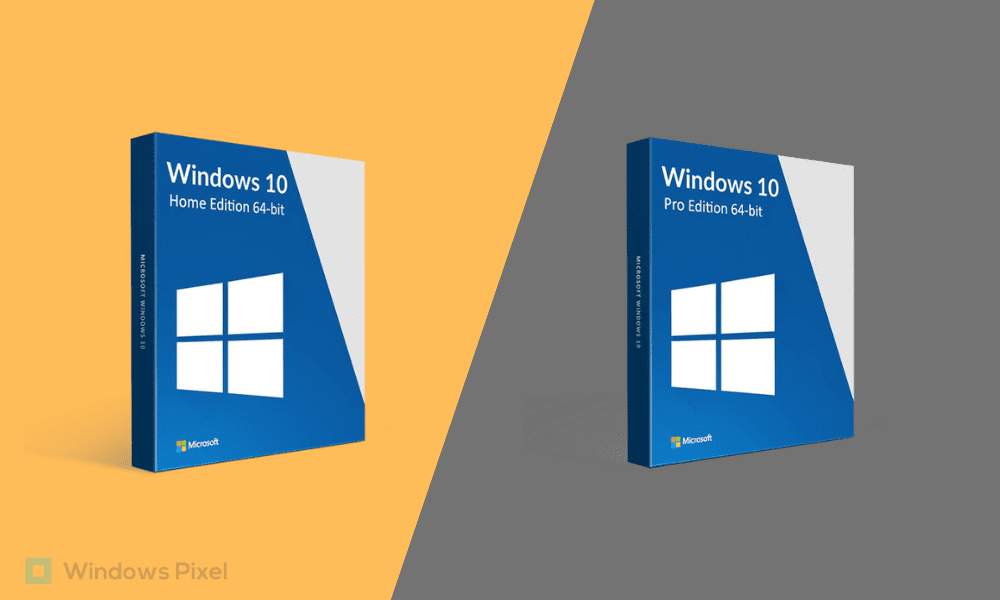Table of Contents
Windows 10 is one of the most popular operating systems globally, and it hasn’t earned this status without a good enough reason. In terms of providing businesses and organizations the networking workforce necessary, Windows has excelled undeniably and has catered to millions of enterprises all over the globe. However, there’s another realm where this excellent software has been nothing but impressive: gaming.
Windows for gaming
Windows PCs are the preferred platforms for playing video games in PC gaming. However, things can get pretty confusing if you start factoring in the different editions Microsoft has created for its unique operating system. There are two different editions of Windows 10 that differ in multiple ways: Windows 1 Home and Windows 10 Pro. There are some other variants of Windows, but they are a topic for another day, so we won’t discuss them here.
Gamers have been concerned whenever they’re building a new PC, whether to get Windows 10 Home or the Pro. Choosing a suitable operating system can also be challenging out of all the other components needed to create a gaming rig for yourself. In this guide, we’ll be taking a detailed look at these two and dropping our verdict on which one you should pick if you’re a gamer. Let’s dive right into this guide without any further delay.
Windows 10 Home explained
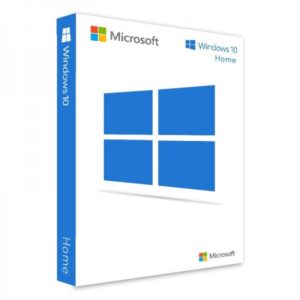
Windows 10 Home Edition
Harnessing the capability of powering up personal computers like never before, Windows 10 is the world’s most popular operating system that was initially released six years ago in 2015. It succeeded Windows 8 and Windows 8.1 and allowed these two operating systems users to get a free copy of the upgrade. In addition, Windows 7 users with eligible hardware were also prompted to upgrade to Windows 10 with the help of Windows Update back in the day.
In addition, the editions of Windows are also carried over in the free upgrade. For instance, if the user had purchased Windows 8 Pro, they would upgrade to Windows 10 Pro and not Windows 10 Home for free. The same has been the case for the Home edition of the Windows operating system.
Microsoft did a number on their relatively latest operating system (not taking into account Windows 11 here) regarding the design and the number of features involved. It involves a somewhat redesigned Start button with a sidebar and inclusive tiles that grant users quick access to their most-used applications. Apart from that, you also got another highly desirable functionality called Task View incorporated within the interface of Windows 10.
You’ll find this feature right beside the Cortana button in the Taskbar area. The primary purpose of the Task View feature is to allow users to create new desktops, view all opened windows, and review recent activity. It’s a handy function that has gained universal acclaim for uplifting the Windows 10 user experience, and we can easily see why. Next in line is the security measures taken by Windows 10, and they’re nothing but exciting.
First off, in terms of this functionality, the operating system employs Windows Hello, an authentication factor requiring you to enter a predetermined PIN to log into your computer. Windows Hello is also needed when accessing autofill data in the Google Chrome browser, among other likewise sections.
Last but not least, Windows 10 totes Microsoft Edge as its default internet surfer. This is a major improvement over the classic Internet Explorer, whose sole purpose of existence back in the day was to download the setup file of Google Chrome. Now that you’re well aware of what exactly is Windows 10 let’s add one more word to it and talk about Windows 10 Home.
The gist of it is that Windows 10 Home is the most fundamental model of Windows 10 that comes with all consumer-grade features. It retails for about $139 if you purchase from the official Microsoft website directly and can also be found on Amazon online. This edition of Microsoft’s front-running operating system packs all the bells and whistles for casual users and doesn’t even make them feel the need to upgrade to another edition.
However, that is only if the requirements of these users stay casual and do not transition to a more business state of mind. In addition to that, most Windows PCs that you’ll buy will have Windows 10 Home preinstalled on them until and unless the model you’re buying says explicitly “enterprise.” After that, things will start to change, and you will essentially be looking at Windows 10 Pro.
To clear the differences between these two editions of Windows 10, let’s look at the following section.
Windows 10 Pro explained
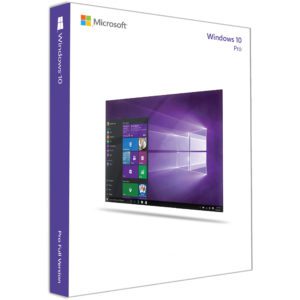
Windows 10 Pro Edition
Windows 10 Pro or Professional is everything that the Windows 10 Home edition measures to be, but it’s a lot richer in terms of the features and added functionality. With Windows 10 Pro, you’ll get the extra perks of increased networking and security-oriented functions, with one of the major ones of the latter being BitLocker. This is commonly known as a high-end encryption tool that only comes with Windows 10 Pro and isn’t found in Windows 10 Home.
It puts your external devices and hard drives on lockdown, essentially placing a blockage on them to prevent others from accessing all the devices’ data, files, and other information. This is one of the best features of Windows 10 Pro that compels many small businesses and enterprises to opt for this edition of the operating system.
On the contrary, you can also find such functionality in other tools, particularly third-party software, but having something like this natively on your computer increases the performance and negates any potential compatibility issues right from the get-go. Next up, we have another protective measure called Windows Information Protection, or WIP. This is yet another high-grade enterprise feature that strives to propel the user experience powerfully without impeding the performance.
Let us explain how. Windows Information Protection’s main function is to ensure no data leakages occur from computers. It is purely an administrator-level tool that admins employ from their management consoles for employees working in a company. Doing so keeps things solid from the back end and preserves data and information robustly. The best part is that it doesn’t warrant the admin to make big changes to their employees’ devices.
You switch the functionality on, and it automatically applies its layers of protection to the enterprise apps and other areas of the workers’ devices. It’s pretty convenient and practical at the same time, thereby making it possible for organizations to run peacefully and produce maximum output. As for the other features of Windows 10 Pro, let’s take a look at the following list. Please note that these extra functions are related to business, deployment, and administrative settings.
- Mobile Device Management
- Windows Update for Business
- Remote Desktop Control
- Microsoft Store for Business
- Windows Group Policy
If you’ve been reading carefully, none of the features above are related to gaming on Windows 10. That is especially true since the only factor you need to consider when buying Windows 10 Pro strictly for gaming is the cost. Unlike the $139 retail price of Windows 10 Home, Windows 10 Pro costs $199.
Now that you are aware of the major differences between the two editions of the Windows operating system let’s talk about how the matter influences the subject of gaming for players.
Which one to pick for gaming
It has been nothing but a hot topic, determining whether Windows 10 Home is the one you should go with or Windows 10 Pro. The definitive answer, in our opinion, is that it’s always wise to go with Windows 10 Home if you’re building a gaming PC and strictly want it for gaming purposes only. We have formed this conclusion because no matter what edition of Windows you get, whether Home, Pro, Education, Enterprise, the end-user experience stays identical across all operating system variants.
This means that you get the same fundamental features you would typically require to play video games. Therefore, it wouldn’t matter if you’re opting for Windows 10 Home or Windows 10 Pro since both of these editions are nearly indistinguishable when it comes to gaming. Although, yes, there is one key difference between the two: the capacity of the maximum RAM that can be upgraded on a Windows PC.
With the Home edition, you get a limit of 128 GB of upgradable internal memory. On the other hand, the Pro edition of Windows 10 takes the limits up a considerable notch and grants users a very generous RAM limit of 2 TB. Now, of course, we aren’t talking about storage here. A gamer will not need 2 TB of internal memory to play games on their PC, no matter how resource-intensive the IPs are.
Therefore, this is another factor that is albeit cut short for gaming. This level of RAM is required when you are running a bevy of virtual machines on your computer for development or programming requirements. Virtualization capacity is one of the highlights of Windows 10 Pro, providing users with native capabilities to run virtual machines without breaking a sweat.
However, suppose you’re convinced about getting Windows 10 Home now and want to try and test the fun of virtualization. In that case, there is free third-party software that you can tend to for a satisfactory experience. As for some of the other functionalities you get with Windows 10 Pro, such as Remote Desktop Control, you can opt for TeamViewer, which practically does the same thing and is free to use. Check it out here.
Therefore, we believe that after considering the nitty-gritty details of the matter in question, Windows 10 Home seems like the preferable choice to opt for when looking for a robust operating system for gaming. It’s capable enough to fulfill your requirements and then some, given how it also comprises gaming-oriented features like Xbox Game Bar, DirectX 12, and the Xbox Console Companion application that thrives on connecting players with their Xbox console and PC.
Conclusion
Therefore, after going through the article above, we can confidently assume that Windows 10 Home and Windows 10 Pro are two different operating systems with other use cases. The latter doesn’t provide you with any added benefit concerning gaming. Instead, the Pro variant focuses on providing business-ready solutions, such as remote device management, virtualization, group policies, management for mobile devices, and a fully robust Windows Update for Business.
A regular gamer has nothing to do with any of that, especially when the cheaper version of Windows 10 is already capable enough of fulfilling their needs. Do yourself a favor and save the extra money that would have been spent on Windows 10 Pro and invest that into hardware components that matter, such as the graphics card. Please let us know in the comments section if there was any valuable takeaway for you in this write-up.
We would be delighted to read your feedback!