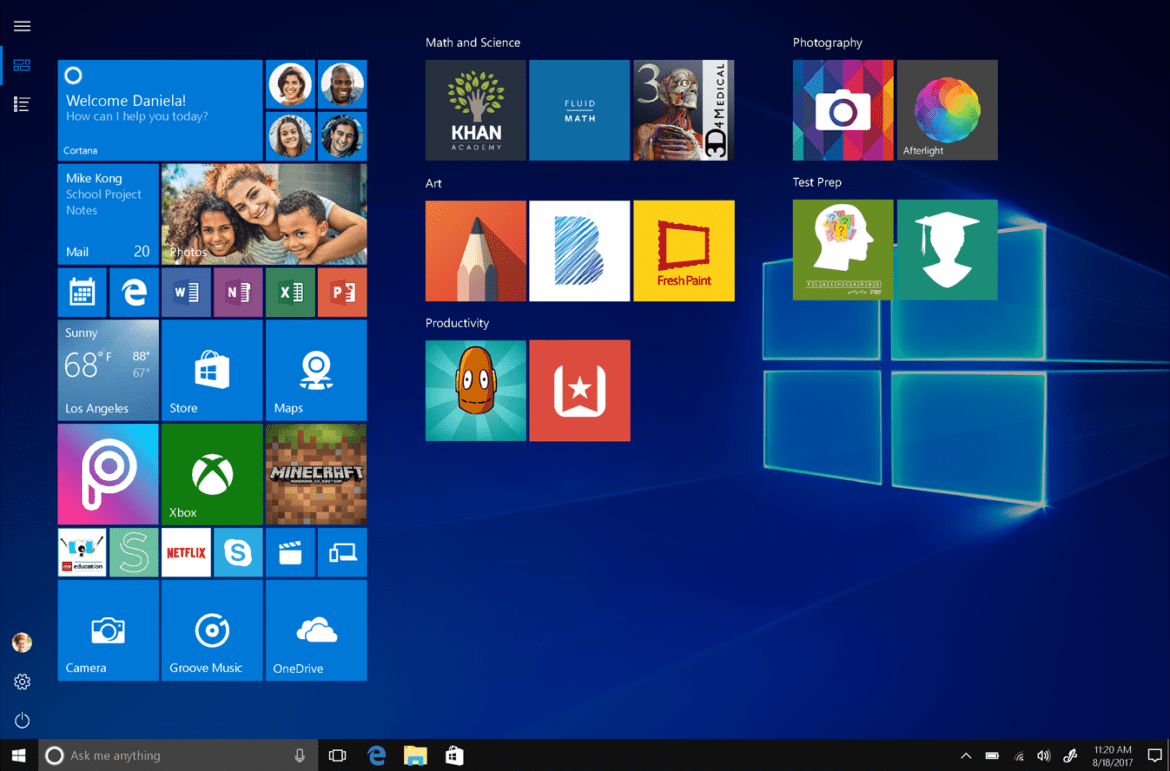Table of Contents
When Windows 10 was launched, it was launched in two basic editions: Windows 10 Home and Windows 10 Professional. Contrarily, almost all previous Windows versions were released in as many as seven editions. However, with Windows 10, Microsoft tried to simplified things a bit and only released two in the first launch. When one gets to compare these two editions, a user can easily notice that Windows 10 Professional has more features as the name suggests.
It is optimized for professionals to get their high-end work done as effectively as possible. On the other hand, Windows 10 Home is designed primarily for regular users.
Windows 10 Home Vs. Professional Edition
It is not to say that Windows 10 Home lacks any useful features. It has everything that you can ask for. Unless you are looking to have an operating system for really sophisticated tasks, Windows 10 Home is all you need. Still, when you are looking to upgrade your PC to Windows 10 or plan to buy a new one, you should consider your requirements beforehand. This will give you an idea regarding which of the two editions is best suited for you. Let us take a brief look at some key differences between Windows 10 Home and Windows 10 Professional,
Entertainment
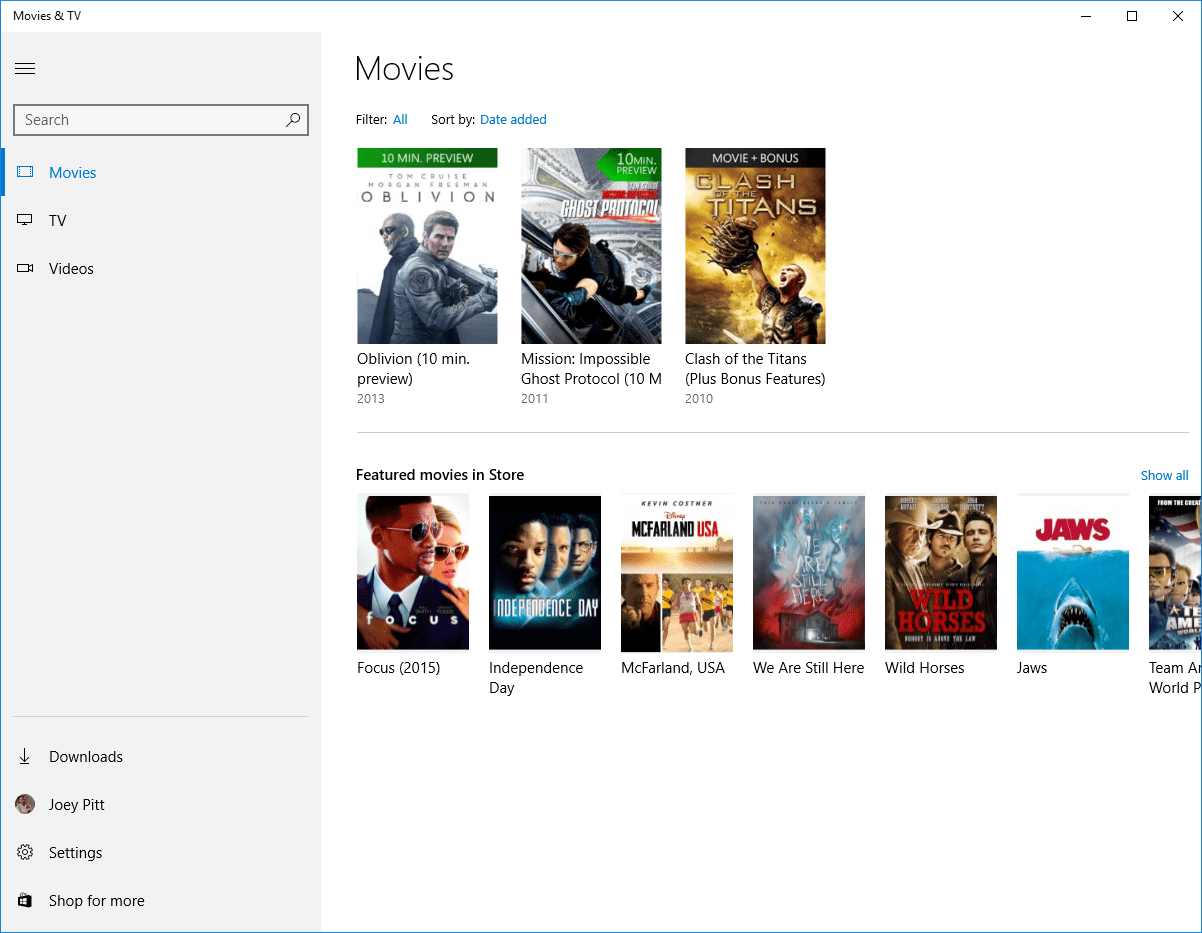
Entertainment
When you are streaming movies or playing games, you are more prone than ever to viruses that can potentially damage your PC. To counter this, operating systems have worked on protective mechanisms for years. In Windows 10 Home, tons of features guard you against these viruses and other possibly dangerous web programs. The Home Edition also comes with parental controls, which provide an extra layer of protection. You can use these features to manage your children’s entertainment needs exquisitely. It also allows you to restrict access to any adult content easily. This is what enables Windows 10 Home Edition to provide a really protected base for you and your family.
On the other hand, since the Professional Edition is not made for entertainment purposes, it lacks these specific protective layers. The first and foremost design specifications for Windows 10 Pro is to handle professional work effectively. Most of the media streaming applications are optimized to work better on Windows 10 Home. This is why it is always recommended not to rely on its professional counterpart for taking care of your entertainment demands.
Management
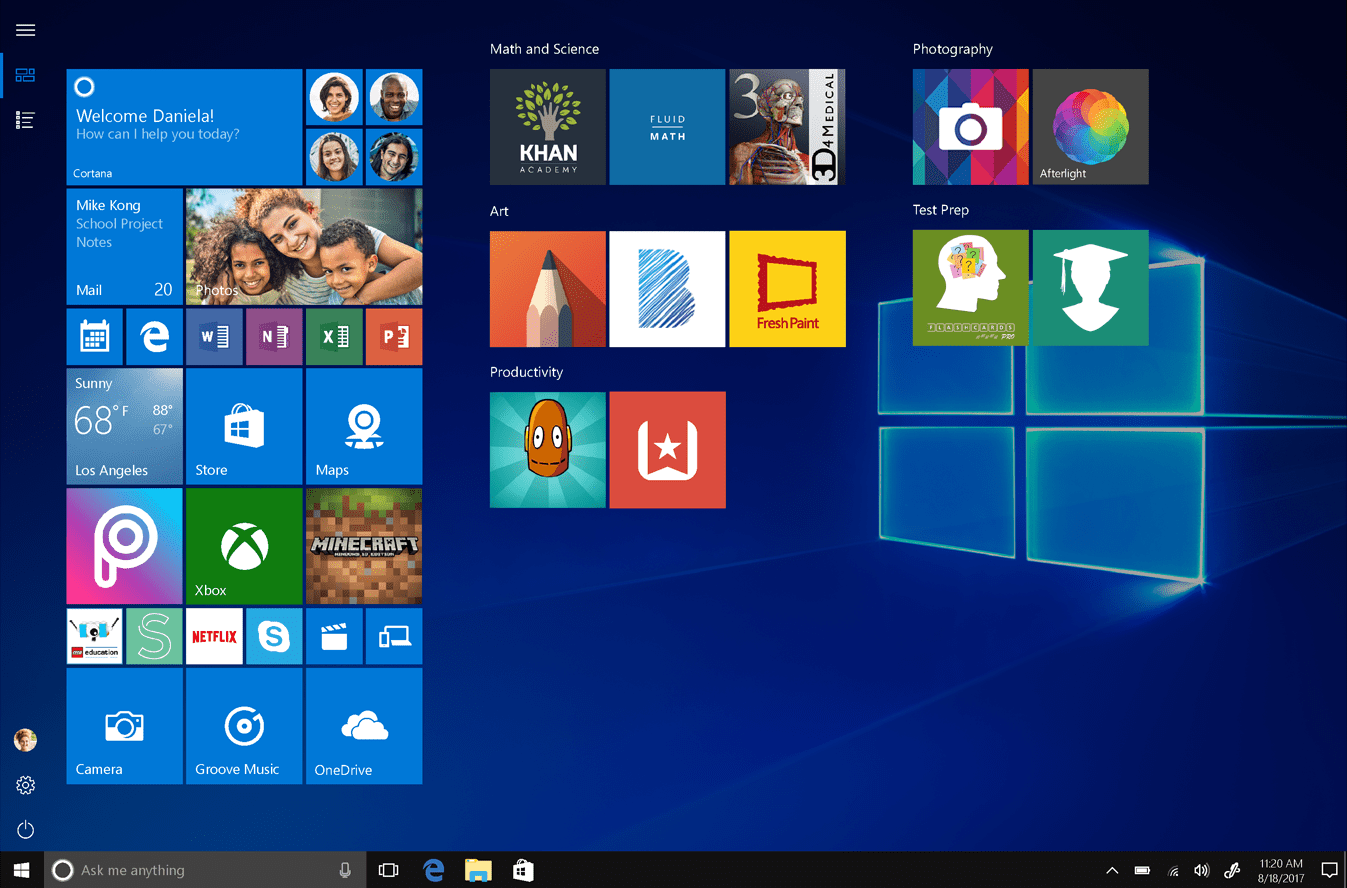
Management
Windows 10 Pro provides you with all the features that are on offer in Windows 10 Home and let you manage your files and programs more easily. With the Professional Edition, you can manage other devices that have Windows 10 installed on them. This can be done through online or on-site device management services. As you would have already guessed, no such services are available for Windows 10 Home Edition.
This feature is handy if you are looking to have an operating system for an enterprise’s needs. You can manage all of your company’s Windows 10 devices with the Professional Edition. Windows 10 Pro also lets you lock specific applications for academic or administrative purposes. This can considerably increase the productivity and security of a Shared Device. When you have networked multiple devices through Windows 10 Professional, you can also update all of them simultaneously. This lets you save a substantial amount of time and effort if you deal with hundreds of systems.
Unlike Windows 10 Home, Windows 10 Professional can be used to access your files, documents, and programs from any remote location. This is known as a Remote Desktop. You can set it up whenever you want and then manage your PC from anywhere around the world. It allows you to perform essential tasks without even coming in physical contact with your device.
Security

Security
Microsoft has incorporated several Windows 10 Home features for its users’ security. Windows Hello, one of the most appreciated built-in programs of Windows 10, allows you to sign-in to your device using facial recognition or fingerprint. Windows 10 Home Edition also comes with Windows Security Center, which automatically checks for any viruses that might have entered your device through any online or offline source. It routinely scans your entire system and lets you know if anything is out of place. This keeps you updated regarding any problem your device might have.
Since most of the systems that run on Professional Edition of Windows 10 have some business data stored on them, there was a dire need for cutting-edge technology that would strictly limit unwanted access. Windows 10 Professional Edition is known to have relatively advanced and far more complex security features. This includes Windows Hello for Business, BitLocker Device Encryption, Enterprise Data Protection, and more. You can also set up multiple passwords on Office and other Microsoft services. Moreover, if you want to set up a local intranet, you can use a secure network where only authorized users are allowed to pass in. Any sensitive files that your company or your business might have are credibly protected through this.
Memory Limits
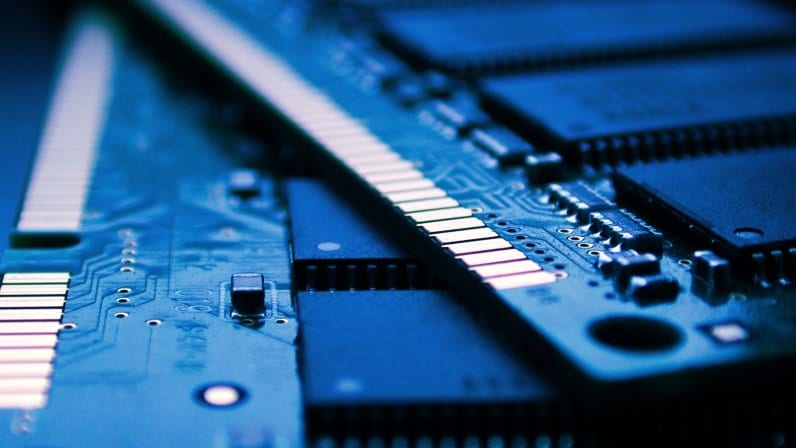
Memory Limits
Apart from in-built differences, Windows 10 Home and Windows 10 Professional have different limitations for memory. When it comes to RAM, Windows 10 Home supports a maximum of 128 Gigabytes, while the Professional Edition can go as far as 2 Terabytes. It can be safely assumed that unless you are running more than 10 virtual machines, you will not be hovering anywhere near these whopping limits. However, when it comes to 32-bit systems, the limit on RAM size is significantly lower. In that case, you are recommended to have no more than 4 Gigabytes of RAM. This is because of the memory address space limitations for 32-bit Windows 10.
If we are conferring the upper limits of RAM for Windows 10, it would be wise to look at the other end of things. Things are not that different for the minimum requirements for Windows 10 Home and Windows 10 Professional. If you are looking to have any of them installed on your device, you will need to have at least 1 Gigabyte of RAM for 32-bit systems and 2 Gigabytes of RAM for 64-bit systems. Similarly, both editions take up equal amounts of hard disk space, that is, 20 Gigabytes.
Price
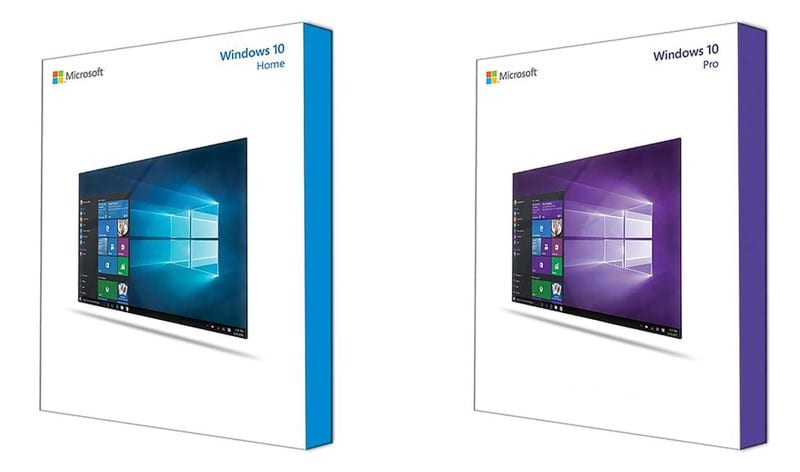
Price
Windows 10 Home costs around $140. As we said earlier, this edition has almost all the features that any regular user would normally need. If you are not looking for a categorically professional operating system, there is nothing that you would not be able to do with Windows 10 Home. This is why, if you do not essentially require the extra features that are available on Windows 10 Professional Edition, you really shouldn’t be spending more than what you have to.
Windows 10 Professional, on the other hand, costs around $200. For most users worldwide, this additional tag of $60 is not worth it. However, if you need to manage an office network or are really looking forward to using some proficient, specialized, and quite advanced tools only available on the Professional Edition, you can go for it.
You will also have to keep in mind that if you want to upgrade from Windows 10 Home to Windows 10 Professional, it will cost you around $100. This is why it is advised to fully make up your mind before you actually purchase Windows 10. Even if you think that you might need some professional tools in the future, you should keep yourself on the safe side and acquire the Professional Edition.
Microsoft Updates

Microsoft Updates
In Windows 10 Home, all Microsoft updates are pushed as soon as they are released. Once your system notifies you regarding the update, you can postpone it for a few days, but no longer. For many users, this is not a preferred choice. Everyone likes his/her PC to be accessible at any time of the day. Because of this, most users plan to install their updates either at night or when their PC is not in direct use. This is exactly what Windows 10 Professional provides.
With the Professional Edition, you can defer the pending update whenever you want. If an unexpected update catches you off guard while you are using your device, you can delay the actual installation for up to a year. This allows you to schedule the update according to what you have already planned. This method of installing the updates also works as a blessing in disguise after some days. When a new update is rolled out, it is expected to have some bugs. If you update your version after a couple of weeks, those bugs will likely be fixed by that time. As a result, you get to enjoy the updated version only when it is fully optimized.
Conclusion
Windows 10 Home and Windows 10 Professional are two of the most popular versions of Windows in use right now. Most of their features and system requirements are strikingly common. However, Microsoft has fused quite a few of their unconventional services in the Professional Edition. At the end of the day, what you would like to be installed on your PC depends on the kind of work you frequently carry out. They are both equally optimized versions and certainly do not lag behind any other commonly used operating systems. Generally, the Professional Edition is for people to use at work, while the Home Edition is for personal use.