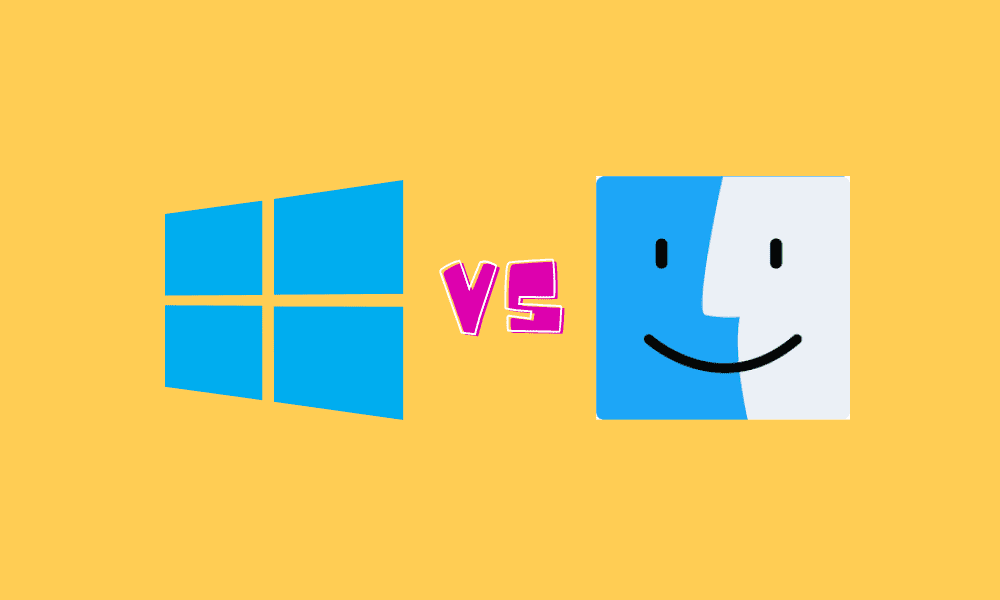Table of Contents
Windows and macOS are two of the most popular operating systems. They have been in the market for years and have certainly come a long way in the race of optimization, security, usability, and more. These systems are often compared in terms of their performance and ease of use. These two can be considered as fierce giants who constantly face each other in the competition to dominate the contemporary market of computers and smart devices.
Both Microsoft and Apple put in countless efforts to hire the best developers who can keep their system up to the mark. Even a slight setback can take away years of progress in this field. This is why both companies are continuously trying to foresee future challenges and market needs. It helps them plan accordingly for years to come.
Windows vs. macOS
Windows and macOS have contrasting features. This choice between two quite famous operating systems cannot be considered one size fits all. Let us take a brief look at some key differences you need to know before declaring one of the systems as better-suited for your needs,
Installation & Setup
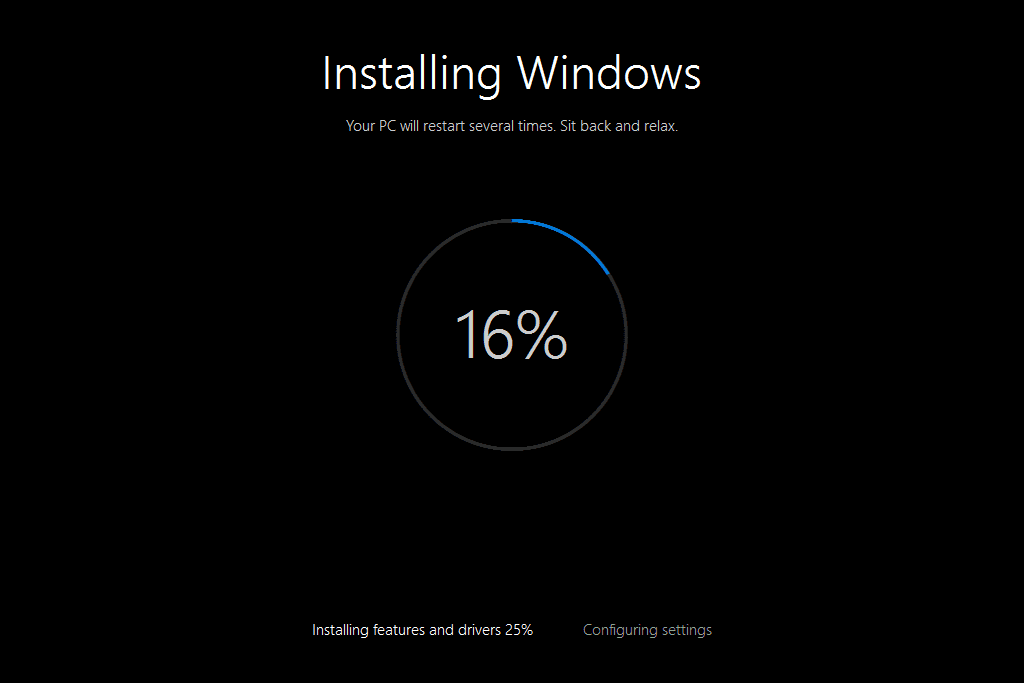
Installation & Setup
Both Windows and macOS provide a very seamless setup experience. Even if you are getting started on one of them for the first time, you will not face any difficulty understanding the interface and comprehending general notations. If you have used one already, you will have known that both Microsoft and Apple provide multiple syncing features if you network your devices through an official account. This account can be made in minutes, and the process is rather coherent. Otherwise, you can also sign-in to your account if you already have one.
Other than providing you with an ability to sync your data and third-party accounts, official accounts will let you employ inventive features such as the use of modern voice assistants. When installing the OS, both systems can sense the hardware being used and then optimize themselves for better results. There can be slight variations in the amount of time they take for the entire installation, but such differences are negligible.
Introductory Boot
After installation, when the user boots the device for the very first time, Windows and macOS will treat him/her differently. Both systems offer multiple sign-in options, but the actual alternatives available to an end-user will depend on the device he/she is using.
Recent MacBooks’ models come with a touch bar that can be used to configure your fingerprint. Apple products also have very well-developed networking capabilities, which allows you to sign-in on any MacBook with your iPhone or Apple Watch. On the other hand, Windows provides a rather vast array of choices. You can log-in through face recognition, fingerprint scan, personal identification number, a typical password, and more. You can also set up backup options if you cannot access your device conventionally.
Once logged-in, Windows will present you with a much more friendly desktop interface where you can see your frequently used and recently used applications, folders, and files. This allows you to navigate through your device quite easily. Contrarily, there is no such feature available in other operating systems. Due to this, you can easily get yourself acquainted with Windows, which is not when you are using macOS.
Software Compatibility

Software Compatibility
Windows and macOS have been around for quite some time now. This has enabled them to introduce several applications for all kinds of purposes. They have a vibrant app ecosystem that covers almost everything. However, many users still need some specific software. For this, they have to consider third-party programs. These apps can only work effectively if the base operating system has some optimization routines on offer.
You can download and install these programs on both Windows and macOS, but the fields in which they dominate this market are fairly different. Windows is more likely to better support business-related applications, whereas macOS is known to have an improved environment for artistic programs. This is why if you want to choose between these operating systems for a particular usage, you will have to make a thoroughly informed decision.
Input Methods

Input Methods
Until recently, Apple had not introduced touch capability in any of their macOS devices. Still, not all of them can operate through touch input. On the other hand, Windows 10 has full touch screen support. Resultantly, this feature is only limited by the specifications of the device you have. For users having 2-in-1 gadgets, Windows offers the ability to switch between two modes, Windows and Tablet. This is what provides an even enhanced experience. This feature was introduced with the launch of Windows 10, keeping in mind the rising trend of convertible laptops. It shows that one of the key design parameters for these operating systems is entrenched in market awareness.
Moreover, many Windows devices also take advantage of their operating system’s ability to integrate pen input. Other than these two, all other input methods are common to Windows and macOS. They have voice recognition proficiencies, allowing you to convert audio into text actively. Having multiple options at your disposal is always a positive. Offering more input methods than any of its competitors, Windows certainly takes a notable edge.
Virtual Assistants
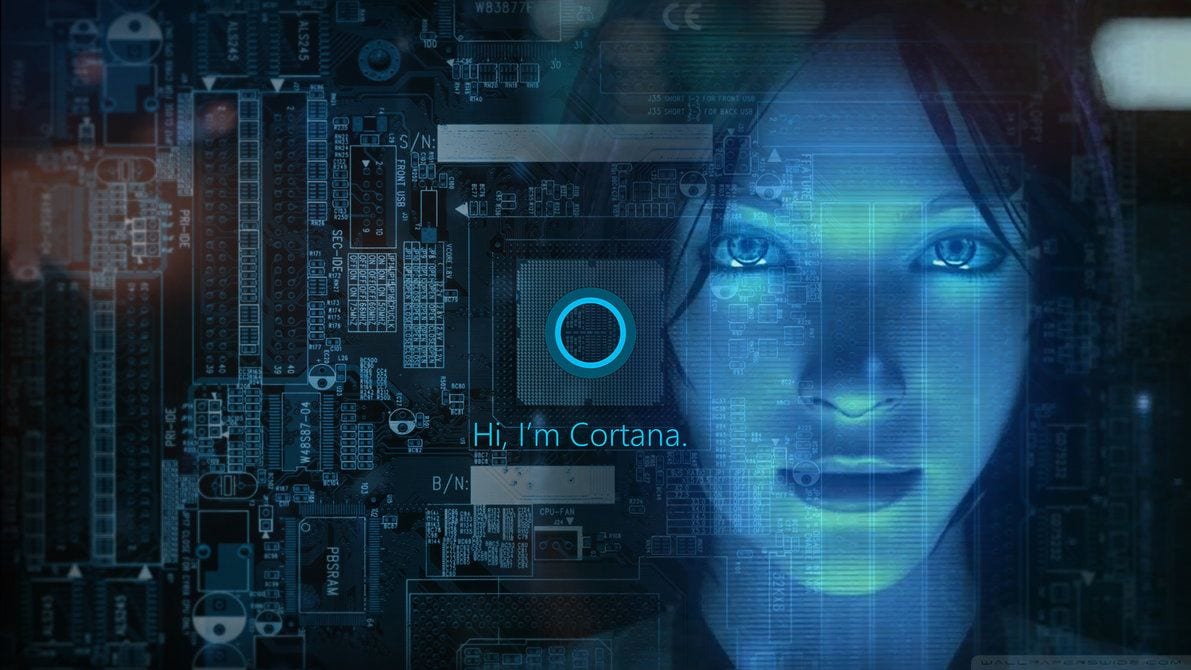
Virtual Assistants
In 2011, Apple launched an inventive feature of an artificially intelligent virtual assistant, providing one-of-a-kind services. Just 3 years after that, Microsoft followed with a release of their own version. On macOS, however, Siri was only introduced after 2014. Since then, both of these assistants, Siri and Cortana, have significantly improved their functioning. Some might argue that Cortana is more advanced and unconventional than Siri as it can complete complex and intricate tasks completely on its own.
Siri, too, can open applications, programs, and webpages, manage lists, keep you updated, handle your queries, control smart home devices, and set reminders. There is another feature in Cortana that you might think of as a quite beneficial one. It can shut down your device or log-out of your currently signed-in account. Siri cannot do this. Recently, Cortana has been employed to interact with other virtual assistants as well. This can prove to be one of Microsoft’s most striking features as more and more third-party firms keep on launching their own virtual assistants.
Mobile Integration

Mobile Integration
Microsoft has been working on effectively integrating Windows on mobile devices for quite some time. This has taken them some time, but they are certainly catching up. Other than this, many developers have also launched Android launchers that can be used to run any Android application.
Despite all of this, integration between macOS and iOS devices is much more advanced and optimized. You can seamlessly share files and documents between the two. AirDrop lets you transfer almost anything within no time. This well-integrated ecosystem is what Apple users have been pleasantly enjoying for years and will continue to do so. Other than macOS and iOS, iPad OS, tvOS, and watchOS also share similar integration and interconnectivity levels.
With worldwide audiences shifting towards mobile devices, mobile integration can play a fairly large part in an operating system’s usability. Windows can definitely give macOS a run for their money, but currently, they lag behind Apple’s services in this domain. How things will unfold over the coming years will be decided by each firm’s efforts to achieve dominance in this dynamic market.
File & Window Management
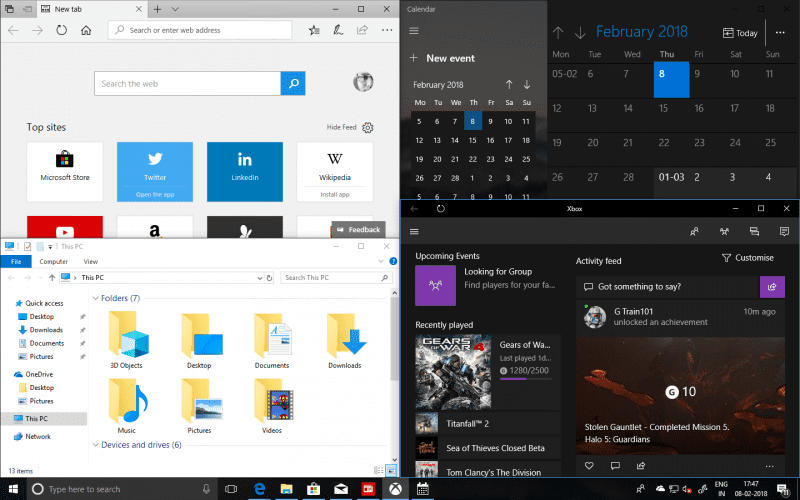
File & Window Management
Windows have always been credited with having one of the best file management algorithms. This is one of the primary reasons for Windows’ popularity. Over the years, it has become a significant selling point for Microsoft. On the other hand, if you have any experience working on a MacBook, you will have an idea regarding how files are sorted and administered over there. It is frustrating to work with and results in several annoying problems.
Microsoft has made it possible for users to manage their files as easily as possible. Other than file management, Windows, as its name suggests, also offers a quite functional multitasking feature. You can open as many windows as your device’s RAM allows. This enables you to jump from one program to another with just a couple of clicks. You can also divide your screen into multiple segments if you want to work on more than one application simultaneously.
Conclusion
As we remarked at the start of this article, both Windows and macOS are really good at designing. However, we are not living in a perfectly idealized world, and both of these operating systems lag in some domains and lead in others. This has directed them to move along different lines of applications. Which OS is more pleasant for a regular user to work on is totally dependent on the user’s own preference and needs. Generally, it has been seen that users of one system tend to stick with it for years on end as they get more and more comfortable with its features and interface.