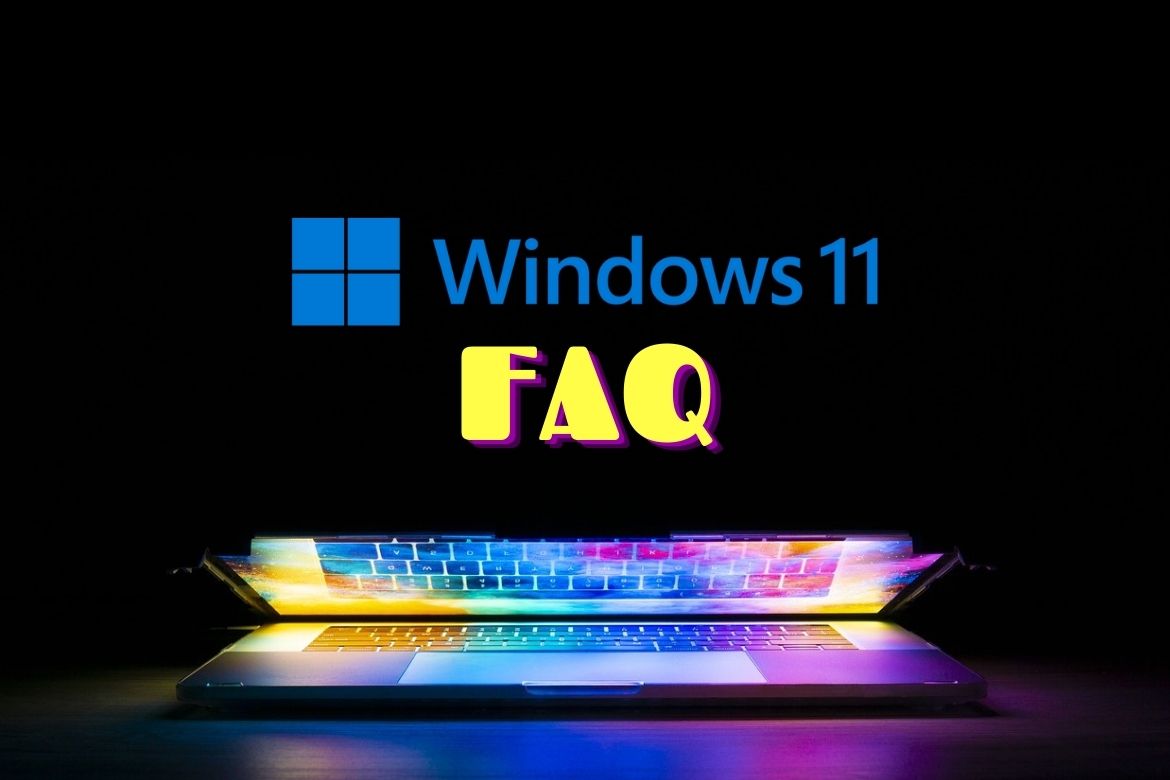Table of Contents
Windows 11 is Microsoft’s next immense project that will make landfall this year. So naturally, whenever a new upgrade for Windows is launched, it is natural for people to have many questions in their minds. Therefore, in this article, we have compiled a list of the top Windows 11 frequently asked questions (FAQs) to make it easier for you to comprehend everything important related to this major upcoming Windows iteration. So let’s start without wasting any time.
Top 10 Windows 11 FAQ
1) How do Windows 10 and Windows 11 differ from each other?
Apart from the name change, Microsoft users are in for a heavy treat if we look at everything new in the upcoming upgrade of Microsoft’s next-generation operating system. For one, Android applications are going to launch on Windows 11. In the beginning, their library will not be as vast as the Google Play Store, but progress will come with time. Nevertheless, the fact that these will be available for use in the next Windows is more than enough to thrill many people.
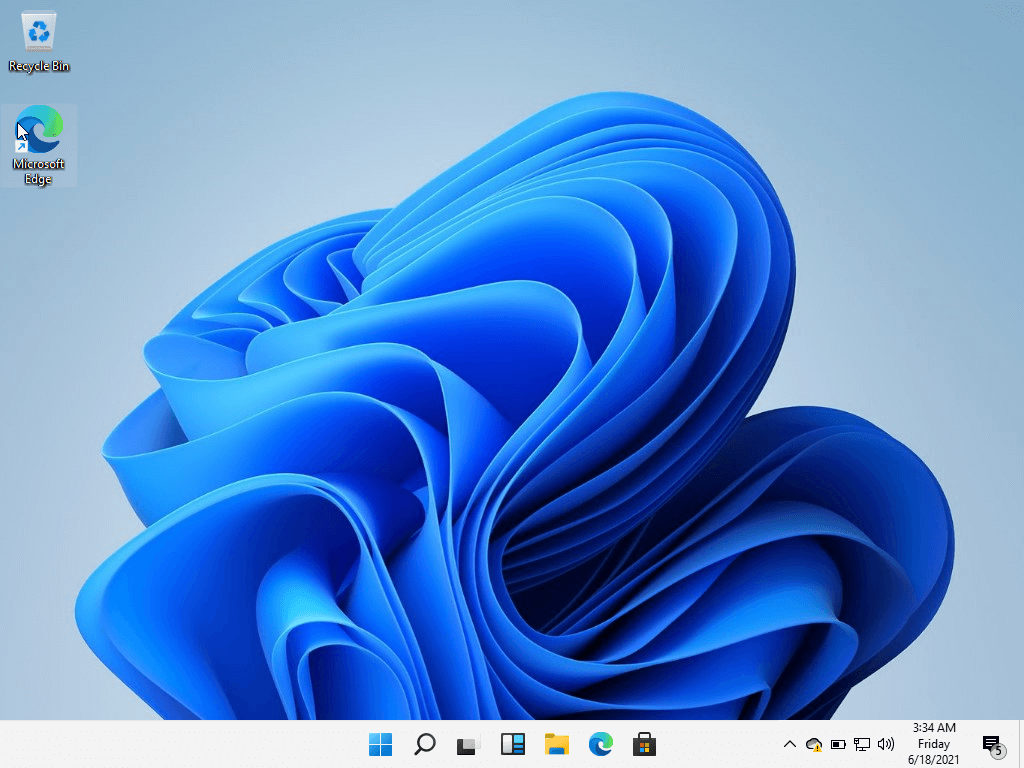
Windows 11 Home Screen
Next, the biggest difference between Windows 10 and Windows 11 is that of a visual one. Windows 11 appears more refined, has rounded corners throughout the interface, and is more focused on productivity. Everything is seamless to pull off, including multitasking and switching from one desktop to the other. The developers have even given the standard Windows logo a new look. Speaking of the interface, Microsoft has added another feature that isn’t entirely new but is still most welcome. We’re talking about Widgets, and you will be directly able to access them from the Taskbar. You can also customize and modify them according to your preferences, and you will see a similar display on your feed. Widgets include news from your most followed websites, temperature, the weather, and more.
The next big change is the better optimization of the Xbox application. Xbox Game Pass is one of Microsoft’s biggest business models, and the service continues to improve and get more feature-rich with each passing day. In Windows 11, users will be able to access a whole catalog of Xbox games, browse new additions from the store, purchase them, and of course, play them.
Other additions include integrating Microsoft Teams directly with the Taskbar, allowing you quicker access and boosting your productivity tenfold. Windows 11 is coming with some amazing features for tablet users as you will have an improved touch screen with more advanced gestures and extra gaps between icons to have a much better and smooth touch system. If you have a stylus or a digital pen, you will now feel vibrations as you touch your screen in Windows 11. This is called haptic feedback, and the new Windows will be the first to let users experience it.
Catch a glimpse of everything new in Windows 11 in one of our articles here.
2) Can I continue using Windows 10 if my computer isn’t compatible with the Windows 11 hardware requirements?
Yes, you can comfortably use Windows 10 for at least the next four years because Microsoft has announced that they are going to support Windows 10 till 2025 so that you will keep getting the recent updates for your Windows until you can buy a new computer that fulfills the requirement criteria of Windows 11. However, even after the end-of-life date of Windows 10, you can keep using your current operating system. Still, there might be some risks involved due to the absence of some necessary Windows security updates.
3) When will I be able to purchase a PC with pre-loaded Windows 11?
As we know, Windows 11 has not been released yet, and Microsoft has announced that it will be released in October this year. It means that we will purchase a computer after a few weeks of its release date being pre-installed Windows 11. If we are to form our opinion, the time isn’t too far when we will start to see Amazon or Best Buy listings with a dedicated label, such as “Windows 11 Pre-Installed” or something like that. This can happen during the release week or right after. We’ll have to let time do its thing for now.
4) Can I use my peripherals on Windows 11?
According to Microsoft, your peripherals or accessories, such as a wireless mouse, keyboard, speakers, or USB drives, should function with Windows 11 if they worked with Windows 10 and fulfill the Windows 11 criteria. Please double-check with your accessory’s maker if you’re unsure. Our opinion is that if you have a wired accessory, there are slim chances of not working on your Windows 11 device.
5) Can I Install Windows 11 later if I buy a PC right now?
Yes, it won’t be a problem for you to install Windows 11 later if you buy a PC right now. As a matter of fact, most Windows PCs being sold today are comfortably going to get the upgrade to Windows 11. Therefore, when buying a new computer, try choosing one that has come out in 2021 or, maximum, 2020. If you’re going to buy a device older than that, make sure that it checks off the minimum hardware specifications of Windows 11.
6) When can I upgrade to Windows 11 from Windows 10?
You will be able to upgrade to Windows 11 if your existing Windows 10 PC runs the most recent version of Windows 10 and fulfills the minimum hardware requirements given by Microsoft. If that is the case, you will be able to get the upgrade later this year because a fixed date has not been announced yet. According to the official website, we were able to gather important information regarding this. It seems that not all Windows 11 eligible Windows 10 PCs will be able to upgrade at once. The upgrade rollout will come in phases. Your PC might be in the first phase that would fall later this year. If not, almost all compatible PCs will level up to Windows 11 in early 2022.
7) What hardware specifications are needed for Windows 11?
Below is the list of minimum hardware specifications needed for Windows 11.
- Your device must have at least 4 gigabytes of RAM.
- The processor must be 1 gigahertz or faster with two or more cores on an appropriate 64-bit processor.
- Your device must have 64 GB or larger storage.
- The system firmware of your device should be UEFI and Secure Boot capable.
- TPM (Trusted Platform Module) must be version 2.0.
- The Graphics card of your computer should be supported with DirectX 12 or with a WDDM 2.0 driver.
- Your computer should have high definition display (at least 720p) which must be greater than 9″ diagonally.
- Your device must have a stable internet connection.
- You must have at least one Microsoft account.
8) How do I check if my PC meets the hardware requirements of Windows 11?
Luckily, there are two simple methods to check whether your Windows 11 PC is eligible to upgrade to Windows 11 or not. One method involves manual verification, while the other uses a specialized tool to detect if your Windows 10 device meets the hardware requirements of Windows 11. We have covered both of them in one of our articles to check out by clicking here.
9) Can I keep using Windows 10?
As mentioned earlier in one of our questions, yes, you can keep using Windows 10 for at least the next four years because Microsoft has promised to support Windows 10 till October 14, 2025. This means that you can keep using your Windows 10 until this end-of-life date reaches its conclusion.
10) What happens if you don’t upgrade to Windows 11?
There are many people out there who prefer older versions of Windows, and that’s perfectly understandable. You don’t always have to embrace change, but if you don’t, in this case, you’ll certainly be missing out on a lot of essential new updates. Microsoft has promised to keep supporting Windows 10 until October 14, 2025, but a day beyond that is a day full of risks. Your computer, after the end-of-life date of Windows 10, will become vulnerable to malicious content like malware, adware, and other viruses that may potentially hold your private data hostage or render it inaccessible. However, there are certain precautions that you can take to tone down your chances of running into malware, such as keeping your browser and applications always updated, using a strong password and changing it frequently, not visiting dubious websites, and staying away from download sources that are not verified.
Conclusion
We hope that this set of 10 frequently asked questions has answered your most burning thoughts regarding Windows 11. Now that everyone is looking forward to the release date with their Windows 11 eligible PC, we are left with almost 4 months until the update rollout commences.