Table of Contents
The entertainment industries of the world know no limit in 2021. There’s a lot to explore in this realm, from movies and sitcoms to television shows and anime, and millions of people love to binge-watch. However, another category of entertainment exists, and this substantial industry has given the world some of the most entertaining shows, movies, and magazines to view: comics. To put it into simple words, comics are a special type of visual art where the medium of expression is images and images only.
The original comics come in magazine format, which is sequentially divided to form storylines and plots. Textual devices like captions, balloons, and onomatopoeia are used to make these comics more lifelike and accurate to the real world. An example of the latter device is “BAM!” This word doesn’t have any other meaning than imitating the sound it’s trying to make, which is the occurrence of something suddenly.
Comics are made and read in the fashion described above. This is a billion-dollar industry that has given birth to a slew of movies and television shows. Two of the most famous comic universes are Marvel and DC. Both of these entities are endlessly vast, and their fame is meritorious.
If you’re already a hardcore comics fan or you’re simply trying to pick this up as a new hobby, we at Windows Pixel have you covered. Keep reading for a list of the best comic book reader applications to read and organize on your Windows 10. So without wasting any further time, let’s get started.
Top comic book reader applications
ComicRack

ComicRack
The first entry on the list is ComicRack. It is one of the most prized possessions of an avid comic book reader simply because of how great it functions on Windows 10. It can be downloaded on a desktop as a full-fledged application, so you never have to stray anywhere else to read some of your favorite comics. Therefore, when talking about the top apps to read and organize comics on Windows, ComicRack rests somewhere at the top. This is because apart from a simple reading, the application’s user interface is engineered so that it’s straightforward to organize your comics.
You can tag your comics with a label to classify them more appropriately. So, for example, if you’re a Batman fan and you have a dozen Batman comics in your library, you can tag each of them as Batman so the next time you search for your favorite crusader in your extensive comics catalog, nothing else will come up other than the Caped Crusader. This feature gives you a lot of flexibility when using ComicRack consistently.
There’s another highly unique feature about this application that no other competitor is offering at the present moment. If you think of yourself as a capable multi-tasker, you can view multiple comics on ComicRack at once using an array of tabs. In this way, you can cover more ground in a single given time. This is a huge plus point for users who are into this kind of functionality.
You can download ComicRack by visiting this link.
MComix

MComix
MComix is another top-tier application on Windows 10 to let you enjoy comics and categorically organize them painlessly. The app is an image viewer at its core, but it’s also specially engineered for handling digital comics. One of the best features of MComix is its open-source nature that lets you make substantial changes to the application’s source code without having to dive into anything illegal. In addition to that, this sets you up for superb usability, so you can even add your features down the road if you are a programmer.
The fact that accompanies what we just talked about is that you don’t even need to install MComix on your Windows 10 PC. Instead, it’s downloaded as a ZIP file, which can be ultimately shared around through a USB drive. Therefore, portability is fantastic with MComix, as you can practically download the MComix ZIP file once and start using it on any computer you have or will have. What’s more, you can make significant changes to the comic reader in your style. For instance, you can change the comic’s length, width, and overall size on your terms.
Lastly, all the pages of the comic you’re reading are laid out in PDF fashion on MComix. This will make zooming in to see the details easier as you venture toward the advanced settings area of the program. Some expert-level settings include display changes, interface overhaul, and scrolling modification. MComix also lets you view your favorite comics in fullscreen mode, which isn’t something all programs centered around comic viewing can do.
You can download MComix by visiting this link.
Astonishing Comic Reader

Astonishing Comic Reader
Astonishing Comic Reader is a multi-platform application that’s not only available on Windows PCs and macOS. Still, it can also be installed on your mobile phone through the Google Play Store or the App Store if you have an Apple handheld product. While Astonishing Comic Reader boasts many similarities readily available in regular comic reading applications, there are quite a few features that make this program a lot better than its competition. We’ll be talking about some of them now.
For instance, Astonishing Comic Reader has a specialized “Night Mode” that turns on the blue light filter and improves readability. If that isn’t a compelling incentive, then you should know that this program has a built-in snapshot taker as well that can save those “Oh my God!” moments for you with just the click of a button. Lastly, there’s another feature that we have commended for the level of convenience and seamlessness it brings to the table. That is Astonishing Comic Reader’s cloud storage system that syncs your progress with the cloud, so you never have to skip a beat when using this app.
As you can understand from here, it doesn’t matter what device you’re on. Once you have Astonishing Comic Reader’s cloud saving system set up, all you have to do is log in with your account again, and you’ll instantly get all of your progress. As for organization, you can categorize your collection of comics easily with the software’s intelligent suggestion system. Astonishing Comic Reader is undoubtedly worth a go if you’re after something that not only lets you read comics in a quality way but also lets you arrange them neatly.
CDisplayEx

CDisplayEx
To discuss another highly efficient app for comic reading and organizing, we cannot help but mention CDisplayEx. It’s pretty on the opposite side as compared to competitor applications. This is because CDisplayEx, unlike other apps, is exceedingly simple to use and features a very uncluttered interface. Therefore, beginners will find this software fantastic for their liking. It does not involve any complex parameters and lays out the comic in a single plain window. What adds here to the functionality is speed. CDisplayEx, even if used on 32-bit Windows machines, runs like a dream, so you don’t ever have to worry yourself about your PC specifications not being adequate to run this program.
Comic book files mostly come in the CBZ and the CBR formats, and CDisplayEx can run both flawlessly. In addition, it also features an auto-resizing feature that automatically stretches the comic book pages to fit the content on your screen by itself. Finally, as mentioned before, the interface is wholly uncluttered so that you won’t be finding the various settings of CDisplayEx right in front of you. Instead, the settings rest behind the built-in toolbars, but if you want them to be more visible, you can quickly turn on their visibility.
Another highly enticing feature that should convince you to try out CDisplayEx is its automatic color correction feature. This tool comes in handy whenever you’re trying to read a comic book file of low quality or low resolution. Either way, if that’s the case, you don’t have to worry about not being able to read the comic book. All that’s needed to do is here to is to turn on CDisplayEx’s automatic color correction feature, and you will observe your pages getting more clear and visible. Lastly, we recommend this program if you would like to get access to read your books instantly without having to line them up in a collection, although that’s also possible to a certain extent.
You can download CDisplayEx using this direct link.
Cover
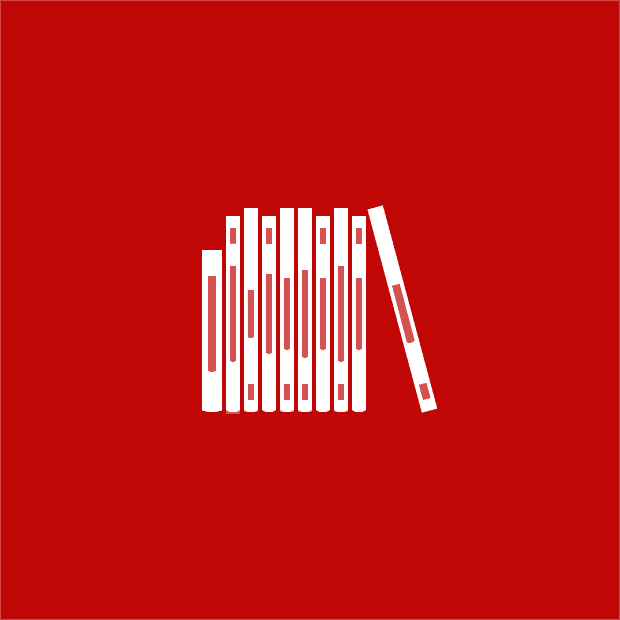
Cover
The following top app to read and organize comics on Windows is Cover. This high-quality program gives you the benefit of downloading it directly from the Microsoft Store with through-and-through optimization. Cover is an application that boasts more than 1.2 million downloads on the platform with an excellent 4.0/5.0 overall rating. It boasts a wide variety of fan following and user base, all because of its efficacy to get things done and present its users with a highly streamlined interface. On our first go with Cover, we had different expectations, but we were soon astonished by the interface’s speed and simplicity.
Moreover, it’s not only the effectiveness of Cover that makes it stand out from the rest of its competitors – it’s how it’s designed as well. The user interface is exceptionally decorated, but it still keeps everything simple at the end of the day. One of the most well-admired features of this software is its ability to import comic books from not only the local storage of your PC but through other cloud-based applications like Dropbox and Google Drive. If you tend to keep your comics on different devices, this feature will come quite in handy. It can also be used with OneDrive for importing files.
Furthermore, you can store up to 25 comic books in the free version of Cover. However, if you want to support the developer, you can purchase the premium version of Cover that will not only let you save and store up to 250 comic books but will also open up a host of other great features. One of those is ad-free viewing and the ability to sync your progress across all of your devices, may they be PCs, tablets, or mobile phones. Lastly, Cover supports a wide variety of file formats, such as CBZ, CBR, RAR, ZIP, PDF, CBT, and even EPUB. You will have a great time reading and organizing your comics on Cover, so rest assured.
You can download Cover from the Microsoft Store using this direct link.
Comix
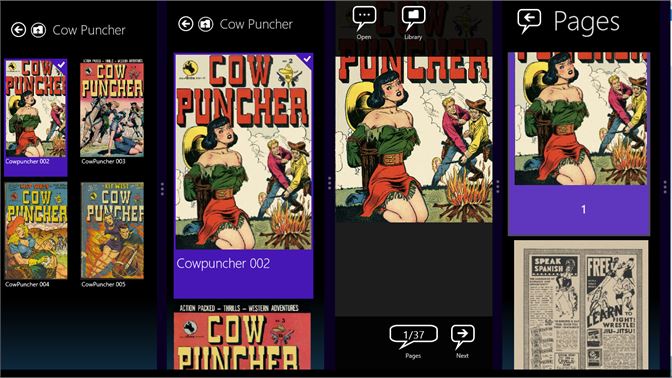
Comix
Comix is another noteworthy entry in this list of top apps to read and organize comics on Windows 10. The icing on the cake is that this application is also available to download from the Microsoft Store, so you don’t have to wander around anywhere else to grab this software. Although Comix is relatively new and doesn’t have tons of reviews and ratings, those using can testify to the application’s overall effectiveness and pleasing user experience. It’s just one of those applications that don’t involve any complex parameters to understand first. You will be obliged to use Comix relatively painlessly.
This comic reader actively supports multiple file formats, so compatibility isn’t going to be an issue. The supported formats include CBR, CBZ, CB7, ZIP, RAR, and 7z. In addition to that, Comix is the best comic reading application for organizing your stuff. It comprises a distinct “Library Mode” where you can manage your comic books and browse them through their cover arts. You would only have to select the folder where you store your collection, and that would be it. As for the functionality of Comix, the reader makes it possible to maximize the pages, fit them to the screen, rotate them per your preferences, and even browse through them in thumbnail mode.
Comix features the Digital Comic Museum, home to more than 10,000 comic books from the Golden Age. You can make the best of this free inclusion and get to grips with some of the most iconic comic books ever to exist with the help of Comix. Another exciting feature of the software is the landscape and portrait mode support, so if you have a 2-in-1 convertible laptop that can form itself as a tablet, you’ll find reading comics on Comix very easy and comfortable. In addition, accommodating full-fledged gesture support allows you to zoom in with touch and swipe left to right or right to left to switch between pages.
You can download Comix from the Microsoft Store.
Comics++
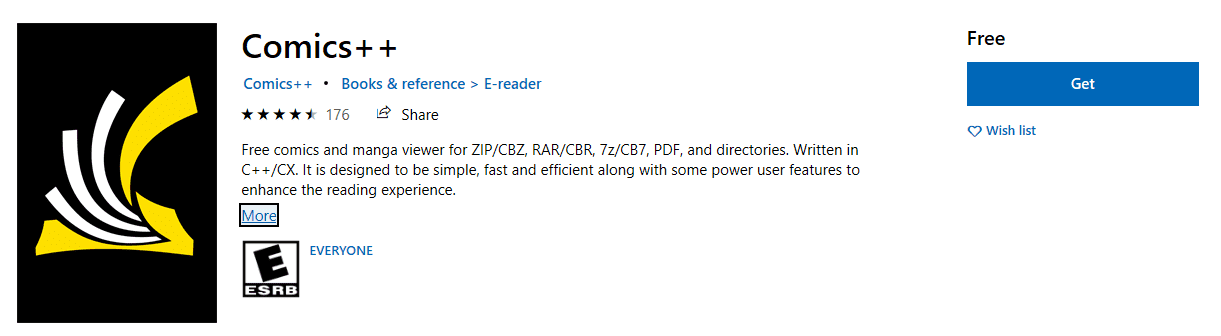
Comics++
The last entry on this list for you is Comics++, which gives off a programming-related vibe. The software is written in the C++/CX programming language, so the design is pretty simple yet effective. As the developer puts it, Comics++ is engineered to be basic, fast, and very efficient. However, that doesn’t mean that the program is overly barebones. There are several features employed in this software that do nothing but improve the user experience of Comics++. To begin with one, it comprises three different viewing modes: One-Page Mode, Two-Page Mode, Continuous Mode.
The keyboard shortcuts have automatically been assigned for switching between the multiple viewing modes. The “1” key is for One-Page Mode, the “2” key is for Two-Page Mode, and the “3” key is for Continuous Mode. While the former two are easy to understand as their name has depicted, the latter viewing mode means that the pages of your comic books will flow in a single direction automatically without you having to input any key. Other than that, if you press the “D” key, your reading direction will change, so there’s a helpful shortcut key as well.
When writing this article, the Comics++ application had more than 175 downloads on the Microsoft Store. In addition to that, it has scored a formidable 4.3/5.0 overall rating on the platform, where many people dropping their reviews are saying that this program was just the one they needed for quickly reading their favorite comic books. One user has mentioned that they love that scaling doesn’t reduce the quality of the page in Comics++. Navigation is smooth and easy, and the program works just as intended. It also supports several file formats, including CBR, CBZ, CB7, ZIP, RAR, PDF, and directories.
Download Comics++ directly from the Microsoft Store.
Conclusion
Comic reading is one of the most entertaining pastimes for people into the world of passionate superheroes. Thousands and thousands of comics await your attention and if you have top-ranking comic book readers like the ones discussed in this descriptive article, getting to every one of them isn’t hard. On the contrary, it’s effortless instead! All you have to do is load up any of the listed comic reader applications, set it up on your Windows 10 PC, and start using it. The rest of the process will follow by itself.
This article shows you a group of top apps to read and organize comics on Windows 10. We recommend trying out each of them since there are significant layout differences along with various features, so if you give every listed application a go, you might find one that suits your style the best. If you have found this article helpful, do let us know in the comments below. Thank you for reading!
