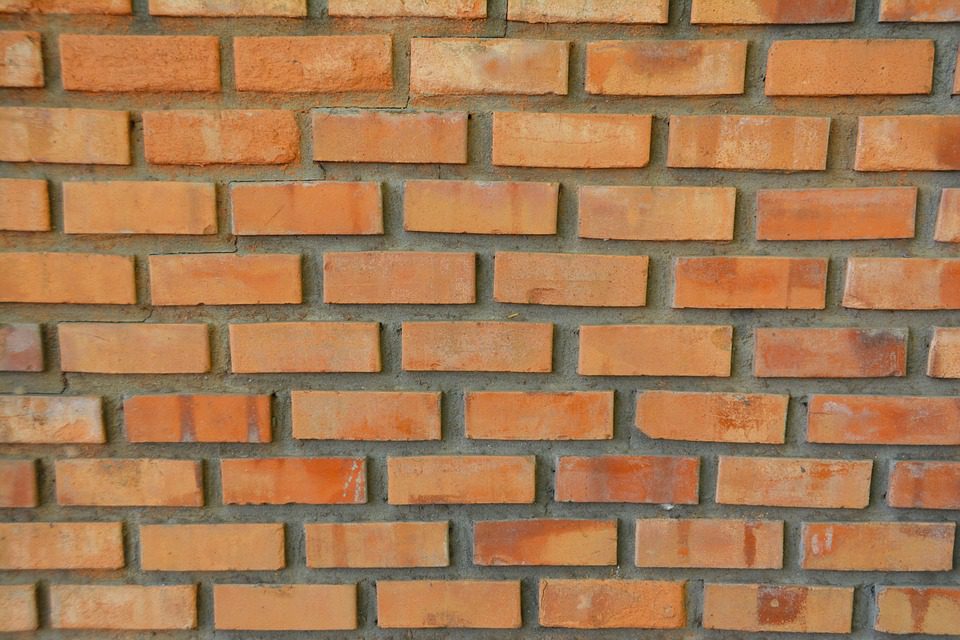Table of Contents
You’ve come to the right site if you’re seeking the most effective free firewall applications for Windows. If at any given time you have used a computer, then you are likely to be familiar with the term “firewall.” While most people are aware of what a firewall is, this is not true for everyone. A firewall, to put it another way, is a system that prevents unwanted access. You can safeguard your PC with a free firewall.
Both access to or from a network that is private can be unauthorized. A firewall can be set up using software, hardware, or a combination of the two, depending on the user’s desired level of security.
Unauthorized internet users are prevented from accessing private networks connected to the internet, particularly intranets, using firewalls. There is a firewall built into Windows, as well as additional alternative software and hardware-based choices.
Firewalls are software applications that are used to make computers more secure. It prevents unwanted access to a private network or LAN. The goal of installing a firewall on your computer, phone, or tablet is to protect yourself from malware risks on the internet or other linked networks.
The Network Security Firewall Market will rise to $5.3 billion by 2023, according to a recent analysis by MaketsandMarkets. The rise of the Firewall Market can be attributed to several factors. On the other hand, most firms are looking for firewall protection to protect sensitive or vital data.
Is it necessary for me to use a third-party firewall?
Businesses deploy firewalls regularly to protect their resources from attack, but the general public is less interested in this type of security. As a result, protection is frequently included in the equipment, which contributes to this complacency.
In the house, Wi-Fi routers include a hardware firewall that protects against internet attacks. However, with the introduction of Trojans, this incoming connection request block is no longer sufficient; Trojans will open up outgoing connections back to base, allowing more viruses to infiltrate.
Popular operating systems, such as newer versions of Windows, often come with their software firewall. However, this basic firewall might benefit from more features, such as those found in third-party firewalls.
It’s crucial to remember that you’ll need to make some adjustments to ensure they’re enabled if your network or operating system has built-in firewalls. A firewall that is disabled is as good as having none at all.
Free Firewall Software for Windows
The following is a hand-picked selection of the best free firewall software, along with popular features and links to their websites.
1) SolarWinds’ Security Event Management
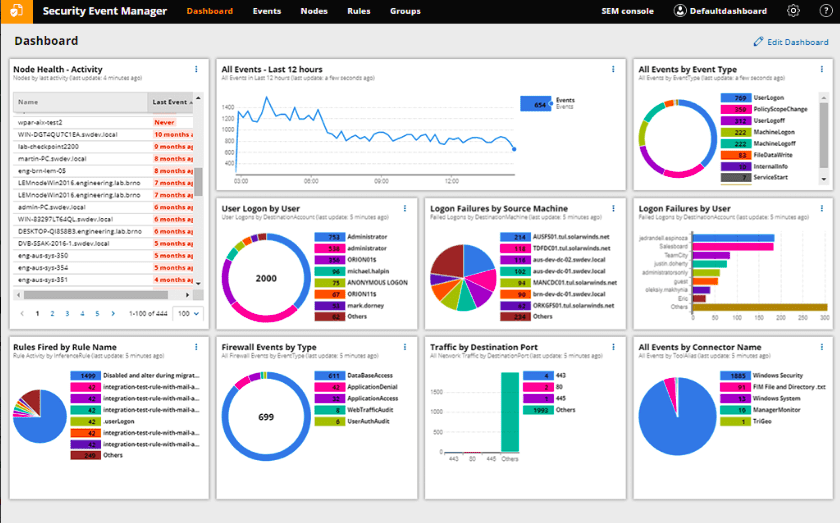
security event manager
Security Event Manager is part of SolarWinds’ Network Firewall Security Management Software. It offers features and functions that will improve the security of your network.
Its continuous monitoring and real-time event correlation will detect suspect firewall activity, giving you real-time visibility into network firewall security.
Using policy checks, the tool will assist you in detecting security problems.
The Security Events Manager has a starting price of $2 613. It provides a 30-day, fully-functional free trial.
Features:
- Real-time network firewall security visibility
- Monitoring of firewall protection configuration changes
- Bespoke firewall security system filters, and so on.
Pros:
- Changes to the firewall will be notified to you
- Targeted devices can be used to monitor activity
- It will assist you in ensuring that only authorized firewall administrators make policy modifications
- It allows you to design custom filters to highlight specific firewall events based on pre-defined or custom parameters
Cons:
- There is no free version of Security Events Manager.
2) ManageEngine Firewall Analyzer
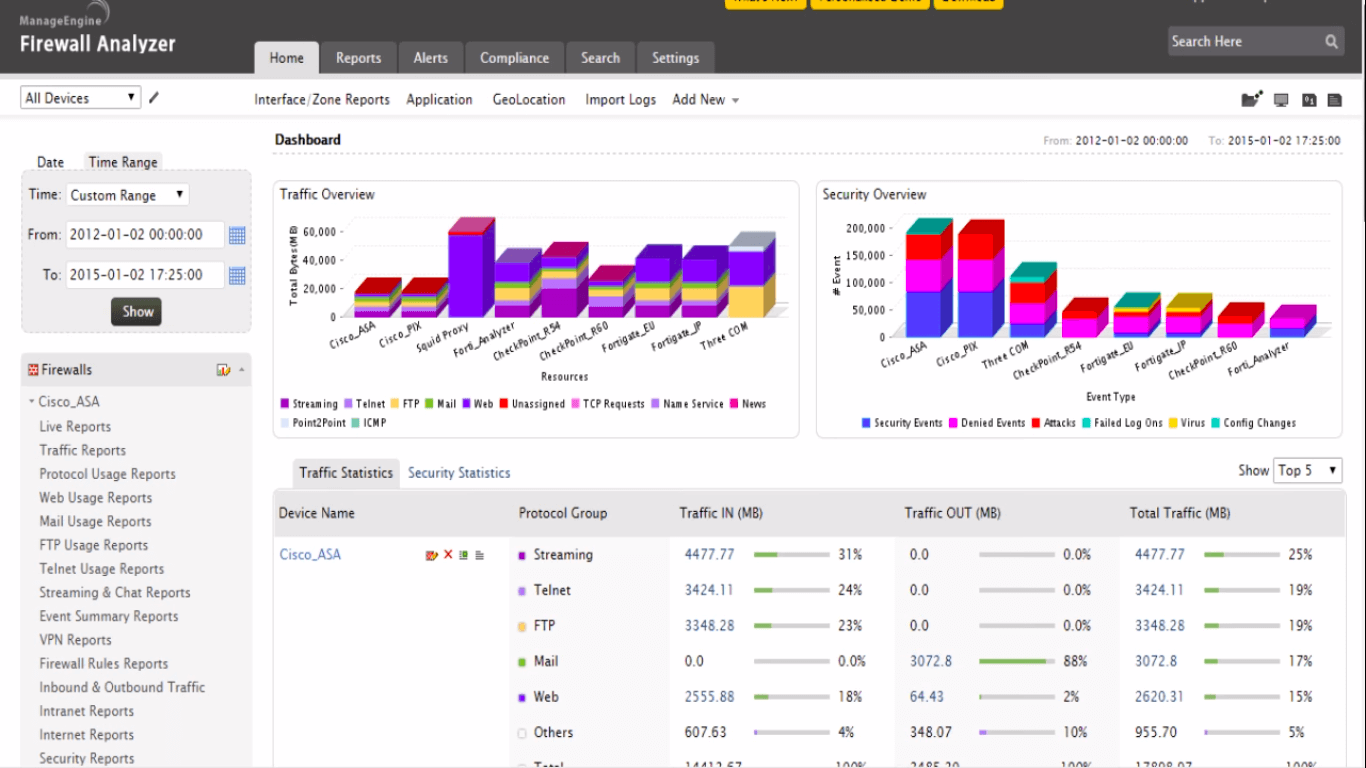
ManageEngine firewall analyzer
Firewall management software ManageEngine Firewall Analyzer assists in detecting security issues in firewall policies. It gives you real-time visibility into the security of your network firewall.
Network and security administrators of small, enterprise-scale, private, or government IT infrastructures will benefit from ManageEngine Firewall Analyzer.
With Firewall Analyzer, ManageEngine offers firewall management software. The features improve the security of your network.
The program continuously checks firewall logs for unusual network activity and gives you real-time visibility into your network’s firewall security. It also aids in the detection of security flaws in firewall policies.
Features:
- Effectively manages firewall policy
- Ensures that policy changes are correctly handled
- It is software for log analytics and policy administration
- VPN and internet activity are continuously monitored, and
- Numerous compliance requirements reports are generated
Firewall Analyzer comes with a 30-day fully functional free trial
Pros of network security software include:
- Effectively manages firewall policies
- Assists in the management of policy changes
- Users’ internet activity is monitored
- Users’ VPN usage is tracked in real-time
- Monitors and generates reports for various compliance criteria regularly
- Assists auditors with forensic network activity audits
- Analyzes log files to keep track of network traffic and bandwidth usage
Overall, for network security devices, Firewall Analyzer is excellent log analytics and configuration management software.
3) Perimeter 81 Next-Gen Cloud FwaaS
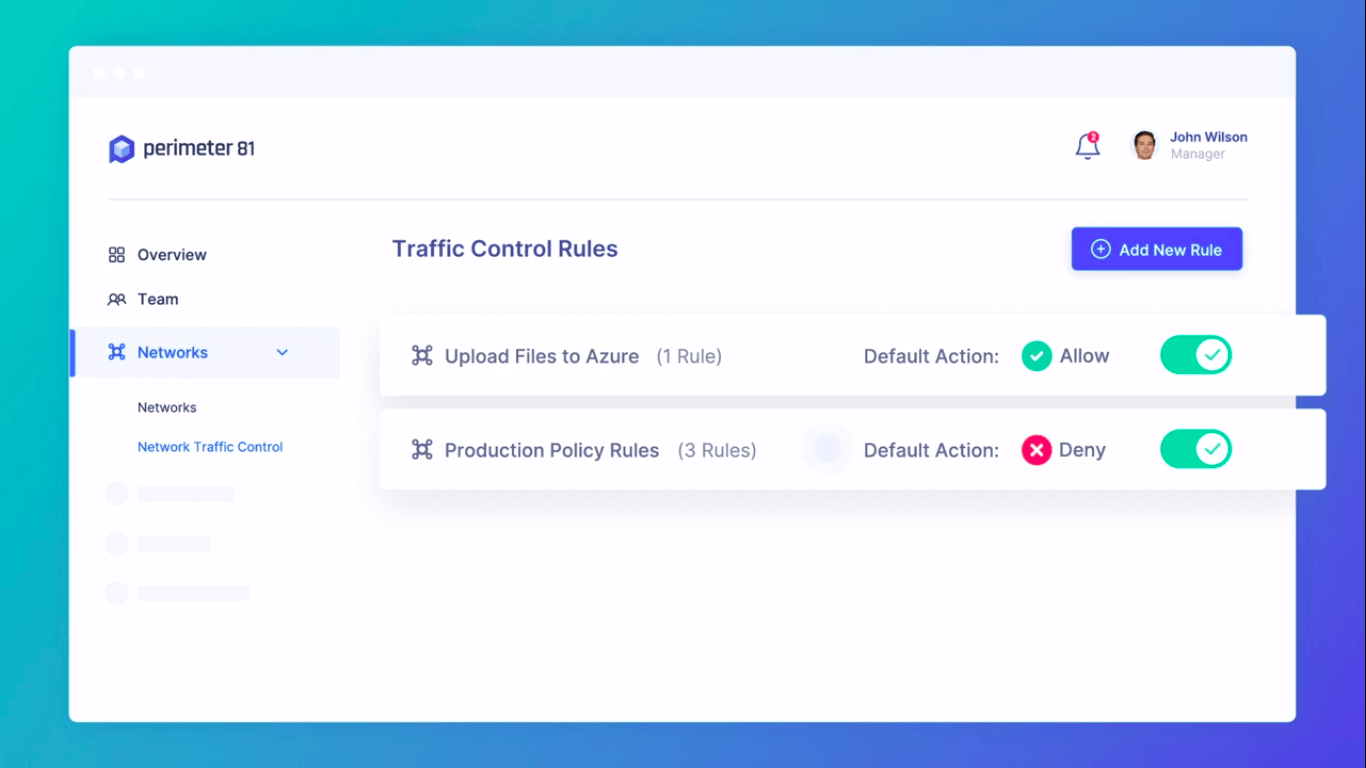
perimeter 81 next-gen cloud fwaas
Firewall as a Service (FWaaS) from Perimeter 81 is a cloud-based, hardware-free security solution for businesses that need to safeguard critical data and remote workers from external threats even when they are not connected to the corporate network.
Features:
- For scalable security, quickly build, apply, and maintain traffic rules
- Automatic Wi-Fi Security ensures that employees are always safe when they connect to the internet
- Create policies that are consistent across the organization using a single platform
- Perimeter 81 has a pricing approach that is both flexible and cost-effective.
4) System Mechanic Ultimate Defense
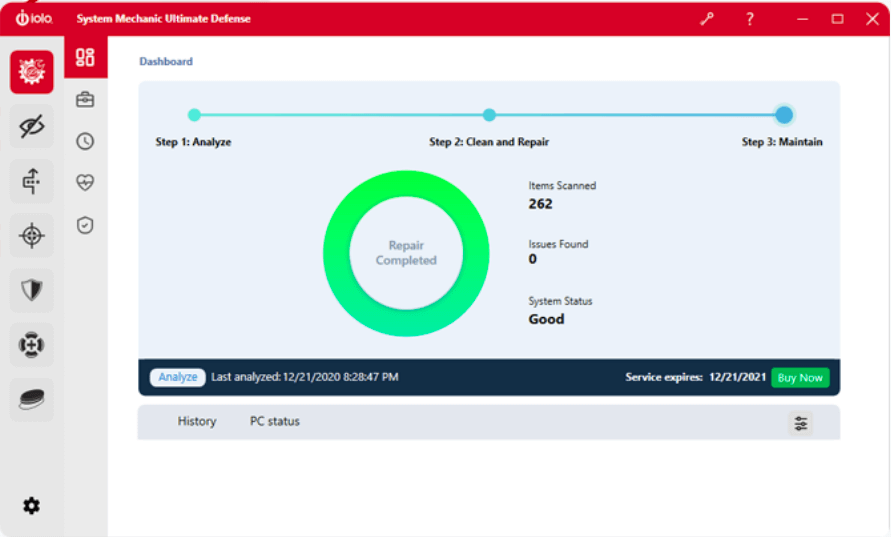
system mechanic ultimate defense
System Mechanic Ultimate Defense combines various security, privacy, and performance features into a single user interface. Further, it protects your online browsing and allows you to manage passwords and payment cards. It can also eliminate malware on-demand.
It has malware-blocking system protection. In addition, it’s an anti-malware solution that’s VB100-certified. It’ll use both reactive and proactive malware detection methods.
The malware killer in System Mechanic Ultimate Defense detects and removes hazardous malware from affected PCs. It makes use of Scan Cloud-based scanning and analysis, which is proprietary.
System Mechanic Ultimate Defense comes with a free 1-month of technical support 24 hours a day.
Features:
- Boost PC performance
- Preserve internet privacy
- Keep passwords safe
- Get rid of spyware
- Block malware
- Erase whole drives, and
- Recover deleted files
Pros:
- A password manager is included in System Mechanic Ultimate Defense
- It has the capability of recovering files that had been deleted
- It generates comprehensive scan reports
5) GlassWire Firewall
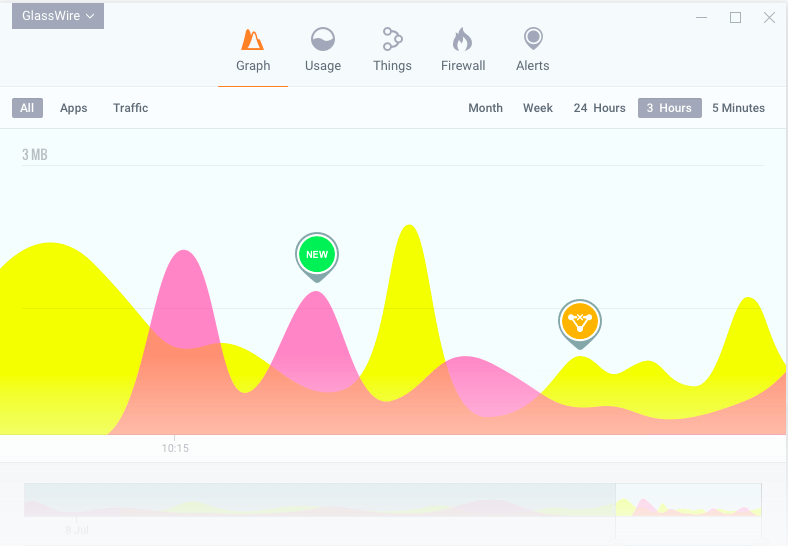
GlassWire firewall
GlassWire is a free network security and monitoring tool with an integrated firewall. This firewall program may monitor your network activities in the past and present.
GlassWire is a newer player on the block, and while the demand for firewalls is always great, it’s never too late to try something else. On the surface, GlassWire appears to be a straightforward network monitoring tool. It does, however, have some advanced features.
It allows you to actively block incoming and outgoing traffic on your network, particularly traffic that you suspect suspiciously. Although the creator does not pitch it as a full-fledged networking security program, it functions in that capacity for the most part.
- GlassWire is a network monitoring tool that is easy to use
- The software is simple to operate and comprehend
- The Windows firewall handles the hard lifting
The fantastic thing about GlassWire is that it depends on the Windows firewall to conduct all the work instead of having its firewall. It has its network monitoring tool, but the Windows firewall handles the blocking and unblocking.
In addition, the firewall offers three premium solutions in addition to the free version. As a result, you get the utmost benefit by working with the free version. It does not, however, force you to upgrade against your will, unlike some other firewalls.
You can secure your computer proactively against all forms of online and incoming assaults with the Glasswire free firewall. The minute you install the Glasswire firewall on your computer, it begins to defend your operating system.
When a malware infection occurs, the firewall will not alert you. Instead, it will immediately block the source without causing you any inconvenience.
Features:
- This add-on Internet security for your PC or server provides additional security by viewing all previous and present networking data
- Allows you to disable the software with a single click
- It allows you to keep track of your bandwidth usage daily, weekly, or monthly
- This software allows you to monitor several distant servers
- Discreet notifications
- Data consumption tracking
- Visual network monitoring
- Toolbox of network checks
- Wi-Fi evil twin detection
- Lock Down Mode
- Mini graph
Pros:
- The installation procedure is simple
- All unwanted inbound traffic is blocked with a single click of a button
Cons:
- Advanced packages are offered at a premium fee
- There is the inability to disable all apps at the same time
6) Norton
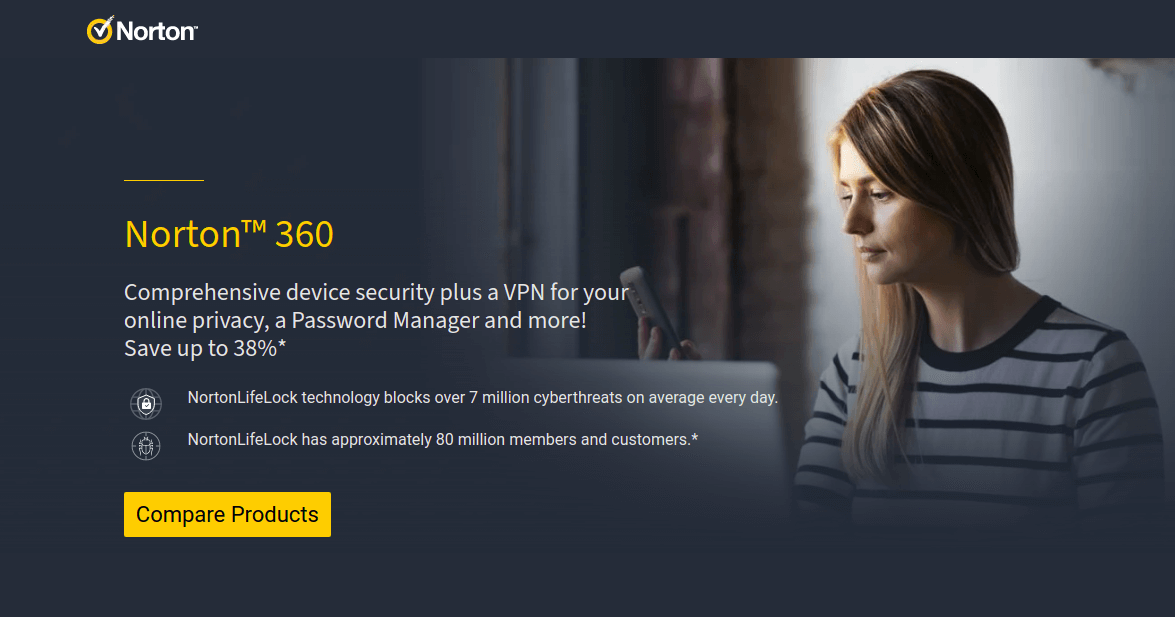
Norton antivirus
The Norton Free Firewall is included in Norton’s Norton AntiVirus and Norton Internet Security solutions. The Norton firewall, commonly known as Smart Firewall, works by blocking or allowing access to a database of programs.
Norton AntiVirus Plus offers real-time protection against malware, spyware, phishing attacks, and other online threats on a single PC or Mac. The software is meant to secure your PC or Mac with numerous layers of security, including firewall protection.
Norton 360 Premium is a more comprehensive and feature-rich internet security solution than merely a firewall. While it includes antivirus and typical anti-malware capabilities, as do the other internet security suites, it also goes a step further.
A secure VPN, parental controls, a password manager, and online cloud backup are included in the Norton 360 Premium. There’s also a dark web monitoring option to notify you if the Dark Web has any of your details.
This everything comes at a higher price than the other internet security suites we’ve reviewed, but for some people, the extra features and peace of mind are likely to be worth it.
If you want more identity protection, you may subscribe to Norton 360 Premium with Lifelock Select, which includes additional identity protection, credit monitoring, and insurance coverage if your personal information is misused.
Features:
- Threat protection in real-time
- It assists you in creating, storing, and managing passwords, credit or debit card information, and other credentials.
- Allows you to keep track of how your computer communicates with other computers.
- Free of charge
- Advanced cyber-security protection
- Protects and monitors the home network while blocking phishing websites
Pros:
- Virus protection is guaranteed to be 100 percent effective
- Authenticates websites that are known to be trustworthy
Cons:
- Spyware protection is inadequate
- Parental control is available for both Mac and iOS devices currently unavailable
7) ZoneAlarm
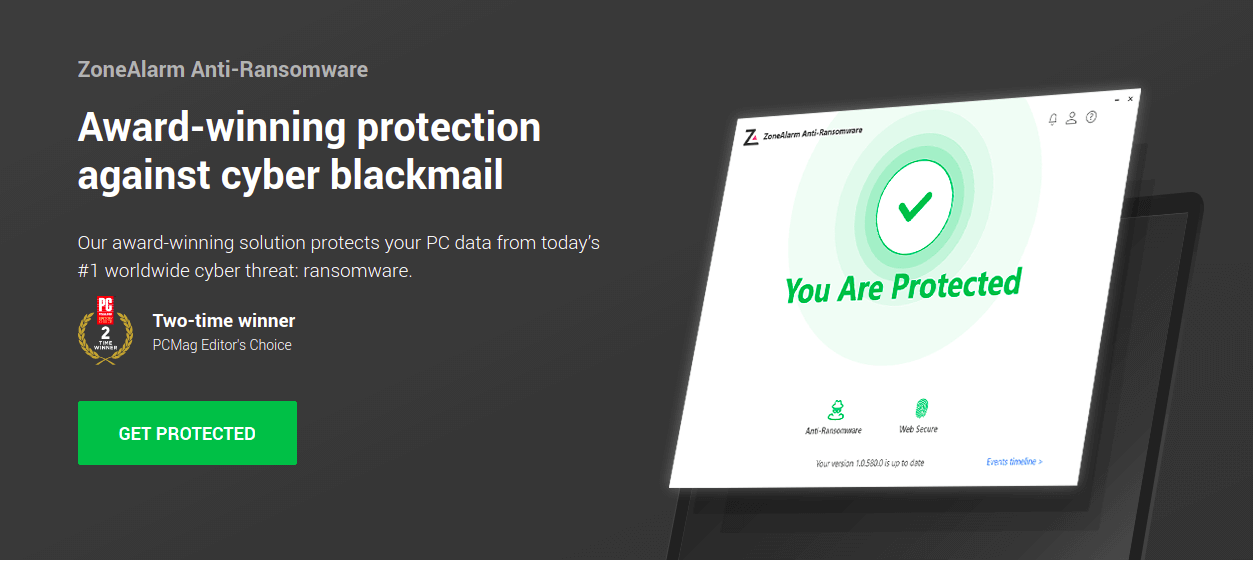
ZoneAlarm
ZoneAlarm is a free firewall that assists you in protecting your computer keeps your computer safe from cyber-attacks. It restricts access to the internet by blocking unwanted apps and network traffic.
ZoneAlarm is a well-known firewall that protects your computer from various threats a wide range of cyberattacks, including spyware, malware, ransomware, identity theft, phishing attacks, viruses, and more.
The ZoneAlarm free firewall, compatible with Windows 7, 8, 10, XP, and Vista, can prevent harm by locking the host’s file; you can change your system. It can also safeguard its settings from unwanted alterations by encrypting them with a password. In addition, you may quickly modify the security mode of a public or private network using the ZoneAlarm firewall’s slider setting.
ZoneAlarm Free Firewall is available for free, whereas ZoneAlarm Free Antivirus + Firewall costs $44.95 per year.
Features:
- You can work invisibly
- It protects your personal information
- Provides a safe browsing environment
- Provides Wi-Fi security
- It allows you to search safely while also alerting you to potentially unsafe websites
- Documents can be safely downloaded from the internet
- Free antivirus and firewall software
- Many protection layers
- A customizable user interface
- Online backup
Pros:
- 5 GB of free cloud storage
- Integration with a variety of additional security software
Cons:
- There is no protection against exploit attacks
- The highest security settings will alert even safe programs
8) LifeLock
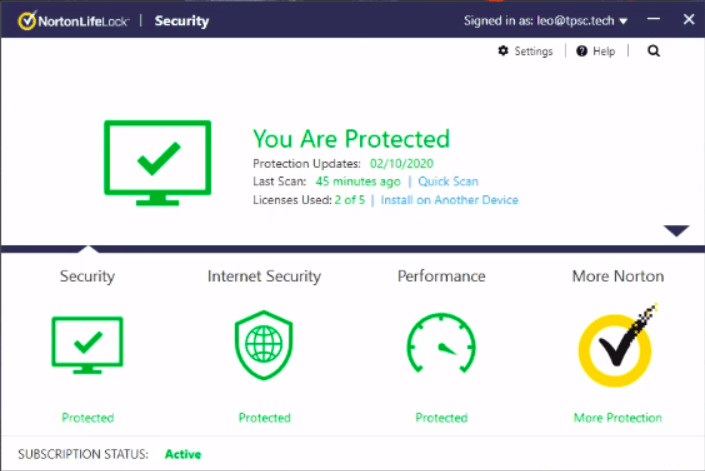
LifeLock
LifeLock – Norton offers a Smart Firewall solution. In addition, it can monitor Internet traffic to protect against invasions. As a result, malware, viruses, and intrusions may all be blocked online.
There are five layers of security in Norton Security technology. It includes an intrusion prevention system, antivirus file scanning, a reputation database, behavior tracking, and sophisticated erase and repair capabilities.
Norton Smart Firewall safeguards your systems from unwanted intrusions. It ensures that unwanted access is prevented.
In addition, a 30-day free trial is offered.
Personal information is protected, an intrusion prevention system is installed, and activity is monitored, among other things.
Pros:
- Antivirus File Scan is a program used on a PC, a Mac, or an Android device
- Browsers and operating systems can be protected with an Intrusion Prevention System
- It will check every downloaded file for reputation and raise a red flag for files never seen before
- Unauthorized individuals will be unable to connect to computers via the internet
Cons:
- According to evaluations, you may have to pay an additional $5.99 per child for the family plans
9) Comodo Free Firewall
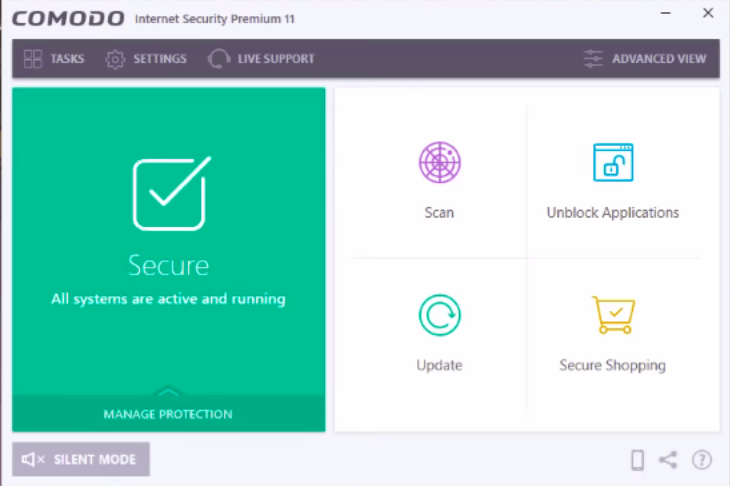
Comodo free firewall
One of the most significant free firewall programs is Comodo, offering technical solutions to protect and preserve that experience. Users will have a quick and painless online experience with this tool.
A Virtual Kiosk, configurable DNS servers, an ad blocker, and other features are included in the firewall. You may quickly add apps to the Comodo Firewall’s block list.
There is also a Rating Scan option, which will come in handy if you fear your computer has been infected with malware.
Although it is a firewall, it also includes a browser in the installation package, which you can use if you like.
The goal of this firewall is to offer you a sandboxed experience when using the internet. Comodo Free Firewall is a fantastic choice if you access many sites per day because it gives you a sandboxed version of your browsers.
- It makes a sandboxed version of the browser you’re using
- For optimal security, the user can add other programs to the sandbox
- Permissions are easily controlled via the firewall
The Comodo Free Firewall has an excellent implementation; the firewall is simple to use, and you can even have a sandboxed environment directly on your PC. Everything is quite simple to manage and does not consume a lot of resources.
It has a website filter that allows you to block websites that you don’t want others to see and monitors that assist the software in keeping track of suspicious behaviors and programs.
Features:
- Provides a quick and painless internet experience
- It helps you block all forms of online threats by managing traffic on your PC
- DDP-based security keeps you up to date and secures your PCs
- When you’re online, it encrypts all of your connections
- Connections in and out are monitored
- An adblocker
- custom DNS servers
- A virtual kiosk
- Compatibility with Windows 7, 8, and 10, and
- Timely controls
ComodoFree Firewall is available for free, whereas Comodo Full Protection costs $39.99 per year.
Pros:
- For security newbies, it’s been simplified
- The Comodo Dragon secure browser is integrated
Cons:
- There is no protection against exploit attacks
- Automatic sandboxing is deactivated in the default settings
10) AVS Firewall
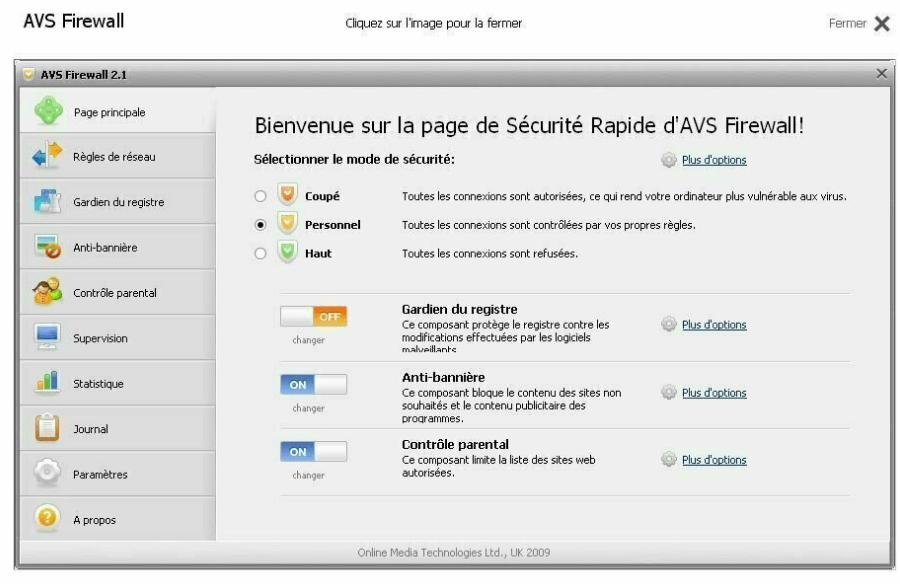
AVS Firewall
The AVS Firewall is a program that protects your computer against hacker threats. This firewall protection program protects your computer from malware and allows you to block applications to prevent unwanted access.
Online Media Technologies Ltd owns the AVS brand. However, the company’s firewall software is not easily accessible on its website. This firewall is compatible with all Windows versions, from XP to Windows 10. You can also get it from Tucows or Softpedia, as well as other free software distribution sites.
Incoming connection requests will be blocked, and other security measures will be implemented.
These features include the ability to choose which applications (on your computer) are permitted to connect to the internet, as well as a security level function. In addition, the software keeps track of what’s going on in the registry and prevents changes. This is a critical safeguard against worms and other persistent infections.
The AVS Firewall protects you while you’re surfing and keeps your PC safe. An ad and popup blocker, as well as parental settings, are among these safeguards. Devices, applications, and programs can all have bandwidth use limitations set.
Features:
- When a suspicious attempt to update the registry contents occurs, protect your PC registry
- Block annoying flash advertisements, banners, and popups by turning on the anti-banner feature
- Allows you to create a whitelist of URLs and websites that you want to view and work with as a parent
- Allows you to customize your firewall rules for each software and application
- You’ll be able to see and regulate the traffic volume as well
- When any application on your PC tries to connect to the internet, you’ll get an alert.
- Parental control
- An easy-to-use interface
- An AD blocker,
- A registry cleaning and Internet traffic control are all included, and
- It’s compatible with Windows 7, 8, XP, and Vista.
Pros:
- Firewall software is available for free
- Even if you only have restricted internet connectivity, you’ll be able to manage your traffic
Cons:
- Even safe programs might be flagged as a threat.
Conclusion
Whether you’re a casual PC user or a die-hard fanatic, it’s critical to keep your computer secure. The firewall does an excellent job, and pairing it with the correct antivirus will complete the task very well.
It is not an easy decision to use or not to use a firewall, but we highly advise trying before making your decision.
All of the free firewalls described above have advantages and disadvantages. While some excel in terms of features, security, and privacy, others have a pricing advantage.
We recommend ZoneAlarm, Comodo Firewall, or Glasswire for the best protection and prevention against threats.