Table of Contents
With the increased security breaches in the digital industry, it is important to harden our protection walls to enjoy a resilient and secured network. Computers come with inbuilt antivirus solutions, which is just enough for some users. Still, if you spend most of your day online surfing a lot of content, we suggest you use stronger and better protection solutions.
Anytime you surf the net, you are prone to malware attacks since most viruses chip in through the dark web. These events can range from accessing unsecured websites, clicking on malicious instant messages, unknown files that come through corrupted mail, outdated browsers, and advertisements. Confidentiality of your information is important, and it all starts with an individual but then, how?
There are good practices I have compiled below to bring you on the know;
- Always protect your identity online and avoid using relatable information in signing ups.
- Avoid opening unknown email attachments.
- Stick to downloads from secure websites.
- Always make sure your programs are up to date since attackers also use outdated software.
- Guide your kids online and take note of the sites they visit.
- Be on the watch out for new methods attackers use.
The 10 best free antivirus software for Windows
Antivirus software is a program that enhances your security online by detecting and blocking malware programs like viruses, Trojans, adware, root-kits, and spyware. There are numerous antivirus software in the digital space, which range from freeware to paid suites. Most freeware is available for non-commercial users, which means a paid version must be considered by businesses. In our article today, we focus on the free editions, and not just that, the best free solutions to consider. Although most free editions do not reserve all features, they go a long way in providing protection. So let’s dive in to discover the best free solutions you can consider today.
1. Bitdefender Free Edition
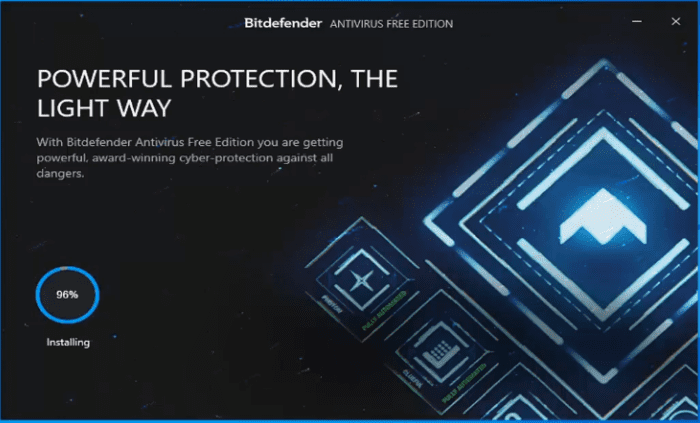
Bitdefender
Topping the list is Bitdefender Free Edition for several good reasons. First, it is an award-winning security plan that has always yielded the best results in independent lab tests. Second, it is no secret that Bitdefender gifts the best protection you need to maintain your privacy, as you can agree with me that confidentiality is something you do not want to mess around with.
As its tag line goes, tough on threats, light on the system, Bitdefender owns a minimalistic design light to the computer. This means your system resources and working are not adversely affected by the presence of this software.
This program offers incredible features to best protect you from viruses, Trojans, malware, worms, and ransomware. With a single press on the system scan button, the software scans through your system and being artificially intelligent. It scans to detect and block new and existing threats before they attack your PC. The anti-phishing features the program gifts also ensure that you do not fall victim to phishing, and with that, there are no further worries of documents, transaction data, videos, and pictures in your PC being tracked.
A really cool feature of this program is how much it does not interfere with the real-time activities while using your computer. Whether it is playing video games or watching or working, the program does not chip in between activities. Instead, it continuously scans for threats in the background and more so other programs you access. The free edition might not have every feature you need, but to my best thinking, it is a whole free package that can protect your privacy.
2. Kaspersky Security cloud Free
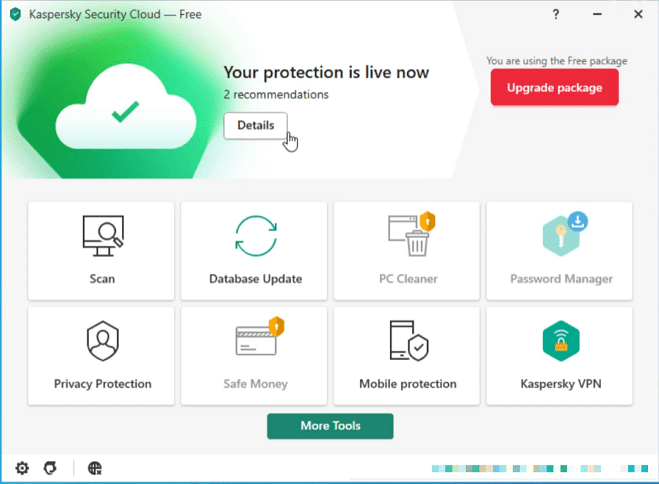
Kaspersky security cloud
Kaspersky Security Cloud Free is another top-rated security software that has existed for over 24 years. Its great scores in independents lab tests have also hyped the popularity of this software in protecting against security vulnerabilities.
Kaspersky offers three editions, one being the free edition that we focus on today. Of course, many advanced features come with the paid editions, but the free edition also goes a long way to help you curb security threats. The main feature that comes with this free package is antivirus protection which covers all devices you own.
Staying up-to-date with any software is one crucial prevention from cyber-attacks. Kaspersky stays updated and runs background checks on the latest viruses and attacks. Its decent interface guarantees ease of use and moving on. You can adjust the security level you want the program to cover. Moreover, you have the choice of running a quick scan to check for possible inceptions, especially during PC startup or, run a full scan to check deeper across the system programs.
To learn more about this program, you can visit its official website and get your threats covered.
3. Windows Defender
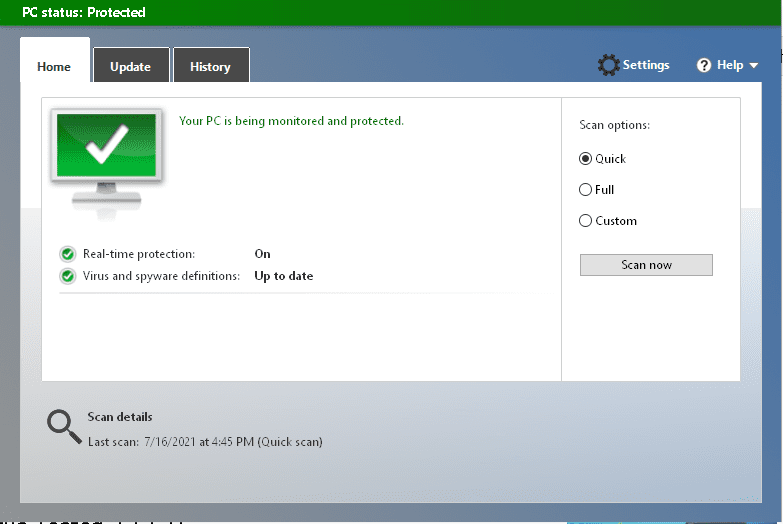
Windows defender
With the updates and improvements in recent years on Windows Defender (also known as Windows security), the software has made its way up in being ranked among the best antivirus for digital security. Apart from being free, this straightforward security control is a default application; therefore, no installations are needed. To enable it on your PC, follow the steps below;
- On the search window, type in Windows Defender.
- On the pop-up menu, click the Windows Defender result.
- Moving on to the windows defender interface, check if any antivirus program is installed and updated on your PC. The green tick implies the program is up and running. Therefore there is no need to proceed. If there is no green tick, no program is installed, so we proceed to the next step.
- Click on the turn-on button to allow real-time protection, virus, and spyware definitions.
The application scans and detects items that may have intruded your system with the three scanning options, detailing how dangerous they are. It also grants real-time protection to monitor any threat, viruses, and spyware. A downside of this program is that it does not protect against all threats likely to invade your system.
4. Avira Free Security
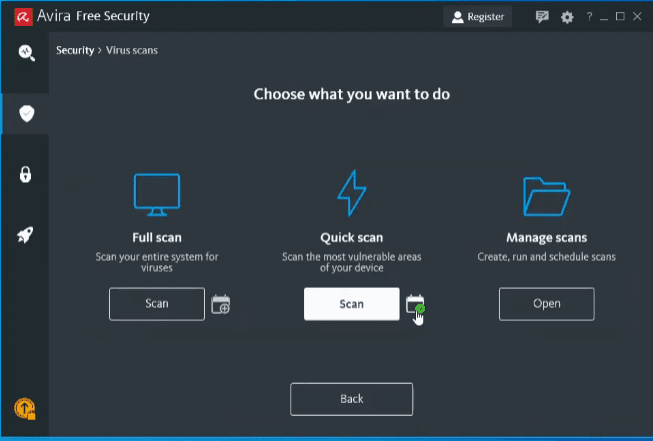
Avira free security
Avira has always been at the top when it comes to security protection. The popularity of this program has revolved around some reasons, which include the software being free, the diverse features that most free programs do not offer, the simplicity of its interface and, the ability to provide other functionalities other than privacy protection.
After installing the program, you realize the functionality of the status, security, privacy, and performance icons. You can either navigate through each icon or initiate a smart scan to check for security, privacy and, protection. It is also essential that the program allows you to choose whether to run quick or full scans on your system. The software then scans for privacy issues, system performance, network threats, and outdated applications.
Among the best features, this free program grants include real-time scanning and protection, web protection, and ransomware protection. A rare feature such as VPN usage is not common among many free antivirus software, but with Avira Free Security, a user can access up to 500 MB every month, which might be a limitation to daily users. This means an upgrade is a must to access an unlimited VPN. Avira also boasts advanced heuristic tools to detect malware intelligently, which is not always the case in other free antiviruses.
Having praised this application, does it have any downsides? One pitfall I encountered is how long it took to install the application, and the second is how the application automatically installs browser extensions without your consent. Moreover, some users have experienced some threats being detected but not completely deleted. Otherwise, Avira is a program that works great if you do not wish to incur any costs.
5. Avast Free Antivirus
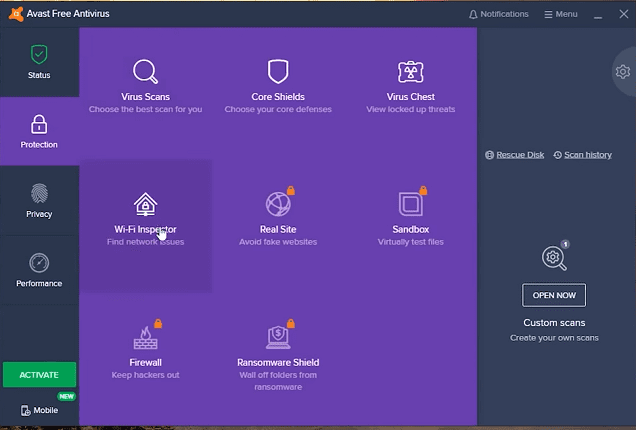
Avast free antivirus
It is no doubt that Avast is among the greatest antivirus providers globally, with a huge number of people actively accessing it. Moreover, through independent lab tests, it has shown the capability to protect against viruses with few false positives. Thus, Avast constitutes robust features that ensure reliable protection against malware, viruses, and potential internet threats.
To mention a few, malware protection, real-time protection, password managing up to 15 entries, in-depth scans are among the functionalities this application gifts. Avast also goes beyond security functions to check on the performance of your system, outdated applications, and possible browser threats. Unfortunately, access to advanced features is a problem because you will get constant reminders to pony up to gain access.
Being among the ranked software does not mean perfection. Avast has had a bad reputation in selling users’ data, which is a violation of confidentiality. Therefore, users should take note of what they accept in the pop-ups before proceeding. Another downside is the scareware the program sends every time with reminders to upgrade to take control of the virus. To get away with all these pop-ups, you might consider shifting to the silent mode of the application. That said, the program still stands to provide you with the protection functions you need.
6. AVG Free Antivirus
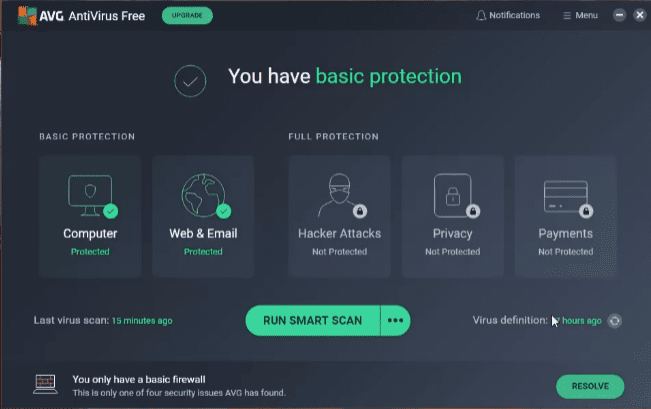
avg free antivirus
AVG is a whole package for your system protection. Most people refer to it as a sibling to Avast after the latter acquired AVG back in 2016. Being different products, definitely, they offer different services, but they also share some functionalities. In addition, AVG has had high aggregate scores in past lab tests, which gives it bragging rights in being among the best antivirus software.
AVG boasts exquisite features with its user-friendly interface to offer you comprehensive protection against threats. Although the free version guarantees some basic protection, including system, email, and web protection, it goes a long way to assure PC security freely.
It scans for real-time security updates, malware, ransomware, and performance issues. It further prevents your browsers from accessing malicious email attachments, insecure websites, dangerous links, and catching malicious downloads.
The downside AVG free security has is how the application installs other programs on its own. It has also been known to sell users’ data together with its sibling Avira.
7. Sophos Home Free
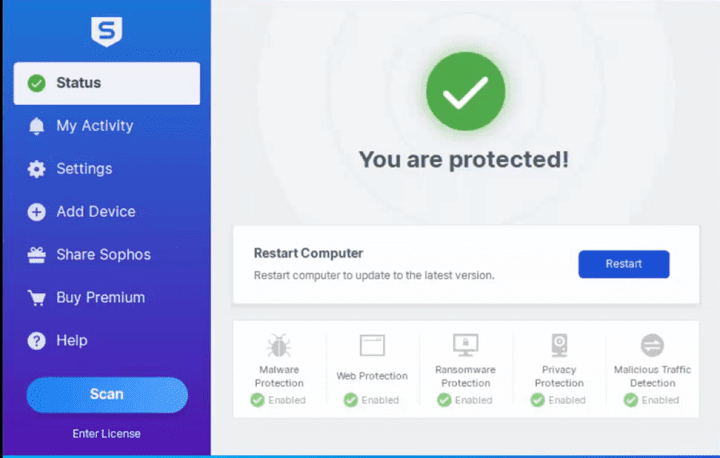
Sophos home free
Sophos Home comes in two packages; the free and premium suites. The free package offers comprehensive tools and features that are rare in other free programs. It also allows up to three devices for windows and unlimited use to Android and IOs devices.
Other than protecting your device online, Sophos Home Free allows remote management of your devices. The interface is very friendly and descent, although it may be intimidating to non-tech-savvies, especially because settings are managed from an online console. Among the features this application allows include;
• Website protection
• Real-time antivirus protection against viruses, malware, Trojans, unwanted apps, and ransomware.
• Basic parental website filtering to limit content and websites your kids can access.
An essential feature of this free software is the predictive artificial intelligence methods to identify and block malware. Moreover, it protects against phishing, although not in a much efficient way.
8. Comodo Internet Security Free

Comodo
Comodo Internet Security is another free software to explore for your privacy protection. It is cross-platform, which means it is not limited to a particular operating system. Its user interface is sleek and straightforward, with three simple statuses; green to imply a safe environment, red for any possible alerts in the system, and blue for game mode. The program also provides different background colors that you can change to fit the desired look of your dashboard.
Having gone through several lab tests and hands-on experience, the application is trusted to protect your privacy and against digital threats. Its scanning properties are categorized into; quick scan, full scan, certificate scan, folder scan, and file scan, in which a user can choose whatever scan to carry out.
Users of this application benefit from ransomware protection, real-time scanning and protection, secure downloads, email protection, secure financial transactions, parental controls, and anti-rootkit. Sandbox technology is an exclusive feature this application boasts. The sandbox technology is effective in inspecting suspicious files on your PC. You can also adjust the variety set of settings in the settings section to ensure all measures to protect your PC are in control.
A pitfall of this application is that some essential functions like password management are not included, which means an upgrade is a must to access these features. Further, some users have, in the past, experienced issues during installation to forcefully restart the system.
9. Total AV
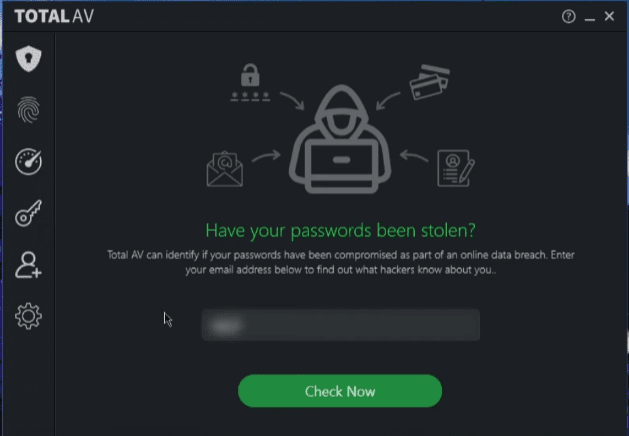
total AV
Total AV is another free program worth trying out. It has an intuitive interface with an appealing look packed with features that a user benefits from. And with the fact that the application uses cloud scanning to scan for malware reduces the load in your system whilst assuring protection.
To its credit, this program promises data breach check, ransomware protection, real-time antivirus, advanced web shield, spyware removal, and identity theft check. In addition, it is powered by a powerful anti-malware engine that has had the capability to protect against malware in independent lab tests and hands-on experience.
While most features in Total AV are impressive, it only grants access to limited or basic access to them. Another downside is that the web shied feature is only enabled for Firefox and Chrome browsers, which means other browsers cannot be shielded. That said, Total AV free edition is still a useful program, especially for home users.
10. Panda Dome Free
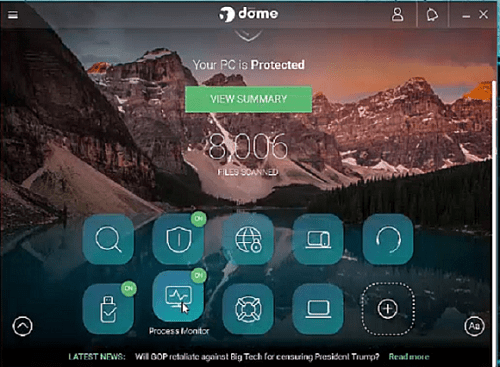
panda dome
Panda comes in a free package as well as four other paid suites. The Panda free edition goes a long way to protect your digital experience with the extensive features it guarantees, all inside an intuitive and user-friendly interface. The program’s existence is merely noticeable since all its activities and storage are implemented in the cloud.
Panda scans through your system to detect possible malware and spyware even while using your PC. While some viruses may be transferred externally to your computer, this software offers USB protection to catch any malware that may be transferred. It is also important that this program enables switching to the game mode, which ensures no disturbances are created between gaming or watching. Other useful tools include the Panda rescue kit, which acts as system recovery, and VPN protection with a limit of up to 150MB every day.
Even though this free package contains essential features, more significant features are only included in the paid versions, which offer trials before you consider upgrading. One thing I noticed about panda is that sometimes it does not automatically quarantine any malware detected. Instead, it redirects you to fix them manually in a webpage with a step-by-step guide. Although somewhat slow during the scanning process, the program is a huge necessity to secure your PC.
Bottom line
This article has chosen the best software creditable even from independent lab tests and hands-on experience. However, irrespective of the stated software capable of protecting your privacy, you need to steer cautiously when browsing and downloading items from the websites. Even a top-notch paid antivirus software can miss certain new malware for which the developer hasn’t released a virus signature.
That said, I hope you find yourself the best antivirus software from our ten best-listed software, taking note of your system needs are capability.
