Table of Contents
Humor is something that can truly make us feel alive at times. After all, they don’t say laughter is the best medicine for nothing. There’s bound to be something magic about comedic photos on the internet that disperses a sense of hilarity in the air. In other words, the internet today happens to be convoluted with memes. Almost everyone who has ever had the opportunity of using the vast interweb acknowledges what memes are, but if you have somehow missed out on them, let us educate you.
Memes are photos or videos annotated to provide a hilarious perspective. Most of the time, they have significant context and represent something going on in real-time. Despite the virus’s threat to the world, people have been making memes about COVID-19 left and right. Speaking of which, creating memes on your own may seem like a hefty process, but best believe us when we tell you it’s not.
You can now actually use meme-generating software on your Windows PC to create memes, but as for its quality, you’ll have to be on your own. Our role is to show you the way, and yours is to walk it yourself. In this article, therefore, we’ll be going over the top 10 meme-creating tools for Windows 10, so you can have a great time sharing your creativity and making others laugh. So without wasting any more time, let’s dive right in.
Best meme creating tools available for Windows 10
The following list has been cherry-picked to include only the most high-quality meme generating software as there are numerous of those out there, but all of them aren’t worth the hassle. Be sure to give each of the listed entries a go-to evaluate yourself whether they suit your style or not. For now, let’s start with the first meme-generating tool.
1. Meme Generator
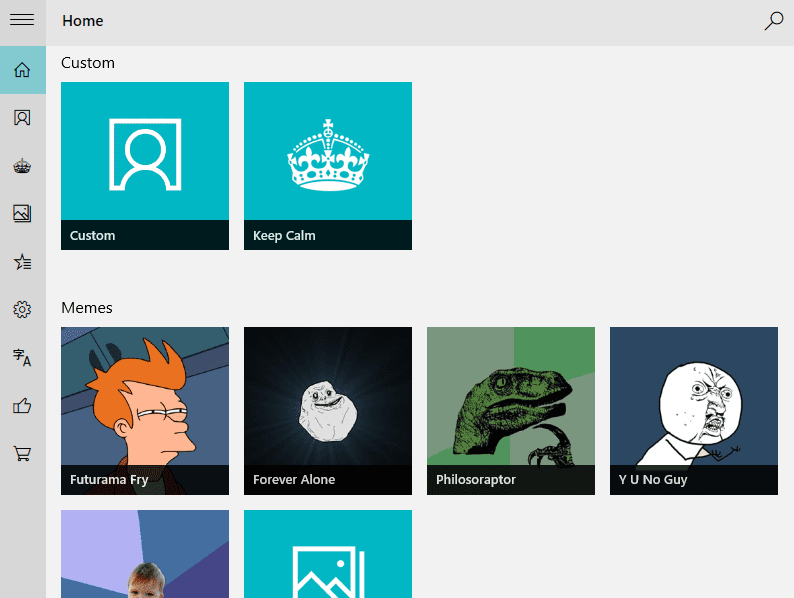
Meme Generator application for Windows 10
The first entry on this list comes as no surprise as it is one of the most experienced and aged meme generating tools out there for Windows 10 users. It was first released on the Microsoft Store as a free application in 2012 and has since been regularly updated with recent meme templates and other trending images. You’ll find a vast collection of those on Meme Generator, given its expertise in this domain, so don’t worry about missing out on anything.
Some of the most entertaining and hilarious meme templates are Philosoraptor, Patrick Bateman With Axe, Really High Guy, So Doge, You Don’t Say, and Xzibit Yo Dawg. All of these are readily found in the Meme Generator application for Windows 10, so you’re mostly covered with the best memes on the internet. However, to make a meme stand out, you have to put in the effort yourself and make creativity bring you excellent results.
The application is rated highly on the Microsoft Store with a 4.4/5.0 average score. In addition, most of the users who tried the meme generator have left 5-star reviews for it, thereby praising it excessively. Other than just providing you with meme templates, this program has several other features that make it stand out compared to the completion.
First off, it is very convenient because it automatically gives you options to write the top text and the bottom text for each meme. That way, you don’t have to worry about spacing, borders, or anything like that because the application is doing all the necessary groundwork for you. Once you have created your meme, it’s pretty easy to save it to your computer or export it as well.
You can download Meme Generator from the Microsoft Store.
2. Meme Maker

Meme Maker
Another high-quality meme generating tool for you to use on your Windows 10 PC is Meme Maker. This is one of the lightest applications that we have on this list to create comedic images on your very own computer. Not only does it have a reasonably small file size of 21.7 MB at the time of writing this article, but the user interface of this program is relatively minimal, making it possible to use the app very quickly even if you don’t have a PC with good specifications.
- Speaking of specifications, are you aware of the eligibility requirements of Windows 11? Find out everything that you need to know about that here.
Its release date tracing back to 2014, it’s also one of the most old memes generating tools out on the market. This means that the meme templates included within Meme Maker are nothing gold. Get ready to create hilarious photos with the photos present in the application. You’ll be given multiple options to take your memes to the next level as well, such as changing the font color to black or white, changing the style of the font itself, and even switching the size of the font.
Additionally, there are more than 40 templates featured in Meme Maker. As mentioned before, it’s pretty straightforward to create a meme with the help of this tool. You first have to pick the meme template, type in the text in the corresponding layers, choose the different settings for the font, and you’ll be golden.
Download Meme Maker from the Microsoft Store using this link.
3. Meme Tool
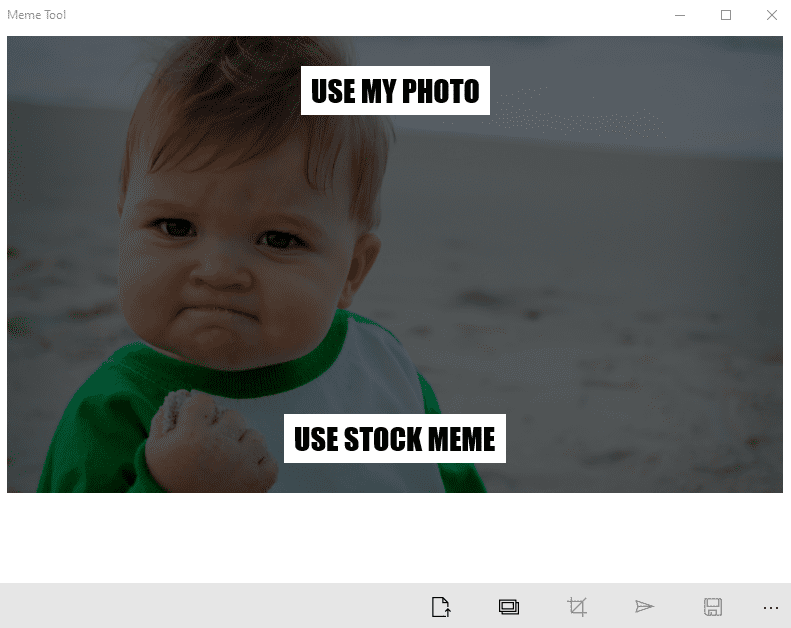
Meme Tool
The third entry on this list is Meme Tool—another admirable meme generating tool that can get you started with creating quality memes consistently. It was also released way back in 2015, so you can rest assured regarding the type of memes included. However, the application consists of classic memes circulating the internet forever and consists of some modern meme templates that have gone viral recently.
Therefore, Meme Tool boasts a vast collection of more than 240 memes to date. As soon as the trends change and more fun is introduced to the world, the developers update their applications accordingly so that you can expect a full-fledged meme generator with Meme Tool. In addition, the interface is quite user-friendly, and you won’t have to bother yourself with learning the ins and outs of it.
One of the best parts is that you can even create a meme out of your photo in this application. This paves the way for you to unlock boundless potential, and the only limiting thing will be your imagination. However, the stock memes are always up for grabs, so don’t hesitate to experiment with them as well. Some hilarious stock memes include Vengeance Dad, Advice Yoda Gives, American Pride Eagle, Tough Spongebob, and Trollface.
Once you’ve picked a stock meme to work on, the next step is to write the top and bottom text on it. This will make it easy for you to give the meme its structure. After that, you don’t have anything else to wrap your head around other than the basic touch-ups. The only thing left is to choose whether you want to crop the image, load it, share it, or save it to your local storage for later use. It’s one of the most easy-to-grasp meme generator tools for Windows out there.
You can download the application from the Microsoft Store.
4. Troll Face and Meme Stickers
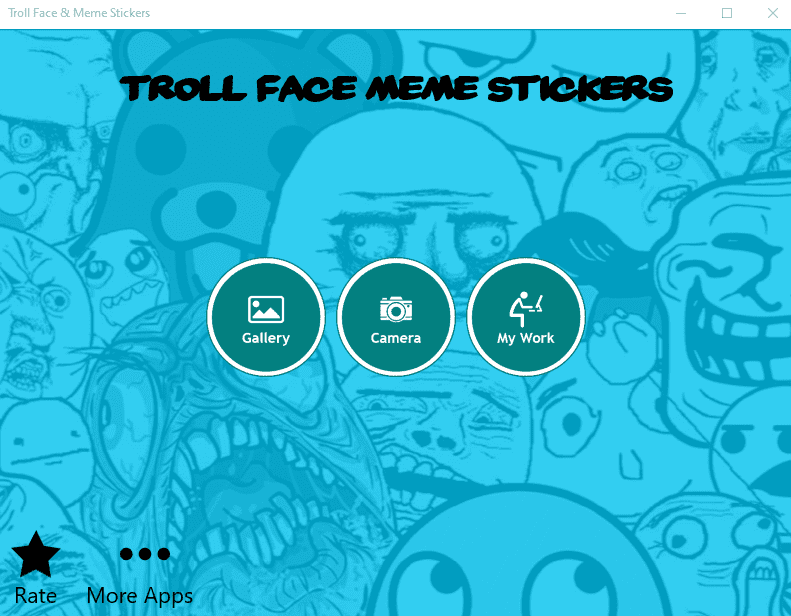
Troll Face and Meme Stickers-min
Troll Face and Meme Stickers is another brilliant meme generating tool for Windows 10 PCs that comes off as rather classic than modern as of date. It is centered around implementing meme stickers in photos, revitalizing your comedic images. In addition, the developer claims that there is a substantial collection of meme stickers, including rage and troll ones, that can help you transform your photos like never before.
People have reviewed the application to be working flawlessly on their Windows PC, so you shouldn’t have any issue with it either. Users who downloaded this application have left a 4.4/5.0 overall rating that does nothing but uplift the software’s general demeanor. As for its file size, you’ve got somewhere around 58 MB to download, so this application is a bit bigger than some of the other entries mentioned on this list.
Troll Face and Meme Stickers’ major features include decorating images with funny trolling stickers and comical texts. Moreover, you can create memes yourself using the several meme categories available within the application and by importing your photo to the mix. In addition, there’s the option to add text with the color of your preference while optimizing the font of the text yourself as well. Finally, altering the effects of a photo is also a straightforward process—all that you have to do is make a couple of clicks, and you’ll be good to go.
Lastly, you will have to save your meme when everything is said and done, so all your hard work isn’t lost, of course. Troll Face and Meme Stickers give you flexible options in this regard. It doesn’t depreciate sharability as you can share your created meme with friends on social media applications like Facebook and Twitter. If you’re not the type of person who would like to do that, saving the meme to your PC’s local storage is always a good choice.
You can download Troll Face and Meme Stickers from the Microsoft Store using this link.
5. Make a Meme
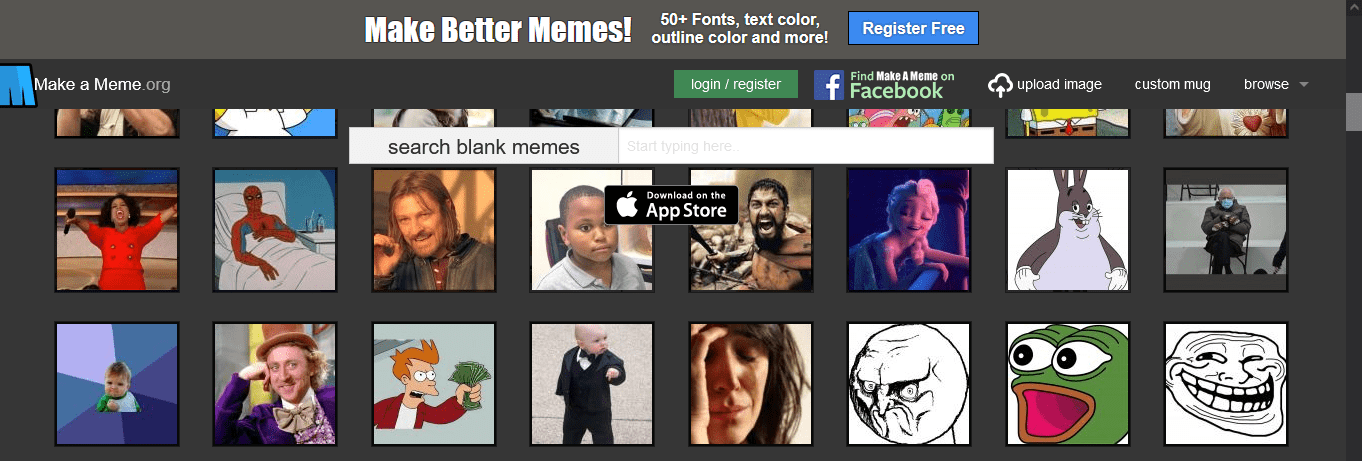
Make a Meme
Make a Meme has been measured to become a staple in the meme-creating industry. It’s one of the best free-to-use applications out in the market that can manage to deliver a great meme generating experience. You’re not going to find a lackluster of meme templates on this website, that’s for sure. We almost forgot to mention that Make a Meme isn’t an installable app that can be redeemed through the Microsoft Store.
Instead, it is a browser-based web application that requires a stable internet connection at all times to work and function properly. Therefore, if the latter isn’t an issue for you, it’s effortless to get started with Make a Meme and begin creating your first meme. The best part is that the interface of Make a Meme is quite speedy and lightweight. So, even if you don’t use a PC with monster specifications, it will run like a charm.
Once you have selected the image you want to work on, click on it to bring another page on your screen that’ll comprise the necessary information to create the meme. You can add the top text, the bottom text, the custom title, add the title, and try out the different font optimization techniques for more variety in your meme creation.
The cherry on top is that you can also add an image to the website database, so you can work on it given Make a Meme’s diverse meme generating tools. Lastly, there’s also a feature that lets you sort memes. For example, using the “Newest to oldest” type of filter will bring you the most trendy memes first, and as you go further down the page, you will start to see older ones.
If you are a resident of the USA, you can get a mug ordered from Make a Meme that will have the meme of your choice printed on it. This is a great way to troll your friends and show them who’s the true “meme lord” running around these parts. We recommend giving this website a shot for its lightweight interface, versatile meme creating potential, and a vast library of memes.
Check out Make a Meme by using this direct link.
6. Meme Generator Suite
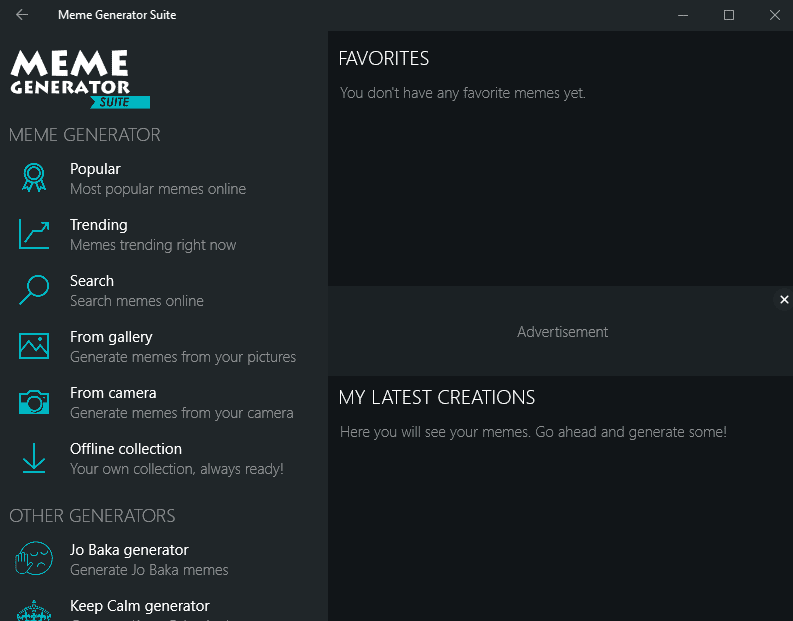
Meme Generator Suite
The Meme Generator Suite is a feature-rich and packed meme generator tool that might be the only application you’ll ever need for creating memes. It is not called a “suite” for nothing. You can dive into this app expecting a full-fledged experience. Right off the bat, Meme Generator Suite boasts a terrific collection of memes that spans over 100,000 entries. This is exclusive of the consistent meme additions the application gets as time progresses and the developers update it.
Furthermore, you can grab the program for absolutely free using the ever-brilliant Microsoft Store. There are some in-app purchases within the app, but those can always be avoided if they aren’t of significant interest to you. What does grab our attention is the number of functions offered after you’ve chosen a meme template out of the diverse options provided. Once you’ve pinpointed a specific template, the next step is to add depth to it.
This is where this suite-like application can brag. You can resize and change the font and even apply the color to the text. This is a feature that many other meme generator tools cannot duplicate. Once you have done what you needed to the meme, you now have options available for sharing. Again, multiple options are present for you in this respect, such as Imgur, Facebook, WhatsApp, Twitter, and Instagram.
The catch here is that you will always require an internet connection to access the online meme collection since they are all hauled in from a repository. However, if getting some stable internet is going to be an issue for you, you can look forward to the Offline Mode introduced in the application. This is where more than 300 meme templates are stored, and none of them are dependent on an internet connection.
It means that you can annotate them quickly and add your text. If you’ve managed to create some of your favorite memes on the Meme Generator Suite, you can keep them in a separate section. That will make approachability effortless and allow you to focus on the things that matter the most. One last feature worth mentioning is that you’re not limited to using the in-built memes. You can upload your photo and turn it into a meme.
Download the Meme Generator Suite from the Microsoft Store.
7. Kapwing
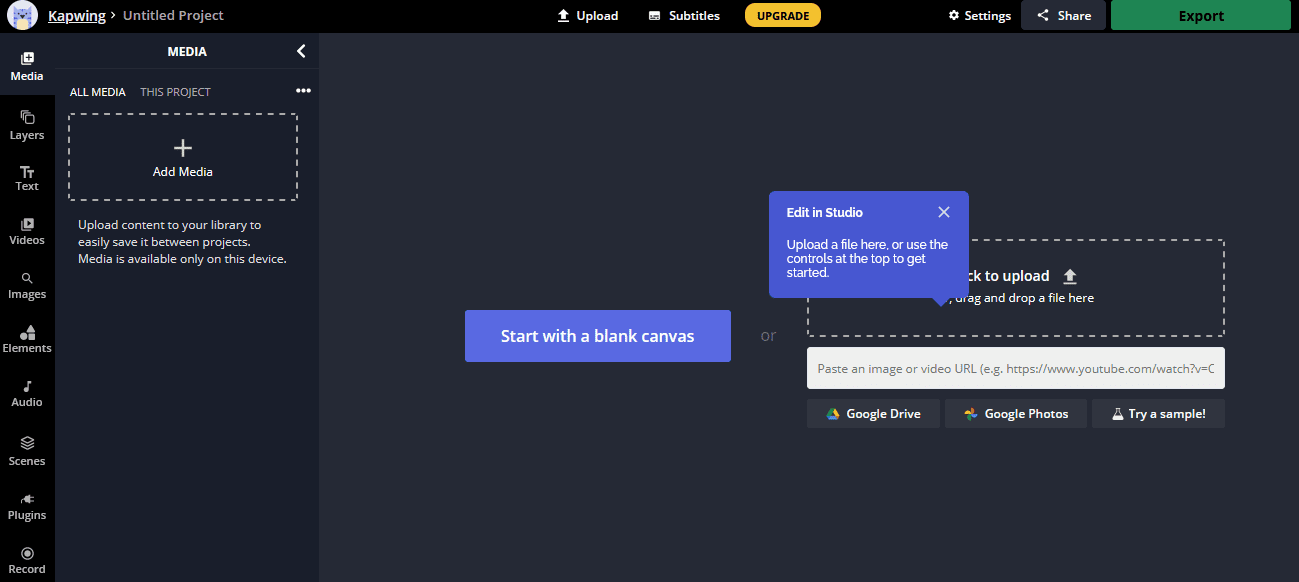
Kapwing
The seventh entry on this list belongs to Kapwing, a highly specialized photo and video editor with various functionality. This web-based program also happens to be one of the best online video editors with no watermark among 4 of the other options listed in that descriptive guide. Kapwing is not only beneficial for tip-top video editing, but it can also be used to generate a meme and not just any but a very high-quality one.
Its interface is loaded to the brim with exciting features, so there’s no reason you shouldn’t give it a shot right now. It’s just one of the most feature-filled entries on this list. First off, the amount of meme templates it comprises within its database is quite excessive. You’ll find every type of stock meme in Kapwing, even the most recent ones that haven’t aged a day since you last saw them. The icing on the cake is that operating this web application is nothing but painless.
You begin by either importing an image to the Kapwing interface or getting started with the latter right away. The second option is useful when you want to familiarize yourself with the significant functionality of the program and not mess up everything later on. However, there is another way of generating memes on Kapwing, and that is by selecting any stock meme present in its database already.
You can select any meme you want, which will take you to the editor interface very quickly. It’s also worth mentioning that Kapwing feels exceptionally lightweight to use so that you won’t be running into any performance issues anytime soon. Once you’ve selected a meme, you’ll be given multiple options to customize it. Follow the on-screen instructions, and you’ll be all set to go forth. It’s easily one of the best meme-creating tools on Windows 10.
Try out Kapwing on your Windows PC by using this direct link.
8. Canva
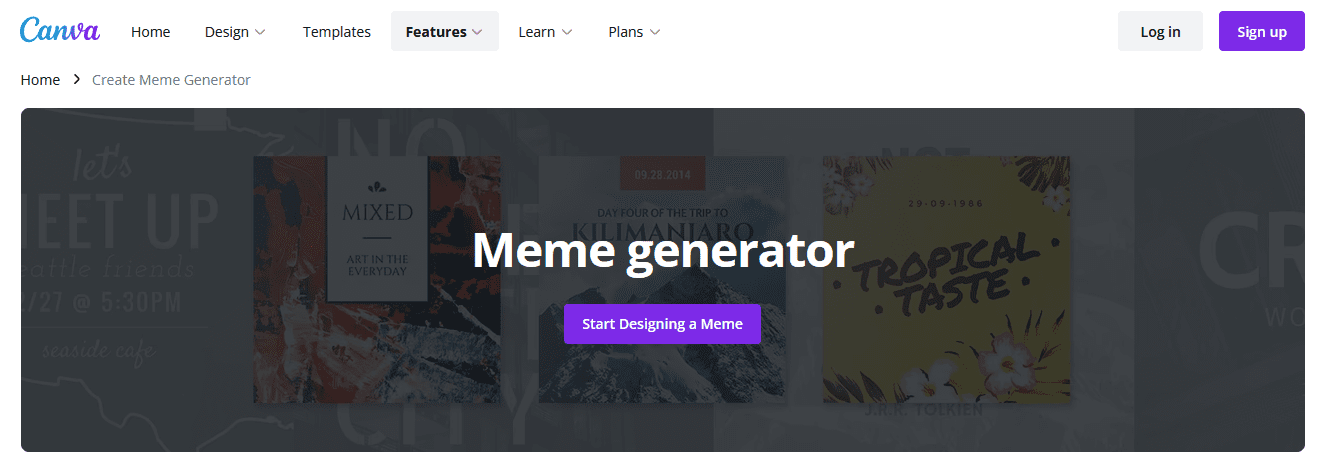
Canva
If you want to get your hands on simply one of the best free photo editors and meme generators on the planet right now, you cannot overlook the efficacy of Canva. This is a beautifully designed web application that can take your regular-looking photos into A-grade memes by giving you a multitude of options to work with and zero hassles. One of our favorite parts is that Canva is a web-based meme generator and a downloadable application that works like a charm.
You can choose to pick either of those routes. If you prefer working and creating memes online, you can use Canva’s browser-based form. If you’d like to have full-fledged software downloaded on your PC that you can access anytime without the constraints of having a stable internet connection, the best option would be to install Canva then.
As for its interface and build are nothing but light and doesn’t bog down the system hardware, thus being one of the best meme generating tools for Windows 10. The official website of Canva even offers detailed instructions on how to create your first meme, what meme template to pick, and how to make it stand out among the crowd.
Check out Canva using this direct link.
9. Clideo
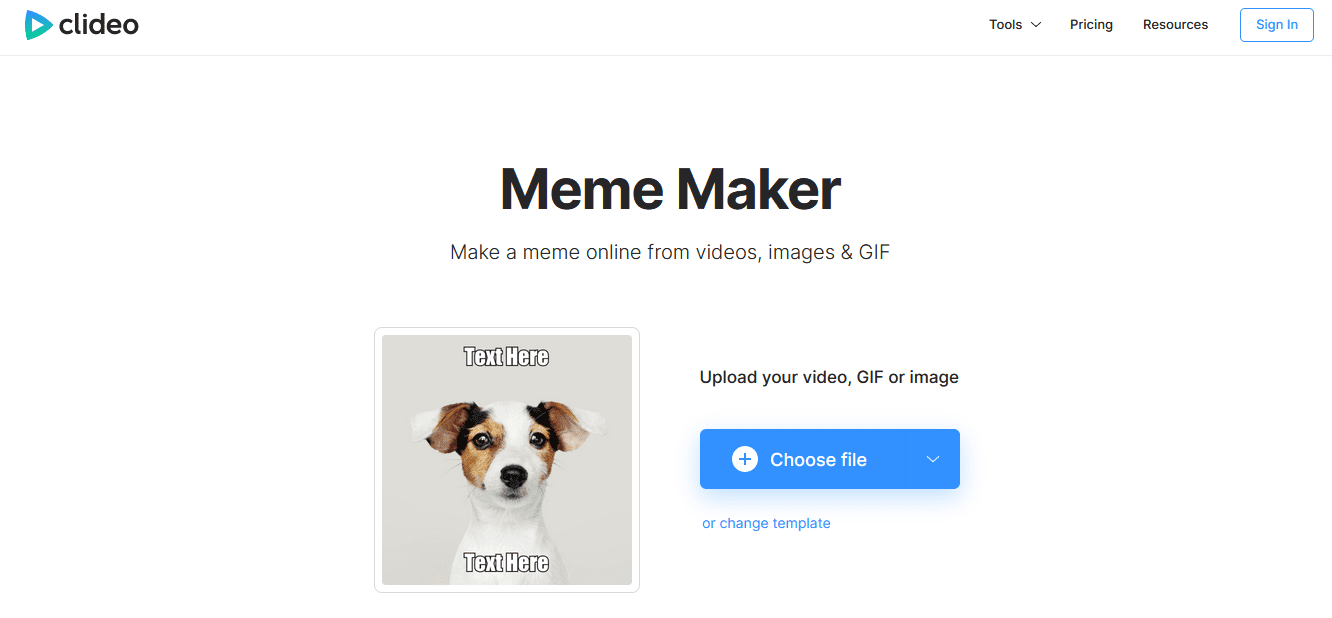
Clideo
Clideo is a great meme-creating tool on Windows 10 if you already have a template and want multiple options to work on it. The web app doesn’t offer an awful lot of meme templates to work with as they’re only 9 in number, but you can easily edit and generate a meme if you have a stock photo already.
In addition, you’re getting advanced-grade encryption with Clideo, so the affair always remains consolidated and protected. If you don’t have anything complex to do with your meme, this is an excellent option to work on your memes.
Visit Clideo using this direct link.
10. Filmore Free Online Meme Maker
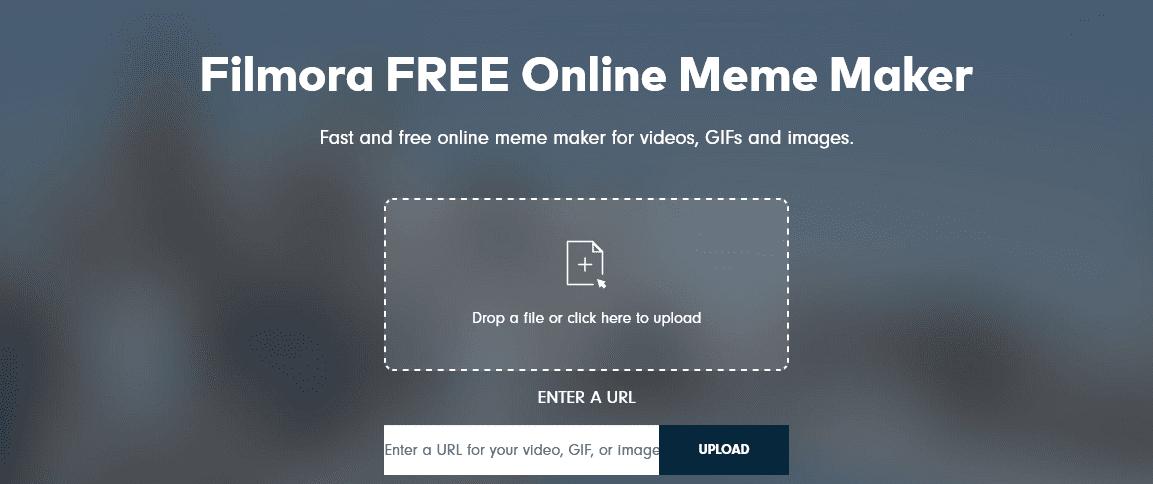
Filmore Free Online Meme Maker
As for the last entry on this list, we have Filmora, and it is not a regular Microsoft Store application. On the contrary, it is simply a free-to-use web-based meme-generating tool that eliminates the need to download or install an app. All you need is your internet connection, your Windows PC, and you’ll be easily able to use this online meme maker for free. It’s rated relatively high among the community, so you’re looking at a stable program regularly creating memes.
To begin using Filmora and realizing its true potential, you have to import an image to work on first. We will have to mention a downside here before moving any further. Other meme generating applications that we have mentioned on this list come with stock meme templates that you can use as a base foundation and build upon it. In Filmora, you will have to get the meme template yourself as you can only import files to its interface and not start working on an existing one.
Once you have imported the file, the rest of the process is as easy as ABC. You’ll be thrown into Filmora’s characteristic interface that’s easy to understand, speedy, and is bent on getting the job done. This is where you can add the top and bottom text for the meme you’re trying to create, optimize font options such as size, color, style, and choose between two file formats to download your meme in JPG or PNG.
In addition, you can turn up the quality of your meme by clicking on the “Text Outside” button. Doing so generates a separate section above your meme so you can write on it for extra depth and flair. This, of course, is separate from the text that’s inside the meme. If gathering meme templates is not an issue for you, we recommend trying out Filmora Free Online Meme Maker and streamlining the rest of the process for you.
You can visit the Filmora website by clicking on this direct link.
Conclusion
Memes will always be in fashion, whether it’s 1990 or 2099. If you’re trying to build a reputation for yourself and wanting to become a “meme lord,” it’s best that you are aware of all the best meme generating tools there are available on a Windows PC. Many of these are up for grabs on the internet, but not all of them are worth the time and effort.
That is why we’ve decided to put together a detailed list of the top 10 meme-creating tools for Windows 10 to get you started with nothing less than the best. Please make sure you try each application at least once and Filmora, mainly because of its meme-creating potential. We wish you the best of times with the programs.
Do let us know down in the comments section if any of the listed applications have worked out nicely for you. We’d love to read your feedback on this one.
