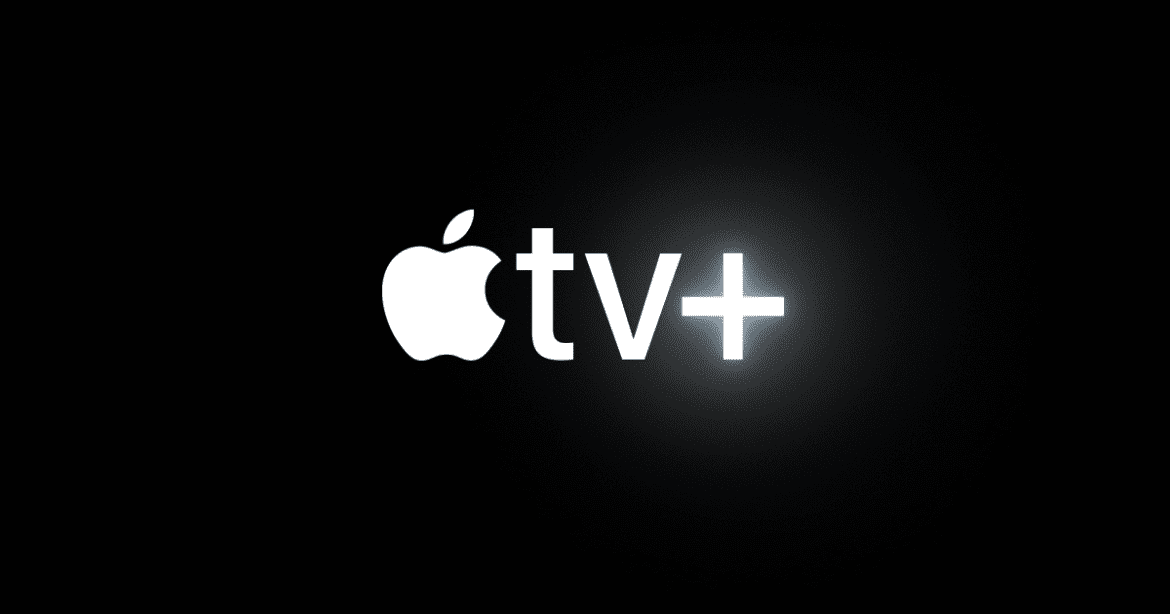Table of Contents
In the modern world that we live in today, there seems to be a significant advancement in the way we watch cable television. People seem to be more attracted by digital media platforms like Netflix, Crackle, Paramount Plus, Hulu, and HBO Max. Quite honestly, these offer many benefits over the conventional method of watching live television. First off, you get to watch stuff on-demand, meaning that you no longer have to wait for a specific channel to showcase your favorite drama, documentary, or film.
Apart from the usual competitors, Apple has created its product to dominate this space called Apple TV+. It’s part of the Apple TV app and the Apple TV separate device that turns any television into a specialized Apple content streaming platform.
Apple TV+ features some fascinating content that usually wouldn’t be found on other services like Netflix and Amazon Prime Video. Therefore, it is worth knowing the method that one can utilize to enjoy this subscription service on a non-Apple device. Thus, in this guide, we will talk about how to watch Apple TV+ on Windows with the help of step-by-step instructions. Let us begin by enlisting some of the best features of this product first.
Apple TV+ best features
The following is our hand-picked collection of the best features that Apple TV+ comprises.
Affordable and high-quality media content
Apple TV+ is currently one of the most affordable television streaming services. It features both a monthly and a yearly package. The latter costs $49.99 while the users of the former set back at somewhere around $4.99. Most people opt for a monthly plan to test the service out. You can do the same if you aren’t well-versed with Apple TV+ before.
Besides the affordability, what makes this service stand out is the inclusion of high-quality content within its user interface. All movies, shows, documentaries, comedies, and dramas included in Apple TV+ are part of Apple Originals, which is the company’s very own production company.
Good variety of shows and movies
Since Apple TV+ is largely still in its growing phase, you’ll find it comprises a decent amount of variety in shows and movies. It’s not as populated as something like Netflix, but believe us when we say it’s headed in the right direction. More than 30 movies and over 50 TV shows to enjoy on Apple TV+. This next feature coming up aligns nicely with this one.
New additions every month
While Apple TV+ improves upon its other aspects, the service also gets reinvigorated each month with more additions. Such a routine makes sure that you always have something to watch, and you’re never basically bored out with something repetitive.
Widely available on different platforms
Apple TV+ is available on so many platforms that it’s hard to keep track. First off, it’s included as a separate section in the main Apple TV application. The latter is present on the App Store and the Mac Store. You can download Apple TV and subsequently enjoy Apple TV+ on your iPhone, iPad, Macbook, or macOS desktop.
However, that isn’t where the whole story ends. Like Netflix presents its users with an option, the company also gives you a full-fledged web player. This spells fortune for Windows PCs, as our trusty net surfer will be all it takes to keep us happy and content. Lastly, Android users with Google Chrome can also enjoy Apple TV+ on their respective phones.
7-day free trial
Before you dive in with the purchase, Apple TV+ keeps the scenario flexible by offering you a 7-day free trial. This will help you formulate a concrete decision on whether this subscription service is the one for you or not. You won’t be charged until the end of your trial, but you will need to enter your credit card details to avail the offer.
Integrates with Apple TV 4K
Watch the best offerings from Apple Originals in stunning 4K resolution quality on the Apple TV 4K device. The subscription in question is integrated profoundly with the latter and even comes with three months’ worth of free subscriptions when you purchase a new device, say, in this example, the Apple TV 4K device.
If you have some funds to spare, we recommend purchasing this streamer box for the utmost amazing Apple TV+ experience on your television. Consider enjoying Apple Originals with stunning 4K visuals. The thought does seem attractive.
Apple TV+ and Windows
It’s needless to say this, but Apple TV+ is an Apple product. Typically, this would mean that any device other than an iPhone, iPad, Macbook, macOS desktop operating system, or Apple TV 4K wouldn’t be able to run the streaming service.
However, the good news is that Apple TV+ has its very own browser-based player that users of any platform can utilize for their benefit. This means that people who own a Windows or an Android device do not have to be left out of the terrific Apple TV+ streaming subscription.
Any device that uses Google Chrome or any other internet browser houses the potential to enjoy Apple TV+, even if it isn’t an Apple product. Therefore, to get started, visit this direct link and create a new Apple account. If you are already an existing customer, feel free to sign in with your known credentials. The option to proceed with any of these pathways will be in the upper right corner of the web page. Click on it, and you should be able to register for a new account or sign in.

Registering for or signing into Apple TV+
A prompt will appear in the middle of the screen while blacking out the rest of the contents. Here, you will be able to use an Apple ID to sign in to Apple TV+. If you already have an Apple account, use it to gain access. If not, register for a new one straight away.
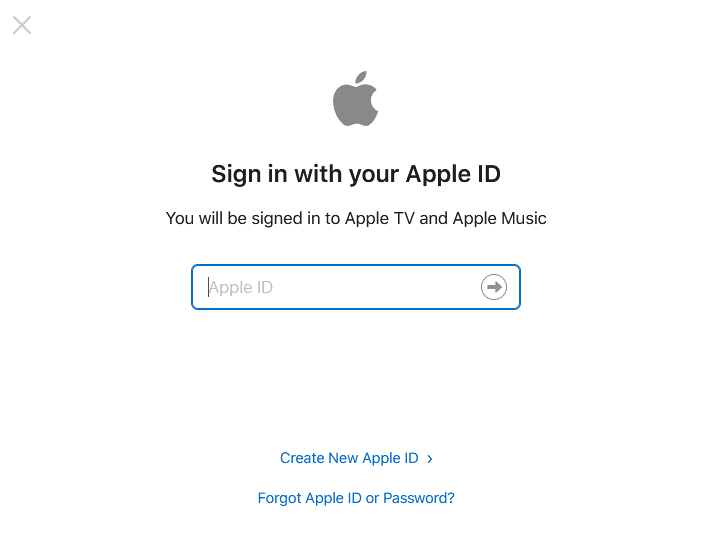
Using an Apple ID to sign in to Apple TV+
After logging in with your Apple ID, you will need to purchase the Apple TV+ subscription to enjoy it on your Chrome browser. The monthly package costs just about $4.99, which is relatively lesser than Netflix’s prices. Use your billing details to purchase Apple TV+ online, and you’ll immediately be taken to the service’s user interface.
From there, it will be nothing but a walk in the park to enjoy this television streaming service and its content. Feel free to browse the easy-to-grasp user interface and explore the various movies, dramas, shows, and documentaries available to binge-watch. Speaking of the interface, you’ll find Apple TV+ a lot like mainstream streaming apps, so it’s great this way to feel right at home.
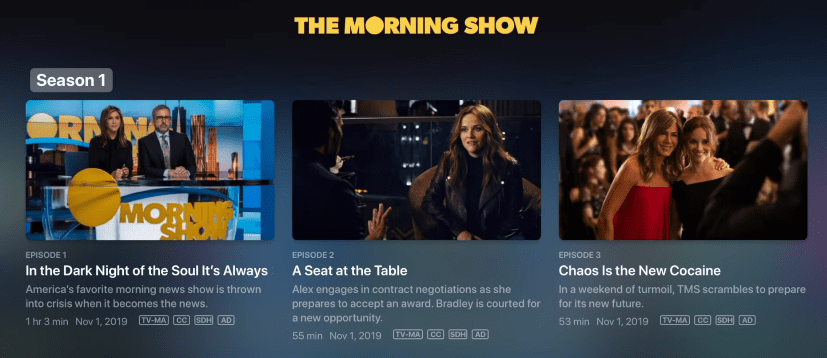
Apple TV+ graphical interface
That’s all about how to watch Apple TV+ on Windows! We hope that you’ve found this article helpful in getting started with this promising streaming subscription.
Conclusion
Apple has progressed in the television domain with its freshly launched television streaming subscription called Apple TV+. While it is primarily available in the Apple TV application for iOS, iPad, and various other Apple products, users on Windows and Android can effortlessly enjoy what Apple TV+ offers on their internet browser.
This is precisely what we’ve talked about in this guide as we’ve walked you through the process of watching Apple TV+ on a Windows PC. Next, you have to hover over to the official website, sign in with an Apple ID, purchase the subscription, and you’ll be good to go.