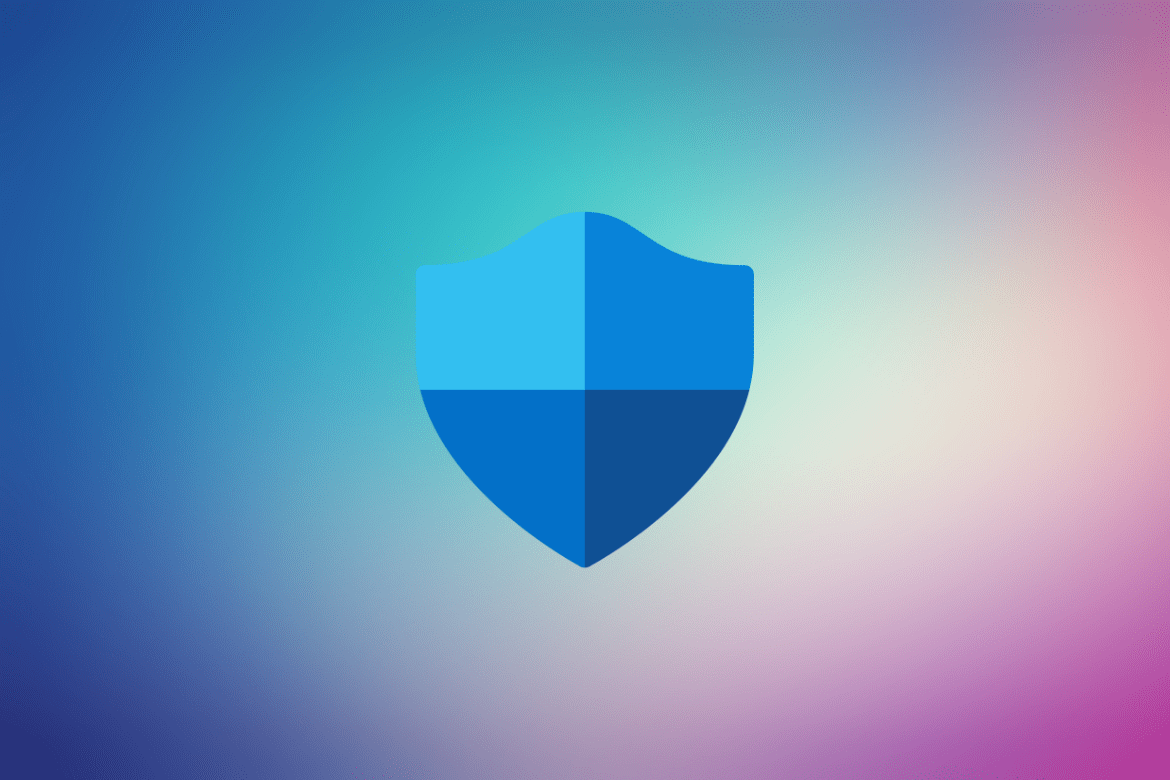Table of Contents
Unlike Windows 7 and other previous versions of Windows such as Windows Vista, Windows 2000, and Windows XP, Windows 10 won’t bother you to install antivirus. This is because it comes with a built-in antivirus referred to as Windows Defender.
Windows Defender, also formally known as Microsoft AntiSpyWare, was developed by Microsoft to protect computers that run on Windows. Its first release was on October 24th, 2006. Furthermore, this antivirus is free; hence users should not be worried about incurring extra costs when using it. It is antivirus software whose work is to discover and eliminate viruses, malware, and spyware.
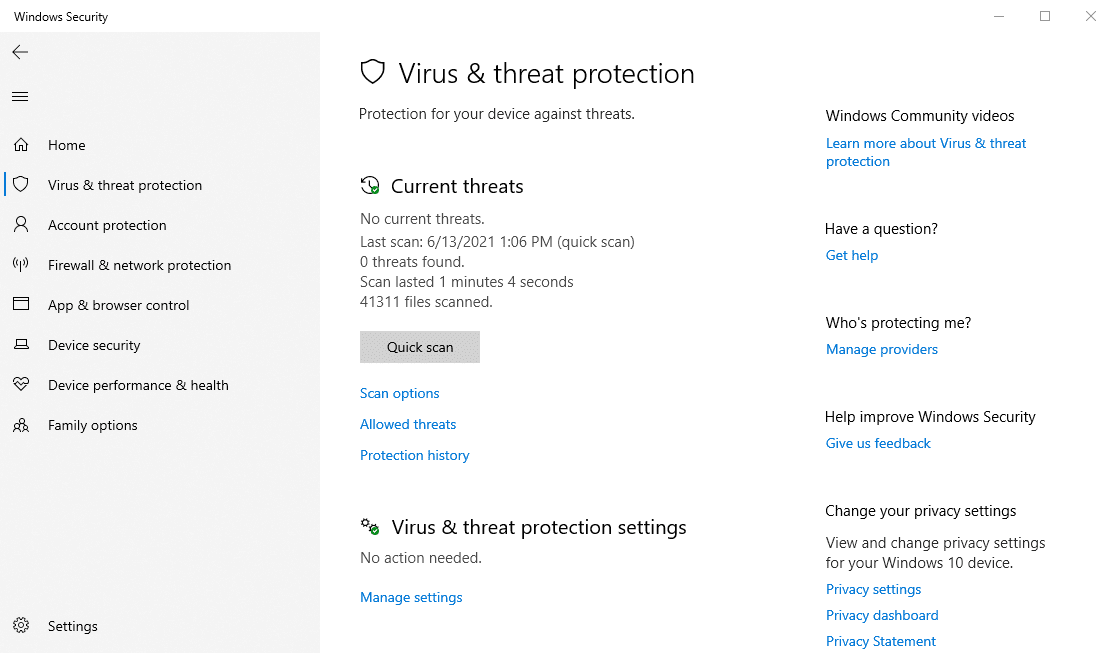
Windows Defender
However, the major concern for Windows 10 users is whether Windows Defender is the best antivirus or any better alternatives? Don’t worry since this article will review the Windows Defender and if it is good enough for your Windows 10 operating system.
Windows Defender is worthy enough to protect your Windows PC; however, depending on your PC usage case, you may require to bundle it with other recommended anti-malware programs that we will recommend in this article. This will aid you in getting the best out of your Windows 10 machine.
Malicious Programs
When dealing with antiviruses, there are some terms that you should acquaint yourself with. Some of the common malicious program’s terms you should know are:
- Viruses are malicious programs or codes designed in a way that they can damage, modify data, steal personal information, send e-mail, steal, display messages, or carry out all these activities without your knowledge or consent. Viruses spread by duplicating themselves over or into data files or writable files in your Windows operating system.
- Malware is malicious software that changes your settings, causes errors, watches your browsing habits, deletes software, or opens your computer to attacks. It uses unethical and deceptive methods to install itself on your computer and without your consent.
Take a case in which you have visited a webpage and received an unrequested download. Knowingly or unknowingly, you download the file and run it in your operating system. In this case, you will be installing malware into your computer without your consent.
It also uses methods in which you do not have to run the software to install it manually. However, it uses vulnerabilities in your internet browser or operating system to install itself.
Malware is usually found on websites that indulge in illegal or questionable legal activities, including downloading copyrighted music, videos, or software at no cost. This is one of the most common ways to draw people’s attention to use their services to launch attacks once they have downloaded their software.
Note: While browsing, you are easily vulnerable to attacks. Thus, you need to be keen and always stick to using genuine sites. This will help prevent you from being a malware victim. Also, it is important to know that cheap is always expensive hence stick to the genuine products.
- Spyware is also known as snoopware, and it refers to a software program that is deliberately installed on a computer. It is used to “keep an eye’’ on what the computer user does. As its name suggests, it is unwanted software deliberately installed onto your computer to spy on your activities.
Alternatively, spyware can be described as a program designed to gather information secretly about a user’s activity on a computer. These programs are usually used to track users’ habits. Spyware is mostly installed without a user’s knowledge after clicking a link (knowingly or unknowingly) that redirects the user to a malicious web page where he or she finds himself downloading an unwanted spyware software.
Reasons why Windows Defender is good enough for your PC
Now that we have a better understanding of the commonly known terms in this topic (viruses, malware, and spyware), let’s proceed to see whether Windows Defender is good enough for your PC.
- It serves as the default security software. That is to say, the minute you install a new version of Windows 10 or upgrade the current version of your operating system to Windows 10, the Windows Defender is by default the antivirus responsible for securing your PC. Of course, this in itself is one of the advantages of having the Windows Defender.
- It is an effortless solution that is free and readily available from the onset. Its primary task is to protect and provide robust defenses against potential harmful software and programs installed or sneaked into your Windows operating system.
- It is important to note that there is more to an antivirus than its main anti-malware protection. Windows Defender also does other things in that effect. These include; a primary firewall, some added anti-exploit measures, and a parental control system. However, compared to other free antivirus software, Windows Defender does not have a lot to offer.
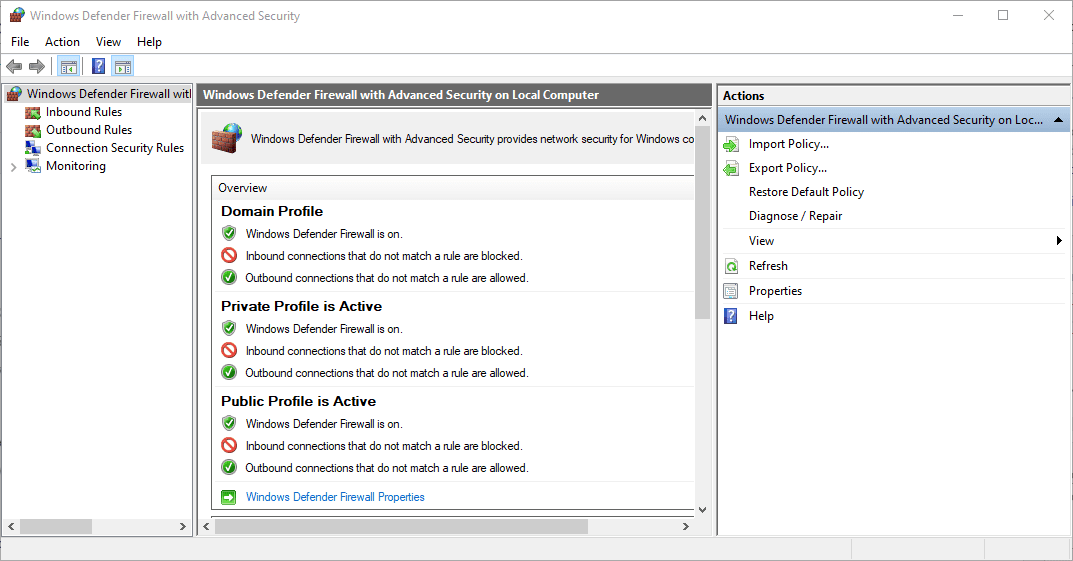
Windows Defender Firewall Security
PC usage case
In the real sense, there is no straightforward answer to whether Windows Defender is good enough for your pc. This largely depends on your habits of connecting to the Internet and using your Windows operating system. For instance, if you use your computer to browse, we recommend that you stick to the Windows Defender. In such a case, you will not require additional antivirus programs.
Lightweight PC usage – Browing Internet, Check emails, downloads from trusted sources
Therefore, in such cases where you lightly use the internet, such as connecting with people via the internet, browsing, then we still recommend that you stick to Windows Defender. This is because Windows Defender adequately provides security and protection while surfing and browsing. It will also provide adequate security as you occasionally download files from trusted websites.
Heavy PC usage – Tons of downloads from across the various sources
However, if you are a more active internet user and most of your internet consumption is from downloads. Windows Defender may not be able to give you 100% security and protection from viruses. If you remember, we said that most viruses, malware, and spyware get into our Windows operating system via internet downloads. In such cases, we shall bring into play third-party antivirus programs.
Without much debate, Windows Defender can be seen as lightweight security software or program that uses very minimal resources and is free to use. However, in comparison to other Antivirus software, it may not be the best option. Therefore, we recommend that you use Windows Defender along with a strong antimalware program for all-rounded protection.
In summary, Microsoft Defender is good enough to protect your PC from malware and has been gradually improving to the effect of its antivirus engine.
Should Windows Defender be replaced by other Antiviruses?
Putting that in context, there are still several antivirus applications offering much better levels of protection. Here are some of the top free/Premium antivirus recommendations that you can choose from to back up your Windows Defender:
McAfee Total Protection
This is a premium antivirus that offers secure web browsing and PC optimization features that keep the performance of your system intact. In addition, it boasts of comprehensive internet security, a clean system that cleans junk, multi-faceted privacy protection, which aids in shredding sensitive files, removing internet history, deleting cookies, and much more.
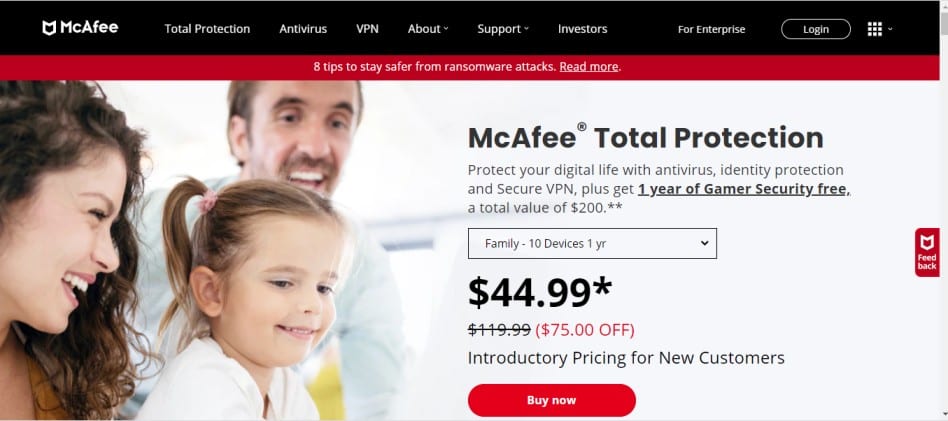
McAfee Total Protection
McAfee Total Protection Official Website
Kaspersky Endpoint Security Cloud
It is cloud-based and keeps your data safe from various online threats. It is meticulously designed to protect businesses without sacrificing IT resources, time, or budget. It provides cloud-based support while supporting all devices. It boasts of its multiple security features such as a firewall, network attack blocker, web-mail threat protection, ransomware & exploit prevention, vulnerability scan, and so on. It also boasts of security for Microsoft office 365, cloud-based support, and web control.
Note: You can try this product for 30-days if you plan on testing it out.
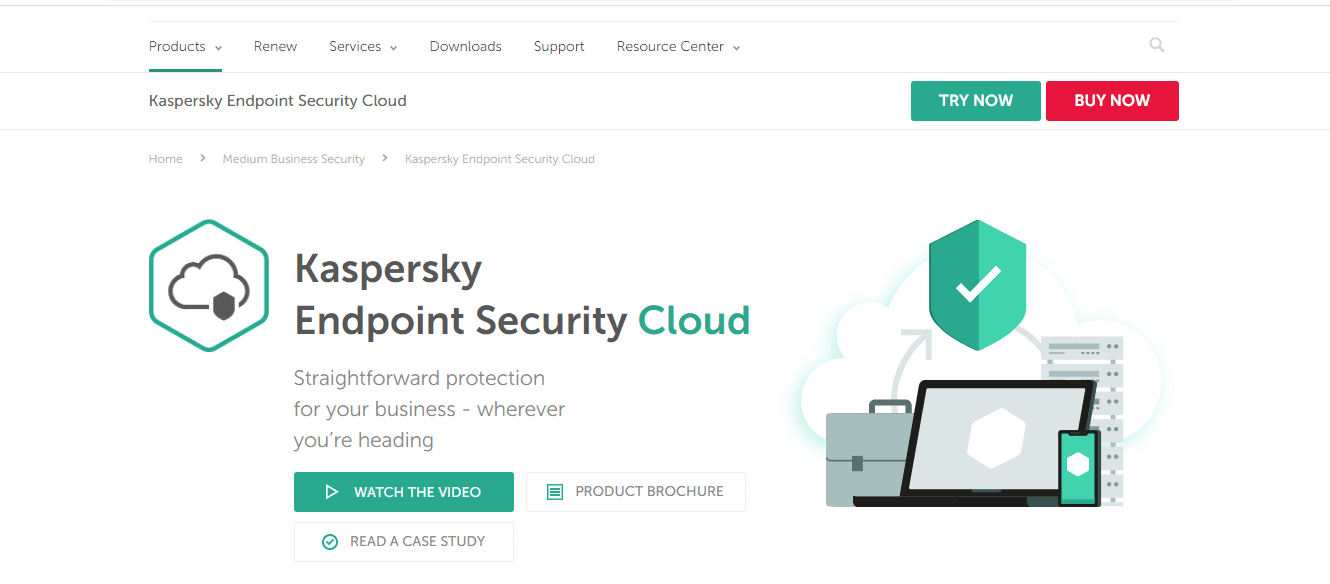
Kaspersky Endpoint Security Cloud
Download Kaspersky Endpoint Security Cloud
Avira Free Security
Offers protection from threats like identity thefts, scams, and financial losses. It also helps you speed up your PC’s performance and remove junk, hence freeing up disk space. Its features include free VPN, free for home users, complete antivirus protection, and additional features such as identity protection, anti-spam protection, software updates, firewall, speed booster, and PC protection.
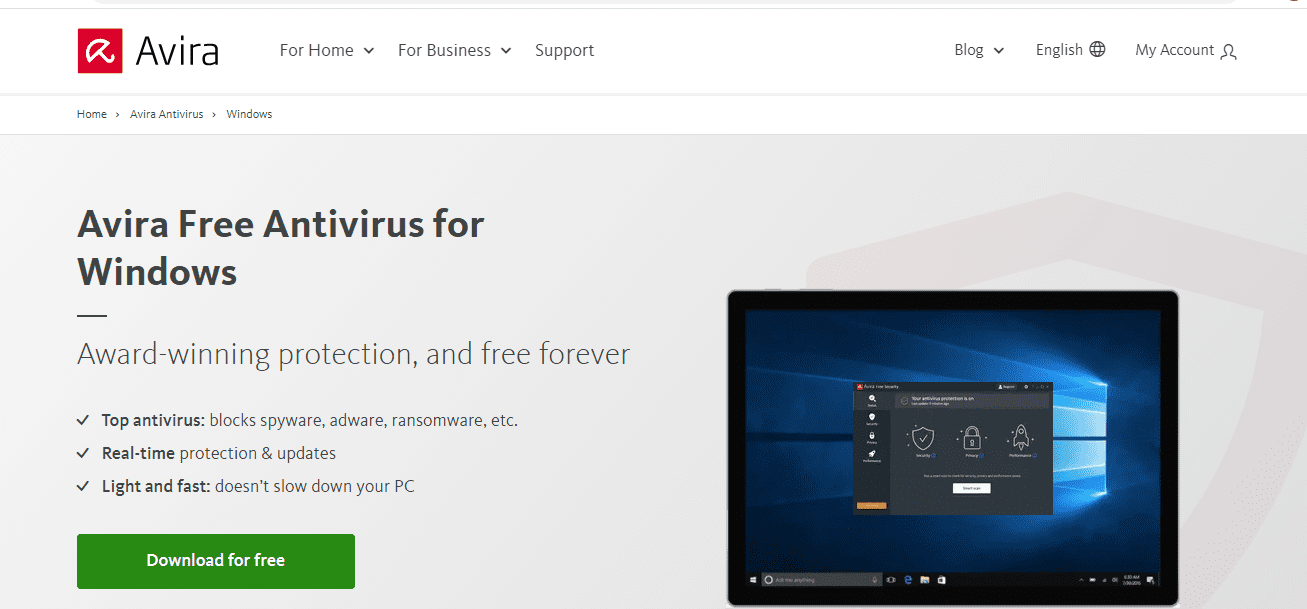
Avira Antivirus
Norton 360 standard
It offers multi-layered protection from any threats and in real-time. This, in turn, gives you protection against existing and emerging malware threats. With the Safe Cam feature, it sends you a notification when cyber criminals try to access your webcam and proceeds to block them. Its features include dark web monitoring, a secure VPN, 10 GB cloud backup, and password manager.
Note: to download Norton, you first have to create an account. After successfully creating an account, you will then Subscribe to download the Norton antivirus product. Unfortunately, this is a premium antivirus, and you have to spend some money to get access.

Norton Antivirus
Norton 360 Standard Official Website
Bitdefender Total Security
It provides 100% protection for all devices with antivirus and antimalware features. It works on strong scan engines to bring forth unbeatable protection from any threats to end advanced malware threats.
Note: To use Bitdefender, you will have to purchase the application. There are three versions of the Antivirus: Bitdefender Antivirus Plus, Bitdefender Total Security, and Bitdefender Internet Security.
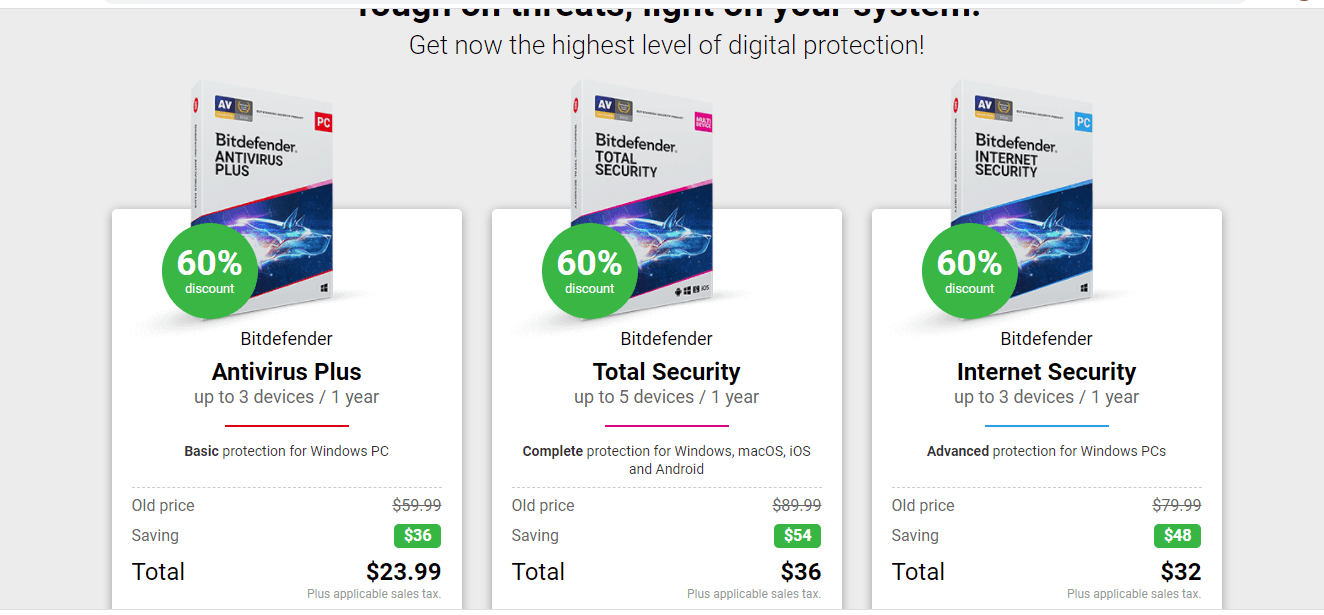
Bitdefender Total Security
Download Bitdefender Total Security
AVG Antivirus Free
This antimalware is compatible with all devices. You can use it to either scan for malware or performance issues. Its features include automatic updates, real-time security updates, keeping performance intact, and so on.
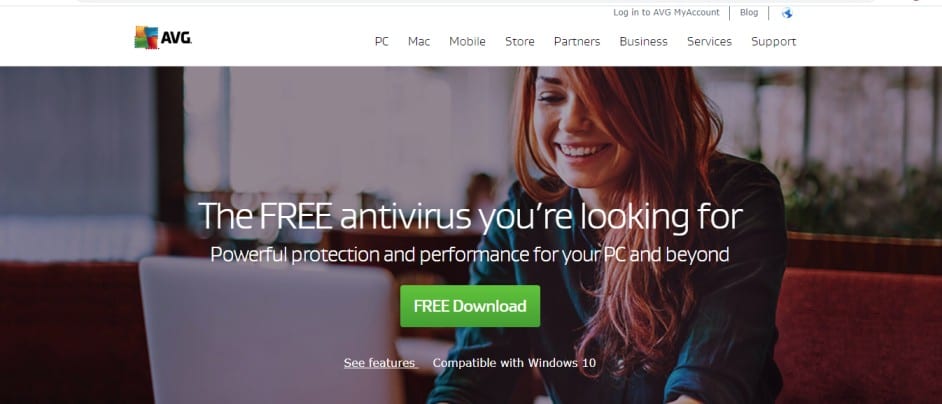
AVG Antivirus Free
Comodo Antivirus
It provides a lot of useful security features. You get a sandbox, firewall, antivirus, host intrusion prevention, and so much more. In addition, its features include cloud-based antivirus, cloud-based whitelisting, prevention-based protection, and payments protection.

Comodo Antivirus
Note: When choosing an antivirus program, you should first consider if it has a high detection ratio, advanced malware tracing and removal, real-time protection, value for money, and customer support.
Free malware or antivirus is not really “Free.” This is because they do not provide features that could cater to your basic security requirements. This means if you want comprehensive security protection for your device, you would be required to go premium, which means paying some amount of money.
Conclusion
Remember selecting the best antivirus for your device alongside Windows Defender can be a daunting task since many measures are considered. However, for efficiency, kindly refer to the antivirus programs that have been mentioned in this article.
Windows Defender is good enough for your PC if you are a usual browser. However, when you intensely use the internet, you will be required additional antivirus programs, as mentioned in the article. In addition, we know other antivirus programs have not been reviewed in this paper. Hence if you feel there is one we left out, you can reach us via the comments section.
Therefore, to answer the question “Is windows defender good enough for your pc?” this will primarily depend on your Windows operating system usage. It can either be good or not good depending on the user and his usual operations. Thanks for reading.